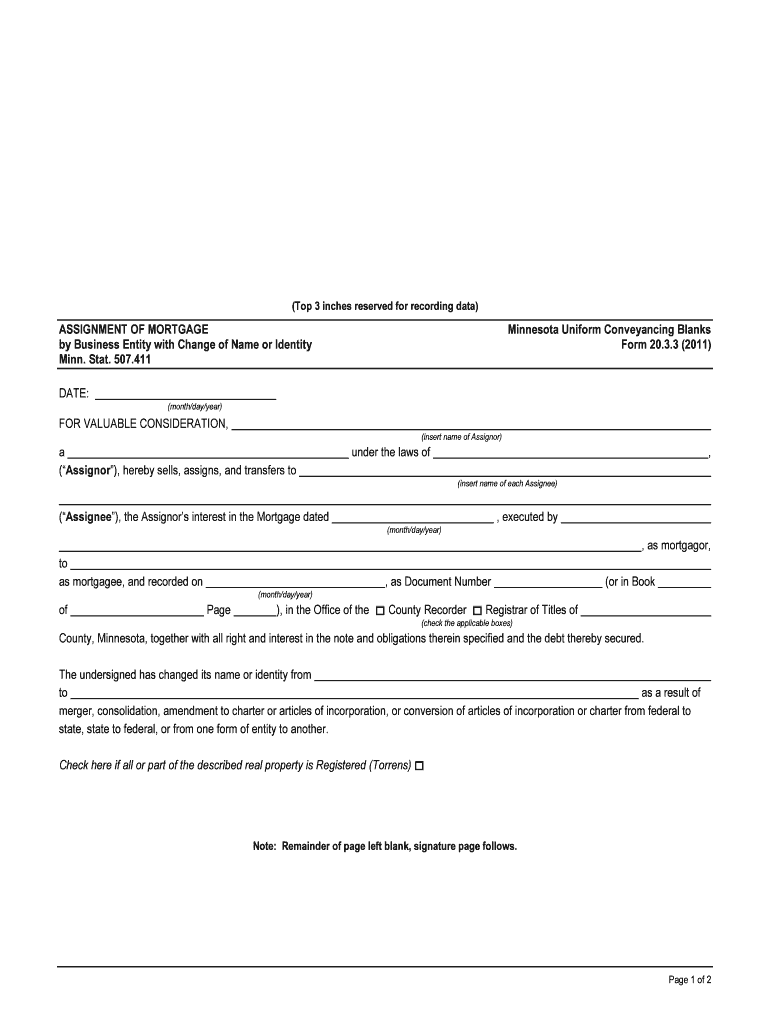
ASSIGNMENT of MORTGAGE by Business Entity with Form


What is the assignment of mortgage by business entity with?
The assignment of mortgage by business entity with is a legal document that transfers the rights and obligations of a mortgage from one party to another, specifically involving a business entity. This form is essential in real estate transactions, particularly when a business entity, such as a corporation or limited liability company, needs to transfer its mortgage responsibilities. The document typically includes details such as the original mortgage agreement, the parties involved, and the terms of the assignment.
Steps to complete the assignment of mortgage by business entity with
Completing the assignment of mortgage by business entity with involves several key steps to ensure its validity and compliance with legal standards:
- Gather necessary information: Collect details about the original mortgage, including the loan number, property address, and names of the original parties.
- Draft the assignment document: Clearly outline the terms of the assignment, including the names of the assignor and assignee, and the effective date of the transfer.
- Obtain signatures: Ensure that authorized representatives of both the assigning and receiving business entities sign the document. This may require notarization.
- File the document: Submit the completed assignment to the appropriate county recorder’s office to make it official and public record.
Legal use of the assignment of mortgage by business entity with
The legal use of the assignment of mortgage by business entity with is crucial for ensuring that the transfer of mortgage rights is recognized by all parties involved, including lenders and courts. For the assignment to be legally binding, it must comply with relevant state laws and regulations. This includes proper execution, notarization, and recording of the document. Failure to adhere to these legal requirements can result in disputes or challenges regarding the validity of the assignment.
Key elements of the assignment of mortgage by business entity with
Several key elements must be included in the assignment of mortgage by business entity with to ensure its effectiveness:
- Identifying information: Full names and addresses of the assignor and assignee, along with any relevant business identification numbers.
- Description of the mortgage: Details of the original mortgage, including the loan amount, interest rate, and terms.
- Effective date: The date when the assignment takes effect, which is crucial for determining the rights of the parties involved.
- Signatures: Signatures of authorized representatives from both entities, along with notarization if required by state law.
State-specific rules for the assignment of mortgage by business entity with
Each state in the U.S. may have specific rules governing the assignment of mortgage by business entity with. These rules can include requirements for notarization, filing fees, and the timeframe within which the assignment must be recorded. It is essential for business entities to consult local laws or legal professionals to ensure compliance with state-specific regulations. Understanding these nuances can help prevent legal issues and ensure a smooth transfer of mortgage rights.
Digital vs. paper version of the assignment of mortgage by business entity with
When choosing between a digital or paper version of the assignment of mortgage by business entity with, businesses should consider the benefits of each format. Digital documents can be completed and signed electronically, streamlining the process and reducing paperwork. Electronic signatures are legally recognized, provided they comply with eSignature laws. Conversely, paper documents may be preferred for certain legal situations or when required by specific lenders. Understanding the context and requirements of the transaction can guide the choice between digital and paper formats.
Quick guide on how to complete assignment of mortgage by business entity with
Effortlessly Prepare ASSIGNMENT OF MORTGAGE By Business Entity With on Any Device
Digital document management has become increasingly popular among businesses and individuals alike. It offers an excellent eco-friendly alternative to traditional printed and signed documents, allowing you to access the necessary forms and securely save them online. airSlate SignNow equips you with all the resources needed to create, modify, and eSign your documents quickly and without interruptions. Manage ASSIGNMENT OF MORTGAGE By Business Entity With on any device using airSlate SignNow's Android or iOS applications and streamline your document-related processes today.
Simple Steps to Edit and eSign ASSIGNMENT OF MORTGAGE By Business Entity With
- Locate ASSIGNMENT OF MORTGAGE By Business Entity With and hit Get Form to commence.
- Utilize the tools provided to fill out your form.
- Emphasize key sections of your documents or redact sensitive information with the tools offered by airSlate SignNow specifically for that purpose.
- Generate your signature using the Sign feature, which takes mere seconds and holds the same legal validity as a conventional ink signature.
- Review the details and click on the Done button to save your modifications.
- Select your preferred method to send your form, whether by email, SMS, or invitation link, or download it to your computer.
Say goodbye to lost or misplaced documents, tedious form searches, and errors that necessitate reprinting new copies. airSlate SignNow fulfills all your document management needs in just a few clicks from any device you prefer. Edit and eSign ASSIGNMENT OF MORTGAGE By Business Entity With and ensure excellent communication throughout your form preparation process with airSlate SignNow.
Create this form in 5 minutes or less
Create this form in 5 minutes!
People also ask
-
What is an ASSIGNMENT OF MORTGAGE By Business Entity With airSlate SignNow?
The ASSIGNMENT OF MORTGAGE By Business Entity With airSlate SignNow is a feature that allows businesses to securely transfer mortgage rights to another entity using eSignature technology. This streamlined process simplifies document management, ensuring that all parties can easily sign and access necessary files without delays.
-
How does airSlate SignNow improve the ASSIGNMENT OF MORTGAGE By Business Entity With process?
airSlate SignNow enhances the ASSIGNMENT OF MORTGAGE By Business Entity With process through its user-friendly platform that allows for quick document preparation and eSigning. The solution reduces paper usage and bottlenecks traditionally associated with mortgage assignments, making the workflow more efficient and cost-effective.
-
What are the pricing plans for using airSlate SignNow for ASSIGNMENT OF MORTGAGE By Business Entity With?
airSlate SignNow offers various pricing plans tailored to businesses of all sizes, allowing for flexible options when handling ASSIGNMENT OF MORTGAGE By Business Entity With. Each plan includes essential features for document sharing and eSigning, with the option to scale as your business grows. Discounts may apply for annual subscriptions.
-
What integrations are available with airSlate SignNow when processing ASSIGNMENT OF MORTGAGE By Business Entity With?
airSlate SignNow seamlessly integrates with popular business applications like CRM systems, cloud storage services, and productivity tools to facilitate the ASSIGNMENT OF MORTGAGE By Business Entity With. This connectivity allows for smoother workflows as users can sync documents and automate notifications across platforms.
-
What benefits can businesses expect from using airSlate SignNow for ASSIGNMENT OF MORTGAGE By Business Entity With?
Businesses can expect numerous benefits from using airSlate SignNow for ASSIGNMENT OF MORTGAGE By Business Entity With, including improved efficiency, reduced processing time, and enhanced security. The eSigning feature ensures compliance with legal standards while simplifying the entire assignment process for all stakeholders.
-
Is airSlate SignNow compliant with legal standards for ASSIGNMENT OF MORTGAGE By Business Entity With?
Yes, airSlate SignNow is compliant with various legal standards, ensuring that the ASSIGNMENT OF MORTGAGE By Business Entity With is secure and valid. The platform adheres to Electronic Signatures in Global and National Commerce (ESIGN) Act and Uniform Electronic Transactions Act (UETA), providing peace of mind for all users.
-
Can documents be edited after initiating ASSIGNMENT OF MORTGAGE By Business Entity With in airSlate SignNow?
Once the ASSIGNMENT OF MORTGAGE By Business Entity With has been initiated in airSlate SignNow, editing options become limited to maintain integrity and compliance. However, users can add comments or request changes from other signers to facilitate collaboration while ensuring all parties are aligned.
Get more for ASSIGNMENT OF MORTGAGE By Business Entity With
Find out other ASSIGNMENT OF MORTGAGE By Business Entity With
- eSignature Ohio Education Purchase Order Template Easy
- eSignature South Dakota Education Confidentiality Agreement Later
- eSignature South Carolina Education Executive Summary Template Easy
- eSignature Michigan Doctors Living Will Simple
- How Do I eSignature Michigan Doctors LLC Operating Agreement
- How To eSignature Vermont Education Residential Lease Agreement
- eSignature Alabama Finance & Tax Accounting Quitclaim Deed Easy
- eSignature West Virginia Education Quitclaim Deed Fast
- eSignature Washington Education Lease Agreement Form Later
- eSignature Missouri Doctors Residential Lease Agreement Fast
- eSignature Wyoming Education Quitclaim Deed Easy
- eSignature Alaska Government Agreement Fast
- How Can I eSignature Arizona Government POA
- How Do I eSignature Nevada Doctors Lease Agreement Template
- Help Me With eSignature Nevada Doctors Lease Agreement Template
- How Can I eSignature Nevada Doctors Lease Agreement Template
- eSignature Finance & Tax Accounting Presentation Arkansas Secure
- eSignature Arkansas Government Affidavit Of Heirship Online
- eSignature New Jersey Doctors Permission Slip Mobile
- eSignature Colorado Government Residential Lease Agreement Free