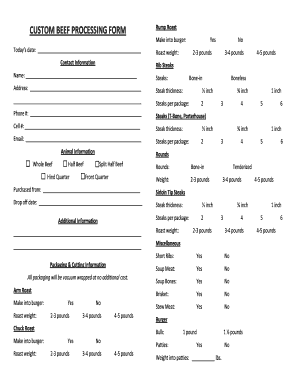
Beef Processing Form


What is the Beef Processing Form
The beef processing form is a crucial document used in the agricultural and meat processing industries. It serves as a formal request for custom beef processing services, allowing customers to specify their preferences regarding cuts, weights, and other processing details. This form ensures that both the customer and the processing facility have a clear understanding of the order, which helps to avoid any potential misunderstandings. The information provided on the form can include the type of beef, desired processing methods, and any special instructions related to the order. It is essential for ensuring that the final product meets the customer's expectations.
How to use the Beef Processing Form
Using the beef processing form involves several straightforward steps to ensure that your order is processed accurately. First, gather all necessary information, such as the type of beef and your specific preferences for processing. Next, fill out the form with clear and concise details, including your contact information and any special requests. Once completed, review the form to ensure all information is correct. Finally, submit the form to the processing facility via the preferred method, whether that be online, by mail, or in person. Properly using the form helps facilitate a smooth processing experience and ensures that the final product aligns with your expectations.
Steps to complete the Beef Processing Form
Completing the beef processing form requires attention to detail to ensure accuracy. Here are the key steps:
- Step 1: Identify the type of beef you wish to process, such as beef from a specific breed or source.
- Step 2: Specify the desired cuts and weights. Indicate if you want standard cuts or custom specifications.
- Step 3: Include any special processing instructions, such as aging or seasoning preferences.
- Step 4: Fill in your contact information, including your name, phone number, and email address.
- Step 5: Review the completed form for accuracy before submission.
Legal use of the Beef Processing Form
The legal use of the beef processing form is essential for ensuring compliance with agricultural and food safety regulations. When properly filled out, this form serves as a binding agreement between the customer and the processing facility. It is important to ensure that all information provided is accurate and complete, as discrepancies may lead to legal issues or disputes. Additionally, the form should adhere to any state-specific regulations concerning meat processing, which can vary across the United States. Understanding the legal implications of the form helps protect both parties involved in the transaction.
Key elements of the Beef Processing Form
The beef processing form includes several key elements that are vital for processing accuracy and legal compliance. These elements typically consist of:
- Customer Information: Name, address, and contact details of the individual placing the order.
- Beef Specifications: Details about the type of beef, including breed and source.
- Processing Preferences: Desired cuts, weights, and any specific processing instructions.
- Signature: A signature or electronic signature confirming the order and agreement to the terms.
- Date: The date when the form is completed and submitted.
Form Submission Methods
Submitting the beef processing form can be done through various methods, depending on the processing facility's preferences. Common submission methods include:
- Online Submission: Many facilities offer an online platform where customers can fill out and submit the form electronically.
- Mail: Customers can print the form, complete it, and send it via postal mail to the processing facility.
- In-Person: Some customers may prefer to deliver the form in person, allowing for immediate clarification of any questions.
Quick guide on how to complete beef processing form
Complete Beef Processing Form effortlessly on any device
Digital document management has become increasingly favored by businesses and individuals. It offers an ideal eco-friendly alternative to conventional printed and signed documents, allowing you to obtain the necessary form and securely store it online. airSlate SignNow equips you with all the resources required to create, modify, and electronically sign your documents swiftly without holdups. Manage Beef Processing Form on any platform using airSlate SignNow's Android or iOS applications and enhance any document-driven process today.
The simplest way to modify and electronically sign Beef Processing Form effortlessly
- Find Beef Processing Form and click Get Form to begin.
- Utilize the tools we offer to complete your form.
- Emphasize important segments of the documents or obscure sensitive information with specialized tools provided by airSlate SignNow.
- Create your signature using the Sign tool, which takes mere seconds and carries the same legal validity as a conventional wet ink signature.
- Verify all the details and click the Done button to save your modifications.
- Select your preferred method for sharing your form, be it via email, text message (SMS), or invite link, or download it to your computer.
Eliminate the hassle of lost or misfiled documents, tedious form searches, or mistakes that require reprinting new document copies. airSlate SignNow meets your document management needs in just a few clicks from any device you prefer. Alter and electronically sign Beef Processing Form and ensure effective communication at every stage of the form preparation process with airSlate SignNow.
Create this form in 5 minutes or less
Create this form in 5 minutes!
People also ask
-
What is a beef processing form and why is it important?
A beef processing form is a crucial document that facilitates the tracking and management of beef production from farm to table. It ensures compliance with food safety regulations and aids in efficient supply chain management.
-
How can airSlate SignNow help with beef processing forms?
airSlate SignNow offers a user-friendly platform for creating, signing, and managing beef processing forms electronically. This streamlines the process and reduces paperwork, allowing businesses to focus on production.
-
What are the pricing options for using airSlate SignNow for beef processing forms?
airSlate SignNow provides flexible pricing plans tailored to various business sizes. You can choose a plan based on your needs, ensuring you have access to essential features for managing beef processing forms cost-effectively.
-
Can multiple users collaborate on beef processing forms with airSlate SignNow?
Yes, airSlate SignNow allows multiple users to collaborate on beef processing forms in real-time. This feature enhances communication among team members and ensures that everyone stays informed about important updates.
-
Is it easy to integrate airSlate SignNow with other software for beef processing forms?
Absolutely! airSlate SignNow seamlessly integrates with various software applications, making it easy to automate workflows that include beef processing forms. This integration enhances efficiency and reduces errors in document handling.
-
What security features does airSlate SignNow provide for beef processing forms?
airSlate SignNow places a strong emphasis on security, offering encryption and secure cloud storage for all beef processing forms. These features safeguard sensitive information and ensure compliance with privacy regulations.
-
How can I access my beef processing forms using airSlate SignNow?
You can access your beef processing forms anytime, anywhere using airSlate SignNow's intuitive online platform or mobile app. This convenience allows for better management and quicker responses to customers or partners.
Get more for Beef Processing Form
- Information request ucc 11pdf fpdf doc docxmississippi
- For faster processing and reduced filing fees ucc financing statement amendments can be filed electronically at httpsuccconnect form
- Ucc financing statement amendment iara state forms
- Amended complaint amendment number form
- Lg mobile devices home entertainment ampamp appliances lg usa form
- Wg 011 order determining claim of exemption form
- Form ud 110 californiaampquot keyword found websites listing
- Fedex tracking shipping and locations form
Find out other Beef Processing Form
- Electronic signature Idaho Insurance Letter Of Intent Free
- How To Electronic signature Idaho Insurance POA
- Can I Electronic signature Illinois Insurance Last Will And Testament
- Electronic signature High Tech PPT Connecticut Computer
- Electronic signature Indiana Insurance LLC Operating Agreement Computer
- Electronic signature Iowa Insurance LLC Operating Agreement Secure
- Help Me With Electronic signature Kansas Insurance Living Will
- Electronic signature Insurance Document Kentucky Myself
- Electronic signature Delaware High Tech Quitclaim Deed Online
- Electronic signature Maine Insurance Quitclaim Deed Later
- Electronic signature Louisiana Insurance LLC Operating Agreement Easy
- Electronic signature West Virginia Education Contract Safe
- Help Me With Electronic signature West Virginia Education Business Letter Template
- Electronic signature West Virginia Education Cease And Desist Letter Easy
- Electronic signature Missouri Insurance Stock Certificate Free
- Electronic signature Idaho High Tech Profit And Loss Statement Computer
- How Do I Electronic signature Nevada Insurance Executive Summary Template
- Electronic signature Wisconsin Education POA Free
- Electronic signature Wyoming Education Moving Checklist Secure
- Electronic signature North Carolina Insurance Profit And Loss Statement Secure