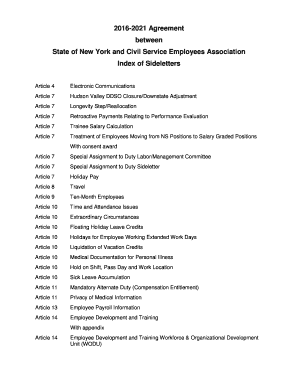
ISU Contract Agreement Governor's Office of Employee Form


What is the ISU Contract Agreement Governor's Office Of Employee
The ISU Contract Agreement, often referred to as the 2016 CSEA, is a formal document that outlines the terms and conditions of employment between the state and its employees. This agreement is crucial for ensuring that both parties understand their rights and responsibilities. It typically includes provisions related to salary, benefits, working conditions, and dispute resolution. Understanding this contract is essential for employees to navigate their rights within the workplace effectively.
Steps to complete the ISU Contract Agreement Governor's Office Of Employee
Completing the ISU Contract Agreement involves several key steps to ensure accuracy and compliance. Here is a general outline of the process:
- Gather necessary information, including personal identification and employment details.
- Review the terms of the agreement thoroughly to understand your rights and obligations.
- Fill out the required sections of the contract, ensuring all information is accurate.
- Sign the document electronically or in person, as required.
- Submit the completed contract to the appropriate office, either online or via mail.
Legal use of the ISU Contract Agreement Governor's Office Of Employee
The legal use of the ISU Contract Agreement is governed by various regulations that ensure its validity and enforceability. For an electronic signature to be legally binding, it must comply with the ESIGN Act and UETA, which establish the legal framework for electronic transactions in the United States. This means that as long as the signing parties consent to use electronic signatures, the agreement holds the same weight as a traditional paper contract.
Key elements of the ISU Contract Agreement Governor's Office Of Employee
Understanding the key elements of the ISU Contract Agreement is vital for employees. Important components typically include:
- Salary and Compensation: Details regarding pay rates and any bonuses.
- Benefits: Information on health insurance, retirement plans, and other perks.
- Work Hours: Expectations regarding hours of work and overtime policies.
- Dispute Resolution: Procedures for addressing grievances and conflicts.
- Termination Clauses: Conditions under which employment may be terminated.
How to obtain the ISU Contract Agreement Governor's Office Of Employee
Obtaining the ISU Contract Agreement is a straightforward process. Employees can typically request the form through their employer's human resources department. Many state agencies also provide access to the agreement on their official websites. It is important to ensure that you are using the most current version of the contract to avoid any discrepancies.
Examples of using the ISU Contract Agreement Governor's Office Of Employee
Utilizing the ISU Contract Agreement can vary based on individual circumstances. For instance, a newly hired employee may refer to the contract to understand their salary and benefits package. In contrast, an employee facing a dispute may consult the agreement to review the dispute resolution process. Each scenario highlights the importance of having a clear understanding of the contract's terms.
Quick guide on how to complete 2016 2021 isu contract agreement governors office of employee
Complete ISU Contract Agreement Governor's Office Of Employee effortlessly on any gadget
Digital document management has gained traction among businesses and individuals. It offers an ideal environmentally friendly substitute for traditional printed and signed documents, enabling you to access the necessary form and securely store it online. airSlate SignNow provides you with all the tools required to create, modify, and electronically sign your documents swiftly and without complications. Manage ISU Contract Agreement Governor's Office Of Employee on any platform with airSlate SignNow's Android or iOS applications and streamline any document-related process today.
How to modify and eSign ISU Contract Agreement Governor's Office Of Employee with ease
- Find ISU Contract Agreement Governor's Office Of Employee and click on Get Form to begin.
- Use the tools we offer to complete your document.
- Emphasize important sections of the documents or redact sensitive information with tools specifically designed for that purpose by airSlate SignNow.
- Create your eSignature using the Sign feature, which only takes a few seconds and carries the same legal validity as a conventional wet ink signature.
- Review the information and click on the Done button to save your changes.
- Choose how you wish to deliver your form, through email, SMS, or invitation link, or download it to your computer.
Forget about lost or misplaced files, tedious form searches, or mistakes that necessitate printing new document copies. airSlate SignNow fulfills your document management requirements in just a few clicks from any device you prefer. Modify and eSign ISU Contract Agreement Governor's Office Of Employee and maintain excellent communication at every stage of the form preparation process with airSlate SignNow.
Create this form in 5 minutes or less
Create this form in 5 minutes!
People also ask
-
What is the 2016 CSEA and how can airSlate SignNow help?
The 2016 CSEA, or Child Support Enforcement Agency, outlines standards for document management and compliance. AirSlate SignNow facilitates the signing and management of related documents, ensuring that your processes meet the regulations outlined in the 2016 CSEA. With our solution, businesses can streamline compliance documentation seamlessly.
-
Is airSlate SignNow compliant with the 2016 CSEA regulations?
Yes, airSlate SignNow is designed to comply with key regulations, including those specified in the 2016 CSEA. Our platform ensures that all electronic signatures are legally binding and secure, allowing your organization to maintain compliance while simplifying the documentation process.
-
What pricing options does airSlate SignNow offer for teams managing 2016 CSEA documents?
AirSlate SignNow offers flexible pricing plans designed to accommodate businesses of all sizes. Our plans provide the features necessary to manage 2016 CSEA-related documents efficiently, ensuring a cost-effective solution that scales with your needs while maintaining security and compliance.
-
What features does airSlate SignNow provide for handling 2016 CSEA documentation?
AirSlate SignNow offers several features tailored for managing 2016 CSEA-related documents, including electronic signatures, document templates, and audit trails. These features allow businesses to efficiently manage, track, and store documents, ensuring compliance with the standards set forth in the 2016 CSEA.
-
How does airSlate SignNow enhance collaboration on 2016 CSEA documents?
AirSlate SignNow enhances collaboration by allowing multiple users to review and sign 2016 CSEA documents in real-time. With shared access and customizable workflows, your team can ensure that all necessary approvals are acquired quickly and efficiently, fostering better communication and productivity.
-
Can I integrate airSlate SignNow with my existing tools for 2016 CSEA needs?
Absolutely! AirSlate SignNow offers a range of integrations with popular tools that may aid your 2016 CSEA documentation processes. Whether you use CRM systems, project management software, or cloud storage providers, our solution can integrate seamlessly to enhance your workflow and efficiency.
-
What benefits does airSlate SignNow provide for organizations dealing with 2016 CSEA?
AirSlate SignNow provides numerous benefits for organizations managing 2016 CSEA documentation, such as increased efficiency, reduced turnaround times, and improved compliance. By automating the signing process and providing secure document storage, businesses can focus more on their core functions while ensuring adherence to regulations.
Get more for ISU Contract Agreement Governor's Office Of Employee
- Public notice is hereby given that has received an form
- Free missouri secured promissory note template word form
- Missouri fixed rate note installment payments secured commercial property form
- On this day of in the year before me the form
- Missouri legal forms missouri legal documents
- Control number mo p005 pkg form
- Control number mo p007 pkg form
- Advance directive for mental health of i your name being form
Find out other ISU Contract Agreement Governor's Office Of Employee
- Can I Sign California Finance & Tax Accounting Profit And Loss Statement
- Sign Indiana Finance & Tax Accounting Confidentiality Agreement Later
- Sign Iowa Finance & Tax Accounting Last Will And Testament Mobile
- Sign Maine Finance & Tax Accounting Living Will Computer
- Sign Montana Finance & Tax Accounting LLC Operating Agreement Computer
- How Can I Sign Montana Finance & Tax Accounting Residential Lease Agreement
- Sign Montana Finance & Tax Accounting Residential Lease Agreement Safe
- How To Sign Nebraska Finance & Tax Accounting Letter Of Intent
- Help Me With Sign Nebraska Finance & Tax Accounting Letter Of Intent
- Sign Nebraska Finance & Tax Accounting Business Letter Template Online
- Sign Rhode Island Finance & Tax Accounting Cease And Desist Letter Computer
- Sign Vermont Finance & Tax Accounting RFP Later
- Can I Sign Wyoming Finance & Tax Accounting Cease And Desist Letter
- Sign California Government Job Offer Now
- How Do I Sign Colorado Government Cease And Desist Letter
- How To Sign Connecticut Government LLC Operating Agreement
- How Can I Sign Delaware Government Residential Lease Agreement
- Sign Florida Government Cease And Desist Letter Online
- Sign Georgia Government Separation Agreement Simple
- Sign Kansas Government LLC Operating Agreement Secure