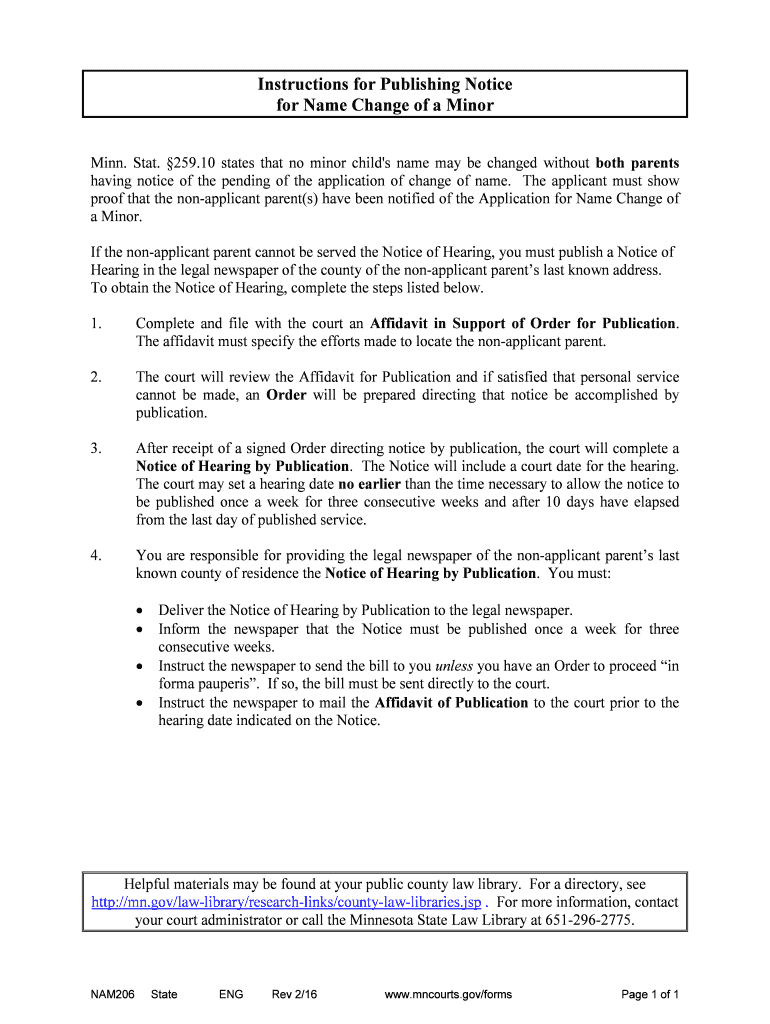
Instructions for Publishing Notice Form


What is the Instructions For Publishing Notice
The Instructions For Publishing Notice is a formal document used primarily in legal contexts to notify the public of specific actions or events, such as the formation of a business entity or changes in corporate structure. This notice ensures transparency and compliance with state regulations, allowing interested parties to be informed about significant developments. The document typically includes details such as the name of the entity, the nature of the notice, and relevant dates, ensuring that all necessary information is conveyed clearly.
Steps to complete the Instructions For Publishing Notice
Completing the Instructions For Publishing Notice involves several key steps to ensure accuracy and compliance with legal requirements. Here are the essential steps:
- Gather necessary information, including the name of the entity, the type of notice, and any relevant dates.
- Fill out the form accurately, ensuring that all details are correct and complete.
- Review the completed form for any errors or omissions.
- Submit the form according to the specified method, which may include online submission, mailing, or delivering in person.
Legal use of the Instructions For Publishing Notice
The Instructions For Publishing Notice serves a vital legal function by ensuring that all parties are informed of important developments regarding a business or legal entity. Compliance with state laws is crucial, as failure to publish this notice can result in penalties or delays in business operations. The notice must meet specific requirements set forth by state regulations, including the duration of publication and the platforms used for dissemination.
State-specific rules for the Instructions For Publishing Notice
Each state in the U.S. has its own regulations governing the Instructions For Publishing Notice. It is essential to understand and comply with these state-specific rules, which may dictate the format, content, and publication duration of the notice. For example, some states require the notice to be published in a local newspaper, while others may allow for online publication. Familiarizing yourself with these rules can help avoid legal complications and ensure that the notice serves its intended purpose.
Examples of using the Instructions For Publishing Notice
The Instructions For Publishing Notice can be utilized in various scenarios, such as:
- Notifying the public of a new business formation, such as an LLC or corporation.
- Announcing changes in business structure, such as mergers or acquisitions.
- Informing stakeholders about significant corporate actions, including dissolutions or name changes.
Form Submission Methods
Submitting the Instructions For Publishing Notice can typically be done through several methods, depending on state regulations. Common submission methods include:
- Online submission via state-specific portals or websites.
- Mailing the completed form to the appropriate state agency.
- Delivering the form in person to ensure immediate processing.
Quick guide on how to complete instructions for publishing notice
Complete Instructions For Publishing Notice effortlessly on any device
Web-based document management has become increasingly popular among companies and individuals. It offers a perfect eco-friendly alternative to conventional printed and signed documents, as you can access the necessary form and securely store it online. airSlate SignNow provides you with all the resources you need to create, edit, and electronically sign your documents swiftly without delays. Manage Instructions For Publishing Notice on any platform using airSlate SignNow's Android or iOS applications and simplify any document-related task today.
The easiest way to edit and electronically sign Instructions For Publishing Notice without hassle
- Locate Instructions For Publishing Notice and then click Get Form to begin.
- Use the features we offer to complete your document.
- Highlight relevant sections of the documents or redact sensitive information with tools specifically provided by airSlate SignNow.
- Create your signature using the Sign tool, which takes seconds and has the same legal validity as a conventional wet ink signature.
- Verify the information and then click on the Done button to save your changes.
- Choose how you want to send your form, via email, SMS, or invitation link, or download it to your computer.
Forget about lost or misplaced documents, tedious form searches, or errors that necessitate printing new document copies. airSlate SignNow meets your document management needs in just a few clicks from any preferred device. Edit and electronically sign Instructions For Publishing Notice and ensure exceptional communication at any stage of the form preparation process with airSlate SignNow.
Create this form in 5 minutes or less
Create this form in 5 minutes!
People also ask
-
What are the basic Instructions For Publishing Notice using airSlate SignNow?
To publish a notice with airSlate SignNow, start by creating your document using our user-friendly interface. Next, add the necessary fields for signatures and any other required information. Finally, follow the Instructions For Publishing Notice to send the document to the intended recipients for electronic signing.
-
How much does airSlate SignNow cost for publishing notices?
The pricing for airSlate SignNow is designed to be affordable, with plans starting at competitive rates. We offer a variety of subscription options, allowing you to choose the best fit for your business needs. To get specific pricing information on Instructions For Publishing Notice, visit our pricing page or contact our sales team.
-
What features does airSlate SignNow provide for Instructions For Publishing Notice?
airSlate SignNow provides a range of features to streamline the electronic signing process. These include customizable templates, automated reminders, and real-time tracking of document status. Utilizing these features will simplify the Instructions For Publishing Notice, making it an efficient and organized task.
-
Are there any integrations available with airSlate SignNow for publishing notices?
Yes, airSlate SignNow offers integrations with various applications and platforms to enhance your workflow. These integrations allow you to connect with popular tools like Google Drive, Salesforce, and more. This compatibility simplifies the Instructions For Publishing Notice, ensuring a seamless document management experience.
-
What benefits does airSlate SignNow offer for businesses streamlining Instructions For Publishing Notice?
By using airSlate SignNow, businesses can signNowly speed up the process of publishing notices. The electronic signing feature reduces turnaround times and eliminates the need for physical paperwork. Additionally, the comprehensive tracking and storage options ensure that your Instructions For Publishing Notice are easily accessible and secure.
-
How secure is the process of following Instructions For Publishing Notice with airSlate SignNow?
Security is a top priority for airSlate SignNow. Our platform uses advanced encryption methods to protect your documents during transmission and storage. Following the Instructions For Publishing Notice on our platform ensures your sensitive information remains confidential and secure.
-
Can I customize my documents when following Instructions For Publishing Notice?
Absolutely! airSlate SignNow provides extensive customization options for your documents. You can easily add logos, adjust text fields, and incorporate a variety of signature styles. This flexibility allows you to tailor your documents according to your brand guidelines while following the Instructions For Publishing Notice.
Get more for Instructions For Publishing Notice
- Request for transcript southwest georgia technical college form
- Withdrawal form accuplan v1 06152010 self directed ira
- International application bformb griffith university griffith edu
- Request for reconsideration form qual choice
- Dl123 form printable
- Health claim form part a pdf
- Bar manager contract template form
- Banquet event contract template form
Find out other Instructions For Publishing Notice
- How Do I eSign Arkansas Charity LLC Operating Agreement
- eSign Colorado Charity LLC Operating Agreement Fast
- eSign Connecticut Charity Living Will Later
- How Can I Sign West Virginia Courts Quitclaim Deed
- Sign Courts Form Wisconsin Easy
- Sign Wyoming Courts LLC Operating Agreement Online
- How To Sign Wyoming Courts Quitclaim Deed
- eSign Vermont Business Operations Executive Summary Template Mobile
- eSign Vermont Business Operations Executive Summary Template Now
- eSign Virginia Business Operations Affidavit Of Heirship Mobile
- eSign Nebraska Charity LLC Operating Agreement Secure
- How Do I eSign Nevada Charity Lease Termination Letter
- eSign New Jersey Charity Resignation Letter Now
- eSign Alaska Construction Business Plan Template Mobile
- eSign Charity PPT North Carolina Now
- eSign New Mexico Charity Lease Agreement Form Secure
- eSign Charity PPT North Carolina Free
- eSign North Dakota Charity Rental Lease Agreement Now
- eSign Arkansas Construction Permission Slip Easy
- eSign Rhode Island Charity Rental Lease Agreement Secure