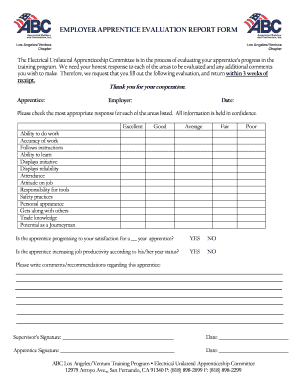
Apprentice Review Template Form


What is the apprentice evaluation form?
The apprentice evaluation form is a structured document used to assess the performance and progress of apprentices in various training programs. This form typically includes sections for evaluating skills, competencies, and overall development during the apprenticeship period. It serves as a vital tool for both employers and apprentices, ensuring that expectations are met and that constructive feedback is provided.
How to use the apprentice evaluation form
Using the apprentice evaluation form involves several key steps. First, employers should clearly define the criteria for evaluation, which may include technical skills, work ethic, and interpersonal abilities. Next, the form should be filled out periodically, often at the end of each training phase or project. It is essential to involve the apprentice in the evaluation process, encouraging self-assessment and discussion of strengths and areas for improvement. This collaborative approach fosters a supportive environment for growth.
Key elements of the apprentice evaluation form
Several key elements should be included in an effective apprentice evaluation form. These elements typically encompass:
- Apprentice Information: Name, contact details, and program details.
- Evaluation Criteria: Specific skills and competencies to be assessed.
- Rating Scale: A clear scale for scoring performance, often ranging from one to five.
- Comments Section: Space for qualitative feedback and observations.
- Signatures: Areas for both the evaluator and the apprentice to sign, confirming the evaluation.
Steps to complete the apprentice evaluation form
Completing the apprentice evaluation form involves a systematic approach. Start by gathering all relevant information about the apprentice's performance. Next, evaluate each criterion using the established rating scale. Provide specific comments for each area of assessment, highlighting both strengths and areas for improvement. Finally, ensure that both the evaluator and the apprentice review the completed form, sign it, and keep a copy for records.
Legal use of the apprentice evaluation form
To ensure the legal validity of the apprentice evaluation form, it must comply with relevant employment laws and regulations. This includes adhering to standards set by the Equal Employment Opportunity Commission (EEOC) and ensuring that the evaluation process is free from discrimination. Additionally, maintaining confidentiality and securing the form through electronic signatures can enhance its legal standing, making it a trustworthy document for both parties involved.
Examples of using the apprentice evaluation form
Examples of using the apprentice evaluation form can vary widely across industries. In a technical field, the form may focus on specific skills such as troubleshooting or equipment handling. In contrast, a service industry evaluation might emphasize customer interaction and teamwork. Each example highlights the adaptability of the form to meet the unique needs of different apprenticeship programs, ensuring relevant and targeted assessments.
Quick guide on how to complete apprentice review template
Complete Apprentice Review Template effortlessly on any device
Online document management has become increasingly popular among businesses and individuals. It offers a perfect eco-friendly substitute to traditional printed and signed documents, as you can easily locate the right form and securely store it online. airSlate SignNow equips you with all the necessary tools to create, modify, and eSign your documents quickly without any holdups. Handle Apprentice Review Template on any platform with airSlate SignNow's Android or iOS apps and enhance any document-based process today.
The easiest way to alter and eSign Apprentice Review Template effortlessly
- Obtain Apprentice Review Template and click Get Form to begin.
- Utilize the tools we offer to complete your form.
- Emphasize pertinent sections of the documents or redact sensitive information with tools specifically provided by airSlate SignNow for that purpose.
- Generate your signature using the Sign tool, which takes seconds and holds the same legal authority as a traditional wet ink signature.
- Review all the details and click the Done button to save your changes.
- Choose how you would like to send your form, via email, SMS, or invitation link, or download it to your computer.
Eliminate concerns about missing or lost files, tedious form searches, or errors that necessitate the printing of new document copies. airSlate SignNow fulfills all your document management needs in just a few clicks from any device you prefer. Modify and eSign Apprentice Review Template and ensure outstanding communication at every step of your form preparation process with airSlate SignNow.
Create this form in 5 minutes or less
Create this form in 5 minutes!
People also ask
-
What is an apprentice evaluation form?
An apprentice evaluation form is a structured document used to assess the performance and skills of trainees during their apprenticeship. This form typically includes sections for specific competencies, feedback, and recommendations for improvement, making it essential for effective training management.
-
How can airSlate SignNow help with creating an apprentice evaluation form?
airSlate SignNow provides a user-friendly platform for creating customizable apprentice evaluation forms. You can easily design these forms, incorporate necessary fields, and share them electronically for seamless completion and tracking.
-
Is there a cost associated with using airSlate SignNow for apprentice evaluation forms?
Yes, airSlate SignNow offers competitive pricing plans that cater to various business needs. Each plan allows you to create and manage apprentice evaluation forms, ensuring you get great value for a cost-effective solution.
-
What features does airSlate SignNow offer for managing apprentice evaluation forms?
With airSlate SignNow, you can enjoy features like customizable templates, eSignature capabilities, real-time tracking, and automated workflows for your apprentice evaluation forms. These features streamline the process and enhance efficiency.
-
Can I integrate airSlate SignNow with other tools for apprentice evaluation processes?
Yes, airSlate SignNow provides integration options with various tools and platforms to help streamline your apprentice evaluation processes. This means you can combine your favorite applications to enhance productivity and data management.
-
What are the benefits of using an apprentice evaluation form with airSlate SignNow?
Using an apprentice evaluation form with airSlate SignNow offers multiple benefits, including improved accuracy in assessments, faster turnaround times with eSignatures, and enhanced organization through automated tracking. These advantages contribute to better training outcomes.
-
How secure is the information collected in apprentice evaluation forms?
airSlate SignNow prioritizes data security by employing advanced encryption methods to protect the information collected in apprentice evaluation forms. This ensures that your documents remain confidential and secure throughout the process.
Get more for Apprentice Review Template
- Separate or joint property to joint form
- Separate of one spouse to both as joint form
- Warranty deed arkansas form pdffiller
- Forms ampamp documents north american title
- Two individuals to three individuals as joint tenants form
- Control number ca sdeed 8 12 form
- Individual to five individuals as joint form
- Individual to two individuals as joint form
Find out other Apprentice Review Template
- Electronic signature California Finance & Tax Accounting Warranty Deed Fast
- Can I Electronic signature Georgia Education Quitclaim Deed
- Electronic signature California Finance & Tax Accounting LLC Operating Agreement Now
- Electronic signature Connecticut Finance & Tax Accounting Executive Summary Template Myself
- Can I Electronic signature California Government Stock Certificate
- Electronic signature California Government POA Simple
- Electronic signature Illinois Education Business Plan Template Secure
- How Do I Electronic signature Colorado Government POA
- Electronic signature Government Word Illinois Now
- Can I Electronic signature Illinois Government Rental Lease Agreement
- Electronic signature Kentucky Government Promissory Note Template Fast
- Electronic signature Kansas Government Last Will And Testament Computer
- Help Me With Electronic signature Maine Government Limited Power Of Attorney
- How To Electronic signature Massachusetts Government Job Offer
- Electronic signature Michigan Government LLC Operating Agreement Online
- How To Electronic signature Minnesota Government Lease Agreement
- Can I Electronic signature Minnesota Government Quitclaim Deed
- Help Me With Electronic signature Mississippi Government Confidentiality Agreement
- Electronic signature Kentucky Finance & Tax Accounting LLC Operating Agreement Myself
- Help Me With Electronic signature Missouri Government Rental Application