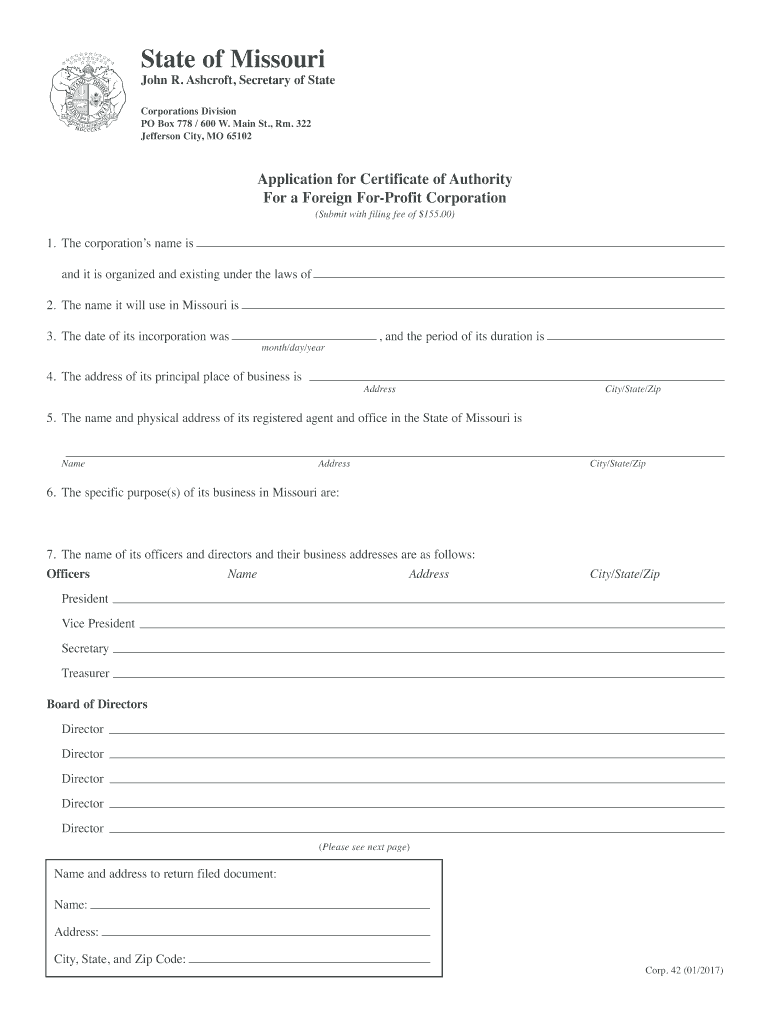
Application for Certificate of Authority Missouri Secretary of Form


What is the Application For Certificate Of Authority Missouri Secretary Of
The Application For Certificate Of Authority Missouri Secretary Of is a legal document that allows foreign entities to conduct business in Missouri. This application is essential for businesses incorporated outside the state that wish to operate within Missouri's jurisdiction. By obtaining this certificate, a business can establish its legal presence and comply with state regulations. The application requires detailed information about the business, including its name, the state of incorporation, and the nature of its business activities.
Steps to complete the Application For Certificate Of Authority Missouri Secretary Of
Completing the Application For Certificate Of Authority involves several key steps:
- Gather necessary information about your business, including its legal name, formation state, and principal office address.
- Provide details about the registered agent in Missouri who will receive legal documents on behalf of the business.
- Complete the application form accurately, ensuring all information is up to date and correct.
- Sign the application, which may require notarization depending on the specific requirements.
- Submit the application along with any required fees to the Missouri Secretary of State’s office.
Legal use of the Application For Certificate Of Authority Missouri Secretary Of
The legal use of the Application For Certificate Of Authority is crucial for compliance with Missouri state laws. This form allows foreign businesses to legally operate within the state, ensuring they can enter into contracts, open bank accounts, and engage in other business activities. Failure to file this application may result in penalties, including fines and restrictions on business operations. It is important for businesses to understand the legal implications and ensure timely submission of the application to avoid complications.
Required Documents
When applying for the Certificate Of Authority, several documents are typically required:
- A completed Application For Certificate Of Authority form.
- A certificate of good standing or existence from the home state, dated within 90 days of submission.
- Details of the registered agent in Missouri, including their consent to serve in this capacity.
- Payment for the application fee, which may vary depending on the business type.
Form Submission Methods
The Application For Certificate Of Authority can be submitted through various methods:
- Online submission through the Missouri Secretary of State's website.
- Mailing the completed application to the appropriate office address.
- In-person submission at the Secretary of State's office, which may allow for immediate processing.
Eligibility Criteria
To be eligible for the Application For Certificate Of Authority, a business must meet certain criteria:
- It must be a foreign entity, meaning it is incorporated outside of Missouri.
- The business must be in good standing in its home state.
- It must have a registered agent with a physical address in Missouri.
Quick guide on how to complete application for certificate of authority missouri secretary of
Effortlessly Complete Application For Certificate Of Authority Missouri Secretary Of on Any Device
Digital document management has gained traction among businesses and individuals. It serves as an ideal environmentally friendly alternative to conventional printed and signed papers, allowing you to access the necessary forms and securely store them online. airSlate SignNow equips you with all the resources to create, edit, and electronically sign your documents swiftly without delays. Manage Application For Certificate Of Authority Missouri Secretary Of on any device using airSlate SignNow's Android or iOS applications and streamline your document-related tasks today.
How to Edit and Electronically Sign Application For Certificate Of Authority Missouri Secretary Of with Ease
- Find Application For Certificate Of Authority Missouri Secretary Of and click on Get Form to begin.
- Utilize the tools available to complete your document.
- Emphasize important sections of your documents or conceal sensitive data with the tools provided by airSlate SignNow specifically for this purpose.
- Generate your signature using the Sign tool, which takes only seconds and carries the same legal validity as a conventional written signature.
- Review the information and click on the Done button to finalize your modifications.
- Choose your preferred method of sending your form, whether by email, SMS, invitation link, or downloading it to your computer.
Eliminate the worry of lost or misplaced documents, the hassle of searching for forms, or mistakes that necessitate printing new copies. airSlate SignNow addresses all your document management requirements in just a few clicks from your chosen device. Edit and eSign Application For Certificate Of Authority Missouri Secretary Of while ensuring effective communication at every step of the document preparation process with airSlate SignNow.
Create this form in 5 minutes or less
Create this form in 5 minutes!
People also ask
-
What is the Application For Certificate Of Authority Missouri Secretary Of?
The Application For Certificate Of Authority Missouri Secretary Of is a form required for businesses to establish their legal presence in Missouri. This application enables foreign entities to conduct business in the state. It's essential to complete this process to comply with Missouri state laws and ensure smooth business operations.
-
How can airSlate SignNow help with the Application For Certificate Of Authority Missouri Secretary Of?
airSlate SignNow streamlines the process of completing the Application For Certificate Of Authority Missouri Secretary Of by allowing you to eSign and send documents within minutes. Our platform offers templates and form customization to facilitate easy documentation. This saves you time and ensures accuracy when submitting your application.
-
Is there a cost associated with using airSlate SignNow for the Application For Certificate Of Authority Missouri Secretary Of?
Yes, airSlate SignNow offers various pricing plans suitable for businesses of all sizes. You can choose a plan that fits your needs best and enjoy features that streamline the Application For Certificate Of Authority Missouri Secretary Of process. Investing in our solution can signNowly reduce your administrative workload.
-
What features does airSlate SignNow provide for managing my Application For Certificate Of Authority Missouri Secretary Of?
airSlate SignNow provides features such as document templates, automated reminders, and secure eSigning capabilities specifically tailored for the Application For Certificate Of Authority Missouri Secretary Of. These tools enhance workflow efficiency and ensure timely submissions. Our user-friendly interface makes the entire process intuitive.
-
Are there any integrations available with airSlate SignNow for the Application For Certificate Of Authority Missouri Secretary Of?
Yes, airSlate SignNow offers various integrations with popular applications like Google Drive, Salesforce, and others. These integrations allow you to manage the Application For Certificate Of Authority Missouri Secretary Of seamlessly within your existing workflow. This flexibility enhances productivity and collaboration.
-
What are the benefits of using airSlate SignNow for my Application For Certificate Of Authority Missouri Secretary Of?
Using airSlate SignNow for your Application For Certificate Of Authority Missouri Secretary Of ensures a quick, reliable, and cost-effective way to manage your documents. The platform enhances security, simplifies tracking, and reduces the likelihood of errors. These benefits ultimately contribute to a smoother business process in Missouri.
-
How long does it take to complete the Application For Certificate Of Authority Missouri Secretary Of with airSlate SignNow?
With airSlate SignNow, you can complete the Application For Certificate Of Authority Missouri Secretary Of in a matter of minutes. Our eSigning technology speeds up the process, allowing you to collect signatures quickly and submit your application without delays. This efficiency can greatly enhance your business readiness.
Get more for Application For Certificate Of Authority Missouri Secretary Of
- Application for travel document uscis form i131dep
- Department of homeland security omb approval no 1 form
- Form n 426 request for certification of military or naval service request for certification of military or naval service
- Form i 821d consideration of deferred actionfor childhood arrivals consideration of deferred actionfor childhood arrivals
- Claimant handbook a guide to unemployment benefits form
- All of the following scholarships require the student to form
- Verzoekschrift beroepschrift regulieraan he cent form
- Ised isde 2904e initial registered office address and first board of directors form 2 initial registered office address and
Find out other Application For Certificate Of Authority Missouri Secretary Of
- Electronic signature Minnesota Residential lease agreement Easy
- Electronic signature Wyoming Rental lease agreement template Simple
- Electronic signature Rhode Island Residential lease agreement Online
- Electronic signature Florida Rental property lease agreement Free
- Can I Electronic signature Mississippi Rental property lease agreement
- Can I Electronic signature New York Residential lease agreement form
- eSignature Pennsylvania Letter Bankruptcy Inquiry Computer
- Electronic signature Virginia Residential lease form Free
- eSignature North Dakota Guarantee Agreement Easy
- Can I Electronic signature Indiana Simple confidentiality agreement
- Can I eSignature Iowa Standstill Agreement
- How To Electronic signature Tennessee Standard residential lease agreement
- How To Electronic signature Alabama Tenant lease agreement
- Electronic signature Maine Contract for work Secure
- Electronic signature Utah Contract Myself
- How Can I Electronic signature Texas Electronic Contract
- How Do I Electronic signature Michigan General contract template
- Electronic signature Maine Email Contracts Later
- Electronic signature New Mexico General contract template Free
- Can I Electronic signature Rhode Island Email Contracts