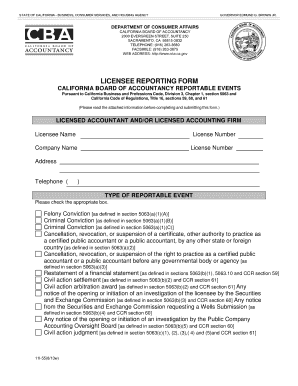
Licensee Reporting Form State of California Dca Ca


What is the California Licensee Form?
The California Licensee Form is a document required by the California Department of Consumer Affairs (DCA) for various licensing and reporting purposes. This form is essential for individuals and businesses operating in regulated industries within California. It serves to collect necessary information to ensure compliance with state regulations and to maintain accurate records of licensed professionals. The form may include sections for personal identification, business details, and specific reporting requirements relevant to the licensee's field.
How to Obtain the California Licensee Form
To obtain the California Licensee Form, individuals can visit the official website of the California Department of Consumer Affairs. The form is typically available for download in a PDF format, allowing users to print and fill it out. In some instances, the form may also be accessible through local DCA offices or authorized third-party vendors. Ensuring that you have the most current version of the form is crucial, as regulations and requirements can change over time.
Steps to Complete the California Licensee Form
Completing the California Licensee Form involves several key steps:
- Gather Required Information: Collect all necessary personal and business information, including identification numbers and relevant documentation.
- Fill Out the Form: Carefully complete each section of the form, ensuring accuracy and clarity. Pay attention to specific instructions provided for each field.
- Review Your Submission: Double-check all entries for errors or omissions. This step is essential to avoid delays in processing.
- Submit the Form: Follow the submission guidelines outlined on the form, which may include options for online submission, mailing, or in-person delivery.
Legal Use of the California Licensee Form
The California Licensee Form must be completed and submitted in accordance with state laws and regulations. Proper use of the form ensures that the information provided is legally binding and can be relied upon by regulatory authorities. It is important to understand the legal implications of the information submitted, as inaccuracies or omissions may lead to penalties or compliance issues. Utilizing electronic signature solutions can enhance the legal validity of the form by ensuring that all signatures are verified and securely recorded.
Key Elements of the California Licensee Form
Key elements of the California Licensee Form typically include:
- Personal Information: Full name, address, and contact details of the licensee.
- Business Information: Name of the business, business address, and type of business entity.
- License Information: Details regarding the specific license being reported, including license number and expiration date.
- Compliance Statements: Affirmations regarding adherence to relevant laws and regulations.
Form Submission Methods
The California Licensee Form can be submitted through various methods, depending on the specific requirements set by the DCA. Common submission methods include:
- Online Submission: Many forms can be submitted electronically through the DCA's online portal, allowing for quicker processing.
- Mail: Completed forms can be mailed to the designated address provided on the form, ensuring that postage is accounted for.
- In-Person: Licensees may also have the option to submit the form in person at local DCA offices, providing immediate confirmation of receipt.
Quick guide on how to complete licensee reporting form state of california dca ca
Complete Licensee Reporting Form State Of California Dca Ca effortlessly on any device
Web-based document management has become increasingly favored by businesses and individuals. It offers an ideal eco-friendly alternative to traditional printed and signed papers, as you can easily access the appropriate form and securely store it online. airSlate SignNow provides you with all the necessary tools to create, modify, and electronically sign your documents swiftly without delays. Manage Licensee Reporting Form State Of California Dca Ca on any platform using the airSlate SignNow Android or iOS applications and streamline any document-related procedure today.
The simplest method to modify and eSign Licensee Reporting Form State Of California Dca Ca with ease
- Locate Licensee Reporting Form State Of California Dca Ca and click on Get Form to begin.
- Utilize the tools we offer to complete your document.
- Emphasize important sections of your documents or obscure sensitive details with tools that airSlate SignNow provides specifically for that purpose.
- Generate your eSignature using the Sign feature, which takes seconds and holds the same legal validity as a conventional wet ink signature.
- Review the details and click on the Done button to save your changes.
- Choose your preferred method to send your form, via email, SMS, or invitation link, or download it to your computer.
Say goodbye to lost or misfiled documents, tedious form searching, or errors that necessitate printing new document copies. airSlate SignNow meets your document management needs in just a few clicks from any device you select. Modify and eSign Licensee Reporting Form State Of California Dca Ca and ensure excellent communication at any stage of your form preparation process with airSlate SignNow.
Create this form in 5 minutes or less
Create this form in 5 minutes!
People also ask
-
What is a licensee board accountancy?
A licensee board accountancy refers to a regulatory body overseeing the practice of accountancy within a specific jurisdiction. These boards ensure that accountants meet the necessary standards and comply with ethical practices. Understanding this is crucial for professionals looking to set up their licensing.
-
How does airSlate SignNow support the licensee board accountancy process?
airSlate SignNow provides a streamlined approach for professionals working with a licensee board accountancy. Our platform helps users easily send, sign, and manage documents needed for licensure and compliance. This efficiency saves time and reduces the hassle often associated with traditional paperwork.
-
What are the pricing options for airSlate SignNow in relation to the licensee board accountancy?
airSlate SignNow offers flexible pricing plans tailored to meet the needs of professionals in the licensee board accountancy field. Our cost-effective solutions include various tiers, ensuring you only pay for the features relevant to your requirements. Visit our pricing page to find the plan that best suits your business.
-
What features does airSlate SignNow provide for licensee board accountancy?
AirSlate SignNow offers a variety of features designed to benefit those involved in licensee board accountancy, including secure eSignatures, document templates, and offline signing capabilities. These features enhance the efficiency of document management while ensuring compliance with regulatory standards. Additionally, our user-friendly interface makes it simple to navigate through necessary workflows.
-
How can I integrate airSlate SignNow with other tools for licensee board accountancy?
AirSlate SignNow seamlessly integrates with various tools commonly used in the licensee board accountancy field, such as CRM systems, cloud storage services, and accounting software. By integrating these tools, users can streamline their workflows and enhance productivity. Our integration options are designed to cater to different business needs.
-
What are the benefits of using airSlate SignNow for professionals in licensee board accountancy?
Using airSlate SignNow provides numerous benefits for professionals in the licensee board accountancy sector, including increased efficiency in document processing and reduced turnaround times. Our secure platform ensures compliance with industry regulations, which is essential for maintaining trust with clients. Moreover, the ability to access documents anytime, anywhere makes managing your business easier.
-
Is airSlate SignNow compliant with regulations for licensee board accountancy?
Yes, airSlate SignNow adheres to the highest security standards and compliance regulations, making it suitable for professionals in the licensee board accountancy field. Our platform includes features like encryption and secure audits to protect sensitive information. This compliance ensures that users can confidently send and sign documents without legal concerns.
Get more for Licensee Reporting Form State Of California Dca Ca
- Overview of the court system in the state of mississippi i form
- House senate primary races gop interest clinton county form
- Whatsoever form
- The above described watercraft that the same is free from all encumbrances whatsoever that form
- Blaw final flashcardsquizlet form
- Agreement to sell real estate epartner software form
- Be required by the local municipalcounty government the cost thereof shall be included as part of form
- C excavation shall be to undisturbed soil and all material of every description existing in form
Find out other Licensee Reporting Form State Of California Dca Ca
- Sign Idaho Domain Name Registration Agreement Easy
- Sign Indiana Domain Name Registration Agreement Myself
- Sign New Mexico Domain Name Registration Agreement Easy
- How To Sign Wisconsin Domain Name Registration Agreement
- Sign Wyoming Domain Name Registration Agreement Safe
- Sign Maryland Delivery Order Template Myself
- Sign Minnesota Engineering Proposal Template Computer
- Sign Washington Engineering Proposal Template Secure
- Sign Delaware Proforma Invoice Template Online
- Can I Sign Massachusetts Proforma Invoice Template
- How Do I Sign Oklahoma Equipment Purchase Proposal
- Sign Idaho Basic rental agreement or residential lease Online
- How To Sign Oregon Business agreements
- Sign Colorado Generic lease agreement Safe
- How Can I Sign Vermont Credit agreement
- Sign New York Generic lease agreement Myself
- How Can I Sign Utah House rent agreement format
- Sign Alabama House rental lease agreement Online
- Sign Arkansas House rental lease agreement Free
- Sign Alaska Land lease agreement Computer