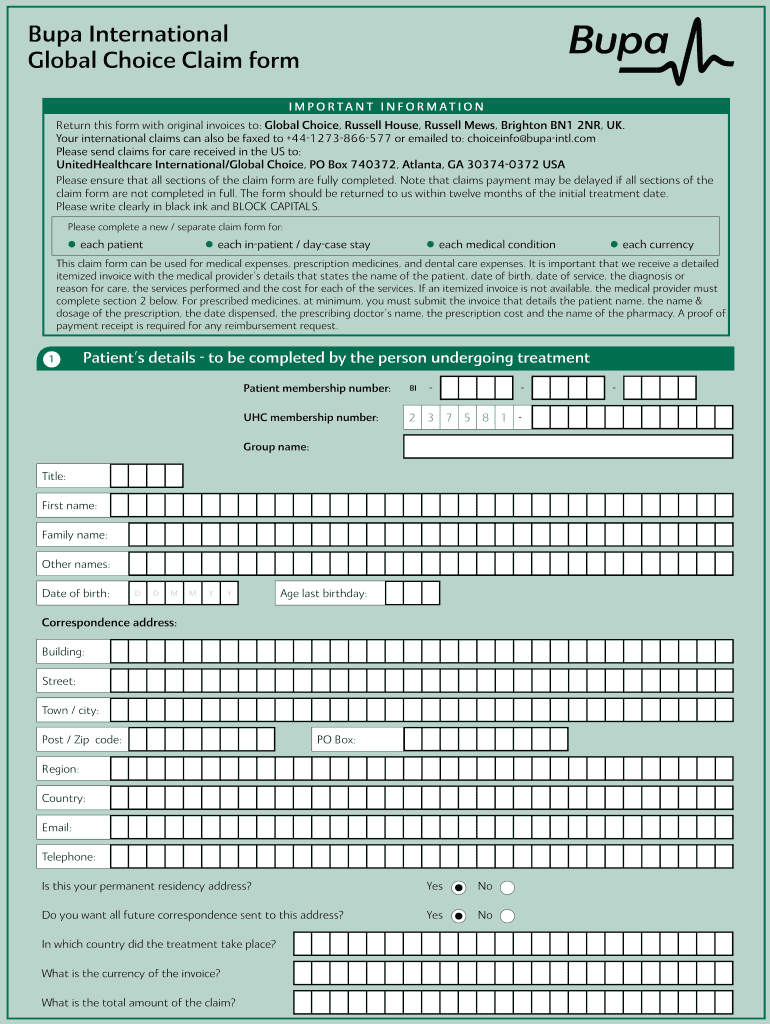
Bupa Clinical Claim Form


What is the Bupa Clinical Claim Form
The Bupa Clinical Claim Form is a vital document used by individuals seeking reimbursement for medical expenses covered under their Bupa insurance policy. This form is designed to streamline the claims process, ensuring that all necessary information is captured accurately. It typically includes sections for patient details, treatment information, and provider signatures, which are essential for processing claims efficiently.
How to use the Bupa Clinical Claim Form
Using the Bupa Clinical Claim Form involves several straightforward steps. First, ensure that you have the most recent version of the form, which can be downloaded from the Bupa website or obtained through customer service. Next, fill out the required sections, including personal information, details of the medical treatment received, and the total amount being claimed. It is crucial to provide accurate and complete information to avoid delays in processing. Once completed, submit the form as instructed, either online or via mail.
Steps to complete the Bupa Clinical Claim Form
Completing the Bupa Clinical Claim Form requires attention to detail. Follow these steps:
- Download the form from the official Bupa website.
- Fill in your personal information, including your policy number and contact details.
- Provide details about the medical treatment, including dates and nature of the service.
- Attach any required documentation, such as receipts or medical reports.
- Review the form for accuracy before submission.
Required Documents
When submitting the Bupa Clinical Claim Form, certain documents are typically required to support your claim. These may include:
- Original receipts for medical services.
- Medical reports or letters from healthcare providers.
- Any additional documentation requested by Bupa for specific treatments.
Ensuring that all necessary documents are included can expedite the claims process and reduce the likelihood of delays.
Form Submission Methods
The Bupa Clinical Claim Form can be submitted through various methods to accommodate different preferences. You may choose to submit your claim online via the Bupa portal, which often provides a faster processing time. Alternatively, you can mail the completed form along with the required documents to the address specified on the form. In some cases, in-person submissions may also be accepted at designated Bupa offices.
Legal use of the Bupa Clinical Claim Form
The Bupa Clinical Claim Form is legally binding, meaning that all information provided must be accurate and truthful. Misrepresentation or submission of fraudulent claims can result in penalties, including denial of the claim and potential legal consequences. It is essential to understand the legal implications of submitting this form and to ensure compliance with all relevant regulations.
Quick guide on how to complete bupa claim form online
The simplest method to obtain and endorse Bupa Clinical Claim Form
At the level of an entire organization, ineffective workflows related to paper approvals can consume a signNow amount of work hours. Authorizing documents such as Bupa Clinical Claim Form is a routine aspect of operations in any enterprise, which is why the effectiveness of each agreement’s lifecycle impacts the overall productivity of the company. With airSlate SignNow, endorsing your Bupa Clinical Claim Form can be as straightforward and prompt as possible. You’ll discover with this platform the most recent version of nearly any form. Even better, you can sign it instantly without the necessity of installing external software on your device or printing hard copies.
Steps to obtain and endorse your Bupa Clinical Claim Form
- Browse our library by category or utilize the search bar to locate the document you require.
- Examine the form preview by clicking on Learn more to confirm it is the correct one.
- Click Get form to start editing without delay.
- Fill out your form and incorporate any necessary information using the toolbar.
- Once completed, click the Sign tool to endorse your Bupa Clinical Claim Form.
- Select the signature method that is most suitable for you: Draw, Create initials, or upload a picture of your handwritten signature.
- Click Done to wrap up editing and move on to document-sharing options if needed.
With airSlate SignNow, you possess everything necessary to handle your documents efficiently. You can find, complete, modify, and even send your Bupa Clinical Claim Form within a single tab with no complications. Simplify your workflows with a singular, intelligent eSignature solution.
Create this form in 5 minutes or less
FAQs
-
How can I claim the VAT amount for items purchased in the UK? Do I need to fill out any online forms or formalities to claim?
Easy to follow instructions can be found here Tax on shopping and servicesThe process works like this.Get a VAT 407 form from the retailer - they might ask for proof that you’re eligible, for example your passport.Show the goods, the completed form and your receipts to customs at the point when you leave the EU (this might not be in the UK).Customs will approve your form if everything is in order. You then take the approved form to get paid.The best place to get the form is from a retailer on the airport when leaving.
-
How do I fill out an Indian passport form online?
You need to be careful while filling up the Passport form online. If is better if you download the Passport form and fill it up offline. You can upload the form again after you completely fill it up. You can check the complete procedure to know : How to Apply for Indian Passport Online ?
-
In what cases do you have to fill out an insurance claim form?
Ah well let's see. An insurance claim form is used to make a claim against your insurance for financial, repair or replacement of something depending on your insurance. Not everything will qualify so you actually have to read the small print.
-
How do I fill out the disability forms so well that my claim is approved?
Contact Barbara Case, the founder of USA: Providing Free Advocacy & Support She's incredible!
Create this form in 5 minutes!
How to create an eSignature for the bupa claim form online
How to make an electronic signature for the Bupa Claim Form Online online
How to generate an electronic signature for your Bupa Claim Form Online in Google Chrome
How to create an eSignature for putting it on the Bupa Claim Form Online in Gmail
How to create an eSignature for the Bupa Claim Form Online straight from your smartphone
How to make an eSignature for the Bupa Claim Form Online on iOS devices
How to generate an electronic signature for the Bupa Claim Form Online on Android OS
People also ask
-
What are choice claims in the context of airSlate SignNow?
Choice claims refer to the ability to select and customize various options in airSlate SignNow when managing documents. This feature allows users to tailor their document workflows according to specific business needs, enhancing efficiency and reducing turnaround time.
-
How does airSlate SignNow handle pricing for choice claims?
airSlate SignNow offers transparent pricing plans that include features for managing choice claims effectively. These plans provide businesses of all sizes with flexible options to choose from, ensuring they only pay for the features they need while maximizing value.
-
What features does airSlate SignNow provide for managing choice claims?
With airSlate SignNow, users can manage choice claims through customizable templates, advanced eSign options, and workflow automation. These features streamline the document signing process, allowing for quicker decision-making and improved collaboration among teams.
-
What benefits can businesses expect from using airSlate SignNow for choice claims?
By utilizing airSlate SignNow for choice claims, businesses can experience increased operational efficiency and reduced paperwork. The platform's easy-to-use interface enables quicker document processing, ultimately saving time and resources while ensuring compliance.
-
Can airSlate SignNow integrate with other software for choice claims management?
Yes, airSlate SignNow integrates seamlessly with various third-party applications, enhancing the management of choice claims. This allows users to sync their document workflows with popular productivity tools, CRM systems, and other platforms to ensure a cohesive business process.
-
Is airSlate SignNow secure for handling choice claims?
Absolutely, airSlate SignNow implements industry-leading security measures to protect choice claims and sensitive documents. With features like encryption and secure data storage, businesses can trust that their information remains safe while using the platform.
-
How can I start using airSlate SignNow for my choice claims?
Getting started with airSlate SignNow for choice claims is easy! You can sign up for a free trial to explore the features, or directly choose a pricing plan that suits your business needs. After signing up, you can start sending and eSigning documents right away.
Get more for Bupa Clinical Claim Form
- No in the justice court of harris county te form
- Entry detainer collin county form
- Certificate of assumed name city of denton form
- Au s t i n t e x a s 7 8 7 2 3 1 0 3 5 form
- Affidavit driver safety form
- Motion stay execution form
- Cash proffer sample letter of credit bonds amp performance agreements
- Summons and complaint form sc 2011
Find out other Bupa Clinical Claim Form
- eSignature Rhode Island Rental agreement lease Easy
- eSignature New Hampshire Rental lease agreement Simple
- eSignature Nebraska Rental lease agreement forms Fast
- eSignature Delaware Rental lease agreement template Fast
- eSignature West Virginia Rental lease agreement forms Myself
- eSignature Michigan Rental property lease agreement Online
- Can I eSignature North Carolina Rental lease contract
- eSignature Vermont Rental lease agreement template Online
- eSignature Vermont Rental lease agreement template Now
- eSignature Vermont Rental lease agreement template Free
- eSignature Nebraska Rental property lease agreement Later
- eSignature Tennessee Residential lease agreement Easy
- Can I eSignature Washington Residential lease agreement
- How To eSignature Vermont Residential lease agreement form
- How To eSignature Rhode Island Standard residential lease agreement
- eSignature Mississippi Commercial real estate contract Fast
- eSignature Arizona Contract of employment Online
- eSignature Texas Contract of employment Online
- eSignature Florida Email Contracts Free
- eSignature Hawaii Managed services contract template Online