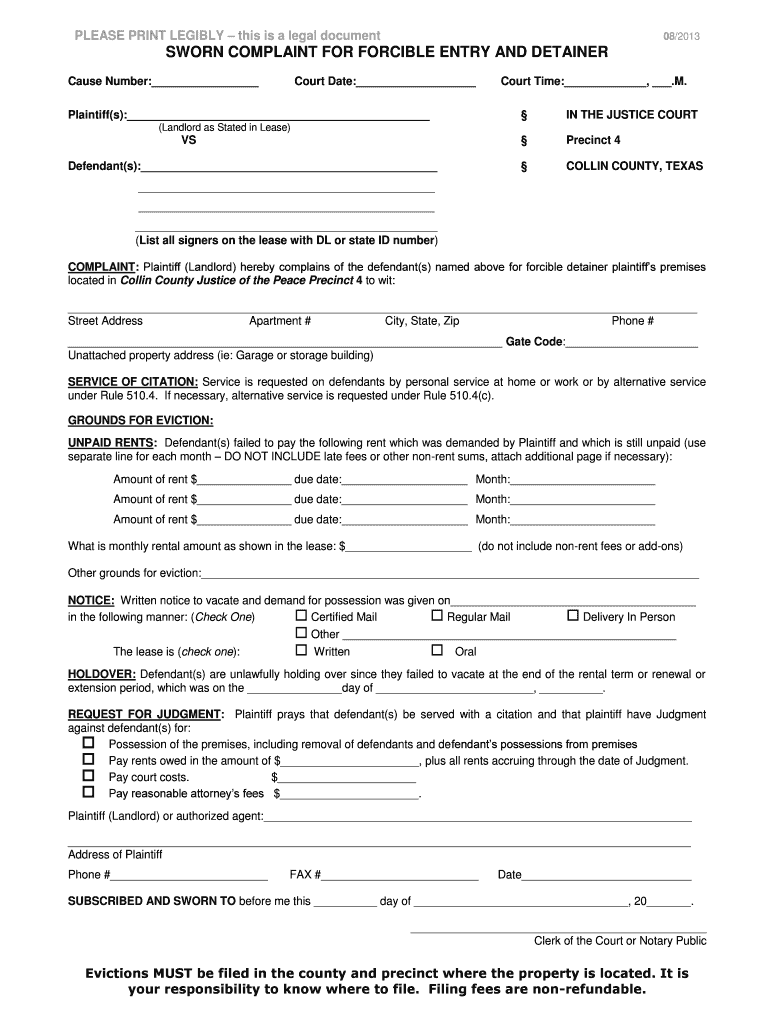
Entry Detainer Collin County Form


What is the Entry Detainer Collin County
The Entry Detainer in Collin County is a legal document used to initiate eviction proceedings against a tenant. This form is essential for landlords seeking to regain possession of their property when a tenant has failed to pay rent or violated lease terms. The Entry Detainer outlines the reasons for the eviction and serves as a formal notice to the tenant regarding the legal action being taken. Understanding this form is crucial for landlords to ensure compliance with Texas law and to navigate the eviction process effectively.
How to Use the Entry Detainer Collin County
Using the Entry Detainer in Collin County involves several key steps. First, landlords must complete the form accurately, providing all required details such as tenant information, property address, and the grounds for eviction. Once the form is filled out, it must be filed with the appropriate court. After filing, the landlord must serve the tenant with a copy of the Entry Detainer, ensuring they are informed of the eviction proceedings. It is important to follow these steps carefully to avoid delays or complications in the eviction process.
Steps to Complete the Entry Detainer Collin County
Completing the Entry Detainer form involves a systematic approach:
- Gather Information: Collect all necessary details about the tenant and the rental agreement.
- Fill Out the Form: Accurately complete the Entry Detainer, ensuring all sections are filled in.
- File the Form: Submit the completed form to the appropriate court in Collin County.
- Serve the Tenant: Provide the tenant with a copy of the filed Entry Detainer, adhering to legal service requirements.
Following these steps helps ensure that the eviction process is initiated correctly and legally.
Required Documents for the Entry Detainer Collin County
When filing an Entry Detainer in Collin County, certain documents are required to support the eviction process. These typically include:
- Completed Entry Detainer Form: The primary document initiating the eviction.
- Lease Agreement: A copy of the lease to establish the terms of the tenancy.
- Payment Records: Documentation of any unpaid rent or lease violations.
Having these documents ready can facilitate a smoother filing process and strengthen the landlord's case in court.
Legal Use of the Entry Detainer Collin County
The legal use of the Entry Detainer in Collin County is governed by Texas law. Landlords must ensure that they have valid grounds for eviction, such as non-payment of rent or lease violations. It is essential to adhere to local regulations regarding notice periods and filing procedures. Failure to comply with these legal requirements can result in delays or dismissal of the eviction case. Understanding the legal framework surrounding the Entry Detainer is vital for landlords to protect their rights and interests.
Filing Deadlines / Important Dates
Filing deadlines for the Entry Detainer in Collin County are critical to the eviction process. Landlords must file the form within a specific timeframe after the tenant's lease violation or failure to pay rent. Typically, landlords should act promptly to avoid complications. Important dates to keep in mind include:
- Notice Period: The time required to notify the tenant before filing.
- Filing Deadline: The period within which the Entry Detainer must be filed after the notice is served.
- Court Hearing Date: The scheduled date for the eviction hearing, which is set after filing.
Staying aware of these deadlines helps landlords manage the eviction process efficiently.
Quick guide on how to complete entry detainer collin county
Complete Entry Detainer Collin County seamlessly on any device
Digital document management has become increasingly popular among organizations and individuals. It offers an ideal environmentally friendly alternative to traditional printed and signed documents, allowing you to access the necessary form and securely store it online. airSlate SignNow equips you with all the tools required to create, modify, and electronically sign your documents quickly without delays. Manage Entry Detainer Collin County on any device using the airSlate SignNow Android or iOS applications and enhance any document-centric process today.
The easiest way to modify and eSign Entry Detainer Collin County without hassle
- Find Entry Detainer Collin County and click Get Form to initiate.
- Utilize the tools we offer to complete your document.
- Mark important sections of your documents or obscure sensitive information using tools specifically provided by airSlate SignNow for this purpose.
- Create your signature with the Sign tool, which takes mere seconds and carries the same legal validity as an ink signature.
- Verify the details and click the Done button to save your adjustments.
- Choose how you wish to send your form, via email, text message (SMS), or an invitation link, or download it to your computer.
No more worries about lost or misplaced documents, tedious form searching, or mistakes that necessitate printing new document copies. airSlate SignNow addresses your document management needs in a few clicks from any device of your choice. Modify and eSign Entry Detainer Collin County and ensure excellent communication at every stage of your form preparation process with airSlate SignNow.
Create this form in 5 minutes or less
Create this form in 5 minutes!
How to create an eSignature for the entry detainer collin county
The best way to create an electronic signature for a PDF online
The best way to create an electronic signature for a PDF in Google Chrome
How to create an eSignature for signing PDFs in Gmail
The best way to generate an eSignature right from your smartphone
The way to create an eSignature for a PDF on iOS
The best way to generate an eSignature for a PDF on Android
People also ask
-
What are Collin County eviction forms and why are they necessary?
Collin County eviction forms are legal documents required to initiate the eviction process in Collin County, Texas. Using these forms ensures that landlords comply with local laws and procedures. Proper use of these documents helps prevent delays and simplifies the eviction process for property owners.
-
How can I obtain Collin County eviction forms?
You can obtain Collin County eviction forms through various sources, including local courthouses, legal aid offices, or online resources. airSlate SignNow offers a user-friendly platform where you can easily access, complete, and eSign these forms digitally. This not only saves time but ensures that your documents are compliant with local regulations.
-
Are Collin County eviction forms available for electronic signature?
Yes, Collin County eviction forms can be electronically signed using platforms like airSlate SignNow. Electronic signatures are legally recognized in Texas, making it easy for landlords and tenants to complete the necessary documentation remotely. This feature streamlines the process and enhances efficiency.
-
What features does airSlate SignNow offer for managing Collin County eviction forms?
airSlate SignNow provides several features tailored for managing Collin County eviction forms, such as customizable templates, secure cloud storage, and team collaboration tools. Additionally, the platform allows users to track document status, ensuring that all parties are kept informed. This comprehensive solution simplifies the entire eviction process.
-
Is there a cost associated with using airSlate SignNow for Collin County eviction forms?
Yes, there is a cost associated with using airSlate SignNow, but it offers a cost-effective solution compared to traditional methods. Pricing varies based on the features and plan you choose, with options designed to fit different budgets. The value of streamlined document management and eSigning signNowly outweighs the associated costs.
-
Can I integrate airSlate SignNow with other applications when using Collin County eviction forms?
Absolutely! airSlate SignNow seamlessly integrates with various applications, including Google Drive, Dropbox, and CRM systems. These integrations enhance the efficiency of managing Collin County eviction forms by allowing you to access and share documents across platforms easily. This connectivity simplifies workflows for landlords and property managers.
-
What benefits can I expect from using airSlate SignNow for Collin County eviction forms?
Using airSlate SignNow for Collin County eviction forms provides numerous benefits, including increased efficiency, enhanced security, and simplified collaboration. The ability to eSign documents expedites the process and reduces the need for physical meetings. Additionally, the platform ensures your sensitive information is protected, giving you peace of mind.
Get more for Entry Detainer Collin County
Find out other Entry Detainer Collin County
- How To Integrate Sign in Banking
- How To Use Sign in Banking
- Help Me With Use Sign in Banking
- Can I Use Sign in Banking
- How Do I Install Sign in Banking
- How To Add Sign in Banking
- How Do I Add Sign in Banking
- How Can I Add Sign in Banking
- Can I Add Sign in Banking
- Help Me With Set Up Sign in Government
- How To Integrate eSign in Banking
- How To Use eSign in Banking
- How To Install eSign in Banking
- How To Add eSign in Banking
- How To Set Up eSign in Banking
- How To Save eSign in Banking
- How To Implement eSign in Banking
- How To Set Up eSign in Construction
- How To Integrate eSign in Doctors
- How To Use eSign in Doctors