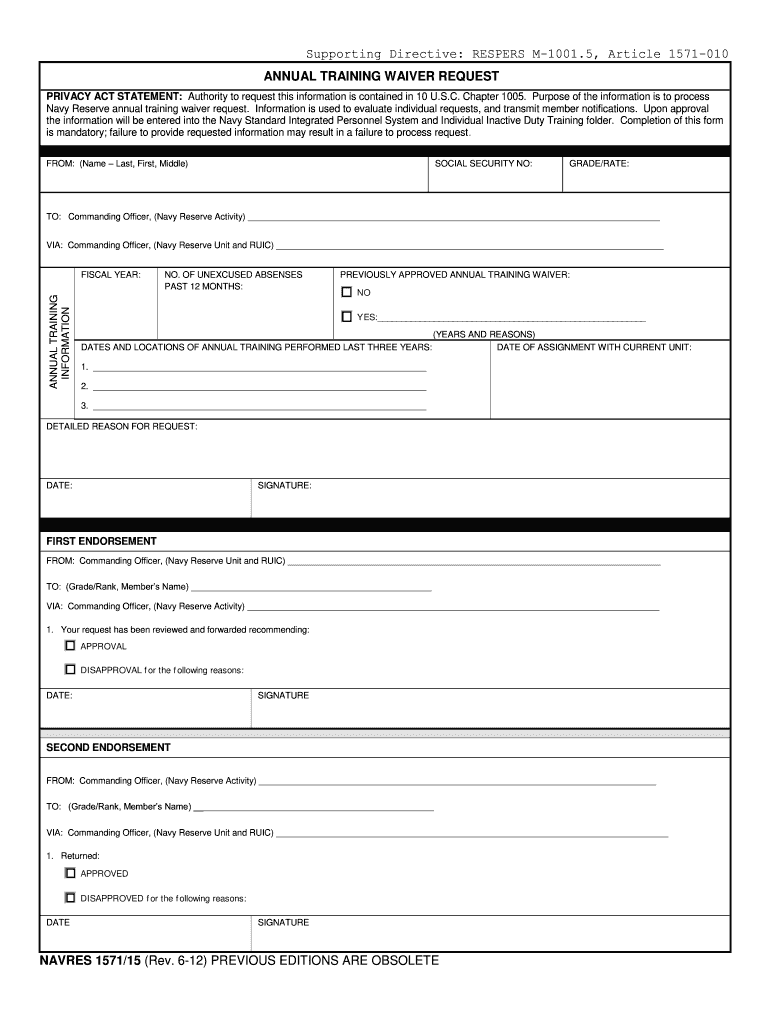
Navy at Waiver Form


What is the Navy At Waiver
The Navy At Waiver, specifically the navres 1571 15 form, is a document used by members of the Navy Reserve to request a waiver for annual training requirements. This form is essential for those who may be unable to fulfill their training obligations due to various circumstances, such as personal or medical issues. It serves as a formal request to the appropriate authorities to excuse the individual from specific training sessions, ensuring that their service record remains compliant while addressing their unique situations.
Steps to Complete the Navy At Waiver
Completing the navres 1571 15 form involves several important steps to ensure accuracy and compliance. First, gather all necessary personal information, including your service number and contact details. Next, clearly state the reason for your waiver request, providing any relevant documentation that supports your case. After filling out the form, review it thoroughly for any errors or omissions. Finally, submit the completed form to your commanding officer or the designated authority, ensuring that you adhere to any specified deadlines for submission.
Legal Use of the Navy At Waiver
The legal use of the navres 1571 15 form is governed by military regulations and guidelines. It is crucial to understand that submitting this waiver does not guarantee approval; it is subject to review by commanding officers and other military personnel. The form must be filled out truthfully, as providing false information can lead to disciplinary actions. Additionally, compliance with established protocols ensures that the waiver request is processed in a timely manner, protecting the rights and responsibilities of the service member.
Required Documents
When submitting the navres 1571 15 form, certain documents may be required to support your waiver request. These documents can include medical records, letters from healthcare providers, or any official correspondence that validates your reason for the waiver. It is important to check with your command for specific documentation requirements, as these may vary based on individual circumstances and the nature of the waiver being requested.
Form Submission Methods
The navres 1571 15 form can typically be submitted through various methods, including online submission, mail, or in-person delivery to your command. Each method has its own set of guidelines and timelines, so it is essential to choose the one that best fits your situation. Online submission may provide quicker processing times, while mailing the form allows for a physical record of your request. In-person submissions can facilitate immediate feedback from your command.
Eligibility Criteria
Eligibility for submitting the navres 1571 15 form is generally limited to members of the Navy Reserve who are experiencing valid reasons for requesting a waiver from annual training. This can include medical issues, personal hardships, or other extenuating circumstances. It is important to review the specific eligibility criteria outlined by your command or the Navy Reserve to ensure that your request meets the necessary standards for consideration.
Examples of Using the Navy At Waiver
There are various scenarios in which a service member might utilize the navres 1571 15 form. For instance, a reservist who has recently undergone surgery may need to request a waiver to avoid training until fully recovered. Another example could involve a member facing significant personal challenges, such as a family emergency, that prevents them from attending scheduled training. Each case is unique, and the form serves as a means to address these individual circumstances while maintaining compliance with military obligations.
Quick guide on how to complete navy at waiver
Effortlessly Complete Navy At Waiver on Any Device
Digital document management has become increasingly popular among organizations and individuals alike. It offers a perfect environmentally-friendly alternative to conventional printed and signed documents, as you can obtain the correct form and securely store it online. airSlate SignNow provides you with all the tools necessary to create, modify, and electronically sign your documents quickly without delays. Manage Navy At Waiver on any device using the airSlate SignNow Android or iOS applications and streamline any document-related tasks today.
The Easiest Way to Modify and eSign Navy At Waiver with Ease
- Find Navy At Waiver and then click Get Form to begin.
- Utilize the tools we offer to complete your document.
- Emphasize relevant parts of your documents or redact sensitive information using tools specifically provided by airSlate SignNow for this purpose.
- Create your eSignature with the Sign tool, which takes only seconds and carries the same legal authority as a traditional wet ink signature.
- Review all the details and then click the Done button to save your modifications.
- Select your preferred method for delivering your form, whether by email, text message (SMS), invitation link, or download it to your computer.
Say goodbye to lost or misplaced documents, tedious form searching, or errors that require printing new document copies. airSlate SignNow fulfills your document management needs with just a few clicks from your chosen device. Edit and eSign Navy At Waiver while ensuring excellent communication at every stage of the form preparation process with airSlate SignNow.
Create this form in 5 minutes or less
Create this form in 5 minutes!
People also ask
-
What is the navres 1571 15 offer for eSigning documents?
The navres 1571 15 offer enables businesses to efficiently eSign documents through airSlate SignNow. This package includes robust features that streamline your workflow, ensuring that signing is hassle-free and secure. With this offer, you'll experience seamless document handling and tracking.
-
How does the navres 1571 15 pricing structure work?
The navres 1571 15 pricing structure is designed to be budget-friendly, allowing businesses of all sizes to utilize airSlate SignNow. Subscriptions are flexible, catering to the varying document signing needs of different organizations. By investing in navres 1571 15, you'll maximize your ROI with our cost-effective solution.
-
What features are included in the navres 1571 15 plan?
The navres 1571 15 plan includes a comprehensive suite of features such as document templates, real-time tracking, and team collaboration tools. These features work together to enhance your document workflow while ensuring security and compliance. Choose navres 1571 15 to simplify your signing processes.
-
What are the benefits of using navres 1571 15 for my business?
By implementing navres 1571 15, businesses can improve efficiency and reduce turnaround times for document signing. Additionally, this solution enhances customer satisfaction through quick and easy signings. With navres 1571 15, you are also ensuring compliance with industry standards.
-
Can navres 1571 15 integrate with other software tools?
Absolutely, navres 1571 15 seamlessly integrates with various software tools such as CRM systems, project management platforms, and cloud storage services. This integration capability helps streamline your processes and keeps your workflow uninterrupted. Using navres 1571 15 fosters a connected ecosystem for your operations.
-
Is there a mobile app available with navres 1571 15?
Yes, navres 1571 15 offers a mobile app that allows you to sign documents on the go. This feature is especially beneficial for busy professionals who need to manage documents remotely. With the mobile app, accessing airSlate SignNow's functionality has never been easier.
-
What types of documents can I eSign with navres 1571 15?
With navres 1571 15, you can eSign a variety of documents, including contracts, agreements, and forms. The versatility of this solution allows it to cater to diverse industries, making it suitable for legal, real estate, and business documents. With airSlate SignNow, signing any document has become a breeze.
Get more for Navy At Waiver
- Individual husband and wife to form
- Phone homework form
- Federal register vol 81 no75 form
- This matter is heard ex parte form
- District court county colorado court address in re the form
- How do you structure an spv for investment property medium form
- Trust two co trustees to husband form
- What are warranties in an equine purchase and sale form
Find out other Navy At Waiver
- How To Sign North Carolina Charity PPT
- Help Me With Sign Ohio Charity Document
- How To Sign Alabama Construction PDF
- How To Sign Connecticut Construction Document
- How To Sign Iowa Construction Presentation
- How To Sign Arkansas Doctors Document
- How Do I Sign Florida Doctors Word
- Can I Sign Florida Doctors Word
- How Can I Sign Illinois Doctors PPT
- How To Sign Texas Doctors PDF
- Help Me With Sign Arizona Education PDF
- How To Sign Georgia Education Form
- How To Sign Iowa Education PDF
- Help Me With Sign Michigan Education Document
- How Can I Sign Michigan Education Document
- How Do I Sign South Carolina Education Form
- Can I Sign South Carolina Education Presentation
- How Do I Sign Texas Education Form
- How Do I Sign Utah Education Presentation
- How Can I Sign New York Finance & Tax Accounting Document