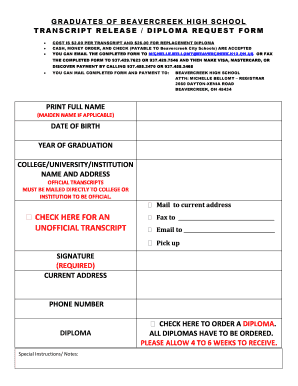
Beavercreek High School Transcripts Form


What is the Beavercreek High School Transcripts
The Beavercreek High School transcripts are official records that provide a comprehensive overview of a student's academic performance during their time at the school. These documents typically include details such as courses taken, grades received, and graduation status. They serve as an essential tool for students applying to colleges, universities, or for employment opportunities, as they validate educational achievements.
How to obtain the Beavercreek High School Transcripts
To obtain the Beavercreek High School transcripts, individuals typically need to submit a transcript request form. This form can often be found on the school's official website or by contacting the school’s administrative office directly. The request may require personal identification information, such as the student’s full name, date of birth, and graduation year. There may also be a nominal fee associated with processing the request.
Steps to complete the Beavercreek High School Transcripts
Completing the Beavercreek High School transcripts request involves several key steps:
- Visit the Beavercreek High School website or contact the administration office for the transcript request form.
- Fill out the form with accurate personal information, including the student's name, date of birth, and any other required details.
- Submit the form either online, by mail, or in person, depending on the school's submission guidelines.
- Pay any applicable fees, if required, to process the request.
- Wait for the school to process the request and send the transcripts to the specified recipient.
Legal use of the Beavercreek High School Transcripts
The Beavercreek High School transcripts are considered legal documents that can be used for various purposes, including college admissions, job applications, and scholarship opportunities. To ensure their legal validity, these transcripts must be issued directly by the school and may need to be accompanied by a signature or seal. Institutions often require official transcripts to verify educational credentials, making it essential for students to request them through the proper channels.
Key elements of the Beavercreek High School Transcripts
The key elements of the Beavercreek High School transcripts typically include:
- Student's full name and contact information
- Course titles and corresponding grades
- Credits earned for each course
- Graduation date and status
- School seal or official signature to verify authenticity
Form Submission Methods (Online / Mail / In-Person)
The Beavercreek High School transcripts request can generally be submitted through various methods, including:
- Online: Many schools offer an online portal for submitting transcript requests, allowing for quicker processing.
- Mail: Requests can often be sent via postal mail, requiring the completed form and payment to be mailed to the school's administrative office.
- In-Person: Students or alumni may visit the school to submit their request directly, which can facilitate immediate assistance.
Quick guide on how to complete beavercreek high school transcripts
Complete Beavercreek High School Transcripts effortlessly on any device
Digital document management has become increasingly popular among companies and individuals. It offers an ideal eco-friendly alternative to traditional printed and signed documents, allowing you to find the necessary forms and securely store them online. airSlate SignNow provides you with all the tools you require to create, modify, and electronically sign your documents quickly and without delays. Manage Beavercreek High School Transcripts on any platform using airSlate SignNow's Android or iOS applications, and streamline your document-based processes today.
How to modify and electronically sign Beavercreek High School Transcripts with ease
- Locate Beavercreek High School Transcripts and click Get Form to begin.
- Utilize the tools we provide to complete your document.
- Emphasize important sections of your documents or redact sensitive information using tools specifically provided by airSlate SignNow for that purpose.
- Create your electronic signature with the Sign tool, which only takes seconds and holds the same legal validity as a conventional wet ink signature.
- Review all the information and click on the Done button to save your modifications.
- Choose how you wish to send your form, via email, SMS, or invite link, or download it to your computer.
Eliminate worries about lost or misplaced documents, tedious form searches, or errors that necessitate printing new document copies. airSlate SignNow meets your document management needs within a few clicks from any device you prefer. Modify and electronically sign Beavercreek High School Transcripts and ensure excellent communication at every stage of your form preparation process with airSlate SignNow.
Create this form in 5 minutes or less
Create this form in 5 minutes!
People also ask
-
What are Beavercreek High School transcripts?
Beavercreek High School transcripts are official documents that provide a student's academic history, including grades, courses taken, and graduation status. These transcripts are often required for college applications, job applications, and other educational opportunities. Understanding your Beavercreek High School transcripts is crucial for your future.
-
How can I obtain my Beavercreek High School transcripts?
To obtain your Beavercreek High School transcripts, you can request them through the school's official website or by contacting the school’s administrative office. Many educational institutions offer the option to request transcripts online for convenience. Ensure you have the necessary identification ready to expedite the process for your Beavercreek High School transcripts.
-
Are Beavercreek High School transcripts available electronically?
Yes, Beavercreek High School transcripts can often be requested in electronic format, making it easier to share with colleges or employers. Utilizing platforms like airSlate SignNow can further facilitate the eSigning and distribution of these documents. Check with the school for their specific electronic transcript policy.
-
What is the cost associated with obtaining Beavercreek High School transcripts?
The cost for obtaining Beavercreek High School transcripts varies, with some schools offering them for free and others charging a nominal fee. It's best to check the school’s official website for detailed pricing information. If you choose a service like airSlate SignNow, there may be additional fees for document handling or eSigning.
-
Can I send Beavercreek High School transcripts directly to colleges?
Yes, you can send Beavercreek High School transcripts directly to colleges, typically as part of your application process. Many schools and colleges accept electronic transcripts for faster processing. Using airSlate SignNow can streamline the process by allowing you to eSign and send documents securely.
-
What features does airSlate SignNow offer for managing transcripts?
airSlate SignNow offers several features for managing transcripts, including secure eSigning, document storage, and easy sharing capabilities. These features help ensure that your Beavercreek High School transcripts are handled securely and efficiently, making the process smoother for you and your recipients. Additionally, the platform integrates with various educational systems for enhanced functionality.
-
How long does it take to receive Beavercreek High School transcripts?
The time to receive your Beavercreek High School transcripts can vary depending on the school’s processing time and the method of request. Typically, it takes between a few days to a few weeks. For faster results, consider using an eSigning service like airSlate SignNow.
Get more for Beavercreek High School Transcripts
- Working andor is unsafe and causing a potential fire hazard form
- This is to inform you that the floors andor stairways andor railings in and around my leased
- The premises contain rats mice roaches or other vermin form
- You are hereby notified form
- You recently notified me of needed repairs to your leased premises and furnished me with an form
- The law generally provides that as landlord you may regain possession of the leased premises in form
- The only exception would be in the case of an emergency posing an form
- As soon as possible in order to discuss possible alternatives form
Find out other Beavercreek High School Transcripts
- Can I eSign Hawaii Education PDF
- How To eSign Hawaii Education Document
- Can I eSign Hawaii Education Document
- How Can I eSign South Carolina Doctors PPT
- How Can I eSign Kansas Education Word
- How To eSign Kansas Education Document
- How Do I eSign Maine Education PPT
- Can I eSign Maine Education PPT
- How To eSign Massachusetts Education PDF
- How To eSign Minnesota Education PDF
- Can I eSign New Jersey Education Form
- How Can I eSign Oregon Construction Word
- How Do I eSign Rhode Island Construction PPT
- How Do I eSign Idaho Finance & Tax Accounting Form
- Can I eSign Illinois Finance & Tax Accounting Presentation
- How To eSign Wisconsin Education PDF
- Help Me With eSign Nebraska Finance & Tax Accounting PDF
- How To eSign North Carolina Finance & Tax Accounting Presentation
- How To eSign North Dakota Finance & Tax Accounting Presentation
- Help Me With eSign Alabama Healthcare / Medical PDF