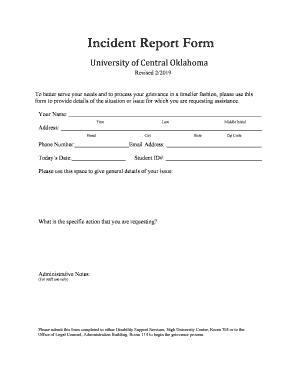
Student Incident Report Form Pbps Inschool Solutions


What is the UCO Incident?
The UCO incident refers to specific occurrences that require documentation and reporting within educational institutions. These incidents can range from behavioral issues to safety concerns involving students. Understanding the nature of these incidents is crucial for ensuring a safe and supportive environment in schools. By accurately documenting UCO incidents, schools can address issues effectively and implement necessary interventions.
How to Use the UCO Incident Report Form
Using the UCO incident report form is straightforward. First, gather all relevant details about the incident, including the date, time, location, and individuals involved. Next, fill out the form with clear and concise information, ensuring that all sections are completed. It is important to provide an objective account of the incident to facilitate accurate assessment and follow-up actions. Once completed, the form should be submitted to the appropriate school authority for review.
Steps to Complete the UCO Incident Report Form
Completing the UCO incident report form involves several key steps:
- Identify the Incident: Clearly define what occurred, including specifics about the individuals involved.
- Document Details: Fill in the date, time, and location of the incident, along with a detailed description.
- Include Witnesses: List any witnesses who can corroborate the account of the incident.
- Sign and Date: Ensure that the report is signed and dated by the person completing it.
- Submit the Report: Turn in the completed form to the designated school official.
Key Elements of the UCO Incident Report Form
The UCO incident report form typically includes several essential elements:
- Incident Description: A detailed account of what happened.
- Involved Parties: Names and roles of students, staff, or others involved.
- Date and Time: When the incident occurred.
- Location: Where the incident took place.
- Witness Information: Details of any witnesses present during the incident.
Legal Use of the UCO Incident Report Form
The UCO incident report form serves a legal purpose by documenting incidents that may have implications for student safety and school policy. When filled out correctly, these forms can provide essential evidence in cases of disputes or investigations. It is important for schools to maintain confidentiality and adhere to relevant laws when handling these reports, ensuring that sensitive information is protected.
State-Specific Rules for the UCO Incident Report Form
Each state may have specific regulations governing the use and submission of UCO incident report forms. It is essential for schools to familiarize themselves with these rules to ensure compliance. This may include how long records must be kept, who has access to them, and the procedures for reporting incidents to state authorities. Understanding these regulations helps schools maintain transparency and accountability in their incident reporting processes.
Quick guide on how to complete student incident report form pbps inschool solutions
Effortlessly Prepare Student Incident Report Form Pbps Inschool Solutions on Any Device
Digital document management has become increasingly favored by companies and individuals alike. It offers an ideal environmentally friendly substitute for traditional printed and signed papers, as you can obtain the correct format and securely maintain it online. airSlate SignNow equips you with all the tools necessary to create, modify, and electronically sign your documents promptly without delays. Manage Student Incident Report Form Pbps Inschool Solutions on any device using the airSlate SignNow apps for Android or iOS and enhance any document-focused process today.
How to Modify and Electronically Sign Student Incident Report Form Pbps Inschool Solutions with Ease
- Find Student Incident Report Form Pbps Inschool Solutions and click Get Form to begin.
- Use the tools we provide to complete your document.
- Highlight important sections of your documents or obscure sensitive information with tools specifically offered by airSlate SignNow for that purpose.
- Create your signature using the Sign tool, which takes mere seconds and carries the same legal validity as a traditional wet ink signature.
- Review the details and click on the Done button to save your changes.
- Choose how you wish to send your form, via email, SMS, invitation link, or download it to your computer.
Eliminate concerns about lost or misplaced files, tedious form searches, or errors that necessitate printing new document versions. airSlate SignNow addresses all your document management requirements in just a few clicks from any device you prefer. Modify and electronically sign Student Incident Report Form Pbps Inschool Solutions to ensure effective communication at every stage of your form preparation process with airSlate SignNow.
Create this form in 5 minutes or less
Create this form in 5 minutes!
People also ask
-
What is an uco incident in the context of airSlate SignNow?
An uco incident refers to an unusual or critical operational event that requires immediate attention within the airSlate SignNow platform. Understanding uco incidents is essential for maintaining system integrity and ensuring seamless document signing processes.
-
How does airSlate SignNow handle uco incidents?
AirSlate SignNow prioritizes efficient resolution of uco incidents through a dedicated support team and robust monitoring systems. Users can report any uco incident they encounter to ensure prompt action is taken, minimizing any disruptions.
-
Are there any costs associated with resolving a uco incident using airSlate SignNow?
There are no additional costs for resolving uco incidents within airSlate SignNow. The platform's support is included in the overall pricing, ensuring users can address issues without incurring extra charges.
-
What features does airSlate SignNow offer to prevent uco incidents?
To prevent uco incidents, airSlate SignNow offers features like automated workflows, real-time notifications, and document tracking. These tools help users maintain control over their signing processes and reduce potential operational risks.
-
Can third-party integrations help manage uco incidents in airSlate SignNow?
Yes, third-party integrations can enhance incident management in airSlate SignNow. Integrating with tools like monitoring software enables real-time updates on potential uco incidents, improving response times and operational efficiency.
-
What are the benefits of using airSlate SignNow in relation to uco incident management?
Using airSlate SignNow offers signNow benefits for uco incident management, including streamlined documentation, easy access to history, and customizable alerts. These features allow businesses to act swiftly and reduce the impact of any uco incidents.
-
Is training available for handling uco incidents in airSlate SignNow?
AirSlate SignNow provides comprehensive training resources for users to better understand uco incidents and manage them effectively. This support helps teams quickly adapt and ensures they are prepared to handle any incident when it arises.
Get more for Student Incident Report Form Pbps Inschool Solutions
- I an adult resident citizen of county form
- Colorado co notarial certificates form
- Lawriter orc 14755 statutory short forms of
- Probate administration form pdf
- Freedistrict courtdenver probate court district cou form
- Sks4000 comprehensive strategic knowledge studies form
- Order of intestacy determination of heirs and formal appointment of personal
- Informal appointment of special administrator
Find out other Student Incident Report Form Pbps Inschool Solutions
- How Can I eSign Texas Real Estate Form
- How To eSign Tennessee Real Estate Document
- How Can I eSign Wyoming Real Estate Form
- How Can I eSign Hawaii Police PDF
- Can I eSign Hawaii Police Form
- How To eSign Hawaii Police PPT
- Can I eSign Hawaii Police PPT
- How To eSign Delaware Courts Form
- Can I eSign Hawaii Courts Document
- Can I eSign Nebraska Police Form
- Can I eSign Nebraska Courts PDF
- How Can I eSign North Carolina Courts Presentation
- How Can I eSign Washington Police Form
- Help Me With eSignature Tennessee Banking PDF
- How Can I eSignature Virginia Banking PPT
- How Can I eSignature Virginia Banking PPT
- Can I eSignature Washington Banking Word
- Can I eSignature Mississippi Business Operations Document
- How To eSignature Missouri Car Dealer Document
- How Can I eSignature Missouri Business Operations PPT