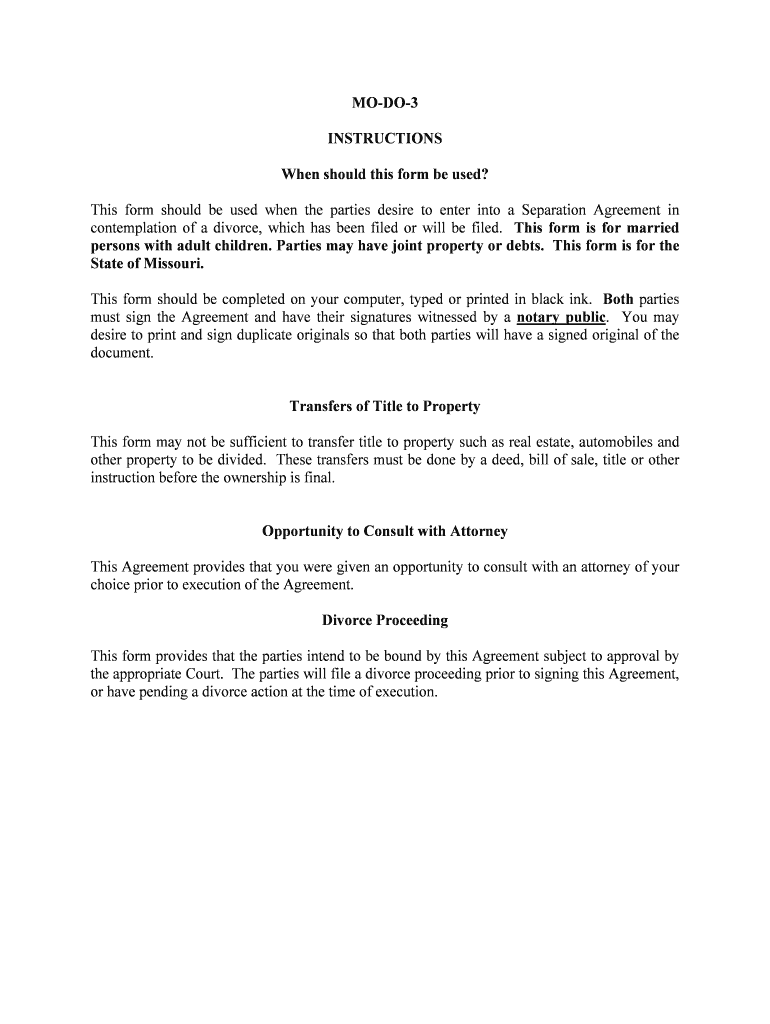
MO DO 3 Form


What is the MO DO 3
The MO DO 3 form is a document used in specific legal and administrative contexts within the United States. It serves as a declaration or application for various purposes, often related to compliance with state regulations or federal guidelines. Understanding the purpose and requirements of the MO DO 3 is crucial for individuals and businesses looking to navigate legal processes effectively. This form is particularly relevant for those engaging in activities that require official documentation, such as business registrations or compliance submissions.
How to use the MO DO 3
Using the MO DO 3 form involves several important steps to ensure proper completion and submission. Begin by obtaining the form from a reliable source, such as a government website or authorized agency. Next, carefully read the instructions provided with the form to understand the specific requirements and information needed. Fill out the form accurately, ensuring that all required fields are completed. Once the form is filled out, review it for any errors before submitting it as per the guidelines, whether online, by mail, or in person.
Steps to complete the MO DO 3
Completing the MO DO 3 form requires attention to detail and adherence to specific guidelines. Follow these steps for successful completion:
- Obtain the latest version of the MO DO 3 form.
- Read the instructions thoroughly to understand what information is required.
- Gather necessary documents and information that support your application.
- Fill out the form, ensuring clarity and accuracy in your responses.
- Review the completed form for any omissions or mistakes.
- Submit the form according to the specified method, ensuring it reaches the appropriate authority.
Legal use of the MO DO 3
The MO DO 3 form has legal implications and must be used in compliance with relevant laws and regulations. When completed correctly, it can serve as a legally binding document, provided it meets the necessary criteria established by governing bodies. It is essential to ensure that the form is filled out accurately and submitted in accordance with the applicable legal framework to avoid any potential issues or disputes.
Key elements of the MO DO 3
Several key elements must be included in the MO DO 3 form to ensure its validity. These elements typically include:
- Identification of the individual or entity submitting the form.
- Clear description of the purpose of the form.
- Accurate and complete information as required by the form's instructions.
- Signature of the individual or authorized representative.
- Date of submission.
Form Submission Methods
The MO DO 3 form can be submitted through various methods, depending on the requirements set by the issuing authority. Common submission methods include:
- Online submission via a designated portal.
- Mailing the completed form to the appropriate address.
- In-person submission at designated offices or agencies.
Quick guide on how to complete mo do 3
Complete MO DO 3 effortlessly on any device
Managing documents online has gained popularity among businesses and individuals. It offers an excellent eco-friendly substitute for conventional printed and signed documents, allowing you to access the necessary forms and securely store them online. airSlate SignNow provides all the tools you require to create, modify, and electronically sign your documents swiftly without delays. Handle MO DO 3 on any platform with the airSlate SignNow apps for Android or iOS and simplify any document-related processes today.
How to modify and electronically sign MO DO 3 effortlessly
- Locate MO DO 3 and click on Get Form to begin.
- Utilize the tools we offer to complete your document.
- Select important sections of your documents or conceal sensitive information using features provided by airSlate SignNow specifically for that purpose.
- Generate your signature with the Sign tool, which takes only seconds and holds the same legal validity as a traditional handwritten signature.
- Verify the details and click on the Done button to save your modifications.
- Choose how you wish to share your form, whether by email, SMS, or invitation link, or download it to your computer.
Eliminate concerns about lost or misplaced files, tedious form searching, or mistakes that require printing new document copies. airSlate SignNow addresses your document management needs in just a few clicks from any device of your choice. Modify and electronically sign MO DO 3 and guarantee excellent communication throughout your form preparation process with airSlate SignNow.
Create this form in 5 minutes or less
Create this form in 5 minutes!
People also ask
-
What is MO DO 3 and how does it relate to airSlate SignNow?
MO DO 3 refers to a streamlined process for document management and electronic signing. With airSlate SignNow, businesses can easily implement MO DO 3 to simplify their workflows, ensuring efficient handling of documents while enhancing collaboration and compliance.
-
How much does airSlate SignNow cost?
The pricing for airSlate SignNow is designed to be cost-effective, accommodating small businesses and larger enterprises alike. The MO DO 3 package provides essential features at competitive rates, allowing businesses to choose a plan that best suits their needs and budget.
-
What features does airSlate SignNow offer in the MO DO 3 package?
The MO DO 3 package includes key features such as custom templates, bulk sending, automatic reminders, and a robust audit trail. These functionalities help businesses manage document workflows more efficiently, ultimately enhancing productivity and reducing turnaround times.
-
How can MO DO 3 improve my business's efficiency?
Implementing MO DO 3 with airSlate SignNow can signNowly enhance your business's efficiency by automating repetitive tasks. This solution allows teams to focus on more strategic initiatives, reducing the time spent on document management, and accelerating the signing process.
-
Is it easy to integrate airSlate SignNow with other software?
Yes, airSlate SignNow can seamlessly integrate with a variety of popular software tools, making it easier to implement the MO DO 3 framework. These integrations enable businesses to maximize their existing tools without disrupting their established workflows.
-
What security measures does airSlate SignNow provide for MO DO 3?
AirSlate SignNow prioritizes the security of its users through advanced encryption, secure cloud storage, and comprehensive compliance with regulations. When using the MO DO 3 features, businesses can trust that their sensitive documents are protected at all times.
-
Can I customize my documents using airSlate SignNow with MO DO 3?
Absolutely! The MO DO 3 package allows users to create and customize document templates tailored to their specific needs. This feature promotes brand consistency and ensures the necessary information is captured efficiently.
Get more for MO DO 3
- Instructions for completing the affidavit of mncourts form
- State of minnesota district court summons check one without form
- Quit claim deed for individuals form
- Wyoming affidavit indigency form
- State of wyoming county of ssin the matter form
- Ca corporation 495360845 form
- Affidavit of custody election georgia form
- Fillable online family law information center
Find out other MO DO 3
- How Do I eSignature Alaska Life Sciences Presentation
- Help Me With eSignature Iowa Life Sciences Presentation
- How Can I eSignature Michigan Life Sciences Word
- Can I eSignature New Jersey Life Sciences Presentation
- How Can I eSignature Louisiana Non-Profit PDF
- Can I eSignature Alaska Orthodontists PDF
- How Do I eSignature New York Non-Profit Form
- How To eSignature Iowa Orthodontists Presentation
- Can I eSignature South Dakota Lawers Document
- Can I eSignature Oklahoma Orthodontists Document
- Can I eSignature Oklahoma Orthodontists Word
- How Can I eSignature Wisconsin Orthodontists Word
- How Do I eSignature Arizona Real Estate PDF
- How To eSignature Arkansas Real Estate Document
- How Do I eSignature Oregon Plumbing PPT
- How Do I eSignature Connecticut Real Estate Presentation
- Can I eSignature Arizona Sports PPT
- How Can I eSignature Wisconsin Plumbing Document
- Can I eSignature Massachusetts Real Estate PDF
- How Can I eSignature New Jersey Police Document