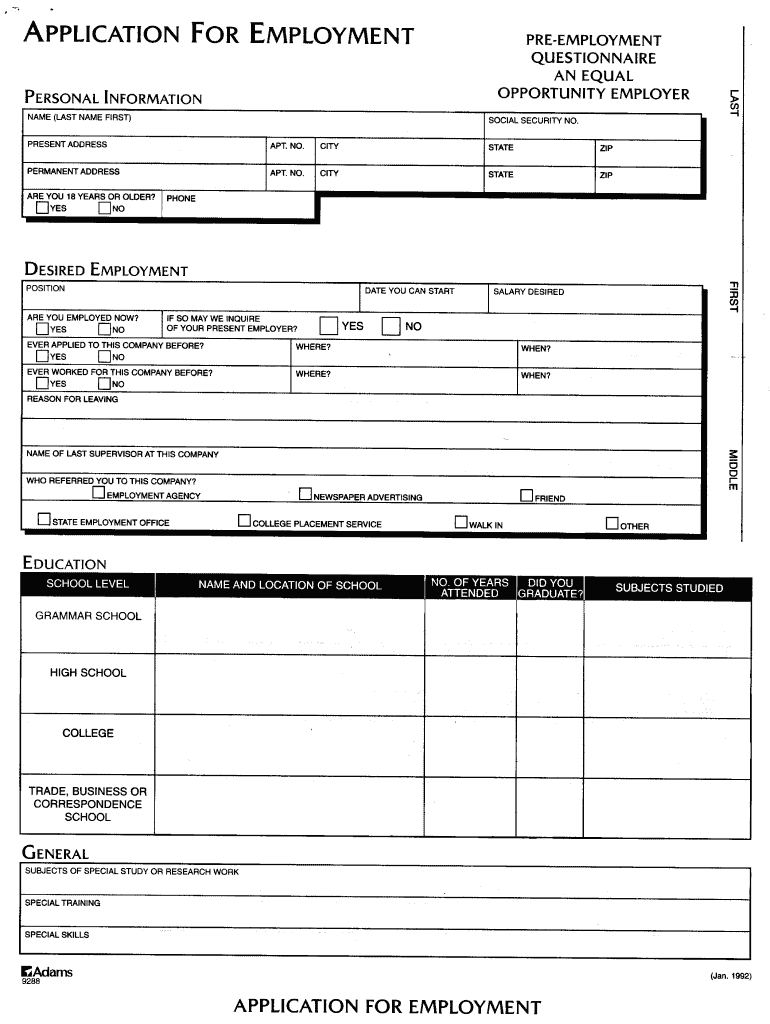
Application for Employment Pre Employment Questionnaire Form


What is the Application For Employment Pre Employment Questionnaire
The Application For Employment Pre Employment Questionnaire is a vital document used by employers to gather essential information from potential hires. This questionnaire typically includes inquiries about the applicant's work history, education, skills, and personal details. It serves as a preliminary assessment tool to help employers determine a candidate's suitability for a position while ensuring compliance with equal opportunity employment practices.
How to use the Application For Employment Pre Employment Questionnaire
Using the Application For Employment Pre Employment Questionnaire involves several straightforward steps. First, candidates should carefully read the instructions provided at the beginning of the form. Next, they should fill out the questionnaire completely and accurately, providing truthful responses to all questions. Once completed, the form can be submitted electronically or printed and delivered in person, depending on the employer's requirements. It is crucial to review the form for any errors or omissions before submission to ensure a smooth hiring process.
Steps to complete the Application For Employment Pre Employment Questionnaire
Completing the Application For Employment Pre Employment Questionnaire can be broken down into a few simple steps:
- Gather necessary personal information, including your full name, contact details, and Social Security number.
- Prepare your employment history, including previous job titles, employers, and dates of employment.
- List your educational background, including schools attended, degrees earned, and any relevant certifications.
- Answer all questions honestly, ensuring that you provide complete information.
- Review your completed questionnaire for accuracy and clarity.
- Submit the form according to the employer's specified method, either online or in person.
Key elements of the Application For Employment Pre Employment Questionnaire
Key elements of the Application For Employment Pre Employment Questionnaire typically include:
- Personal Information: Name, address, contact number, and Social Security number.
- Employment History: A detailed account of previous jobs, including roles, responsibilities, and duration of employment.
- Education: Information about educational institutions attended, degrees obtained, and any relevant certifications.
- Skills and Qualifications: A section to highlight specific skills, languages spoken, and professional qualifications.
- References: Contact information for professional references who can vouch for the applicant's qualifications and character.
Legal use of the Application For Employment Pre Employment Questionnaire
The legal use of the Application For Employment Pre Employment Questionnaire is governed by various employment laws that ensure fair hiring practices. Employers must adhere to the Equal Employment Opportunity Commission (EEOC) guidelines, which prohibit discrimination based on race, color, religion, sex, national origin, disability, or age. Additionally, the information collected must be used solely for employment purposes, and confidentiality must be maintained throughout the hiring process.
Examples of using the Application For Employment Pre Employment Questionnaire
Employers often utilize the Application For Employment Pre Employment Questionnaire in various scenarios to streamline their hiring processes. For instance, a company may use the questionnaire to pre-screen candidates for a specific job opening, ensuring that only qualified individuals are invited for interviews. Additionally, organizations may employ the questionnaire as part of their onboarding process, collecting necessary information before a new hire's first day. This approach helps ensure compliance with legal requirements and facilitates a smoother transition into the workplace.
Quick guide on how to complete application for employment pre employment questionnaire equal opportunity employer form
Effortlessly Prepare Application For Employment Pre Employment Questionnaire on Any Device
The management of documents online has become increasingly favored by both businesses and individuals. It offers a superb eco-friendly substitute for conventional printed and signed documents, as you can locate the appropriate form and securely keep it online. airSlate SignNow provides you with all the tools necessary to create, alter, and eSign your documents promptly without any hold-ups. Manage Application For Employment Pre Employment Questionnaire on any device using airSlate SignNow's Android or iOS applications and simplify your document-related tasks today.
How to Modify and eSign Application For Employment Pre Employment Questionnaire with Ease
- Find Application For Employment Pre Employment Questionnaire and click on Get Form to begin.
- Utilize the tools we offer to complete your document.
- Emphasize pertinent sections of your documents or obscure sensitive data with tools specifically provided by airSlate SignNow for that purpose.
- Generate your eSignature using the Sign tool, which takes just seconds and carries the same legal validity as a traditional wet ink signature.
- Review all details and then click the Done button to save your updates.
- Select your preferred method for sending your form, whether it be email, text message (SMS), an invitation link, or download it to your computer.
Forget about lost or misplaced documents, tedious form searching, or mistakes that necessitate printing new copies. airSlate SignNow meets your document management needs in just a few clicks from any device you choose. Modify and eSign Application For Employment Pre Employment Questionnaire and ensure exceptional communication at every stage of the form preparation process with airSlate SignNow.
Create this form in 5 minutes or less
FAQs
-
Does it make you uncomfortable to fill out equal opportunity employment forms with job applications because of your disability?
I’ve never actually had to do this in job-seeking; I already had a job, then had a stroke, then, when I returned to my job, I filed for Accommodation.I wouldn’t have even done that, but my District-level person was being a butthead. I wasn’t coming back to full-time fast enough for her; a month after my stroke, my doctor allowed me 25 hours, two weeks later, I requested being ticked up to thirty hours, and my doctor held me there until I’d had my whole first round of PT/OT. My DD started making noises about me stepping down from managerial and going on-call (more hands-on/physical *snort*) so I asked my doctor for forty.When I took that paper to the DD- forty hours, back at full-time- my DD immediately put me back into the on-call manager rotation, and, lo! and behold! I was scheduled as primary on-call that very weekend! Doc said, “No- forty hours, no nights or weekends,” and castigated my DD for wanting to kill me so soon after almost killing me. So, with that paper in hand, I wrote a letter to HR explaining what I was requesting and why, including my Doctor’s Note, and was granted my accommodation.They nearly had to do this. When I was hired into my position, I was assured then I was not on-call, I worked straight eight M - F, no OT unless I volunteered to take a shift somewhere else in the district to cover a call-out. Both the President and Vice-President told me directly I was not on-call. It was the DD who had instituted a weekend on-call rotation a few months after starting her own position, because too many of her younger, more vibrant, managers liked to party on the weekends and so were not covering their programs correctly, and, because I try to be a good employee, I didn’t fuss, I pulled my call-weekends like a good little soldier, covering for others. But not anymore.Not anymore. HR granted my accommodation; DD wasn’t happy and still isn’t. I get notes to record for any little thing she can find- it gets old. I know she’s covering her ass, she knows I’m covering mine, so here we are, in a state of detente; neither one of us giving an inch.My job is difficult; all mandated paperwork for 35 people- and it has to be exactly, meticulously, correct. I do it. I do it and manage a program which is richer and more widely varied than any other in the company, but, as boxed-in as I am, I boxed them in, with me. So, here we are- it isn't fun, it isn’t “right”, it just is.I despise that I had to force my company to do the right thing; but I wasn’t going to allow them to brush me away simply because I can no longer pick up the slack in other departments.
-
What do employers and job recruiters look for when checking the social Media accounts of job applicants?
Your social media accounts can tell a lot about you as a potential hire. Here are a few things that you can demonstrate with your social media accounts:Relevant posts that show you are passionate and knowledgeable about your career and industryAffiliation and interaction with professionals in your field shows you are connected with and have the respect of people that will help you with success in your next roleGood judgement and professionalismBonus points if you're witty and/or can show depth of knowledge in 140 charactersBonus points if you're tweeting or posting out links to more in-depth work you've doneBonus points if you're showcasing your current employer in a positive lightAnother tip: Follow your target employers. Reference something you learned about their work from that social media feed in your cover letter. These are a few things your prospective employer hopes not to find on your accounts:Posts that indicate inappropriate or unprofessional behavior Rants, rude interactions and general negativity that show you might not be fun to work with Poor grammar and poor communication (posts that don't make sense)The good news is, it's not hard to stand out. Most employers will look at the home page, not click through multiple pages. For most social media accounts, you can quickly put together 3 posts that show you're passionate about your profession and are a nice person for each of your social media accounts. Refresh by adding one more each week that you're applying for jobs. Delete anything questionable or make it private. That's it! Spend one hour and clean up your online image and it can have a very large impact on your success.
-
Is it legal for employers to ask for social media handles in job application or pre-employment forms?
No. Perhaps for a government job requiring a clearance, but I'm not sure about that. Even so, there should be no reason to share you private social media with your future employer.
-
Is it legal for companies to charge a previous employee a fee for filling out an employment verification form?
I’m not a lawyer, but I’d say you don’t have to pay. The law, as I know it, requires former employers to confirm your dates of employment and title. If your former employer demands you pay a fee for this, ask for the demand in writing (say you need it for financial records), then send a copy of that demand to the company you applied to, and your state’s Office of the Attorney General or Labor Department. The demand on email would also work, as would a voicemail you can attach to an email.
-
When filling out a job application, Is it okay to put "better opportunity" as a reason for leaving a previous employer?
Yes, you can use this as an explanation, but you might want to expand on the idea a bit by explaining why it was a better opportunity. your explanation could be as simple as “better opportunity with higher pay/better work schedule/greater opportunity for advancement” or whatever else it is you saw as better. People, including the people who will be hiring you, change jobs all the time for better opportunities. Give a little information and they will understand.
-
I'm filling out the employment verification form online for KPMG and realized that it's not asking me for phone numbers to my previous employers. Just curious as to how they verify employment without me providing a contact number to call?
Many US employers today won’t allow individuals (coworkers, supervisors) at a company respond to any questions or write recommendations. Everything must go through HR and they will often only confirm dates of employment.I know this, so I’m not going to waste time contacting phone numbers/email lists of supposed former coworkers or managers. Fact is, if anyone answered and started responding to my questions, I’d be very suspicious. Instead, I just ask for the main number of the company — which I can look up on line and verify to be the actual number of the claimed company.Same deal with academic credentials. I’m not going to use your address for “Harvard” … the one with a PO Box in Laurel, KS. I’m going to look up the address for the registrar myself.Sorry to say, there’s far too much lying on resumes today, combined with the liability possible for a company to say anything about you. A common tactic is to lie about academic back ground while giving friends as your “former supervisor at XYZ.”
Create this form in 5 minutes!
How to create an eSignature for the application for employment pre employment questionnaire equal opportunity employer form
How to create an eSignature for the Application For Employment Pre Employment Questionnaire Equal Opportunity Employer Form in the online mode
How to create an electronic signature for the Application For Employment Pre Employment Questionnaire Equal Opportunity Employer Form in Google Chrome
How to make an electronic signature for putting it on the Application For Employment Pre Employment Questionnaire Equal Opportunity Employer Form in Gmail
How to generate an electronic signature for the Application For Employment Pre Employment Questionnaire Equal Opportunity Employer Form right from your mobile device
How to generate an eSignature for the Application For Employment Pre Employment Questionnaire Equal Opportunity Employer Form on iOS
How to create an eSignature for the Application For Employment Pre Employment Questionnaire Equal Opportunity Employer Form on Android
People also ask
-
What is the Application For Employment Pre Employment Questionnaire?
The Application For Employment Pre Employment Questionnaire is a digital form designed to streamline the initial hiring process. It allows applicants to provide necessary information efficiently, ensuring that businesses can review qualifications quickly and effectively. Using airSlate SignNow, you can create and manage this questionnaire electronically, enhancing your hiring workflow.
-
How can airSlate SignNow enhance my Application For Employment Pre Employment Questionnaire process?
airSlate SignNow simplifies the Application For Employment Pre Employment Questionnaire process by enabling businesses to create customizable forms that can be completed online. This allows for quicker data collection and reduces paper waste. Additionally, all responses can be securely stored and easily accessed, ensuring a smooth and organized hiring process.
-
Is there a cost associated with using the Application For Employment Pre Employment Questionnaire on airSlate SignNow?
Yes, airSlate SignNow offers flexible pricing plans to suit various business needs when using the Application For Employment Pre Employment Questionnaire. You can choose from different tiers based on the number of features and users required. This ensures that you can find a plan that fits your budget while still benefiting from advanced eSignature capabilities.
-
What features does airSlate SignNow offer for the Application For Employment Pre Employment Questionnaire?
airSlate SignNow includes several features for the Application For Employment Pre Employment Questionnaire, such as customizable templates, secure electronic signatures, and real-time tracking of document statuses. These features help streamline the hiring process, making it more efficient and user-friendly for both employers and candidates.
-
Can I integrate airSlate SignNow with other HR software for my Application For Employment Pre Employment Questionnaire?
Absolutely! airSlate SignNow offers integration capabilities with various HR software and tools, allowing you to seamlessly incorporate the Application For Employment Pre Employment Questionnaire into your existing systems. This helps in centralizing your hiring processes and enhances data management.
-
What are the benefits of using an Application For Employment Pre Employment Questionnaire?
Using an Application For Employment Pre Employment Questionnaire through airSlate SignNow provides numerous benefits, including faster hiring times, improved candidate experience, and reduced paperwork. Digital forms are also easier to analyze, enabling your HR team to make informed decisions based on applicant data.
-
Is the Application For Employment Pre Employment Questionnaire secure with airSlate SignNow?
Yes, the Application For Employment Pre Employment Questionnaire is secure with airSlate SignNow. The platform employs advanced security measures, including encryption and secure data storage, ensuring that all applicant information remains confidential and protected from unauthorized access.
Get more for Application For Employment Pre Employment Questionnaire
- Civ 563 affidavit return of service for writ of execution bank sweep 8 10 civil forms
- In the districtsuperior court for the state of alaska form
- Mc 515 alaska court records state of alaska form
- Dv 200 temporary child support order domestic violence 1013 domestic violence forms
- Dr 151 direction to seal affidavit 312 pdf fill in domestic relations forms
- Dr 483 notice of registration of child custody order of another form
- Civ 693 instructions for childs change of name civil forms
- Dd form 2402 ampquotcivil aircraft hold harmless agreementampquot
Find out other Application For Employment Pre Employment Questionnaire
- eSignature West Virginia Life Sciences Quitclaim Deed Free
- Can I eSignature West Virginia Life Sciences Residential Lease Agreement
- eSignature New York Non-Profit LLC Operating Agreement Mobile
- How Can I eSignature Colorado Orthodontists LLC Operating Agreement
- eSignature North Carolina Non-Profit RFP Secure
- eSignature North Carolina Non-Profit Credit Memo Secure
- eSignature North Dakota Non-Profit Quitclaim Deed Later
- eSignature Florida Orthodontists Business Plan Template Easy
- eSignature Georgia Orthodontists RFP Secure
- eSignature Ohio Non-Profit LLC Operating Agreement Later
- eSignature Ohio Non-Profit LLC Operating Agreement Easy
- How Can I eSignature Ohio Lawers Lease Termination Letter
- Can I eSignature Ohio Lawers Lease Termination Letter
- Can I eSignature Oregon Non-Profit Last Will And Testament
- Can I eSignature Oregon Orthodontists LLC Operating Agreement
- How To eSignature Rhode Island Orthodontists LLC Operating Agreement
- Can I eSignature West Virginia Lawers Cease And Desist Letter
- eSignature Alabama Plumbing Confidentiality Agreement Later
- How Can I eSignature Wyoming Lawers Quitclaim Deed
- eSignature California Plumbing Profit And Loss Statement Easy