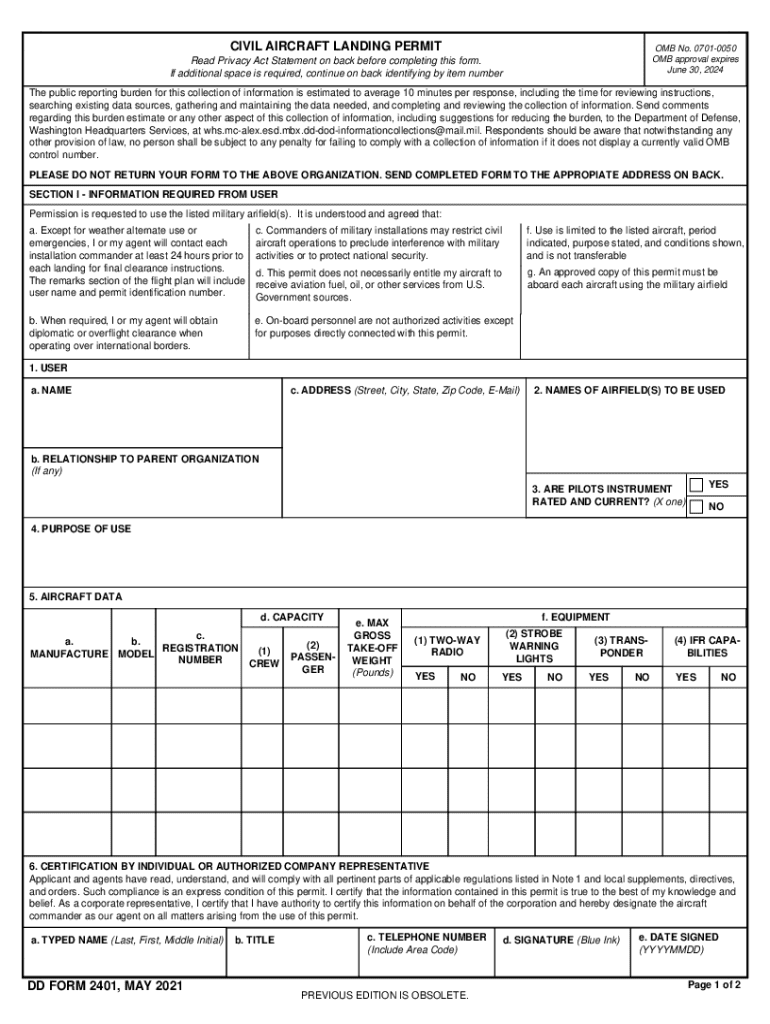
DD Form 2402, "Civil Aircraft Hold Harmless Agreement"


Understanding the DD Form 2401
The DD Form 2401, also known as the "Civil Aircraft Hold Harmless Agreement," is a crucial document used primarily by the Department of Defense (DoD) for civil aircraft operations. This form is designed to protect the government from liability when civil aircraft operate on military installations. It outlines the responsibilities of the aircraft operator and establishes a legal framework for liability waivers. Understanding its purpose is essential for anyone involved in civil aviation operations on military property.
Steps to Complete the DD Form 2401
Filling out the DD Form 2401 requires attention to detail to ensure compliance with military regulations. Here are the steps to complete the form:
- Download the form: Obtain the DD Form 2401 from an official source to ensure you have the most current version.
- Provide aircraft information: Fill in details about the aircraft, including make, model, and registration number.
- Operator details: Enter the name and contact information of the aircraft operator or owner.
- Signature: The operator must sign the form, acknowledging the terms and conditions outlined in the agreement.
- Submit the form: Follow the specified submission guidelines, which may include sending the form to a designated military office or authority.
Legal Use of the DD Form 2401
The DD Form 2401 serves a significant legal function by establishing a hold harmless agreement between the civil aircraft operator and the DoD. By signing this form, the operator agrees to indemnify the government against any claims arising from the use of military airspace or facilities. This legal protection is vital for both parties, ensuring that the operator understands their liability and the government is shielded from potential lawsuits related to civil aircraft operations.
Key Elements of the DD Form 2401
Several key elements are essential to the DD Form 2401, which include:
- Aircraft Information: Details about the aircraft are necessary for identification and liability purposes.
- Operator Acknowledgment: The operator's signature confirms their understanding and acceptance of the terms.
- Liability Waiver: The form explicitly states the indemnification agreement, outlining the operator's responsibilities.
- Submission Instructions: Clear guidelines on where and how to submit the completed form are provided.
Obtaining the DD Form 2401
To obtain the DD Form 2401, individuals can access it through official military or government websites. It is essential to ensure that the version downloaded is the most recent to avoid issues with compliance. Additionally, some military installations may provide physical copies of the form at their offices, which can be useful for those who prefer a paper format.
Examples of Using the DD Form 2401
The DD Form 2401 is commonly used in various scenarios, including:
- Private Aircraft Operations: Civilian pilots operating private aircraft for non-commercial purposes on military bases.
- Commercial Operations: Companies conducting aerial surveys or other commercial activities that require access to military airspace.
- Training Exercises: Civilian aircraft participating in joint training exercises with military forces.
Quick guide on how to complete dd form 2402 ampquotcivil aircraft hold harmless agreementampquot
Complete DD Form 2402, "Civil Aircraft Hold Harmless Agreement" effortlessly on any device
Online document management has gained popularity among businesses and individuals. It serves as an ideal eco-friendly alternative to conventional printed and signed documents, allowing you to obtain the necessary form and securely store it online. airSlate SignNow provides you with all the tools you need to create, modify, and eSign your documents promptly without obstacles. Manage DD Form 2402, "Civil Aircraft Hold Harmless Agreement" on any platform using the airSlate SignNow Android or iOS applications and streamline any document-related process today.
How to edit and eSign DD Form 2402, "Civil Aircraft Hold Harmless Agreement" with ease
- Find DD Form 2402, "Civil Aircraft Hold Harmless Agreement" and click Get Form to begin.
- Make use of the tools we offer to fill out your form.
- Emphasize key sections of the documents or conceal sensitive information with tools that airSlate SignNow specifically provides for that purpose.
- Generate your eSignature using the Sign feature, which takes just seconds and has the same legal validity as a conventional wet ink signature.
- Review the details and click on the Done button to save your changes.
- Choose how you would like to send your form, via email, text message (SMS), invitation link, or download it to your computer.
Stop worrying about lost or misplaced documents, tedious form searches, or errors that require printing new document copies. airSlate SignNow fulfills all your document management needs in just a few clicks from any device you prefer. Edit and eSign DD Form 2402, "Civil Aircraft Hold Harmless Agreement" and guarantee excellent communication throughout the entire form preparation process with airSlate SignNow.
Create this form in 5 minutes or less
Create this form in 5 minutes!
How to create an eSignature for the dd form 2402 ampquotcivil aircraft hold harmless agreementampquot
How to create an electronic signature for a PDF online
How to create an electronic signature for a PDF in Google Chrome
How to create an e-signature for signing PDFs in Gmail
How to create an e-signature right from your smartphone
How to create an e-signature for a PDF on iOS
How to create an e-signature for a PDF on Android
People also ask
-
What is the dd2401 form and why is it important?
The dd2401 form is a crucial document used by military personnel to report their financial status. It is essential for ensuring accurate record-keeping and compliance with military regulations. Understanding how to properly fill out and submit the dd2401 form can streamline your administrative processes.
-
How can airSlate SignNow help with the dd2401 form?
airSlate SignNow simplifies the process of completing and eSigning the dd2401 form. Our platform allows users to fill out the form digitally, ensuring accuracy and saving time. With features like templates and secure storage, managing your dd2401 form has never been easier.
-
Is there a cost associated with using airSlate SignNow for the dd2401 form?
Yes, airSlate SignNow offers various pricing plans to accommodate different needs. Our plans are designed to be cost-effective, providing excellent value for businesses that frequently handle documents like the dd2401 form. You can choose a plan that best fits your budget and requirements.
-
What features does airSlate SignNow offer for managing the dd2401 form?
airSlate SignNow provides a range of features tailored for managing the dd2401 form, including customizable templates, eSignature capabilities, and document tracking. These features enhance efficiency and ensure that your forms are completed accurately and securely. Additionally, our user-friendly interface makes it easy for anyone to navigate.
-
Can I integrate airSlate SignNow with other applications for the dd2401 form?
Absolutely! airSlate SignNow offers seamless integrations with various applications, allowing you to manage the dd2401 form alongside your existing tools. Whether you use CRM systems, cloud storage, or project management software, our integrations enhance your workflow and improve productivity.
-
What are the benefits of using airSlate SignNow for the dd2401 form?
Using airSlate SignNow for the dd2401 form provides numerous benefits, including increased efficiency, reduced paperwork, and enhanced security. Our platform ensures that your documents are stored safely and can be accessed anytime, anywhere. This convenience allows you to focus on more important tasks while we handle your documentation needs.
-
Is airSlate SignNow secure for handling sensitive documents like the dd2401 form?
Yes, airSlate SignNow prioritizes security and compliance, making it a safe choice for handling sensitive documents like the dd2401 form. We utilize advanced encryption and security protocols to protect your data. You can trust that your information is secure while using our platform.
Get more for DD Form 2402, "Civil Aircraft Hold Harmless Agreement"
Find out other DD Form 2402, "Civil Aircraft Hold Harmless Agreement"
- How To Sign South Carolina Time Off Policy
- How To Sign Iowa Christmas Bonus Letter
- How To Sign Nevada Christmas Bonus Letter
- Sign New Jersey Promotion Announcement Simple
- Sign Louisiana Company Bonus Letter Safe
- How To Sign Delaware Letter of Appreciation to Employee
- How To Sign Florida Letter of Appreciation to Employee
- How Do I Sign New Jersey Letter of Appreciation to Employee
- How Do I Sign Delaware Direct Deposit Enrollment Form
- How To Sign Alabama Employee Emergency Notification Form
- How To Sign Oklahoma Direct Deposit Enrollment Form
- Sign Wyoming Direct Deposit Enrollment Form Online
- Sign Nebraska Employee Suggestion Form Now
- How Can I Sign New Jersey Employee Suggestion Form
- Can I Sign New York Employee Suggestion Form
- Sign Michigan Overtime Authorization Form Mobile
- How To Sign Alabama Payroll Deduction Authorization
- How To Sign California Payroll Deduction Authorization
- How To Sign Utah Employee Emergency Notification Form
- Sign Maine Payroll Deduction Authorization Simple