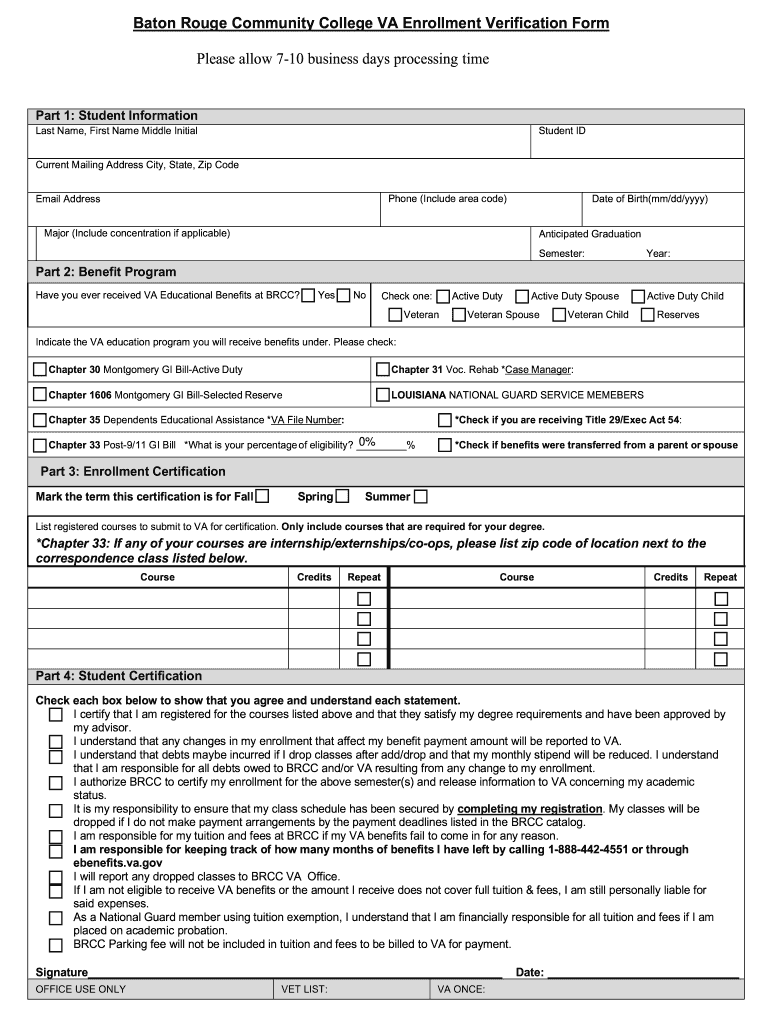
Student Veterans Certification Form2019


What is the Student Veterans Certification Form2019
The Student Veterans Certification Form2019 is a crucial document designed for veterans seeking educational benefits under the GI Bill. This form serves as an official request for certification of enrollment and eligibility for educational assistance. It is typically submitted to educational institutions to verify a veteran's status and ensure they receive the benefits they are entitled to while pursuing their studies. Understanding the purpose and significance of this form is essential for veterans navigating the complexities of educational benefits.
Steps to complete the Student Veterans Certification Form2019
Completing the Student Veterans Certification Form2019 involves several key steps to ensure accuracy and compliance. First, gather all necessary personal information, including your service details and educational institution information. Next, fill out the form carefully, ensuring all fields are completed accurately. Pay special attention to sections that require specific documentation, such as proof of military service. Once completed, review the form for any errors before submitting it to your educational institution for certification. This thorough approach minimizes delays in processing your benefits.
Legal use of the Student Veterans Certification Form2019
The legal use of the Student Veterans Certification Form2019 is governed by various regulations that ensure the integrity of the benefits system. This form must be filled out truthfully, as providing false information can lead to penalties, including loss of benefits. The form is legally binding when signed, affirming that the information provided is accurate and complete. Institutions must also adhere to legal standards when processing this form, ensuring that veterans' rights are protected throughout the certification process.
How to obtain the Student Veterans Certification Form2019
Obtaining the Student Veterans Certification Form2019 is a straightforward process. Veterans can typically access the form through their educational institution's website or the official Veterans Affairs website. It is important to ensure that you are using the most current version of the form to avoid any issues with your application. If you encounter difficulties, reaching out to the veterans affairs office at your institution can provide additional guidance and support.
Key elements of the Student Veterans Certification Form2019
The Student Veterans Certification Form2019 includes several key elements that are essential for proper completion. These elements typically include personal identification information, details about military service, the educational program being pursued, and the institution's information. Additionally, there may be sections requiring signatures from both the veteran and an authorized representative from the educational institution. Understanding these components is vital for ensuring that the form is filled out correctly and submitted without errors.
Form Submission Methods
Submitting the Student Veterans Certification Form2019 can be done through various methods, depending on the policies of the educational institution. Common submission methods include online submission through the institution's portal, mailing a physical copy, or delivering it in person to the appropriate office. It is important to check with your institution for specific submission guidelines and deadlines to ensure timely processing of your certification request.
Quick guide on how to complete student veterans certification form2019
Effortlessly prepare Student Veterans Certification Form2019 on any device
The digital management of documents has become increasingly popular among businesses and individuals alike. It offers an ideal eco-friendly substitute for traditional printed and signed documents, allowing you to locate the right form and securely store it online. airSlate SignNow provides you with all the tools necessary to create, modify, and eSign your documents quickly without any hold-ups. Manage Student Veterans Certification Form2019 on any device using airSlate SignNow's Android or iOS applications and enhance any document-related task today.
The simplest way to edit and eSign Student Veterans Certification Form2019 with ease
- Locate Student Veterans Certification Form2019 and click Get Form to begin.
- Utilize the tools we provide to complete your document.
- Highlight important sections of the documents or obscure sensitive information with tools specifically designed for that purpose by airSlate SignNow.
- Create your signature using the Sign tool, which takes mere seconds and holds the same legal validity as a conventional wet ink signature.
- Review the information and click on the Done button to preserve your changes.
- Choose how you wish to share your form, whether by email, SMS, or invitation link, or download it to your computer.
Say goodbye to lost or misplaced documents, tedious form searches, or errors that require printing new copies. airSlate SignNow meets your document management needs in just a few clicks from any device you prefer. Modify and eSign Student Veterans Certification Form2019 and ensure effective communication at every stage of your form preparation process with airSlate SignNow.
Create this form in 5 minutes or less
Create this form in 5 minutes!
People also ask
-
What is the Student Veterans Certification Form2019?
The Student Veterans Certification Form2019 is a crucial document that enables student veterans to access educational benefits. With airSlate SignNow, you can easily complete and submit this form online, ensuring a smooth process. Our platform simplifies the signing and sharing of important documents like the Student Veterans Certification Form2019.
-
How can I securely eSign the Student Veterans Certification Form2019?
Using airSlate SignNow, you can securely eSign the Student Veterans Certification Form2019 with just a few clicks. Our platform ensures that your signature is legally binding and your personal information remains protected. This streamlined process saves you time and effort while you fulfill your educational requirements.
-
What features does airSlate SignNow offer for managing the Student Veterans Certification Form2019?
airSlate SignNow provides robust features for managing the Student Veterans Certification Form2019, including customizable templates, automated workflows, and a user-friendly interface. You can track the status of your documents in real time and send reminders to ensure timely submissions. These features help maximize efficiency and minimize delays.
-
Is there a cost associated with using airSlate SignNow for the Student Veterans Certification Form2019?
airSlate SignNow offers a cost-effective solution for managing the Student Veterans Certification Form2019. We provide various pricing plans to meet your needs and budget, making it accessible for students and organizations alike. Check our website for detailed pricing information tailored to your specific requirements.
-
Can I integrate airSlate SignNow with other software for the Student Veterans Certification Form2019?
Yes, airSlate SignNow supports integrations with numerous software applications, enhancing your ability to manage the Student Veterans Certification Form2019 effectively. Our API and third-party integrations allow for seamless data transfer and improved workflow efficiency. This means you can keep all your important documents and processes connected.
-
What benefits does using airSlate SignNow provide for the Student Veterans Certification Form2019?
Using airSlate SignNow for the Student Veterans Certification Form2019 offers numerous benefits, including faster processing times and reduced paperwork hassle. Our platform allows you to easily collect signatures, share documents securely, and collaborate with others. This not only enhances your efficiency but also ensures compliance with educational regulations.
-
How does airSlate SignNow ensure compliance for the Student Veterans Certification Form2019?
airSlate SignNow is designed to help you maintain compliance when managing the Student Veterans Certification Form2019. Our platform adheres to industry-standard security protocols, ensuring your data is safeguarded. Additionally, we provide documentation and support resources to help you navigate compliance requirements effectively.
Get more for Student Veterans Certification Form2019
- Colorado forest products timber sale contractus legal forms
- Master easement agreement crossings and encroachments form
- Agreement granting to the town of noname a form
- This easement quoteasementquot is made and executed this form
- Option agreement by catchmark timber trust inc form
- Enrollment of foreign judgment form
- County court district court form
- Motion to modify parenting time pursuant to co courts form
Find out other Student Veterans Certification Form2019
- Electronic signature Minnesota Doctors Last Will And Testament Later
- How To Electronic signature Michigan Doctors LLC Operating Agreement
- How Do I Electronic signature Oregon Construction Business Plan Template
- How Do I Electronic signature Oregon Construction Living Will
- How Can I Electronic signature Oregon Construction LLC Operating Agreement
- How To Electronic signature Oregon Construction Limited Power Of Attorney
- Electronic signature Montana Doctors Last Will And Testament Safe
- Electronic signature New York Doctors Permission Slip Free
- Electronic signature South Dakota Construction Quitclaim Deed Easy
- Electronic signature Texas Construction Claim Safe
- Electronic signature Texas Construction Promissory Note Template Online
- How To Electronic signature Oregon Doctors Stock Certificate
- How To Electronic signature Pennsylvania Doctors Quitclaim Deed
- Electronic signature Utah Construction LLC Operating Agreement Computer
- Electronic signature Doctors Word South Dakota Safe
- Electronic signature South Dakota Doctors Confidentiality Agreement Myself
- How Do I Electronic signature Vermont Doctors NDA
- Electronic signature Utah Doctors Promissory Note Template Secure
- Electronic signature West Virginia Doctors Bill Of Lading Online
- Electronic signature West Virginia Construction Quitclaim Deed Computer