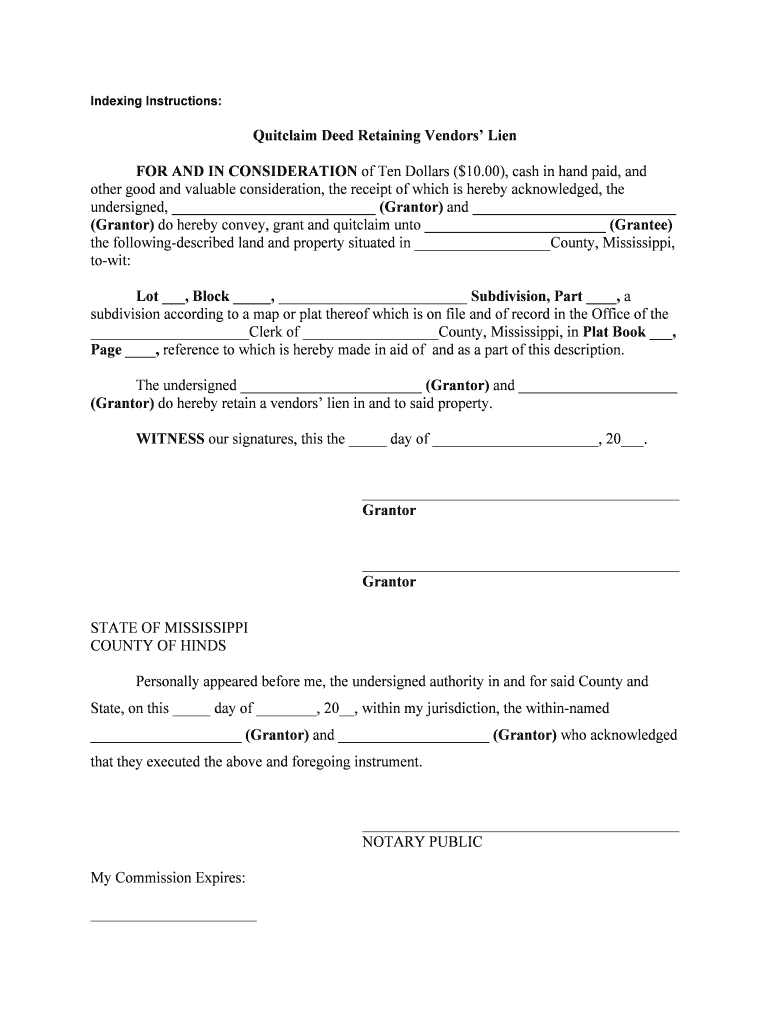
QUITCLAIM DEED RETAINING VENDORS LIEN Form


What is the quitclaim deed retaining vendors lien
A quitclaim deed retaining vendors lien is a legal document used in real estate transactions. It allows a property owner to transfer their interest in a property to another party while retaining a lien for any unpaid debts related to the property. This type of deed is often used by vendors or contractors who have provided services or materials for the property but have not yet been fully compensated. By retaining a lien, the vendor ensures they have a legal claim against the property for the amount owed.
How to use the quitclaim deed retaining vendors lien
To use a quitclaim deed retaining vendors lien, the vendor must first prepare the deed, ensuring it includes all necessary information, such as the names of the parties involved, a description of the property, and the specific amount owed. Once completed, the document must be signed by the property owner in the presence of a notary public. After notarization, the quitclaim deed should be filed with the appropriate local government office to make the lien enforceable. This process protects the vendor's financial interest in the property.
Key elements of the quitclaim deed retaining vendors lien
Several key elements constitute a quitclaim deed retaining vendors lien:
- Parties Involved: The names and addresses of both the grantor (property owner) and grantee (vendor).
- Property Description: A clear and accurate description of the property being transferred.
- Amount Owed: The specific amount that the vendor is owed, which will be secured by the lien.
- Notarization: The signature of the property owner must be notarized to validate the deed.
- Filing Information: Instructions for where and how to file the deed with local authorities.
Steps to complete the quitclaim deed retaining vendors lien
Completing a quitclaim deed retaining vendors lien involves several steps:
- Gather necessary information, including the names of the parties and property details.
- Draft the quitclaim deed, ensuring all required elements are included.
- Have the property owner sign the deed in front of a notary public.
- File the signed quitclaim deed with the appropriate local government office.
- Keep a copy of the filed deed for your records.
Legal use of the quitclaim deed retaining vendors lien
The legal use of a quitclaim deed retaining vendors lien is governed by state laws. It is essential for vendors to understand the specific regulations in their state regarding liens and property transfers. This type of deed is typically used when vendors want to secure their payment rights without transferring full ownership of the property. It is advisable for vendors to consult with legal professionals to ensure compliance with local laws and to protect their interests effectively.
State-specific rules for the quitclaim deed retaining vendors lien
Each state in the United States has its own rules and regulations regarding quitclaim deeds and the retention of liens. These rules can vary significantly, affecting how the deed is executed and filed. Vendors should familiarize themselves with their state’s specific requirements, including any necessary forms, filing fees, and deadlines. Understanding these state-specific rules is crucial for ensuring the enforceability of the lien and protecting the vendor's rights.
Quick guide on how to complete quitclaim deed retaining vendors lien
Complete QUITCLAIM DEED RETAINING VENDORS LIEN effortlessly on any device
Online document management has become prevalent among businesses and individuals. It offers an ideal eco-friendly alternative to traditional printed and signed paperwork, allowing you to access the correct form and securely store it online. airSlate SignNow equips you with all the tools necessary to create, modify, and eSign your documents quickly without delays. Manage QUITCLAIM DEED RETAINING VENDORS LIEN on any device using the airSlate SignNow Android or iOS apps and streamline any document-related task today.
The easiest way to edit and eSign QUITCLAIM DEED RETAINING VENDORS LIEN without effort
- Find QUITCLAIM DEED RETAINING VENDORS LIEN and click on Get Form to begin.
- Use the tools we provide to complete your form.
- Highlight important sections of your documents or obscure sensitive details with tools specifically offered by airSlate SignNow for that purpose.
- Create your signature using the Sign tool, which takes mere seconds and holds the same legal validity as a conventional wet ink signature.
- Review the information and click on the Done button to save your changes.
- Select how you wish to deliver your form, via email, SMS, or an invitation link, or download it to your computer.
No more concerns about lost or misplaced documents, tedious form searching, or errors that necessitate printing new copies. airSlate SignNow addresses your document management needs in just a few clicks from any device you choose. Edit and eSign QUITCLAIM DEED RETAINING VENDORS LIEN and ensure effective communication at every stage of your form preparation process with airSlate SignNow.
Create this form in 5 minutes or less
Create this form in 5 minutes!
People also ask
-
What is a quitclaim deed retaining vendor's lien?
A quitclaim deed retaining vendor's lien is a legal document that allows a seller to transfer ownership of a property while retaining certain rights, specifically the right to a lien against the property for any unpaid debts or obligations. This type of deed is often used to facilitate quick property transfers without the seller relinquishing their financial interests.
-
How can airSlate SignNow assist in creating a quitclaim deed retaining vendor's lien?
airSlate SignNow provides an easy-to-use platform that allows users to create, send, and eSign quitclaim deeds retaining vendor's liens securely and efficiently. With customizable templates, you can streamline the process and ensure that all necessary information is included, helping you avoid potential legal pitfalls.
-
What is the pricing structure for airSlate SignNow?
airSlate SignNow offers flexible pricing plans tailored to fit various business needs, including options for individual users and larger teams. Our cost-effective solutions ensure that you can create and manage quitclaim deeds retaining vendor's liens without breaking the bank, with no hidden fees.
-
What features does airSlate SignNow offer for quitclaim deed transactions?
With airSlate SignNow, you can take advantage of features like real-time collaboration, customizable templates for quitclaim deeds retaining vendor's liens, and secure cloud storage. These tools help streamline your workflow and safeguard your important documents, ensuring you're always prepared for property transactions.
-
Are there any integrations available with airSlate SignNow?
Yes, airSlate SignNow integrates seamlessly with a variety of applications, including popular CRMs and cloud storage services. This connectivity allows you to incorporate the management of quitclaim deeds retaining vendor's liens into your existing workflows, enhancing productivity and streamlining operations.
-
What benefits do I gain by using airSlate SignNow for quitclaim deeds?
Using airSlate SignNow for quitclaim deeds retaining vendor's liens simplifies the process of document management, ensuring quick and efficient transactions. The platform's user-friendly interface and robust security features enhance your peace of mind, allowing you to focus on your business rather than paperwork.
-
Is it easy to eSign a quitclaim deed retaining vendor's lien on airSlate SignNow?
Absolutely! airSlate SignNow makes eSigning quitclaim deeds retaining vendor's liens simple and intuitive. Users can sign documents from any device, ensuring that everyone involved in the transaction can complete their part swiftly, regardless of their location.
Get more for QUITCLAIM DEED RETAINING VENDORS LIEN
- Iws transfer cancellation form pdf
- Speaker request form template 261192853
- Reg 791 declaration for bc limited partnershipv2 indd form
- Victoria hospital montreal topics by science gov form
- Algonquin international student form
- Reconnection waiver innpower form
- Statement of extra provincial registration taber licensing ampamp registry form
- Appointment of an agent form appointment of an agent
Find out other QUITCLAIM DEED RETAINING VENDORS LIEN
- eSignature West Virginia Sale of Shares Agreement Later
- Electronic signature Kentucky Affidavit of Service Mobile
- How To Electronic signature Connecticut Affidavit of Identity
- Can I Electronic signature Florida Affidavit of Title
- How Can I Electronic signature Ohio Affidavit of Service
- Can I Electronic signature New Jersey Affidavit of Identity
- How Can I Electronic signature Rhode Island Affidavit of Service
- Electronic signature Tennessee Affidavit of Service Myself
- Electronic signature Indiana Cease and Desist Letter Free
- Electronic signature Arkansas Hold Harmless (Indemnity) Agreement Fast
- Electronic signature Kentucky Hold Harmless (Indemnity) Agreement Online
- How To Electronic signature Arkansas End User License Agreement (EULA)
- Help Me With Electronic signature Connecticut End User License Agreement (EULA)
- Electronic signature Massachusetts Hold Harmless (Indemnity) Agreement Myself
- Electronic signature Oklahoma Hold Harmless (Indemnity) Agreement Free
- Electronic signature Rhode Island Hold Harmless (Indemnity) Agreement Myself
- Electronic signature California Toll Manufacturing Agreement Now
- How Do I Electronic signature Kansas Toll Manufacturing Agreement
- Can I Electronic signature Arizona Warranty Deed
- How Can I Electronic signature Connecticut Warranty Deed