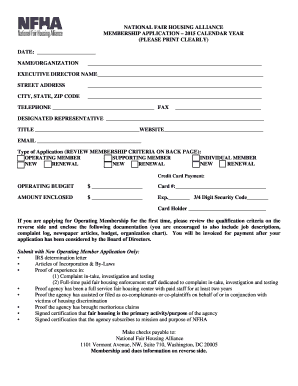
MEMBERSHIP APPLICATION CALENDAR YEAR Form


What is the MEMBERSHIP APPLICATION CALENDAR YEAR
The MEMBERSHIP APPLICATION CALENDAR YEAR is a specific form used by organizations to collect essential information from individuals seeking membership within a given calendar year. This form typically includes personal details such as name, address, and contact information, as well as any relevant qualifications or criteria that applicants must meet. Understanding the purpose of this form is crucial for ensuring that all necessary information is accurately provided, facilitating a smooth membership process.
Steps to complete the MEMBERSHIP APPLICATION CALENDAR YEAR
Completing the MEMBERSHIP APPLICATION CALENDAR YEAR involves several key steps to ensure accuracy and compliance. First, gather all necessary personal information, including identification and any supporting documents required by the organization. Next, carefully fill out the form, ensuring that all fields are completed as instructed. Once the form is filled out, review it for any errors or omissions. Finally, submit the form according to the organization's specified submission methods, which may include online submission, mailing, or in-person delivery.
Legal use of the MEMBERSHIP APPLICATION CALENDAR YEAR
The legal use of the MEMBERSHIP APPLICATION CALENDAR YEAR is governed by various regulations that ensure its validity and enforceability. For the form to be legally binding, it must be filled out truthfully and submitted according to the organization's guidelines. Additionally, compliance with eSignature laws, such as the ESIGN Act and UETA, is essential when submitting the form electronically. These regulations help protect both the applicant and the organization, ensuring that the membership process is secure and recognized by law.
Required Documents
When completing the MEMBERSHIP APPLICATION CALENDAR YEAR, certain documents may be required to support the application. Commonly required documents include proof of identity, such as a driver's license or passport, and any relevant certifications or qualifications related to the membership. It is advisable to check the specific requirements set forth by the organization to ensure that all necessary documentation is included with the application.
Eligibility Criteria
Eligibility criteria for the MEMBERSHIP APPLICATION CALENDAR YEAR vary depending on the organization and its specific membership requirements. These criteria may include age restrictions, residency requirements, or specific qualifications related to the field or industry. Prospective members should review the eligibility guidelines carefully to determine if they meet the necessary conditions before submitting their application.
Form Submission Methods
The MEMBERSHIP APPLICATION CALENDAR YEAR can typically be submitted through various methods, depending on the organization's preferences. Common submission methods include online submission via a secure portal, mailing a physical copy of the form, or delivering it in person to the organization's office. Each method has its own advantages, and applicants should choose the one that best suits their needs while ensuring compliance with submission deadlines.
Quick guide on how to complete membership application 2015 calendar year
Effortlessly Prepare MEMBERSHIP APPLICATION CALENDAR YEAR on Any Device
Digital document management has gained traction among businesses and individuals alike. It offers an ideal eco-friendly substitute for traditional printed and signed documents, allowing you to locate the necessary form and securely store it online. airSlate SignNow equips you with all the tools required to create, modify, and electronically sign your documents swiftly without holdups. Manage MEMBERSHIP APPLICATION CALENDAR YEAR on any device using airSlate SignNow's Android or iOS applications and simplify any document-related process today.
The Easiest Way to Modify and Electronically Sign MEMBERSHIP APPLICATION CALENDAR YEAR with Ease
- Obtain MEMBERSHIP APPLICATION CALENDAR YEAR and click on Get Form to begin.
- Utilize the tools we offer to complete your form.
- Emphasize important sections of your documents or redact sensitive information with tools that airSlate SignNow provides specifically for that purpose.
- Generate your eSignature with the Sign feature, which takes mere seconds and holds the same legal validity as a conventional wet ink signature.
- Review the details and click on the Done button to save your changes.
- Choose how you want to send your form, via email, SMS, or invitation link, or download it to your computer.
Eliminate the worry of lost or misplaced documents, tedious form searching, or mistakes that necessitate printing additional document copies. airSlate SignNow meets all your document management needs in just a few clicks from any device you prefer. Modify and electronically sign MEMBERSHIP APPLICATION CALENDAR YEAR and ensure seamless communication at every stage of the form preparation process with airSlate SignNow.
Create this form in 5 minutes or less
Create this form in 5 minutes!
People also ask
-
What is the MEMBERSHIP APPLICATION CALENDAR YEAR?
The MEMBERSHIP APPLICATION CALENDAR YEAR is a designated timeframe for which memberships are valid, allowing users to access features and benefits. This structure helps streamline tracking and renewals for all members, ensuring they remain in good standing throughout the year. By adhering to the MEMBERSHIP APPLICATION CALENDAR YEAR, businesses can better manage their memberships and resources.
-
How much does the MEMBERSHIP APPLICATION CALENDAR YEAR cost?
Pricing for the MEMBERSHIP APPLICATION CALENDAR YEAR varies based on the level of access and the features included. We offer flexible plans to suit different business needs, making it an affordable choice for companies of any size. For detailed pricing information, please visit our pricing page.
-
What features are included in the MEMBERSHIP APPLICATION CALENDAR YEAR?
Members during the MEMBERSHIP APPLICATION CALENDAR YEAR gain access to essential features including eSigning, document templates, and collaboration tools. These features enhance the document workflow process, making it easier to send, sign, and manage important agreements. The MEMBERSHIP APPLICATION CALENDAR YEAR ensures you make the most of these tools efficiently.
-
Can I integrate the MEMBERSHIP APPLICATION CALENDAR YEAR with other software?
Yes, airSlate SignNow supports seamless integrations with various platforms such as CRM systems, cloud storage solutions, and productivity tools. This flexibility allows users to streamline their operations and enhance their document management processes. Utilizing the MEMBERSHIP APPLICATION CALENDAR YEAR means you can easily connect your existing tools for a more cohesive workflow.
-
What are the benefits of enrolling in the MEMBERSHIP APPLICATION CALENDAR YEAR?
Enrolling in the MEMBERSHIP APPLICATION CALENDAR YEAR provides signNow benefits, such as cost savings and access to exclusive features. Members enjoy enhanced capabilities that improve productivity and document management. By committing to the MEMBERSHIP APPLICATION CALENDAR YEAR, businesses can ensure they are well-equipped to handle their eSigning needs.
-
Is there a free trial available for the MEMBERSHIP APPLICATION CALENDAR YEAR?
Yes, we offer a free trial for users interested in exploring the benefits of the MEMBERSHIP APPLICATION CALENDAR YEAR. This trial period allows potential members to test out features and assess the value of our services before making a commitment. Take advantage of the free trial to see how the MEMBERSHIP APPLICATION CALENDAR YEAR can enhance your operations.
-
How can I renew my MEMBERSHIP APPLICATION CALENDAR YEAR?
Renewing your MEMBERSHIP APPLICATION CALENDAR YEAR is a straightforward process. Members receive reminders prior to the expiration date, and renewal can be completed easily through your account dashboard. Staying on top of your MEMBERSHIP APPLICATION CALENDAR YEAR renewal ensures uninterrupted access to our services.
Get more for MEMBERSHIP APPLICATION CALENDAR YEAR
- I certify that i am the birth father mother of name of form
- I have received a copy of the petition for adoption petition to terminate child legal relationship and the form
- And waive any and all notices required by law form
- What is the name of the birth mother of the child form
- Supreme court of colorado findlaw cases and codes form
- Fillable online simulation analysis and design of trust based form
- District court county form
- Fillable online drake ampampampamp co fax email print pdffiller form
Find out other MEMBERSHIP APPLICATION CALENDAR YEAR
- How To eSignature Iowa Orthodontists Presentation
- Can I eSignature South Dakota Lawers Document
- Can I eSignature Oklahoma Orthodontists Document
- Can I eSignature Oklahoma Orthodontists Word
- How Can I eSignature Wisconsin Orthodontists Word
- How Do I eSignature Arizona Real Estate PDF
- How To eSignature Arkansas Real Estate Document
- How Do I eSignature Oregon Plumbing PPT
- How Do I eSignature Connecticut Real Estate Presentation
- Can I eSignature Arizona Sports PPT
- How Can I eSignature Wisconsin Plumbing Document
- Can I eSignature Massachusetts Real Estate PDF
- How Can I eSignature New Jersey Police Document
- How Can I eSignature New Jersey Real Estate Word
- Can I eSignature Tennessee Police Form
- How Can I eSignature Vermont Police Presentation
- How Do I eSignature Pennsylvania Real Estate Document
- How Do I eSignature Texas Real Estate Document
- How Can I eSignature Colorado Courts PDF
- Can I eSignature Louisiana Courts Document