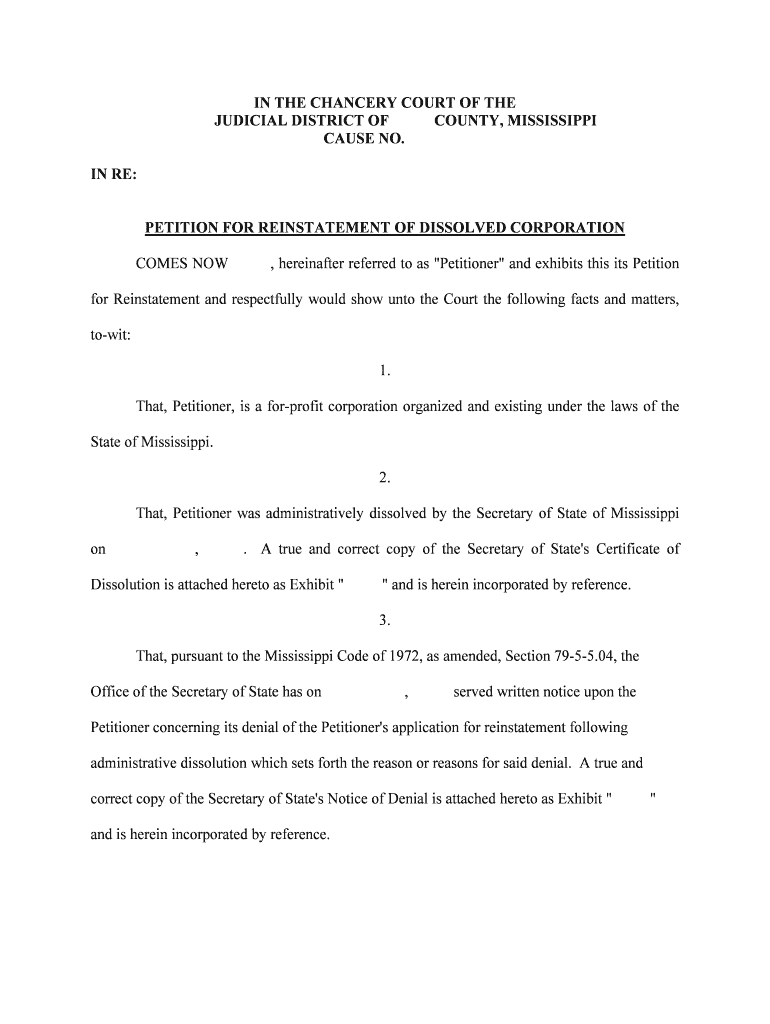
Certificate Revisor of Statutes Form


What is the Certificate Revisor Of Statutes
The Certificate Revisor Of Statutes is a legal document that certifies the accuracy and completeness of statutory provisions. This certificate is essential for entities that need to demonstrate compliance with specific legal requirements. It serves as a formal acknowledgment that the statutes have been reviewed and are up to date, ensuring that individuals and organizations can rely on the information presented.
How to use the Certificate Revisor Of Statutes
Using the Certificate Revisor Of Statutes involves several steps to ensure its proper application. First, identify the specific statutes that require certification. Next, review the relevant legal provisions to confirm their accuracy. Once you have verified the information, fill out the certificate form with the necessary details, including the date of review and the signatures of authorized individuals. Finally, submit the completed certificate to the appropriate authority or include it with other legal documents as needed.
Steps to complete the Certificate Revisor Of Statutes
Completing the Certificate Revisor Of Statutes involves a systematic approach:
- Gather all relevant statutes and legal documents.
- Review each statute for accuracy and completeness.
- Fill out the certificate form, ensuring all required fields are completed.
- Obtain necessary signatures from authorized personnel.
- Submit the certificate to the appropriate agency or include it with other documentation.
Legal use of the Certificate Revisor Of Statutes
The Certificate Revisor Of Statutes is legally binding when executed correctly. It must adhere to the relevant legal frameworks governing eSignatures and document certification. Compliance with laws such as ESIGN and UETA ensures that the certificate is recognized in legal contexts. This document can be used in various scenarios, including court proceedings, regulatory compliance, and organizational audits, where proof of statutory accuracy is required.
Key elements of the Certificate Revisor Of Statutes
Several key elements must be included in the Certificate Revisor Of Statutes for it to be valid:
- The title of the document and the specific statutes being certified.
- The date of the review and certification.
- Signatures of the authorized individuals who conducted the review.
- A statement affirming the accuracy and completeness of the statutes.
State-specific rules for the Certificate Revisor Of Statutes
Each state may have unique requirements for the Certificate Revisor Of Statutes. It is important to consult state regulations to ensure compliance with local laws. Some states may require additional documentation, specific formatting, or particular signatures to validate the certificate. Understanding these nuances can help prevent issues during submission and ensure the certificate is accepted by the relevant authorities.
Quick guide on how to complete certificate revisor of statutes
Complete Certificate Revisor Of Statutes effortlessly on any gadget
Online document management has gained popularity among businesses and individuals. It offers an ideal eco-friendly substitute for traditional printed and signed paperwork, allowing you to locate the correct form and securely store it online. airSlate SignNow equips you with all the resources necessary to create, edit, and eSign your documents quickly without any holdups. Handle Certificate Revisor Of Statutes on any gadget with airSlate SignNow Android or iOS applications and simplify any document-related tasks today.
Effortless ways to edit and eSign Certificate Revisor Of Statutes
- Find Certificate Revisor Of Statutes and click Get Form to begin.
- Make use of the tools we offer to complete your form.
- Select important sections of the documents or obscure sensitive information with tools specifically designed by airSlate SignNow for that purpose.
- Create your signature with the Sign tool, which takes mere seconds and carries the same legal validity as a conventional wet ink signature.
- Review all the details and click on the Done button to save your modifications.
- Select how you wish to send your form, whether by email, SMS, invite link, or download it to your computer.
Say goodbye to lost or misplaced documents, tedious form searches, or mistakes that necessitate printing new copies. airSlate SignNow satisfies all your document management needs in just a few clicks from any device you prefer. Edit and eSign Certificate Revisor Of Statutes and guarantee effective communication throughout the form creation process with airSlate SignNow.
Create this form in 5 minutes or less
Create this form in 5 minutes!
People also ask
-
What is a Certificate Revisor Of Statutes?
A Certificate Revisor Of Statutes is a formal document that confirms the accuracy and compliance of legislative texts. It ensures that laws and statutes are up-to-date and reflect any amendments or changes. Using airSlate SignNow can streamline the process of obtaining and managing your Certificate Revisor Of Statutes.
-
How can airSlate SignNow help me with my Certificate Revisor Of Statutes?
airSlate SignNow provides a platform to easily collect signatures and manage documents required for your Certificate Revisor Of Statutes. With our intuitive interface, you can expedite the workflow, reduce turnaround time, and ensure compliance with legal standards. Stay organized and ensure your documents are always accessible.
-
What are the key features of airSlate SignNow for handling a Certificate Revisor Of Statutes?
Key features of airSlate SignNow include customizable templates, secure eSigning, and document tracking specifically designed to enhance the management of a Certificate Revisor Of Statutes. Additionally, our software allows for automated notifications and easy integration with other applications, making it a comprehensive solution for legislative documents.
-
Is airSlate SignNow cost-effective for obtaining a Certificate Revisor Of Statutes?
Yes, airSlate SignNow offers a range of pricing plans designed to suit various business needs, making it a cost-effective choice for managing your Certificate Revisor Of Statutes. With flexible subscription options, you can select a plan that aligns with your document management needs without overspending. Experience efficiency and value with our competitive pricing.
-
Can airSlate SignNow integrate with other software for managing a Certificate Revisor Of Statutes?
Absolutely, airSlate SignNow supports integrations with various popular software, allowing seamless management of your Certificate Revisor Of Statutes. Whether you use CRM tools, storage solutions, or productivity apps, our platform can enhance your workflow by connecting with the services you already rely on. Simplify your processes by integrating today.
-
What benefits does airSlate SignNow offer for signing a Certificate Revisor Of Statutes?
Using airSlate SignNow for signing a Certificate Revisor Of Statutes provides numerous benefits such as enhanced security, ease of use, and faster processing. Our eSigning feature ensures that your documents are legally binding and digitally secure, allowing you to focus on your core operations. Enjoy peace of mind with our reliability and compliance.
-
How does airSlate SignNow ensure the security of my Certificate Revisor Of Statutes?
airSlate SignNow ensures the security of your Certificate Revisor Of Statutes through advanced encryption methods and stringent access controls. Our platform complies with industry-standard security protocols, safeguarding your data against unauthorized access. Rest assured that your sensitive documents are protected while utilizing our services.
Get more for Certificate Revisor Of Statutes
- Autosweep corporate account form
- Veterinary hospitalisation sheet template 78055230 form
- User agreement this agreement sets forth the hotspotfx form
- Ginnie mae enterprise portal homehelp ginnie mae enterprise portal homeginnie mae enterprise portal home form
- Www wbenc orgdocswbenclinkuseragreementwbenclink 2 0 data access agreement form
- Notice termination month lease form
- Note dr form
- Function tables form
Find out other Certificate Revisor Of Statutes
- Sign Minnesota Insurance Residential Lease Agreement Fast
- How Do I Sign Ohio Lawers LLC Operating Agreement
- Sign Oregon Lawers Limited Power Of Attorney Simple
- Sign Oregon Lawers POA Online
- Sign Mississippi Insurance POA Fast
- How Do I Sign South Carolina Lawers Limited Power Of Attorney
- Sign South Dakota Lawers Quitclaim Deed Fast
- Sign South Dakota Lawers Memorandum Of Understanding Free
- Sign South Dakota Lawers Limited Power Of Attorney Now
- Sign Texas Lawers Limited Power Of Attorney Safe
- Sign Tennessee Lawers Affidavit Of Heirship Free
- Sign Vermont Lawers Quitclaim Deed Simple
- Sign Vermont Lawers Cease And Desist Letter Free
- Sign Nevada Insurance Lease Agreement Mobile
- Can I Sign Washington Lawers Quitclaim Deed
- Sign West Virginia Lawers Arbitration Agreement Secure
- Sign Wyoming Lawers Lease Agreement Now
- How To Sign Alabama Legal LLC Operating Agreement
- Sign Alabama Legal Cease And Desist Letter Now
- Sign Alabama Legal Cease And Desist Letter Later