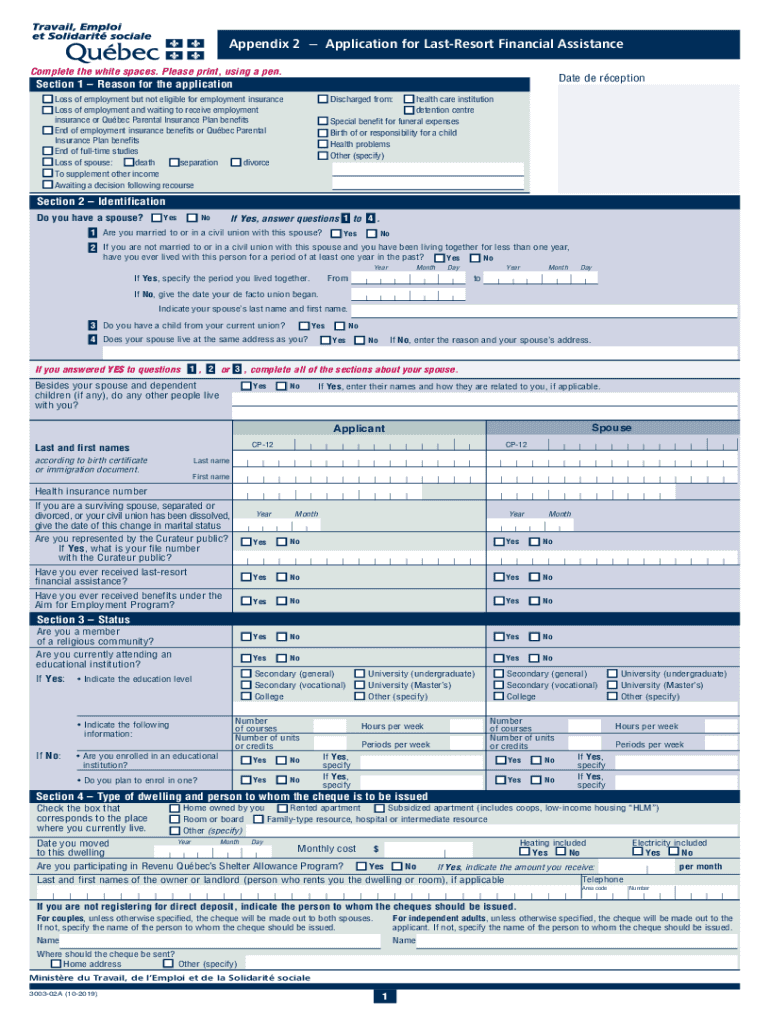
Application for Last Resort Financial Assistance Form Appendix 2 to the Application for ServiceGeneral Information Form 3003 02A


What is the Application for Last Resort Financial Assistance Form 3003?
The Application for Last Resort Financial Assistance Form 3003 is a key document used by individuals seeking financial support from state programs. This form is designed to collect essential information regarding the applicant's financial situation, including income, expenses, and any other relevant details that demonstrate the need for assistance. Understanding the purpose of this form is crucial for applicants to ensure they provide accurate and complete information, which can significantly impact the approval process.
Steps to Complete the Application for Last Resort Financial Assistance Form 3003
Completing the Application for Last Resort Financial Assistance Form 3003 involves several important steps:
- Gather necessary documentation, such as proof of income, identification, and any relevant financial statements.
- Fill out the form accurately, ensuring all sections are complete. Pay attention to details, as incomplete forms may delay processing.
- Review the form for any errors or omissions before submission.
- Submit the form through the designated method, whether online, by mail, or in person, as specified by the issuing agency.
Key Elements of the Application for Last Resort Financial Assistance Form 3003
Understanding the key elements of the Application for Last Resort Financial Assistance Form 3003 is essential for successful completion. Key elements typically include:
- Personal Information: This section requires the applicant's name, address, and contact information.
- Financial Details: Applicants must provide information about their income sources, expenses, and any assets.
- Household Information: Details about other household members and their financial contributions may be necessary.
- Signature: The applicant must sign the form, certifying that the information provided is true and complete.
Eligibility Criteria for the Application for Last Resort Financial Assistance Form 3003
Eligibility for financial assistance through the Application for Last Resort Financial Assistance Form 3003 varies by state and program. Generally, applicants must meet specific criteria, which may include:
- Demonstrating financial need based on income and expenses.
- Being a resident of the state where the application is submitted.
- Meeting any age or citizenship requirements set by the program.
Form Submission Methods for the Application for Last Resort Financial Assistance Form 3003
Applicants can submit the Application for Last Resort Financial Assistance Form 3003 through various methods, depending on the guidelines provided by the issuing agency. Common submission methods include:
- Online Submission: Many agencies offer a secure online portal for submitting applications.
- Mail: Applicants can print the completed form and send it via postal mail to the designated address.
- In-Person: Some applicants may choose to submit their forms directly at local offices or designated locations.
Legal Use of the Application for Last Resort Financial Assistance Form 3003
When using the Application for Last Resort Financial Assistance Form 3003, it is important to adhere to legal guidelines to ensure the application is valid. This includes:
- Providing truthful and accurate information to avoid potential legal repercussions.
- Understanding the privacy policies associated with the submission of personal data.
- Being aware of any deadlines for submission to ensure timely processing of the application.
Quick guide on how to complete application for last resort financial assistance form appendix 2 to the application for servicegeneral information form 3003 02a
Complete Application For Last Resort Financial Assistance Form Appendix 2 To The Application For ServiceGeneral Information Form 3003 02A effortlessly on any device
Online document management has become increasingly popular among businesses and individuals. It offers an excellent eco-friendly substitute for traditional printed and signed papers, allowing you to locate the appropriate form and securely store it online. airSlate SignNow provides you with all the tools necessary to create, modify, and electronically sign your documents swiftly without holdups. Manage Application For Last Resort Financial Assistance Form Appendix 2 To The Application For ServiceGeneral Information Form 3003 02A on any device using airSlate SignNow's Android or iOS applications and simplify any document-related process today.
How to modify and electronically sign Application For Last Resort Financial Assistance Form Appendix 2 To The Application For ServiceGeneral Information Form 3003 02A with ease
- Locate Application For Last Resort Financial Assistance Form Appendix 2 To The Application For ServiceGeneral Information Form 3003 02A and then click Get Form to begin.
- Use the tools we provide to fill out your document.
- Highlight important sections of the documents or redact sensitive information with tools that airSlate SignNow offers specifically for that purpose.
- Create your electronic signature using the Sign tool, which takes seconds and holds the same legal validity as a conventional wet ink signature.
- Review all the details and then click on the Done button to save your modifications.
- Choose how you would like to send your form, via email, text message (SMS), or an invitation link, or download it to your computer.
Eliminate concerns about lost or misplaced documents, laborious form searching, or errors that require printing new document copies. airSlate SignNow meets your needs in document management with just a few clicks from any device of your choice. Edit and electronically sign Application For Last Resort Financial Assistance Form Appendix 2 To The Application For ServiceGeneral Information Form 3003 02A and ensure outstanding communication at any point of the form preparation process with airSlate SignNow.
Create this form in 5 minutes or less
Create this form in 5 minutes!
How to create an eSignature for the application for last resort financial assistance form appendix 2 to the application for servicegeneral information form 3003 02a
How to make an eSignature for a PDF in the online mode
How to make an eSignature for a PDF in Chrome
The way to create an eSignature for putting it on PDFs in Gmail
The best way to create an eSignature straight from your smart phone
The best way to make an eSignature for a PDF on iOS devices
The best way to create an eSignature for a PDF document on Android OS
People also ask
-
What is form 3003 and how can airSlate SignNow help with it?
Form 3003 is a specific document used in various industries. airSlate SignNow simplifies the process by allowing users to send, sign, and manage form 3003 electronically. This saves time and reduces paperwork, making it easier for businesses to handle their documentation efficiently.
-
What features does airSlate SignNow offer for managing form 3003?
airSlate SignNow provides a range of features for managing form 3003, including customizable templates, eSignature options, and secure document storage. These features ensure that users can easily create, send, and track their form 3003 while staying compliant with legal standards.
-
Is there a pricing plan available for using airSlate SignNow with form 3003?
Yes, airSlate SignNow offers various pricing plans that cater to different business needs when managing form 3003. You can choose a plan based on the number of users and features required, ensuring that you find an affordable yet comprehensive solution for your document management.
-
How does airSlate SignNow ensure the security of form 3003?
airSlate SignNow prioritizes the security of your documents, including form 3003, with advanced encryption and secure cloud storage. This means your sensitive information is protected from unauthorized access, giving you peace of mind while using the platform.
-
Can I integrate airSlate SignNow with other tools for managing form 3003?
Absolutely! airSlate SignNow offers integration capabilities with various third-party applications, making it easy to manage form 3003 alongside your existing tools. This seamless integration enhances efficiency and simplifies your workflow signNowly.
-
How can I track the status of form 3003 sent through airSlate SignNow?
You can track the status of your sent form 3003 directly through the airSlate SignNow dashboard. The platform provides real-time notifications and updates, allowing you to see when the document has been viewed, signed, or completed.
-
What are the benefits of using airSlate SignNow for form 3003?
Using airSlate SignNow for form 3003 offers numerous benefits, including reduced paper usage, faster transaction times, and improved organization. The eSigning feature not only streamlines the approval process but also enhances collaboration among teams.
Get more for Application For Last Resort Financial Assistance Form Appendix 2 To The Application For ServiceGeneral Information Form 3003 02A
- Challenging a conviction or sentence after a plea bargain form
- Bar admissions mississippi supreme court msgov form
- Form 6 27 17 temp in the circuit court of
- Mississippi rules of criminal procedure mississippi first form
- Mississippi state house candidate kills wife self after being form
- Motion to invoke the rule prior to voir dire and to enjoin form
- Indiana jury rules ingov form
- Judicial recusal disclosure form
Find out other Application For Last Resort Financial Assistance Form Appendix 2 To The Application For ServiceGeneral Information Form 3003 02A
- Electronic signature Iowa Legal LLC Operating Agreement Fast
- Electronic signature Legal PDF Kansas Online
- Electronic signature Legal Document Kansas Online
- Can I Electronic signature Kansas Legal Warranty Deed
- Can I Electronic signature Kansas Legal Last Will And Testament
- Electronic signature Kentucky Non-Profit Stock Certificate Online
- Electronic signature Legal PDF Louisiana Online
- Electronic signature Maine Legal Agreement Online
- Electronic signature Maine Legal Quitclaim Deed Online
- Electronic signature Missouri Non-Profit Affidavit Of Heirship Online
- Electronic signature New Jersey Non-Profit Business Plan Template Online
- Electronic signature Massachusetts Legal Resignation Letter Now
- Electronic signature Massachusetts Legal Quitclaim Deed Easy
- Electronic signature Minnesota Legal LLC Operating Agreement Free
- Electronic signature Minnesota Legal LLC Operating Agreement Secure
- Electronic signature Louisiana Life Sciences LLC Operating Agreement Now
- Electronic signature Oregon Non-Profit POA Free
- Electronic signature South Dakota Non-Profit Business Plan Template Now
- Electronic signature South Dakota Non-Profit Lease Agreement Template Online
- Electronic signature Legal Document Missouri Online