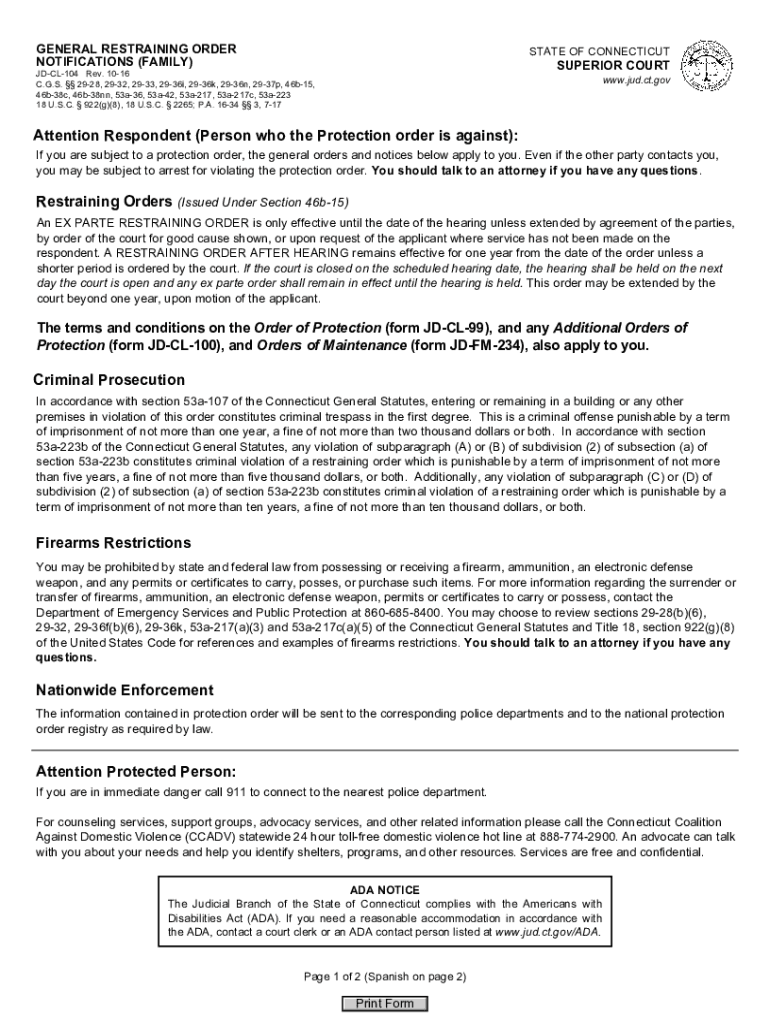
GENERAL RESTRAINING ORDER NOTIFICATIONS FAMILY 2016-2026


Understanding the General Restraining Order Notifications Family
The general restraining order notifications family is a legal framework designed to protect individuals from harassment or threats. In Connecticut, this process involves specific documentation that must be completed to ensure the order is legally binding. The notifications serve as formal alerts to the involved parties, outlining the restrictions imposed by the court. Understanding this framework is crucial for individuals seeking protection and for those who need to respond to such orders.
Steps to Complete the General Restraining Order Notifications Family
Completing the general restraining notifications requires careful attention to detail. Here are the steps to follow:
- Gather necessary information about both parties, including full names, addresses, and any relevant history of incidents.
- Obtain the appropriate form, such as the CT JD CL104, from the court or online resources.
- Fill out the form accurately, ensuring all required sections are completed.
- Review the completed form for any errors or omissions before submission.
- Submit the form to the appropriate court, either online, by mail, or in person, based on local regulations.
Legal Use of the General Restraining Order Notifications Family
The legal use of the general restraining order notifications family is governed by state laws. These orders are intended to prevent further harm by legally restricting the behavior of the individual named in the order. It is essential for both parties to understand their rights and obligations under these orders. Violations can lead to serious legal consequences, including arrest and further legal action.
State-Specific Rules for the General Restraining Order Notifications Family
In Connecticut, specific rules apply to the issuance and enforcement of general restraining orders. These rules dictate who can file for a restraining order, the necessary documentation, and the process for serving the order to the other party. Familiarity with these state-specific regulations is vital for ensuring compliance and understanding the legal implications of the order.
Required Documents for the General Restraining Order Notifications Family
To successfully file for a general restraining order, certain documents are required. These typically include:
- The completed restraining order form (CT JD CL104).
- Any supporting documentation, such as police reports or witness statements.
- Proof of identity for both parties involved.
Having all necessary documents ready can streamline the process and help avoid delays in obtaining the order.
Examples of Using the General Restraining Order Notifications Family
Examples of situations where the general restraining order notifications family may be used include cases of domestic violence, stalking, or harassment. For instance, if an individual feels threatened by a former partner, they may seek a restraining order to prevent further contact. Each case is unique, and the specifics will vary based on the circumstances surrounding the need for protection.
Quick guide on how to complete general restraining order notifications family
Finish GENERAL RESTRAINING ORDER NOTIFICATIONS FAMILY effortlessly on any device
Digital document management has gained traction among businesses and individuals alike. It offers an ideal eco-friendly substitute for conventional printed and signed papers, allowing you to access the necessary form and securely keep it online. airSlate SignNow equips you with all the resources you need to create, edit, and eSign your documents rapidly without holdups. Manage GENERAL RESTRAINING ORDER NOTIFICATIONS FAMILY on any device using airSlate SignNow Android or iOS applications and enhance any document-driven process today.
How to modify and eSign GENERAL RESTRAINING ORDER NOTIFICATIONS FAMILY with ease
- Obtain GENERAL RESTRAINING ORDER NOTIFICATIONS FAMILY and click on Get Form to commence.
- Utilize the tools we offer to fill out your document.
- Select pertinent sections of your documents or conceal sensitive information using tools that airSlate SignNow provides specifically for that purpose.
- Craft your signature with the Sign tool, which takes mere seconds and holds the same legal validity as a conventional wet ink signature.
- Review the details and click on the Done button to store your alterations.
- Choose how you want to send your form, either via email, SMS, or invite link, or download it to your computer.
Eliminate concerns about lost or misplaced files, tedious form hunting, or errors that necessitate printing new document copies. airSlate SignNow meets your document management requirements in just a few clicks from any device you prefer. Alter and eSign GENERAL RESTRAINING ORDER NOTIFICATIONS FAMILY and guarantee outstanding communication at every stage of the form preparation procedure with airSlate SignNow.
Create this form in 5 minutes or less
Find and fill out the correct general restraining order notifications family
Create this form in 5 minutes!
How to create an eSignature for the general restraining order notifications family
The best way to create an e-signature for your PDF document online
The best way to create an e-signature for your PDF document in Google Chrome
The best way to make an electronic signature for signing PDFs in Gmail
The best way to make an e-signature from your smart phone
The way to generate an electronic signature for a PDF document on iOS
The best way to make an e-signature for a PDF file on Android OS
People also ask
-
What is the connecticut general restraining order process?
The connecticut general restraining order process allows individuals to seek protection from harassment or threats. To initiate this, one must file an application at the local court, which includes a hearing to evaluate the need for a restraining order. With airSlate SignNow, you can easily eSign and manage the necessary documents efficiently.
-
How does airSlate SignNow help with connecticut general restraining orders?
airSlate SignNow helps streamline the process of creating and sending the necessary paperwork for connecticut general restraining orders. With our user-friendly interface, you can quickly eSign documents and share them securely. This helps ensure timely submissions and increases your chances of getting the order approved.
-
What are the costs associated with using airSlate SignNow for connecticut general restraining?
Using airSlate SignNow is a cost-effective solution for handling connecticut general restraining orders. Our pricing plans are designed to suit various business needs, offering flexible subscription options. Regardless of your requirements, you’ll find a plan that allows for easy document management without breaking the bank.
-
Can I integrate airSlate SignNow with other applications when filing for a connecticut general restraining order?
Yes, airSlate SignNow offers numerous integrations with popular applications that can enhance your experience when dealing with connecticut general restraining orders. By integrating with tools you already use, you can centralize your document management, making the process quicker and more efficient.
-
What features does airSlate SignNow offer for handling documents related to connecticut general restraining orders?
airSlate SignNow provides several features tailored for handling connecticut general restraining orders, including customizable templates, secure eSigning, and real-time document tracking. These features simplify the process and ensure that all required documents are completed and submitted correctly and on time.
-
Is airSlate SignNow compliant with legal requirements for connecticut general restraining?
Absolutely, airSlate SignNow is designed to comply with the legal requirements necessary for connecticut general restraining orders. Your information and documents are handled securely, ensuring that you adhere to state regulations while processing these critical documents.
-
How can I ensure the security of my documents related to connecticut general restraining using airSlate SignNow?
Security is a priority at airSlate SignNow, especially with sensitive documents like those related to connecticut general restraining. We use advanced encryption and secure storage options to protect your data. You can have peace of mind knowing that your documents are safe from unauthorized access.
Get more for GENERAL RESTRAINING ORDER NOTIFICATIONS FAMILY
- Jd fm 202 rev form
- Jd fm 3 rev form
- Income and your total net assets are less than 75000 see section iv form
- Connecticut financial affidavit search edit fill sign fax form
- Of income withholding order form
- Get the application for waiver of feespayment pdffiller form
- Jd fm 75 sample form
- Family violence education program application form
Find out other GENERAL RESTRAINING ORDER NOTIFICATIONS FAMILY
- Sign Indiana Termination Letter Template Simple
- Sign Michigan Termination Letter Template Free
- Sign Colorado Independent Contractor Agreement Template Simple
- How Can I Sign Florida Independent Contractor Agreement Template
- Sign Georgia Independent Contractor Agreement Template Fast
- Help Me With Sign Nevada Termination Letter Template
- How Can I Sign Michigan Independent Contractor Agreement Template
- Sign Montana Independent Contractor Agreement Template Simple
- Sign Vermont Independent Contractor Agreement Template Free
- Sign Wisconsin Termination Letter Template Free
- How To Sign Rhode Island Emergency Contact Form
- Can I Sign Utah Executive Summary Template
- Sign Washington Executive Summary Template Free
- Sign Connecticut New Hire Onboarding Mobile
- Help Me With Sign Wyoming CV Form Template
- Sign Mississippi New Hire Onboarding Simple
- Sign Indiana Software Development Proposal Template Easy
- Sign South Dakota Working Time Control Form Now
- Sign Hawaii IT Project Proposal Template Online
- Sign Nebraska Operating Agreement Now