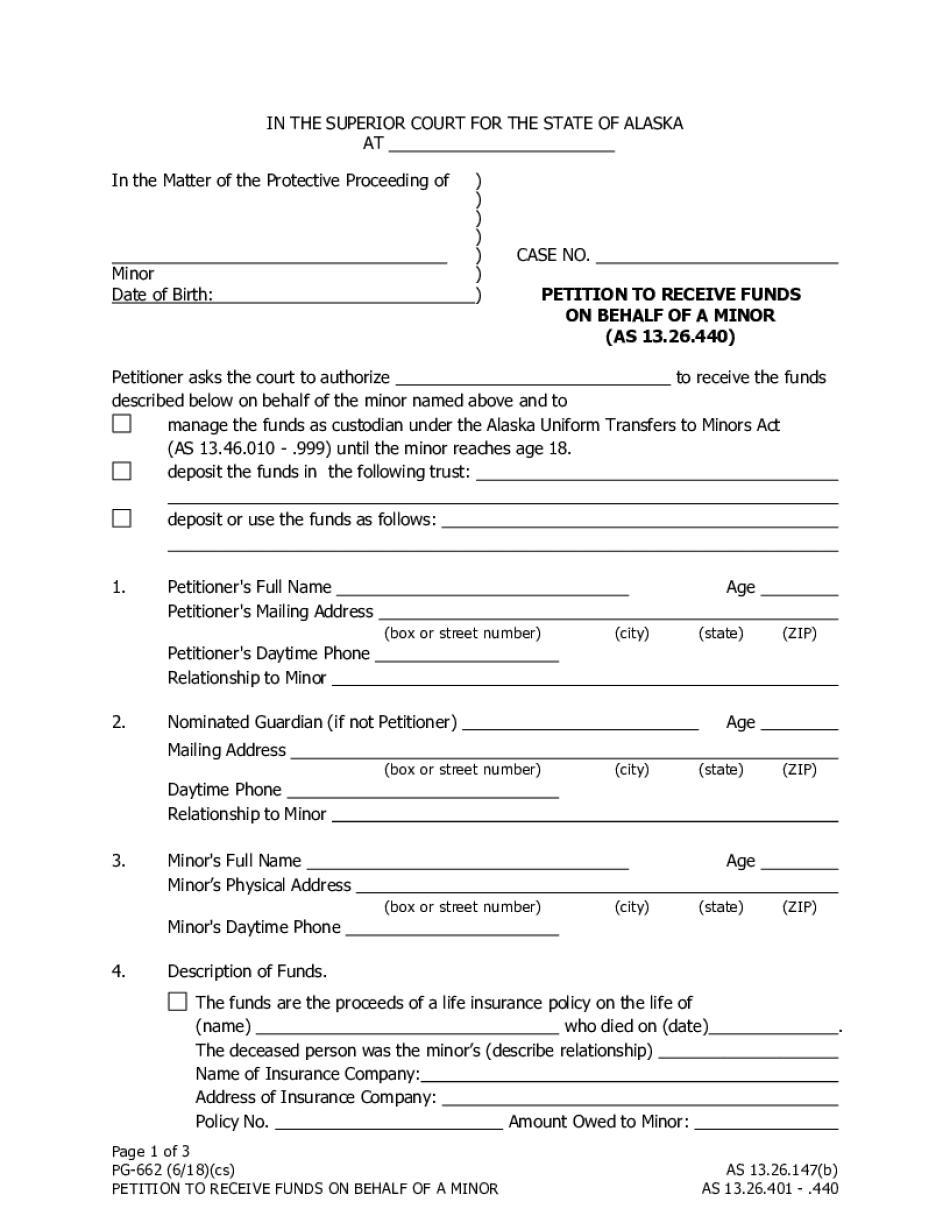
on BEHALF of a MINOR 2018-2026


What is the on behalf of a minor?
The term "on behalf of a minor" refers to the legal authority granted to a parent or guardian to act for a child in various situations, including signing documents. This authority is essential when dealing with legal, financial, or educational matters where the minor cannot provide consent or signature themselves. It is crucial to understand that this representation must comply with state laws and regulations, which may vary significantly across the United States.
How to use the on behalf of a minor
Using the on behalf of a minor symbol involves clearly indicating that the signature is made by an adult for a child. When signing documents, the adult should write their name followed by the phrase "on behalf of" and the minor's name. For example, if Jane Doe is signing for her son, John Doe, she would write "Jane Doe, on behalf of John Doe." This format clarifies the relationship and the authority under which the signature is made, ensuring that the document is legally valid.
Key elements of the on behalf of a minor
Several key elements must be present when signing on behalf of a minor to ensure the signature is recognized legally. These include:
- Clear identification: The adult’s name must be clearly written, along with the minor’s name.
- Authority: The signer must have legal authority, typically as a parent or legal guardian.
- Context: The document must specify the purpose of the signature, indicating that it is made on behalf of the minor.
- Compliance: The signature must adhere to state-specific laws regarding guardianship and representation.
Steps to complete the on behalf of a minor
To effectively complete a document on behalf of a minor, follow these steps:
- Identify the document that requires signing.
- Confirm your legal authority to sign on behalf of the minor.
- Clearly write your name followed by "on behalf of" and the minor's name.
- Ensure all required fields in the document are filled out accurately.
- Review the document for any specific requirements or additional signatures needed.
- Submit the document according to the instructions provided, whether online, by mail, or in person.
Legal use of the on behalf of a minor
Legally using the on behalf of a minor requires adherence to specific guidelines. The signer must be a parent or legal guardian with the authority to make decisions for the child. Additionally, the document must be intended for a legitimate purpose, such as medical consent, educational enrollment, or financial transactions. It is important to ensure that the document complies with relevant laws, such as the Uniform Electronic Transactions Act (UETA) and the Electronic Signatures in Global and National Commerce Act (ESIGN), which govern electronic signatures.
Examples of using the on behalf of a minor
Common scenarios where signing on behalf of a minor is necessary include:
- Medical consent forms for treatments or procedures.
- School enrollment forms requiring parental signatures.
- Financial documents, such as opening a bank account for the minor.
- Legal documents, including guardianship papers or custody agreements.
Quick guide on how to complete on behalf of a minor
Effortlessly Prepare ON BEHALF OF A MINOR on Any Device
Managing documents online has gained traction among businesses and individuals alike. It offers an ideal eco-friendly option compared to conventional printed and signed documents, allowing you to obtain the necessary form and securely store it online. airSlate SignNow equips you with all the tools needed to create, modify, and eSign your documents swiftly without delays. Handle ON BEHALF OF A MINOR on every platform with airSlate SignNow Android or iOS applications and enhance any document-related process today.
Efficiently Edit and eSign ON BEHALF OF A MINOR with Ease
- Locate ON BEHALF OF A MINOR and click Get Form to begin.
- Utilize the tools we offer to fill out your form.
- Emphasize pertinent parts of the documents or redact sensitive information using tools provided by airSlate SignNow specifically for this purpose.
- Create your signature with the Sign feature, which takes mere seconds and carries the same legal validity as a conventional wet ink signature.
- Review the information and click on the Done button to save your modifications.
- Select your preferred method of delivering your form, whether by email, SMS, invitation link, or download it to your computer.
Eliminate worries over lost or misplaced documents, tedious form searching, or errors that necessitate printing new document copies. airSlate SignNow meets your document management needs in just a few clicks from any device you choose. Edit and eSign ON BEHALF OF A MINOR and ensure excellent communication throughout the document preparation process with airSlate SignNow.
Create this form in 5 minutes or less
Find and fill out the correct on behalf of a minor
Create this form in 5 minutes!
How to create an eSignature for the on behalf of a minor
The best way to make an electronic signature for a PDF in the online mode
The best way to make an electronic signature for a PDF in Chrome
The best way to create an e-signature for putting it on PDFs in Gmail
The way to create an electronic signature from your smart phone
How to generate an e-signature for a PDF on iOS devices
The way to create an electronic signature for a PDF file on Android OS
People also ask
-
What is the process of signing documents on behalf of a minor child?
To understand how to sign on behalf of a minor child, you typically need to have legal authority, such as being a parent or legal guardian. The process involves accessing the document through airSlate SignNow and using the eSignature feature to indicate that you are signing for the minor. Ensure you select the correct signing option to represent the child accurately.
-
Are there any age restrictions when signing documents on behalf of a minor child?
Yes, there are legal requirements regarding how to sign on behalf of a minor child, which often depend on your jurisdiction. Generally, only parents or legal guardians can sign on their behalf. airSlate SignNow provides guidelines and options to help you comply with these regulations.
-
What features does airSlate SignNow offer for signing on behalf of a minor child?
airSlate SignNow includes user-friendly features that simplify how to sign on behalf of a minor child, such as document templates and eSigning options. You can easily create, send, and manage documents while keeping the process secure and compliant. Additionally, the platform allows for tracking document status and completion.
-
Is there a cost associated with signing on behalf of a minor child using airSlate SignNow?
Signing on behalf of a minor child through airSlate SignNow is part of the subscription plan you choose. Depending on your needs, pricing can vary, but the platform is designed to be cost-effective, providing great value for features related to signing and document management. Check our pricing page for more specific details.
-
What benefits does airSlate SignNow provide when signing for a minor child?
One of the main benefits of airSlate SignNow when considering how to sign on behalf of a minor child is the ease of digital document management. You can efficiently handle consent forms, applications, and other documents without the hassle of printing or scanning. Moreover, the platform ensures added security and legality in your electronic signatures.
-
Can I integrate airSlate SignNow with other platforms for signing on behalf of a minor child?
Yes, airSlate SignNow supports various integrations that enhance your ability to sign on behalf of a minor child seamlessly. You can connect it with tools like Google Drive, Microsoft 365, and more. This flexibility allows you to manage and sign documents from your preferred applications.
-
How secure is airSlate SignNow when signing documents for a minor child?
Security is a top priority for airSlate SignNow, especially when it comes to signing on behalf of a minor child. The platform employs advanced encryption methods to ensure that all documents and signatures are protected. Additionally, you can monitor document access and signing history to maintain oversight.
Get more for ON BEHALF OF A MINOR
- Affidavit re minor childrenpdf fpdf doc docxarizona form
- State of north dakota legal services of north dakota form
- Opinions delaware courts state of delaware form
- Cristiano v courts of the justices of the peace 669 f supp form
- Justice of the peace court of the delaware courts form
- Judgments in the delaware justice of the peace court help form
- Form cf10bp delaware courts delawaregov
- Delaware state lien law summary levyvon beck form
Find out other ON BEHALF OF A MINOR
- Can I eSign South Dakota Banking PPT
- How Can I eSign South Dakota Banking PPT
- How Do I eSign Alaska Car Dealer Form
- How To eSign California Car Dealer Form
- Can I eSign Colorado Car Dealer Document
- How Can I eSign Colorado Car Dealer Document
- Can I eSign Hawaii Car Dealer Word
- How To eSign Hawaii Car Dealer PPT
- How To eSign Hawaii Car Dealer PPT
- How Do I eSign Hawaii Car Dealer PPT
- Help Me With eSign Hawaii Car Dealer PPT
- How Can I eSign Hawaii Car Dealer Presentation
- How Do I eSign Hawaii Business Operations PDF
- How Can I eSign Hawaii Business Operations PDF
- How To eSign Hawaii Business Operations Form
- How Do I eSign Hawaii Business Operations Form
- Help Me With eSign Hawaii Business Operations Presentation
- How Do I eSign Idaho Car Dealer Document
- How Do I eSign Indiana Car Dealer Document
- How To eSign Michigan Car Dealer Document