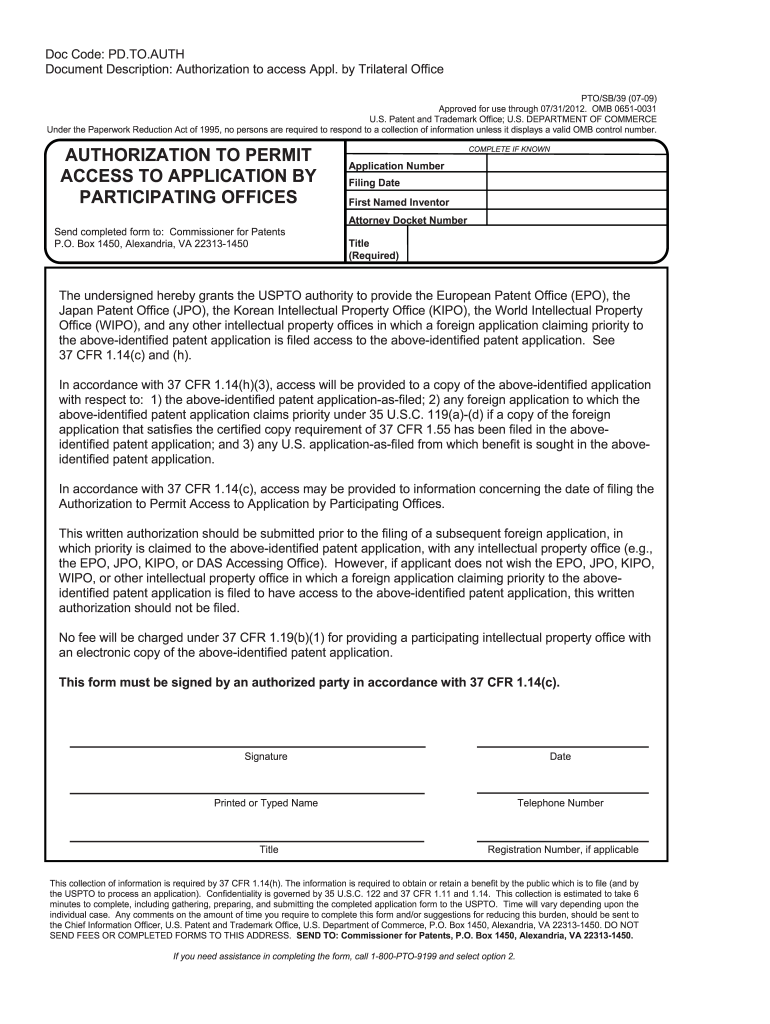
Pto Sb 39 2009-2026


What is the PTO SB 39?
The PTO SB 39 is a form used by the United States Patent and Trademark Office (USPTO) for requesting a waiver of the requirement to submit a signed declaration for certain patent applications. This form is particularly relevant for applicants who are unable to provide a signature due to various circumstances, such as being outside the United States or facing other logistical challenges. By submitting the PTO SB 39, applicants can ensure that their applications remain in compliance with USPTO regulations while addressing their unique situations.
How to Use the PTO SB 39
To use the PTO SB 39 effectively, applicants should first ensure they meet the eligibility criteria for submitting this form. The next step involves filling out the form accurately, providing all required information, and ensuring that any necessary attachments are included. Once completed, the form can be submitted electronically through the USPTO's online filing system or via mail. It is essential to keep a copy of the submitted form for your records and to monitor the status of your application to ensure that it is processed without delays.
Steps to Complete the PTO SB 39
Completing the PTO SB 39 involves several key steps:
- Gather all necessary information, including application details and reasons for requesting the waiver.
- Fill out the form carefully, ensuring accuracy in all fields.
- Review the form for completeness and correctness, checking for any required signatures or attachments.
- Submit the form through the appropriate channel, either online or by mail.
- Keep a copy of the submitted form and any confirmation received from the USPTO.
Legal Use of the PTO SB 39
The legal use of the PTO SB 39 is governed by USPTO regulations. It is important to understand that this form should only be used in legitimate circumstances where a signature cannot be provided. Misuse of the form can lead to penalties or delays in the processing of patent applications. Applicants should ensure they are fully compliant with all legal requirements and guidelines set forth by the USPTO when utilizing this form.
Required Documents for the PTO SB 39
When submitting the PTO SB 39, applicants may need to include additional documents to support their request. These documents can include:
- A copy of the patent application for which the waiver is being requested.
- Any relevant correspondence with the USPTO regarding the application.
- Documentation supporting the reason for the inability to provide a signature, if applicable.
Form Submission Methods
The PTO SB 39 can be submitted through various methods, depending on the applicant's preference and the requirements of the USPTO. The available submission methods include:
- Online submission through the USPTO's electronic filing system, which is often the fastest and most efficient method.
- Mailing the completed form to the appropriate USPTO address, ensuring that it is sent via a reliable postal service.
- In-person submission at a USPTO office, if necessary.
Quick guide on how to complete sb 39 form
Discover the simplest method to complete and endorse your Pto Sb 39
Are you still spending time organizing your official paperwork on paper instead of online? airSlate SignNow offers an improved way to complete and endorse your Pto Sb 39 and associated forms for public services. Our innovative eSignature tool equips you with everything necessary to handle documents swiftly and in accordance with official standards - robust PDF editing, management, protection, signing, and sharing capabilities all available via an intuitive interface.
Only a few steps are necessary to finish filling out and signing your Pto Sb 39:
- Upload the editable template to the editor using the Get Form button.
- Verify what information needs to be included in your Pto Sb 39.
- Navigate through the fields using the Next option to ensure nothing is overlooked.
- Utilize Text, Check, and Cross tools to complete the fields with your details.
- Update the content with Text boxes or Images from the top toolbar.
- Emphasize what is critical or Redact information that is no longer relevant.
- Click on Sign to generate a legally recognized eSignature using any method you prefer.
- Insert the Date next to your signature and finalize your task with the Done button.
Store your completed Pto Sb 39 in the Documents folder in your profile, download it, or transfer it to your chosen cloud storage. Our platform also offers adaptable form sharing options. There's no need to print your forms when submitting them to the appropriate public office - do it via email, fax, or by requesting a USPS “snail mail” delivery from your account. Give it a try today!
Create this form in 5 minutes or less
FAQs
-
How do I fill out the SBI PO form?
How to apply: The online registration starts from the 2nd April and the last date for online registration is 22nd April 2019. Before applying online candidates should arrange all the valid documents such as scanned photo, signature, and valid degree certificate, etc. Candidates should also read the official advertisement for proper guidelines. Simple Online Registration Steps are:First of all, go to the official website of SBI i.e. State Bank of IndiaThen go to the latest announcement section > click on the link “SBI PO recruitment 2019 apply online”.Now, candidates will find then “click here for new registration” if you are a new user option.Now you have to Enter the required details to register online and obtain the Registration ID / Login Access details.Upload the scanned documents and also pay the application fee.Verify the details submitted by candidate and download the application form at finally for future reference.
-
How do I fill out the dd form for SBI bank?
Write the name of the beneficiary in the space after “in favour of “ and the branch name where the beneficiary would encash it in the space “payable at”.Fill in the amount in words and figures and the appropriate exchange .Fill up your name and address in “Applicant's name” and sign at “ applicant's signature”
-
How do I fill in an SBI cheque?
The cheques issued by all commercial banks have the same format as stipulated by Indian Banks AssociationSee the following specimen of one chequeThe cheque has front page and back page. The back page is kept blank enabling the payee and other parties to sign the cheque for the purpose of transfer or for getting payment from the bankerThe name of the bank, branch, address, IFSC code, Account number, cheque number, MICR code etc are already printed in the cheque in the front page.There are pre printed provisions with some open spaces and the drawer has to use such open spaces for filling up the following detailsDate of the cheque - the date on which the cheque is writtenName of the payee - Always write the name close to the printed version - “Pay to” so that fraudsters cannot insert any name or misutilise the cheque in case the cheque comes into their handsAmount in words - Write the amount of the cheque close to the printed version - RupeesAmount in figures - Mention the amount through numerical characters and write the amount close to the rupee symbolEnsure that the amount mentioned in words and figures are one and the same and there is no differenceSign the cheque at the bottom right hand portion of the cheque above the printed name of the drawer (in case printed) and ensure that you sign the cheque as per the signature lodged with the bank at the time of opening bank accounts or subsequentlyNow you had filled up the cheque and the cheque is ready to move in the hands of the payeeEnsure that the details are noted in the acknowledgment portion as provided in your cheque book for your future reference. Otherwise, you may lose track as to whom you had issued the cheque.The cheque is valid for three months and you should keep funds in your account so that the cheque gets paid on presentation and the cheque can be presented at any time during the three months period
-
How can I fill out a KYC form online for SBI?
Fill out ? If you want to update your kyc, you can just write up a formal letter with your cif/ac details and attach photo copies of the proofs, self attested by you and send them by post to your home branch or you can do it yourself, if you have online banking facility.
-
How can I apply for an education loan from SBI online?
Step 1: Go to GyanDhan’s website. Check your loan eligibility here.Step 2: Apply for loan with collateral at GyanDhanStep3: Fill the Complete Application form.Done ! You will get a mail from SBI that they have received your application along with a mail from GyanDhan which will contain the details of the branch manger and the documents required.GyanDhan is in partnership with SBI for education loan abroad. GyanDhan team has technically integrated their systems so that customer can fill the GyanDhan’s form and it automatically get applied to SBI. The idea is to make education loan process so simple via GyanDhan that students don’t have to worry finances when they think of higher education abroad.GyanDhan is a marketplace for an education loan abroad and are in partnership with banks like SBI, BOB, Axis and many more.PS: I work at GyanDhan
Create this form in 5 minutes!
How to create an eSignature for the sb 39 form
How to make an eSignature for your Sb 39 Form in the online mode
How to generate an eSignature for your Sb 39 Form in Google Chrome
How to create an electronic signature for putting it on the Sb 39 Form in Gmail
How to make an electronic signature for the Sb 39 Form straight from your smartphone
How to create an electronic signature for the Sb 39 Form on iOS
How to create an electronic signature for the Sb 39 Form on Android
People also ask
-
What is PTO SB 39 and how does it relate to airSlate SignNow?
PTO SB 39 is a U.S. Patent and Trademark Office form used for various processes. airSlate SignNow simplifies the completion and signing of PTO SB 39 forms, providing a seamless way for businesses to manage their intellectual property documentation electronically.
-
How much does it cost to use airSlate SignNow for PTO SB 39?
airSlate SignNow offers competitive pricing plans that cater to businesses of all sizes. For those needing to handle PTO SB 39 frequently, our subscription plans are cost-effective and include all essential features to streamline your document management process.
-
What features does airSlate SignNow provide for managing PTO SB 39 documents?
airSlate SignNow includes features such as electronic signatures, templates, and secure cloud storage for PTO SB 39 documents. These functionalities ensure that users can efficiently create, sign, and manage their forms while maintaining compliance with legal standards.
-
How can airSlate SignNow benefit businesses using PTO SB 39?
Using airSlate SignNow for PTO SB 39 allows businesses to enhance productivity by eliminating the need for paper-based processes. The platform ensures faster turnaround times for document approvals and provides a traceable, secure way to manage compliance-related tasks.
-
Does airSlate SignNow integrate with other applications for PTO SB 39 processing?
Yes, airSlate SignNow integrates seamlessly with various applications, making it easy to handle PTO SB 39 documents alongside your existing tools. This ensures that your workflow remains uninterrupted and efficient across different platforms.
-
Is airSlate SignNow compliant with legal standards for PTO SB 39 forms?
Absolutely, airSlate SignNow is designed to meet all legal requirements for electronic signatures, including those for PTO SB 39 forms. Our solution provides a secure environment for document management, ensuring that you remain compliant with federal regulations.
-
Can I track the status of my PTO SB 39 forms in airSlate SignNow?
Yes, airSlate SignNow offers tracking features that allow users to monitor the status of their PTO SB 39 forms. This transparency helps businesses stay informed about document progress, ensuring timely follow-ups and timely submissions.
Get more for Pto Sb 39
Find out other Pto Sb 39
- Can I eSignature Vermont Banking Rental Application
- eSignature West Virginia Banking Limited Power Of Attorney Fast
- eSignature West Virginia Banking Limited Power Of Attorney Easy
- Can I eSignature Wisconsin Banking Limited Power Of Attorney
- eSignature Kansas Business Operations Promissory Note Template Now
- eSignature Kansas Car Dealer Contract Now
- eSignature Iowa Car Dealer Limited Power Of Attorney Easy
- How Do I eSignature Iowa Car Dealer Limited Power Of Attorney
- eSignature Maine Business Operations Living Will Online
- eSignature Louisiana Car Dealer Profit And Loss Statement Easy
- How To eSignature Maryland Business Operations Business Letter Template
- How Do I eSignature Arizona Charity Rental Application
- How To eSignature Minnesota Car Dealer Bill Of Lading
- eSignature Delaware Charity Quitclaim Deed Computer
- eSignature Colorado Charity LLC Operating Agreement Now
- eSignature Missouri Car Dealer Purchase Order Template Easy
- eSignature Indiana Charity Residential Lease Agreement Simple
- How Can I eSignature Maine Charity Quitclaim Deed
- How Do I eSignature Michigan Charity LLC Operating Agreement
- eSignature North Carolina Car Dealer NDA Now