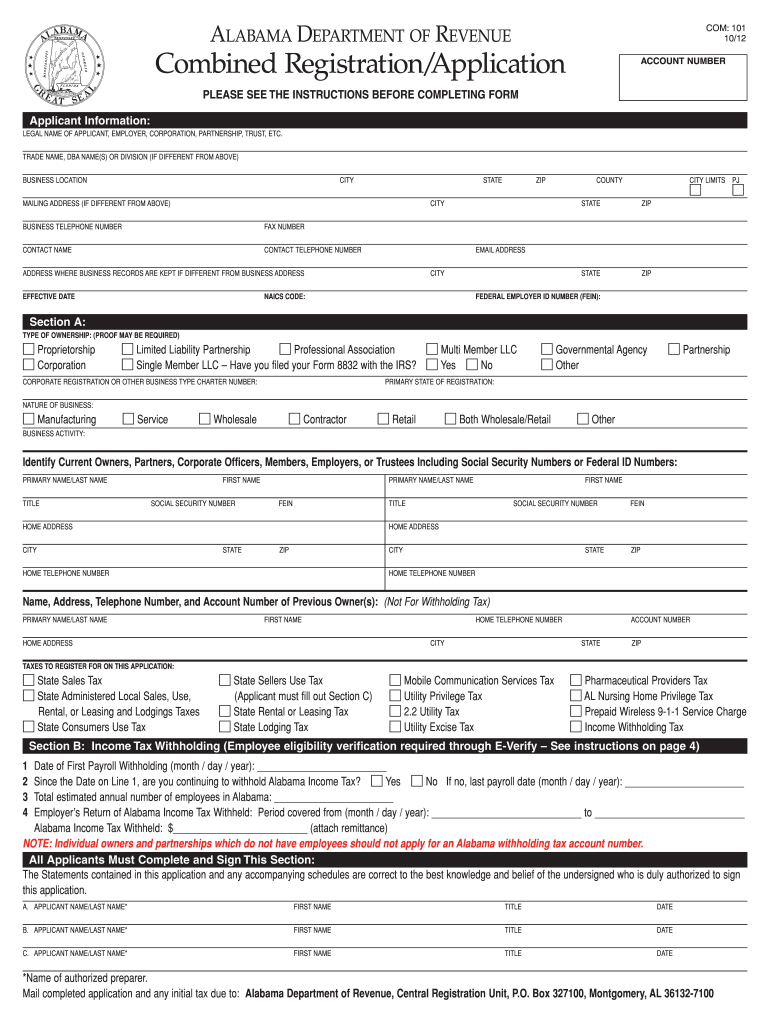
Alabama Combined Registration Application Form


What is the Alabama Combined Registration Application Form
The Alabama Combined Registration Application Form, often referred to as the 8820 form, is a crucial document for businesses operating in Alabama. This form consolidates various registration requirements into a single application, streamlining the process for entities seeking to establish their presence in the state. It is primarily used for registering for state taxes, including sales and use tax, income tax withholding, and other relevant business taxes.
How to use the Alabama Combined Registration Application Form
Using the Alabama Combined Registration Application Form involves several straightforward steps. First, gather all necessary information about your business, including its name, address, and federal Employer Identification Number (EIN). Next, complete the form by providing details on the type of business entity and the specific taxes you wish to register for. After filling out the form, you can submit it either online or via mail, depending on your preference. Ensuring accuracy in your entries is vital to avoid delays in processing.
Steps to complete the Alabama Combined Registration Application Form
Completing the Alabama Combined Registration Application Form involves a series of organized steps:
- Obtain the latest version of the 8820 form from the Alabama Department of Revenue website.
- Fill in your business’s legal name and address accurately.
- Indicate the type of business entity, such as LLC or corporation.
- Provide your federal EIN, if applicable.
- Select the specific taxes you are registering for, ensuring you understand the obligations associated with each.
- Review the completed form for accuracy and completeness.
- Submit the form through your chosen method—online or by mail.
Key elements of the Alabama Combined Registration Application Form
The Alabama Combined Registration Application Form contains several key elements that are essential for proper registration. These include:
- Business Information: Legal name, address, and contact details.
- Entity Type: Specification of whether the business is a sole proprietorship, partnership, corporation, or LLC.
- Tax Registration: Selection of applicable taxes, such as sales tax or withholding tax.
- Owner Information: Details about the business owner or authorized representative.
Legal use of the Alabama Combined Registration Application Form
The Alabama Combined Registration Application Form is legally binding and must be completed accurately to ensure compliance with state regulations. Submitting this form allows businesses to operate legally within Alabama and fulfill their tax obligations. It is important to maintain records of the submitted form and any correspondence with the Alabama Department of Revenue to protect against potential disputes or audits.
Form Submission Methods
The Alabama Combined Registration Application Form can be submitted through various methods, providing flexibility for business owners. Options include:
- Online Submission: Completing and submitting the form through the Alabama Department of Revenue's online portal.
- Mail: Printing the completed form and sending it to the appropriate address indicated on the form.
- In-Person: Delivering the form directly to a local Alabama Department of Revenue office.
Quick guide on how to complete alabama combined registration application form
Effortlessly prepare Alabama Combined Registration Application Form on any device
Online document management has become increasingly popular among organizations and individuals. It serves as a perfect eco-friendly alternative to traditional printed and signed documents, allowing you to find the appropriate form and securely store it online. airSlate SignNow equips you with all the tools necessary to create, modify, and electronically sign your documents swiftly without delays. Manage Alabama Combined Registration Application Form on any device using the airSlate SignNow apps for Android or iOS and enhance any document-based process today.
The easiest way to edit and electronically sign Alabama Combined Registration Application Form seamlessly
- Locate Alabama Combined Registration Application Form and click on Get Form to begin.
- Make use of the tools we provide to complete your form.
- Highlight important sections of the documents or redact sensitive information using tools that airSlate SignNow specifically offers for that purpose.
- Create your signature using the Sign tool, which takes just seconds and carries the same legal validity as a traditional wet ink signature.
- Review the information and click on the Done button to save your changes.
- Select your preferred method for sharing your form, whether by email, SMS, or invite link, or download it to your computer.
Forget about lost or misfiled documents, tedious form searches, or mistakes that require printing new document copies. airSlate SignNow simplifies your document management needs in just a few clicks from any device. Modify and electronically sign Alabama Combined Registration Application Form and ensure excellent communication at every stage of the form preparation process with airSlate SignNow.
Create this form in 5 minutes or less
FAQs
-
How can I fill out the SSC CHSL application form twice from the same registration ID?
You cannot fill the application form again with same registration id . if something is going wrong in that application form then you fill another application form with new registration id. but you cannot give the ssc exam with both application form. you only once give the exam at one registration id. if you take the exam two types then SSC CANELLED your candidature. and also you debarred from SSC examination further for 3 years.
-
How do I fill out the ICSI registration form?
Online Registration for CS Foundation | Executive | ProfessionalCheck this site
-
I have created a registration form in HTML. When someone fills it out, how do I get the filled out form sent to my email?
Are you assuming that the browser will send the email? That is not the way it is typically done. You include in your registration form a and use PHP or whatever on the server to send the email. In PHP it is PHP: mail - Manual But if you are already on the server it seems illogical to send an email. Just register the user immediately.
Create this form in 5 minutes!
How to create an eSignature for the alabama combined registration application form
How to create an eSignature for your Alabama Combined Registration Application Form online
How to create an eSignature for the Alabama Combined Registration Application Form in Google Chrome
How to create an electronic signature for putting it on the Alabama Combined Registration Application Form in Gmail
How to generate an eSignature for the Alabama Combined Registration Application Form from your mobile device
How to make an electronic signature for the Alabama Combined Registration Application Form on iOS
How to generate an electronic signature for the Alabama Combined Registration Application Form on Android
People also ask
-
What is the 8820 form and how can airSlate SignNow help with it?
The 8820 form is typically associated with tax-related documentation. airSlate SignNow provides a simple and effective solution to create, send, and eSign your 8820 form, ensuring it is completed accurately and securely.
-
How much does it cost to use airSlate SignNow for the 8820 form?
airSlate SignNow offers competitive pricing plans tailored to your needs. With different tiers available, you can choose an option that best fits your budget while facilitating the signing of your 8820 form efficiently.
-
What features does airSlate SignNow offer for completing the 8820 form?
With airSlate SignNow, you can easily upload, edit, and eSign the 8820 form online. Key features include customizable templates, collaboration tools, and secure storage, which streamline the document completion process.
-
Is it easy to share the 8820 form using airSlate SignNow?
Yes, sharing the 8820 form is straightforward with airSlate SignNow. You can send the form to multiple parties directly through email or share a secure link, facilitating collaboration and prompt responses.
-
Can I integrate airSlate SignNow with other software for the 8820 form?
Absolutely! airSlate SignNow seamlessly integrates with various software applications, allowing you to manage your 8820 form alongside your existing systems. This boosts efficiency and enhances your workflow.
-
What benefits does airSlate SignNow provide for managing the 8820 form?
Using airSlate SignNow for your 8820 form offers numerous benefits, including reduced paperwork, quicker turnaround times, and enhanced security. This cost-effective solution ensures your documents are managed efficiently.
-
Is the signing process for the 8820 form legal and secure on airSlate SignNow?
Yes, the signing process for the 8820 form on airSlate SignNow is both legal and secure. The platform complies with eSignature laws, ensuring that all signed documents are valid and protected with advanced security measures.
Get more for Alabama Combined Registration Application Form
- Tax exempt organization search internal revenue service form
- Posting notice revised tennessee form
- Vat 65a form
- Pdf uniform sales use tax resale certificate multijurisdiction
- Form raibn1 notification form
- Paragraph 49 exemption application form
- An introduction to the mental health care and treatment form
- Bpg emergency procedures july 11 voluntary initiative voluntaryinitiative org form
Find out other Alabama Combined Registration Application Form
- How Can I Sign New Jersey Car Dealer Arbitration Agreement
- How Can I Sign Ohio Car Dealer Cease And Desist Letter
- How To Sign Ohio Car Dealer Arbitration Agreement
- How To Sign Oregon Car Dealer Limited Power Of Attorney
- How To Sign Pennsylvania Car Dealer Quitclaim Deed
- How Can I Sign Pennsylvania Car Dealer Quitclaim Deed
- Sign Rhode Island Car Dealer Agreement Safe
- Sign South Dakota Car Dealer Limited Power Of Attorney Now
- Sign Wisconsin Car Dealer Quitclaim Deed Myself
- Sign Wisconsin Car Dealer Quitclaim Deed Free
- Sign Virginia Car Dealer POA Safe
- Sign Wisconsin Car Dealer Quitclaim Deed Fast
- How To Sign Wisconsin Car Dealer Rental Lease Agreement
- How To Sign Wisconsin Car Dealer Quitclaim Deed
- How Do I Sign Wisconsin Car Dealer Quitclaim Deed
- Sign Wyoming Car Dealer Purchase Order Template Mobile
- Sign Arizona Charity Business Plan Template Easy
- Can I Sign Georgia Charity Warranty Deed
- How To Sign Iowa Charity LLC Operating Agreement
- Sign Kentucky Charity Quitclaim Deed Myself