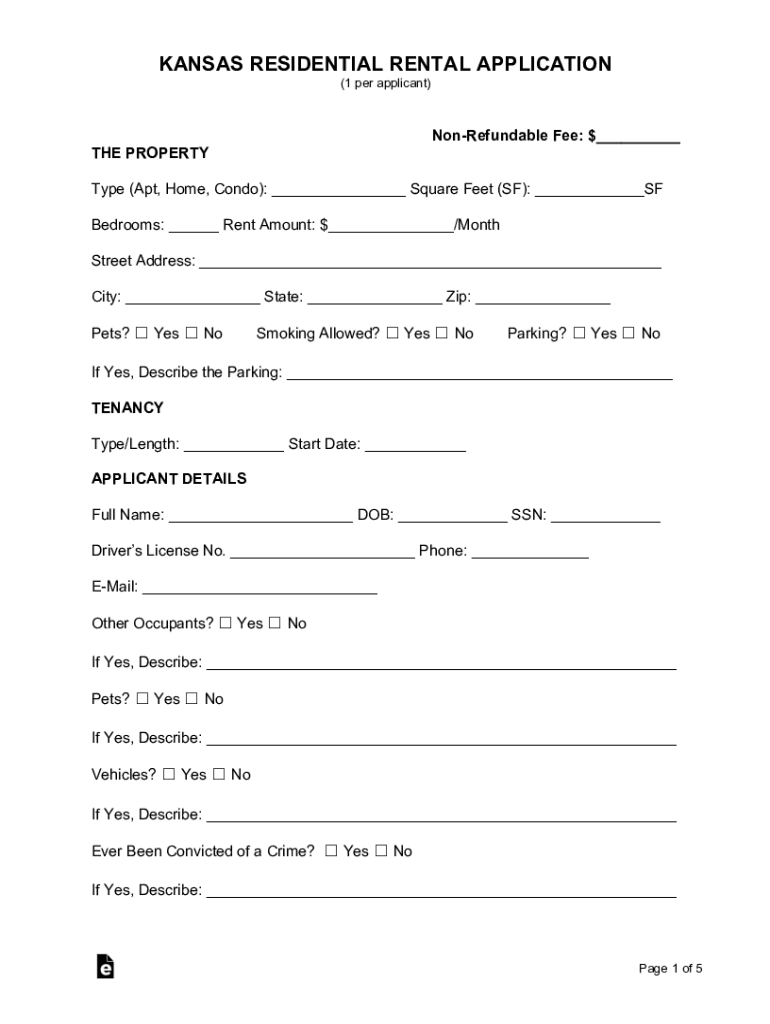
KANSAS RESIDENTIAL RENTAL APPLICATION Form


What is the Kansas Residential Rental Application
The Kansas Residential Rental Application is a formal document used by landlords and property managers to collect essential information from prospective tenants. This application serves as a tool for evaluating the suitability of applicants for rental properties in Kansas. It typically requests personal details, rental history, employment information, and references to help landlords make informed decisions. The application is crucial for establishing a legal basis for the rental agreement and ensuring compliance with state regulations.
Steps to Complete the Kansas Residential Rental Application
Completing the Kansas Residential Rental Application involves several key steps to ensure accuracy and comprehensiveness. First, gather all necessary personal information, including your full name, contact details, and Social Security number. Next, provide details about your current and previous rental history, including addresses, landlord contact information, and duration of tenancy. It is also important to include your employment history, income details, and any additional sources of income. Finally, review the application for completeness and accuracy before submitting it to the landlord or property manager.
Key Elements of the Kansas Residential Rental Application
The Kansas Residential Rental Application contains several key elements that are essential for both landlords and applicants. These elements typically include:
- Personal Information: Name, address, contact number, and Social Security number.
- Rental History: Previous addresses, landlord references, and duration of stay.
- Employment Information: Current employer, job title, income, and length of employment.
- Financial Information: Monthly income, credit history, and any additional sources of income.
- References: Personal or professional references who can vouch for the applicant's character.
Legal Use of the Kansas Residential Rental Application
The Kansas Residential Rental Application is legally binding once completed and signed by the applicant. It serves as a formal request for tenancy and outlines the applicant's commitment to provide accurate information. Landlords must ensure that the application complies with federal and state fair housing laws, which prohibit discrimination based on race, color, religion, sex, national origin, familial status, or disability. Proper handling of the application is crucial to protect both parties' rights and responsibilities in the rental agreement.
How to Obtain the Kansas Residential Rental Application
The Kansas Residential Rental Application can be obtained through various channels. Many property management companies and landlords provide their own customized applications, which can often be found on their websites. Additionally, generic rental application forms are available online for download. It is advisable for applicants to check with the specific landlord or property manager to ensure they are using the correct version of the application required for the property in question.
Form Submission Methods
Applicants have several options for submitting the Kansas Residential Rental Application. The most common methods include:
- Online Submission: Many landlords accept applications submitted electronically via email or through an online portal.
- Mail: Applicants can print the completed application and send it via postal service to the landlord or property management office.
- In-Person: Some applicants may prefer to deliver the application directly to the landlord or property manager during a scheduled meeting.
Quick guide on how to complete kansas residential rental application
Effortlessly Prepare KANSAS RESIDENTIAL RENTAL APPLICATION on Any Device
Digital document management has become increasingly popular among businesses and individuals. It offers an excellent eco-friendly alternative to traditional printed and signed documents, as you can easily find the correct form and securely store it online. airSlate SignNow provides you with all the tools necessary to create, edit, and eSign your documents swiftly without delays. Manage KANSAS RESIDENTIAL RENTAL APPLICATION on any device using airSlate SignNow's Android or iOS applications and enhance any document-related process today.
How to Modify and eSign KANSAS RESIDENTIAL RENTAL APPLICATION with Ease
- Locate KANSAS RESIDENTIAL RENTAL APPLICATION and click on Get Form to begin.
- Utilize the tools we provide to complete your document.
- Emphasize key sections of the documents or redact sensitive information using the tools that airSlate SignNow specifically provides for that purpose.
- Create your signature using the Sign feature, which takes mere seconds and has the same legal validity as a conventional wet ink signature.
- Review the details and click on the Done button to save your modifications.
- Choose your preferred method of sending your form, whether by email, SMS, invitation link, or download it to your computer.
Eliminate the worry of lost or misplaced documents, tiring form searches, or errors that necessitate printing new copies. airSlate SignNow meets all your document management needs in just a few clicks from your chosen device. Modify and eSign KANSAS RESIDENTIAL RENTAL APPLICATION to ensure seamless communication at every step of the form preparation process with airSlate SignNow.
Create this form in 5 minutes or less
Create this form in 5 minutes!
People also ask
-
What is a Kansas Residential Rental Application?
A Kansas Residential Rental Application is a document used by landlords to collect information from prospective tenants. This application typically includes details such as personal information, rental history, and income verification. Using airSlate SignNow, you can easily create and manage these applications, streamlining the tenant selection process.
-
How does airSlate SignNow assist with Kansas Residential Rental Applications?
airSlate SignNow provides a user-friendly platform to create, send, and eSign Kansas Residential Rental Applications. With its electronic signature capabilities, landlords can quickly obtain signed applications from potential tenants, ensuring a smoother and faster leasing process. Plus, our solution is cost-effective, making it ideal for property managers of all sizes.
-
What are the benefits of using airSlate SignNow for Kansas Residential Rental Applications?
Using airSlate SignNow for Kansas Residential Rental Applications allows landlords to streamline their application process while maintaining a professional image. Benefits include faster turnaround times, reduced paperwork, and the convenience of accessing documents from any device. Additionally, the security features ensure that tenant information is protected.
-
Is there a cost associated with using airSlate SignNow for Kansas Residential Rental Applications?
Yes, airSlate SignNow offers various pricing plans suitable for businesses of all sizes, depending on your needs. Each plan provides essential features for handling Kansas Residential Rental Applications efficiently. You can choose a plan that fits your budget while still gaining access to robust document management tools.
-
Can I customize my Kansas Residential Rental Application with airSlate SignNow?
Absolutely! airSlate SignNow allows you to fully customize your Kansas Residential Rental Application to meet your specific requirements. You can add or remove fields, include your branding, and adjust the layout, ensuring that the application reflects your business's unique style and needs.
-
Are electronic signatures legally binding for Kansas Residential Rental Applications?
Yes, electronic signatures obtained through airSlate SignNow are legally binding in Kansas and most states across the U.S. This means that once a prospective tenant eSigns the Kansas Residential Rental Application, it holds the same legal weight as a traditional handwritten signature, providing peace of mind for landlords.
-
What integrations does airSlate SignNow offer for Kansas Residential Rental Applications?
airSlate SignNow integrates seamlessly with various platforms such as CRM systems, cloud storage solutions, and email services. These integrations enhance the efficiency of managing Kansas Residential Rental Applications and allow for easy access and sharing of applicant data. This ensures that you can work within your existing workflows without any disruptions.
Get more for KANSAS RESIDENTIAL RENTAL APPLICATION
- Form j supersedeas bond rule 32c of the state of
- Of delaware in and for form
- Form l order granting or denying leave to delaware
- In the supreme court of the state of delaware marcus form
- In the supreme court of the state of delaware charles duffy form
- Homeowners frequently asked questionsfemagov form
- Witness my signature this the day of 20 form
- Washington real estate investment trust form 8
Find out other KANSAS RESIDENTIAL RENTAL APPLICATION
- Sign Maine Payroll Deduction Authorization Simple
- How To Sign Nebraska Payroll Deduction Authorization
- Sign Minnesota Employee Appraisal Form Online
- How To Sign Alabama Employee Satisfaction Survey
- Sign Colorado Employee Satisfaction Survey Easy
- Sign North Carolina Employee Compliance Survey Safe
- Can I Sign Oklahoma Employee Satisfaction Survey
- How Do I Sign Florida Self-Evaluation
- How Do I Sign Idaho Disclosure Notice
- Sign Illinois Drug Testing Consent Agreement Online
- Sign Louisiana Applicant Appraisal Form Evaluation Free
- Sign Maine Applicant Appraisal Form Questions Secure
- Sign Wisconsin Applicant Appraisal Form Questions Easy
- Sign Alabama Deed of Indemnity Template Later
- Sign Alabama Articles of Incorporation Template Secure
- Can I Sign Nevada Articles of Incorporation Template
- Sign New Mexico Articles of Incorporation Template Safe
- Sign Ohio Articles of Incorporation Template Simple
- Can I Sign New Jersey Retainer Agreement Template
- Sign West Virginia Retainer Agreement Template Myself