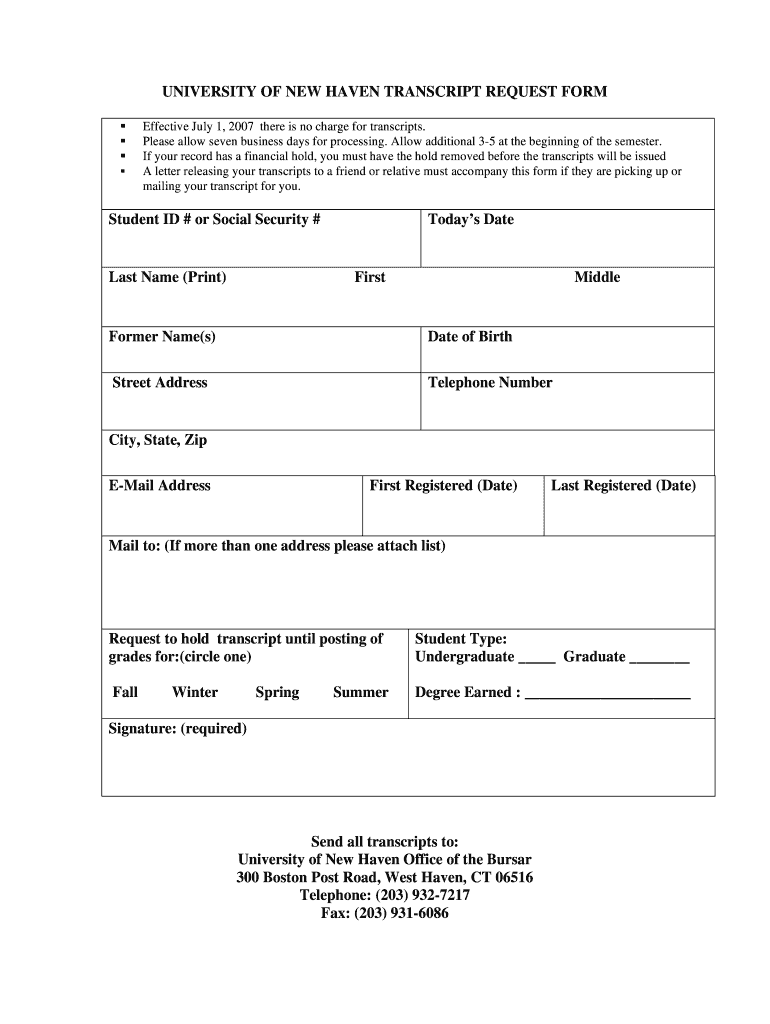
University of New Haven Transcript Request Form


What is the University of New Haven Transcript Request Form
The University of New Haven transcript request form is an official document used by students and alumni to request their academic transcripts from the university. Transcripts are essential records that detail a student's academic performance, including courses taken, grades received, and degrees conferred. This form is crucial for various purposes, such as applying for further education, employment, or professional licensing. Understanding the specifics of this form can help streamline the process of obtaining your transcripts efficiently.
How to Use the University of New Haven Transcript Request Form
Using the University of New Haven transcript request form involves several straightforward steps. First, you need to access the form, which can typically be found on the university's official website. Once you have the form, fill it out with accurate information, including your personal details, student ID, and the address where the transcript should be sent. After completing the form, you may need to sign it, either physically or electronically, depending on the submission method you choose. Finally, submit the form according to the university's guidelines, which may include options for online submission, mailing, or in-person delivery.
Steps to Complete the University of New Haven Transcript Request Form
Completing the University of New Haven transcript request form requires careful attention to detail. Follow these steps:
- Access the transcript request form from the university's website.
- Provide your full name, student ID, and contact information.
- Indicate the purpose of the transcript request.
- Specify the delivery method for your transcript (e.g., mail, electronic).
- Sign and date the form, ensuring all information is accurate.
- Submit the form as per the university's instructions.
Legal Use of the University of New Haven Transcript Request Form
The legal use of the University of New Haven transcript request form is governed by various regulations that ensure the protection of student information. When submitting the form, it is essential to comply with the Family Educational Rights and Privacy Act (FERPA), which safeguards the privacy of student education records. By signing the form, you authorize the university to release your transcripts to designated recipients, ensuring that your academic information is handled securely and in accordance with legal standards.
Form Submission Methods
The University of New Haven transcript request form can be submitted through multiple methods to accommodate different preferences. Common submission methods include:
- Online: Many universities offer an online portal for submitting transcript requests, allowing for a quick and efficient process.
- Mail: You can print the completed form and send it via postal service to the appropriate office at the university.
- In-Person: For those who prefer face-to-face interaction, submitting the form in person at the registrar's office is an option.
Key Elements of the University of New Haven Transcript Request Form
Understanding the key elements of the University of New Haven transcript request form is vital for a successful submission. Important components include:
- Personal Information: Full name, student ID, and contact details.
- Transcript Type: Indication of whether you need an official or unofficial transcript.
- Delivery Instructions: Clear instructions on where and how to send the transcript.
- Signature: A signature is required to authorize the release of your records.
Quick guide on how to complete university of new haven transcript request form
Prepare University Of New Haven Transcript Request Form effortlessly on any device
Online document management has become popular with businesses and individuals. It offers a perfect environmentally-friendly alternative to conventional printed and signed documents, as you can access the correct form and securely store it online. airSlate SignNow provides you with all the tools necessary to create, edit, and eSign your documents quickly without interruptions. Manage University Of New Haven Transcript Request Form on any platform with airSlate SignNow Android or iOS applications and streamline any document-based process today.
How to edit and eSign University Of New Haven Transcript Request Form effortlessly
- Obtain University Of New Haven Transcript Request Form and click on Get Form to begin.
- Utilize the tools we offer to complete your document.
- Emphasize important sections of the documents or redact sensitive information with tools that airSlate SignNow provides specifically for that purpose.
- Create your eSignature using the Sign tool, which takes seconds and carries the same legal validity as a conventional wet ink signature.
- Verify all the information and click on the Done button to save your modifications.
- Choose how you wish to send your form, via email, text message (SMS), invitation link, or download it to your computer.
Say goodbye to lost or misplaced documents, tedious form searches, or mistakes that require printing new document copies. airSlate SignNow meets your document management needs in just a few clicks from any device you prefer. Edit and eSign University Of New Haven Transcript Request Form and ensure outstanding communication at every stage of the form preparation process with airSlate SignNow.
Create this form in 5 minutes or less
FAQs
-
How do you fill in a State University of New York at Oswego transcript request?
In all USA institutes all aspiring foreigner students are required to submit their academic record of their native country, endorsed by the school or college in original and these documents shall be NOT be returned.If you are applying for pre-college / pre-university courses, you will submit your school records. If applying for post graduate courses then submit your marks list of your graduated course.Transcript = Marks list, academic records (certificates of class performance) these are the documents which you need to take from your college i.e. take duplicate mark sheets or take color photocopies & get it endorsed by your school or college, and submit it in YOUR school / college LOGO sealed envelope.Sometimes, they may not accept color photocopies also, in such case, go back to your school or college and take duplicate marks sheet / qualifying exam completion certificate get it endorsed by the school or college and then submit.Remember : Be careful = Do not submit your ORIGINALs for they will NOT BE RETURNED.
-
How can I apply to Thapar University if I haven't filled out the form, and the last date for filling it out has passed?
Form filling was the most important thing. So, now you have only one option:- Contact the authorities and if they tell you to visit the campus, then don’t look for any other chance. Just come to campus.
-
How do I respond to a request for a restraining order? Do I need to fill out a form?
As asked of me specifically;The others are right, you will likely need a lawyer. But to answer your question, there is a response form to respond to a restraining order or order of protection. Worst case the form is available at the courthouse where your hearing is set to be heard in, typically at the appropriate clerk's window, which may vary, so ask any of the clerk's when you get there.You only have so many days to respond, and it will specify in the paperwork.You will also have to appear in court on the date your hearing is scheduled.Most courts have a department that will help you respond to forms at no cost. I figure you are asking because you can't afford an attorney which is completely understandable.The problem is that if you aren't represented and the other person is successful in getting a temporary restraining order made permanent in the hearing you will not be allowed at any of the places the petitioner goes, without risking arrest.I hope this helps.Not given as legal advice-
-
How can you contact someone that is experienced in filling out a transcript of Tax Return Form 4506-T?
You can request a transcript online at Get Transcript. That should be easier and quicker than filling out the form. Otherwise any US tax professional should be able to help you.
Create this form in 5 minutes!
How to create an eSignature for the university of new haven transcript request form
How to generate an eSignature for your University Of New Haven Transcript Request Form online
How to create an electronic signature for your University Of New Haven Transcript Request Form in Chrome
How to generate an electronic signature for putting it on the University Of New Haven Transcript Request Form in Gmail
How to create an eSignature for the University Of New Haven Transcript Request Form right from your mobile device
How to make an eSignature for the University Of New Haven Transcript Request Form on iOS devices
How to create an electronic signature for the University Of New Haven Transcript Request Form on Android devices
People also ask
-
What is the process for submitting a university of new haven transcript request?
To submit a university of new haven transcript request, simply log into the official university portal and navigate to the transcript request section. Fill out the required information, including your student ID and the destination for the transcript. Once completed, you can submit your request online, ensuring a quick and efficient process.
-
How much does it cost to request a transcript from the University of New Haven?
The cost to request a transcript from the University of New Haven typically varies depending on the type of request. Generally, standard requests incur a nominal fee, while expedited services may come at a slightly higher price. It's recommended to check the university's official website for the most accurate and updated pricing.
-
What features does airSlate SignNow offer for transcript requests?
airSlate SignNow offers an easy-to-use platform that simplifies the university of new haven transcript request process by enabling users to send and eSign documents securely. The platform supports document tracking and notifications, ensuring you stay updated throughout the transcript request process. This feature saves time and reduces paper waste.
-
Can I track my university of new haven transcript request status?
Yes, you can track your university of new haven transcript request status by logging into your student account on the university's website. The portal provides updates on the progress of your request, allowing you to monitor it until it is completed and sent to the designated recipient.
-
Is there a way to expedite the university of new haven transcript request?
Yes, the University of New Haven offers an expedited transcript request service for those needing their documents urgently. This option is typically available for a higher fee and can signNowly shorten the delivery time, ensuring you receive your transcript promptly to meet any deadlines.
-
What benefits does using airSlate SignNow provide for document signing?
Using airSlate SignNow for your university of new haven transcript request allows for effortless document signing and management. The platform’s user-friendly interface streamlines the process, reduces errors, and ensures that your documents are signed securely and in compliance with standards. This saves time and improves efficiency overall.
-
Are there any integrations available with airSlate SignNow for my transcript request?
airSlate SignNow integrates seamlessly with various apps, making your university of new haven transcript request process more efficient. Whether you need to connect to cloud storage or CRM systems, these integrations enhance workflow and simplify document management. You can conveniently access your transcript requests from your preferred platforms.
Get more for University Of New Haven Transcript Request Form
- Facie request form sample
- Small claims packet superior court san diego state of california sdcourt ca form
- Instructions for starting your divorce legal fresno superior court fresno courts ca form
- California 596 form
- Association of counsel judicial council form
- Gc 7 c form
- 252 dv800 form
- Tr 505 notice and waiver of rights and request for remote video arraignment and trial judicial council forms courts ca
Find out other University Of New Haven Transcript Request Form
- How Can I Electronic signature Oklahoma Doctors Document
- How Can I Electronic signature Alabama Finance & Tax Accounting Document
- How To Electronic signature Delaware Government Document
- Help Me With Electronic signature Indiana Education PDF
- How To Electronic signature Connecticut Government Document
- How To Electronic signature Georgia Government PDF
- Can I Electronic signature Iowa Education Form
- How To Electronic signature Idaho Government Presentation
- Help Me With Electronic signature Hawaii Finance & Tax Accounting Document
- How Can I Electronic signature Indiana Government PDF
- How Can I Electronic signature Illinois Finance & Tax Accounting PPT
- How To Electronic signature Maine Government Document
- How To Electronic signature Louisiana Education Presentation
- How Can I Electronic signature Massachusetts Government PDF
- How Do I Electronic signature Montana Government Document
- Help Me With Electronic signature Louisiana Finance & Tax Accounting Word
- How To Electronic signature Pennsylvania Government Document
- Can I Electronic signature Texas Government PPT
- How To Electronic signature Utah Government Document
- How To Electronic signature Washington Government PDF