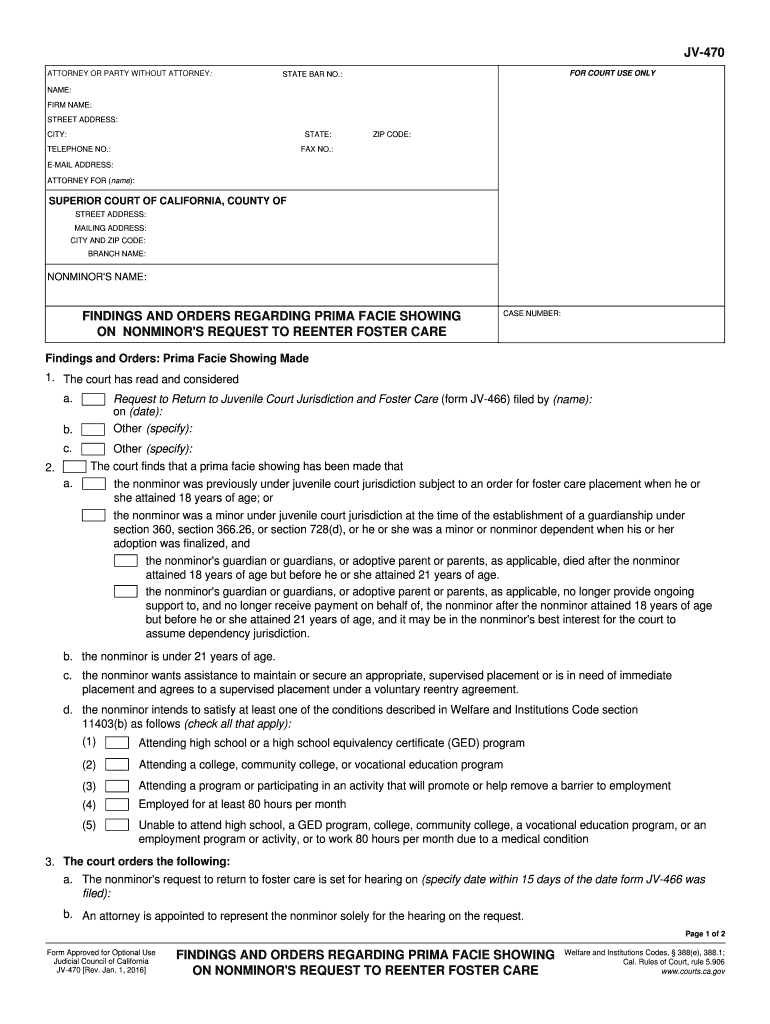
Facie Request Form Sample 2016


What is the Facie Request Form Sample
The Facie Request Form Sample is a legal document used in California to establish prima facie evidence in various legal proceedings, particularly in cases involving nonminor care. This form is essential for individuals seeking to demonstrate eligibility for certain benefits or legal statuses. It serves as a foundational document that outlines the necessary information and evidence required to support a claim or request in a legal context.
Steps to Complete the Facie Request Form Sample
Completing the Facie Request Form Sample involves several key steps:
- Gather necessary documentation that supports your claim, such as identification and relevant legal documents.
- Carefully fill out the form, ensuring all required fields are completed accurately.
- Review the completed form for any errors or omissions before submission.
- Submit the form through the appropriate channels, whether online, by mail, or in person, depending on the specific requirements.
Legal Use of the Facie Request Form Sample
The Facie Request Form Sample is legally binding when filled out correctly and submitted according to applicable laws. It is crucial to comply with California state regulations regarding the use of this form to ensure that it holds up in legal proceedings. Understanding the legal implications and requirements associated with the form can help prevent potential disputes or challenges in court.
Key Elements of the Facie Request Form Sample
Several key elements must be included in the Facie Request Form Sample to ensure its validity:
- Personal Information: Full name, address, and contact details of the individual submitting the form.
- Statement of Purpose: A clear description of the reason for the request and the specific legal context.
- Supporting Evidence: Documentation that substantiates the claims made in the form.
- Signature: The form must be signed by the individual or authorized representative to be considered valid.
Who Issues the Form
The Facie Request Form Sample is typically issued by state or local governmental agencies in California. These agencies are responsible for overseeing the legal processes related to nonminor care and other relevant legal matters. It is essential to obtain the form from an official source to ensure that it meets all legal requirements and standards.
Form Submission Methods
There are several methods available for submitting the Facie Request Form Sample:
- Online Submission: Many agencies allow for the electronic submission of forms through their official websites.
- Mail: The form can be printed and mailed to the appropriate agency, ensuring that it is sent to the correct address.
- In-Person: Individuals may also have the option to submit the form in person at designated offices or agencies.
Quick guide on how to complete facie request form sample
Manage Facie Request Form Sample seamlessly on any device
Digital document management has gained popularity among businesses and individuals. It offers an ideal eco-friendly substitute for traditional printed and signed documents, as you can access the necessary form and securely store it online. airSlate SignNow provides you with all the tools needed to create, modify, and electronically sign your documents swiftly without delays. Handle Facie Request Form Sample on any device using airSlate SignNow Android or iOS applications and enhance any document-centric process today.
The simplest way to modify and electronically sign Facie Request Form Sample effortlessly
- Find Facie Request Form Sample and then click Get Form to begin.
- Utilize the tools we offer to complete your form.
- Mark important sections of your documents or redact sensitive information with tools specifically provided by airSlate SignNow for this purpose.
- Create your electronic signature using the Sign tool, which only takes seconds and holds the same legal validity as a conventional handwritten signature.
- Review all the details and then click on the Done button to save your modifications.
- Select how you wish to share your form, via email, SMS, invitation link, or download it to your computer.
Eliminate the hassle of lost or disorganized documents, tedious form searches, or mistakes that necessitate printing new document copies. airSlate SignNow meets all your document management needs in just a few clicks from any device of your preference. Modify and electronically sign Facie Request Form Sample and ensure excellent communication at every step of your form preparation process with airSlate SignNow.
Create this form in 5 minutes or less
Find and fill out the correct facie request form sample
Create this form in 5 minutes!
How to create an eSignature for the facie request form sample
The way to make an eSignature for your PDF document in the online mode
The way to make an eSignature for your PDF document in Chrome
The way to make an electronic signature for putting it on PDFs in Gmail
How to make an electronic signature straight from your mobile device
The way to make an electronic signature for a PDF document on iOS devices
How to make an electronic signature for a PDF document on Android devices
People also ask
-
What is california prima facie showing in the context of airSlate SignNow?
California prima facie showing refers to the initial evidence that can be presented in a case to establish a legal claim. With airSlate SignNow, you can easily manage documents that require a prima facie showing, ensuring that all necessary signatures and evidence are captured efficiently.
-
How can airSlate SignNow help with documents requiring california prima facie showing?
AirSlate SignNow streamlines the process of collecting signatures for documents that require a california prima facie showing. Our platform allows you to create, send, and track documents, ensuring compliance and accuracy in your legal submissions.
-
What are the pricing plans for airSlate SignNow related to california prima facie showing?
AirSlate SignNow offers flexible pricing plans that can accommodate the needs of businesses dealing with california prima facie showing. Each plan provides access to essential features for eSigning documents and managing legal workflows efficiently.
-
What features does airSlate SignNow provide for legal documents like california prima facie showing?
Our platform includes features specifically designed for legal documents, such as customizable templates, audit trails, and secure storage. These features are crucial when handling california prima facie showing as they help maintain compliance and document integrity.
-
What benefits does airSlate SignNow bring for handling california prima facie showing documents?
Using airSlate SignNow enhances the efficiency and accuracy of managing documents pertinent to california prima facie showing. Our user-friendly interface allows for quick eSigning and document tracking, reducing the time spent on administrative tasks.
-
Can airSlate SignNow integrate with other tools for california prima facie showing?
Yes, airSlate SignNow offers integration capabilities with various business tools that can help streamline the process of california prima facie showing. This allows businesses to sync their workflows and enhance productivity through seamless collaboration.
-
Is airSlate SignNow compliant with California legal requirements for california prima facie showing?
AirSlate SignNow is designed to comply with California's legal standards, including those concerning california prima facie showing. We ensure that our electronic signatures and document management practices meet all regulatory requirements for legal validity.
Get more for Facie Request Form Sample
- Form 4506 t request for transcript of tax return official
- How to report hazards unsafe conditions or practices with ps form 1767
- Alberta personal tax credits return form
- Form fl clkct 141 fill online printable
- Be 008 pdf form
- This form must be typewritten or computer generated 644853167
- Board of bar examiners university of wisconsin law school form
- Self help form packets orange county superior court
Find out other Facie Request Form Sample
- Electronic signature Utah Business Operations LLC Operating Agreement Later
- How To Electronic signature Michigan Construction Cease And Desist Letter
- Electronic signature Wisconsin Business Operations LLC Operating Agreement Myself
- Electronic signature Colorado Doctors Emergency Contact Form Secure
- How Do I Electronic signature Georgia Doctors Purchase Order Template
- Electronic signature Doctors PDF Louisiana Now
- How To Electronic signature Massachusetts Doctors Quitclaim Deed
- Electronic signature Minnesota Doctors Last Will And Testament Later
- How To Electronic signature Michigan Doctors LLC Operating Agreement
- How Do I Electronic signature Oregon Construction Business Plan Template
- How Do I Electronic signature Oregon Construction Living Will
- How Can I Electronic signature Oregon Construction LLC Operating Agreement
- How To Electronic signature Oregon Construction Limited Power Of Attorney
- Electronic signature Montana Doctors Last Will And Testament Safe
- Electronic signature New York Doctors Permission Slip Free
- Electronic signature South Dakota Construction Quitclaim Deed Easy
- Electronic signature Texas Construction Claim Safe
- Electronic signature Texas Construction Promissory Note Template Online
- How To Electronic signature Oregon Doctors Stock Certificate
- How To Electronic signature Pennsylvania Doctors Quitclaim Deed