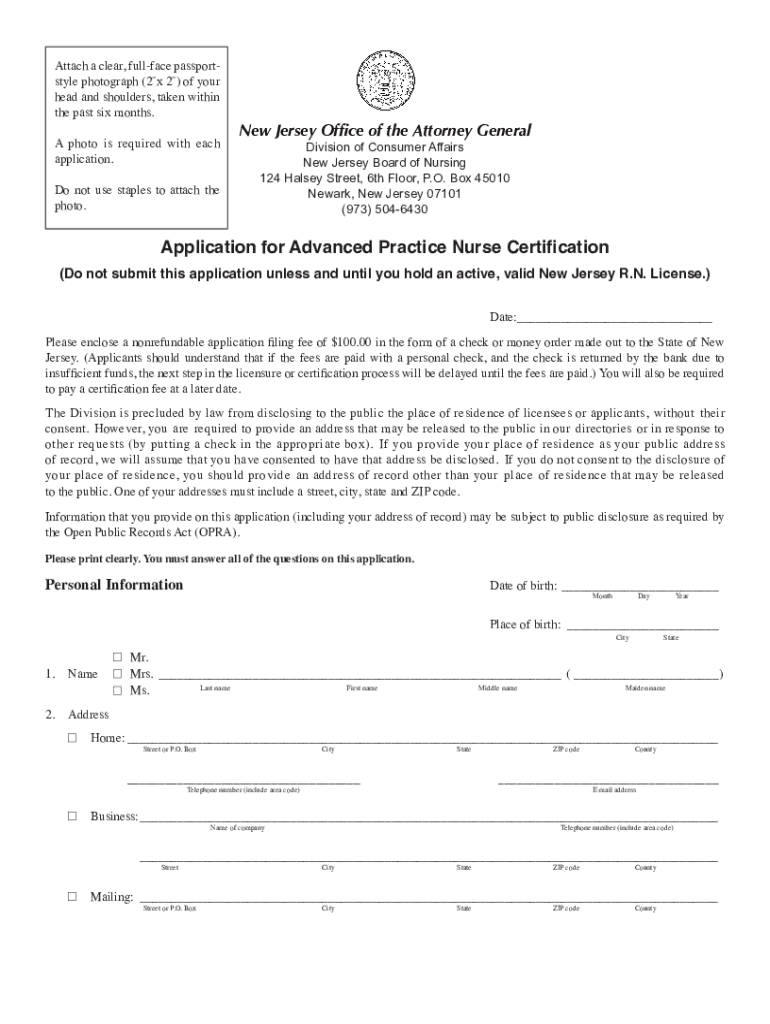
Njbon Login 2019-2026 Form


Understanding the New Jersey Board of Nursing
The New Jersey Board of Nursing is a vital regulatory body responsible for overseeing nursing practice in the state. This board ensures that nursing professionals meet the necessary qualifications and adhere to standards that protect public health and safety. It handles the licensing of registered nurses (RNs), licensed practical nurses (LPNs), and advanced practice nurses (APNs). The board also manages the enforcement of nursing laws, investigates complaints against nurses, and provides guidance on professional conduct.
Steps to Access the New Jersey Board of Nursing Login
To access the njbon login, users must follow a straightforward process. First, visit the official New Jersey Board of Nursing website. Locate the login section, which is typically found on the homepage. Enter your credentials, including your username and password. If you are a first-time user or have forgotten your password, follow the prompts for account recovery or registration. Ensure that your internet connection is secure to protect your personal information during the login process.
Legal Use of the New Jersey Board of Nursing Services
Utilizing the services provided by the New Jersey Board of Nursing is legally binding when specific requirements are met. All documents submitted through the njbon login must comply with state regulations and standards. This includes eSignatures, which are recognized under the ESIGN and UETA acts, ensuring that electronic documents hold the same legal weight as their paper counterparts. It is essential to understand these regulations to maintain compliance and protect your professional standing.
Eligibility Criteria for Nursing Licenses in New Jersey
To obtain a nursing license in New Jersey, applicants must meet certain eligibility criteria. This includes completing an accredited nursing program, passing the National Council Licensure Examination (NCLEX), and submitting a thorough application to the New Jersey Board of Nursing. Additionally, applicants must provide proof of good moral character and submit to a criminal background check. Understanding these requirements is crucial for a successful application process.
Required Documents for the New Jersey Nursing Application
When applying for a nursing license through the New Jersey Board of Nursing, several documents are required. These typically include proof of education, such as transcripts from your nursing program, a completed application form, and evidence of passing the NCLEX. Applicants may also need to submit identification and a recent photograph. Ensuring that all documents are accurate and complete can significantly expedite the application process.
Form Submission Methods for the New Jersey Nursing Application
The New Jersey Board of Nursing offers various methods for submitting applications and forms. Applicants can choose to submit their documents online through the njbon login, which is the most efficient method. Alternatively, forms can be mailed to the board's office or submitted in person. Each submission method has its own processing times, so it is important to consider the urgency of your application when deciding how to submit your documents.
Key Elements of the New Jersey Board of Nursing Regulations
The regulations set forth by the New Jersey Board of Nursing encompass several key elements that govern nursing practice. These include standards for professional conduct, guidelines for continuing education, and requirements for maintaining licensure. Understanding these regulations is essential for all nursing professionals to ensure compliance and uphold the integrity of the nursing profession within the state.
Quick guide on how to complete board of nursing nj login
Effortlessly Prepare board of nursing nj login on Any Device
Digital document management has become increasingly favored by enterprises and individuals alike. It serves as an ideal environmentally friendly substitute for traditional printed and signed documents, enabling you to access the correct form and securely archive it online. airSlate SignNow equips you with all the necessary tools to create, edit, and eSign your documents quickly and without delays. Manage njbon login on any device using the airSlate SignNow applications for Android or iOS, and streamline any document-related process today.
Steps to Modify and eSign nj board of nursing login with Ease
- Obtain nj nursing license login and click Get Form to begin.
- Utilize the functionality we provide to finish your document.
- Emphasize important sections of the documents or redact sensitive details with tools specifically designed for that by airSlate SignNow.
- Create your eSignature using the Sign tool, which takes just seconds and carries the same legal significance as a conventional wet signature.
- Review all the details and click on the Done button to save your modifications.
- Select your preferred method for delivering your form, whether by email, SMS, or invitation link, or download it to your computer.
Eliminate the worry of lost or misplaced files, tedious form searching, or mistakes that require printing new document copies. airSlate SignNow meets your document management needs in just a few clicks from your chosen device. Modify and eSign new jersey board of nursing application to ensure excellent communication at every stage of the form preparation process with airSlate SignNow.
Create this form in 5 minutes or less
Find and fill out the correct njbon phone number
Related searches to nj state board of nursing login
Create this form in 5 minutes!
People also ask nj nurse license login
-
What is the njbon login process for airSlate SignNow?
To access airSlate SignNow, users must complete the njbon login process, which requires entering their registered email and password. Once logged in, you can easily send and eSign documents, streamlining your business processes. If you encounter any issues, the password recovery option is available for assistance.
-
Are there any costs associated with the njbon login for using airSlate SignNow?
The njbon login itself is free, but accessing the full features of airSlate SignNow may involve subscription fees, depending on the plan you choose. Pricing varies based on the features you need, making airSlate SignNow a cost-effective solution for businesses of all sizes. Explore our pricing plans to find one that fits your needs.
-
What features can I access after completing the njbon login?
After the njbon login, users gain access to a suite of features, including document creation, eSigning, and secure cloud storage. These tools help businesses manage their documents efficiently. Users can also collaborate in real-time and track document statuses right from the dashboard.
-
How does airSlate SignNow support integrations after the njbon login?
Once you complete the njbon login, you can seamlessly integrate airSlate SignNow with various CRM systems, productivity tools, and cloud storage services. This flexibility allows you to enhance your workflow while ensuring your documents remain easily accessible and secure. Check our integrations page for a complete list of compatible platforms.
-
What are the main benefits of using airSlate SignNow after the njbon login?
Using airSlate SignNow after the njbon login offers numerous benefits, including enhanced productivity, improved document management, and reduced turnaround times for signing documents. The platform's user-friendly interface makes it simple for anyone to navigate. Additionally, its security features protect sensitive data during the signing process.
-
Can I use airSlate SignNow for both personal and business purposes after njbon login?
Yes, airSlate SignNow is versatile and can be utilized for both personal and business purposes once you've completed the njbon login. Whether you need to sign a lease or handle corporate contracts, the platform is suitable for various document needs. Its ease of use makes it ideal for any user.
-
Is there support available if I have trouble with the njbon login?
Yes, if you experience any difficulty with the njbon login, airSlate SignNow offers robust customer support. You can access help through their support center, which includes FAQs and tutorials. Additionally, you can signNow out to their support team for real-time assistance to quickly resolve any login issues.
Get more for new jersey nursing license login
Find out other nj bon login
- How To Integrate Sign in Banking
- How To Use Sign in Banking
- Help Me With Use Sign in Banking
- Can I Use Sign in Banking
- How Do I Install Sign in Banking
- How To Add Sign in Banking
- How Do I Add Sign in Banking
- How Can I Add Sign in Banking
- Can I Add Sign in Banking
- Help Me With Set Up Sign in Government
- How To Integrate eSign in Banking
- How To Use eSign in Banking
- How To Install eSign in Banking
- How To Add eSign in Banking
- How To Set Up eSign in Banking
- How To Save eSign in Banking
- How To Implement eSign in Banking
- How To Set Up eSign in Construction
- How To Integrate eSign in Doctors
- How To Use eSign in Doctors