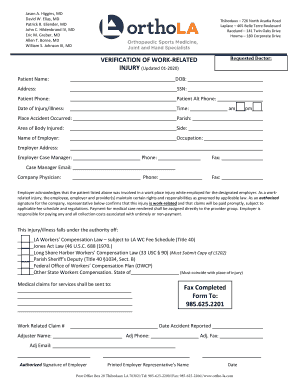
PDF Work Related Injury 2020-2026


What is the PDF Work Related Injury
The PDF Work Related Injury form is a crucial document used by employees to report injuries sustained while on the job. This form serves as a formal notification to employers and relevant authorities about the incident, ensuring that the employee's rights and benefits are protected under workers' compensation laws. It typically requires detailed information about the injury, including the date, time, and nature of the incident, as well as any witnesses present. Proper completion of this form is essential for initiating claims and receiving necessary medical care and compensation.
How to use the PDF Work Related Injury
Using the PDF Work Related Injury form involves several straightforward steps. First, download the form from a reliable source or your employer's website. Next, fill in the required fields with accurate and detailed information regarding the injury. Once completed, the form should be submitted to your employer or the designated workers' compensation representative. It is advisable to keep a copy of the submitted form for your records. Utilizing digital tools, such as signNow, can streamline this process by allowing for easy eSigning and secure storage of the document.
Steps to complete the PDF Work Related Injury
Completing the PDF Work Related Injury form requires careful attention to detail. Follow these steps to ensure accuracy:
- Download the form and open it using a PDF reader.
- Provide your personal information, including your name, address, and job title.
- Describe the injury in detail, including how it occurred and any immediate actions taken.
- List any witnesses to the incident, if applicable.
- Sign and date the form to certify the information provided is accurate.
- Submit the form to your employer or the appropriate department within the specified timeframe.
Legal use of the PDF Work Related Injury
The legal use of the PDF Work Related Injury form is governed by state-specific workers' compensation laws. It is essential to understand that this form must be completed accurately and submitted promptly to ensure compliance with legal requirements. Failure to do so may result in delays or denial of benefits. The form serves as a legal document that can be used in disputes or claims related to workplace injuries, making its proper use critical for both employees and employers.
Key elements of the PDF Work Related Injury
Several key elements must be included in the PDF Work Related Injury form to ensure its effectiveness:
- Employee Information: Full name, contact details, and job title.
- Incident Details: Date, time, and location of the injury.
- Description of Injury: Specifics about the nature and extent of the injury.
- Witness Information: Names and contact details of any witnesses.
- Signature: The employee's signature to validate the information provided.
Who Issues the Form
The PDF Work Related Injury form is typically issued by employers or state workers' compensation boards. Employers are responsible for providing this form to employees who report injuries, ensuring that it is readily available and accessible. In some cases, specific state agencies may also have their own versions of the form that align with local regulations. It is important for employees to use the correct version as dictated by their employer or state law to ensure compliance and facilitate the claims process.
Quick guide on how to complete pdf work related injury
Prepare PDF Work Related Injury effortlessly on any device
Online document management has become increasingly popular among organizations and individuals. It offers a perfect eco-friendly substitute for traditional printed and signed documents, as you can easily find the necessary form and safely keep it online. airSlate SignNow provides all the tools you require to create, edit, and electronically sign your documents quickly without any delays. Manage PDF Work Related Injury on any platform using airSlate SignNow's Android or iOS applications and enhance any document-centric process today.
The simplest way to modify and electronically sign PDF Work Related Injury with ease
- Find PDF Work Related Injury and click on Get Form to begin.
- Utilize the features we offer to fill out your document.
- Highlight signNow sections of the documents or redact sensitive information with tools provided specifically by airSlate SignNow for that purpose.
- Generate your eSignature with the Sign tool, which takes seconds and holds the same legal validity as a traditional handwritten signature.
- Review the information and click on the Done button to save your changes.
- Select how you would like to send your form, via email, SMS, or invitation link, or download it to your computer.
Eliminate concerns about lost or misplaced files, tedious form searching, or mistakes that necessitate printing new document copies. airSlate SignNow fulfills all your document management needs in just a few clicks from any device of your choice. Modify and electronically sign PDF Work Related Injury to ensure excellent communication at every stage of your form preparation process with airSlate SignNow.
Create this form in 5 minutes or less
Find and fill out the correct pdf work related injury
Create this form in 5 minutes!
People also ask
-
What is airSlate SignNow's approach to managing PDF Work Related Injury documents?
airSlate SignNow offers an efficient, user-friendly platform for managing PDF Work Related Injury documents. Our solution simplifies the eSigning process, allowing you to swiftly review and sign essential paperwork. With features designed for compliance, you can be assured that your documents meet industry standards.
-
How can airSlate SignNow help in reducing costs associated with PDF Work Related Injury documentation?
By using airSlate SignNow, businesses can signNowly cut down on printing and mailing costs associated with PDF Work Related Injury documentation. Our platform enables digital signatures, removing the need for physical paperwork. This digital transition not only saves money but also speeds up the entire process.
-
Are there any specific features in airSlate SignNow tailored for PDF Work Related Injury forms?
Yes, airSlate SignNow includes features specifically designed for PDF Work Related Injury forms, such as custom templates and automated workflows. These tools help streamline the management of work-related injury documents, ensuring that all necessary parties can quickly access and sign. This improves efficiency and minimizes delays in processing.
-
What benefits does airSlate SignNow offer for managing PDF Work Related Injury paperwork?
airSlate SignNow provides several key benefits for handling PDF Work Related Injury paperwork. Users can track document status in real-time, ensure secure and compliant eSigning, and maintain a digital audit trail. This level of oversight is crucial in managing work-related injury claims efficiently.
-
Is there a mobile app available for signing PDF Work Related Injury documents?
Yes, airSlate SignNow offers a mobile app that enables users to sign PDF Work Related Injury documents from anywhere. This convenience is especially useful for businesses with employees in the field. The app ensures that necessary documentation can be handled on-the-go, saving time and effort.
-
How does airSlate SignNow integrate with other software for handling PDF Work Related Injury documents?
airSlate SignNow seamlessly integrates with various third-party applications to enhance your workflow for PDF Work Related Injury documents. Whether through APIs or pre-built integrations with popular platforms, you can easily connect your existing systems. This ensures a smoother transition and better data management.
-
What is the pricing structure for airSlate SignNow when focusing on PDF Work Related Injury documentation?
airSlate SignNow offers flexible pricing plans suited for businesses of all sizes looking to manage PDF Work Related Injury documentation. We provide competitive rates, with options for monthly or yearly subscriptions. This value-based approach ensures you can optimize your document processes at an affordable cost.
Get more for PDF Work Related Injury
- Recommence construction corporation form
- Claims against the surety under the new changes to florida form
- Certificate of payment to the contractor form
- Notice of contest of payment corporation form
- By this bond we as principal and form
- Services or materials furnished through 20 to form
- Hereby waives and releases its lien and right to claim a lien for labor form
- Florida property lien statutes florida mechanics lien law form
Find out other PDF Work Related Injury
- Help Me With eSign Rhode Island Accident Medical Claim Form
- eSignature Colorado Demand for Payment Letter Mobile
- eSignature Colorado Demand for Payment Letter Secure
- eSign Delaware Shareholder Agreement Template Now
- eSign Wyoming Shareholder Agreement Template Safe
- eSign Kentucky Strategic Alliance Agreement Secure
- Can I eSign Alaska Equipment Rental Agreement Template
- eSign Michigan Equipment Rental Agreement Template Later
- Help Me With eSignature Washington IOU
- eSign Indiana Home Improvement Contract Myself
- eSign North Dakota Architectural Proposal Template Online
- How To eSignature Alabama Mechanic's Lien
- Can I eSign Alabama Car Insurance Quotation Form
- eSign Florida Car Insurance Quotation Form Mobile
- eSign Louisiana Car Insurance Quotation Form Online
- Can I eSign Massachusetts Car Insurance Quotation Form
- eSign Michigan Car Insurance Quotation Form Online
- eSign Michigan Car Insurance Quotation Form Mobile
- eSignature Massachusetts Mechanic's Lien Online
- eSignature Massachusetts Mechanic's Lien Free