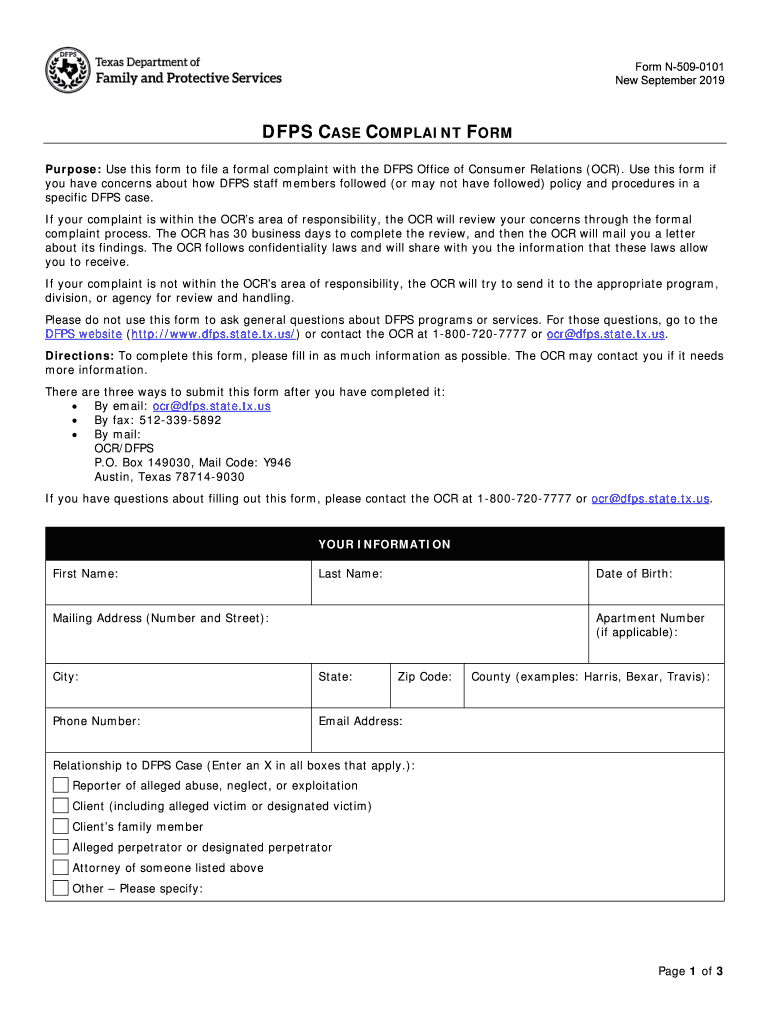
DFPS CASE COMPLAINT FORM 2019


What is the DFPS Case Complaint Form
The DFPS Case Complaint Form is a formal document used to address concerns related to the Texas Department of Family and Protective Services (DFPS). This form allows individuals to report issues or grievances regarding the services provided by DFPS, including child protective services, adult protective services, and other related programs. It serves as a vital tool for ensuring accountability and transparency within the agency, allowing individuals to voice their experiences and seek resolution.
How to Use the DFPS Case Complaint Form
Using the DFPS Case Complaint Form involves several straightforward steps. First, gather all relevant information related to your complaint, including case numbers, names of involved parties, and specific details of the issue. Next, access the form, which can typically be found on the DFPS website or through local DFPS offices. Fill out the form completely, ensuring that all required fields are addressed. Finally, submit the form according to the provided instructions, which may include options for online submission, mail, or in-person delivery.
Steps to Complete the DFPS Case Complaint Form
Completing the DFPS Case Complaint Form requires careful attention to detail. Begin by entering your contact information, ensuring accuracy for any follow-up communication. Next, provide a clear and concise description of your complaint, including specific incidents, dates, and individuals involved. It is essential to state the outcome you are seeking. After reviewing your responses for completeness and clarity, sign and date the form before submission to confirm its authenticity.
Legal Use of the DFPS Case Complaint Form
The DFPS Case Complaint Form is legally recognized as a means for individuals to formally express their grievances. When completed and submitted correctly, it initiates a review process within DFPS, which is obligated to investigate the claims made. This legal framework ensures that complaints are taken seriously and addressed in accordance with established policies and procedures. Understanding your rights in this process is crucial for effective advocacy.
Key Elements of the DFPS Case Complaint Form
Several key elements must be included in the DFPS Case Complaint Form for it to be valid. These elements typically include:
- Contact Information: Your name, address, phone number, and email.
- Case Information: Relevant case numbers and names of involved parties.
- Description of Complaint: Detailed account of the issue, including dates and specific incidents.
- Desired Outcome: What resolution you are seeking from DFPS.
Form Submission Methods
The DFPS Case Complaint Form can be submitted through various methods to accommodate different preferences. Options typically include:
- Online Submission: Many users prefer to submit the form electronically via the DFPS website.
- Mail: You can print the completed form and send it to the appropriate DFPS office.
- In-Person: Submitting the form directly at a local DFPS office is also an option for those who prefer face-to-face interaction.
Quick guide on how to complete dfps case complaint form
Prepare DFPS CASE COMPLAINT FORM effortlessly on any device
Managing documents online has gained signNow traction among businesses and individuals alike. It serves as an ideal eco-friendly alternative to conventional printed and signed documents, allowing you to obtain the correct form and securely store it online. airSlate SignNow provides you with all the tools necessary to create, modify, and electronically sign your documents quickly without delays. Manage DFPS CASE COMPLAINT FORM on any device using the airSlate SignNow Android or iOS applications and simplify any document-related process today.
How to modify and electronically sign DFPS CASE COMPLAINT FORM with ease
- Obtain DFPS CASE COMPLAINT FORM and click Get Form to begin.
- Utilize the tools we provide to fill out your form.
- Highlight important sections of the documents or redact sensitive information with the tools that airSlate SignNow offers specifically for that purpose.
- Create your signature using the Sign tool, which takes mere seconds and carries the same legal validity as a traditional ink signature.
- Review all the details and click on the Done button to save your changes.
- Select your preferred method of sending your form: via email, text message (SMS), invitation link, or download it to your computer.
Eliminate worries about lost or misfiled documents, tedious form searches, or mistakes requiring the reprinting of new document copies. airSlate SignNow addresses your document management needs in just a few clicks from any device you prefer. Edit and electronically sign DFPS CASE COMPLAINT FORM to ensure excellent communication at every stage of your form preparation process with airSlate SignNow.
Create this form in 5 minutes or less
Find and fill out the correct dfps case complaint form
Create this form in 5 minutes!
People also ask
-
What is a dfps case and how can airSlate SignNow help?
A dfps case refers to a case managed by the Department of Family and Protective Services. airSlate SignNow streamlines the documentation process for dfps cases, allowing caseworkers to easily send, sign, and manage required documents electronically, ensuring compliance and efficiency.
-
How much does airSlate SignNow cost for managing dfps cases?
airSlate SignNow offers a variety of pricing plans suitable for businesses handling dfps cases. Plans start at competitive rates, providing essential features for document management, eSigning, and integrations that cater specifically to your needs regarding dfps case management.
-
What features make airSlate SignNow suitable for dfps case management?
airSlate SignNow provides features like easy document creation, customizable templates, secure eSigning, and automated workflows tailored for dfps cases. These features enhance productivity and ensure that all documents comply with regulatory standards.
-
Can I integrate airSlate SignNow with other tools for managing dfps cases?
Yes, airSlate SignNow integrates seamlessly with various tools used in managing dfps cases, including CRMs, project management applications, and cloud storage solutions. This allows you to centralize your document workflows and improve collaboration across different platforms.
-
How does airSlate SignNow ensure the security of documents related to dfps cases?
Security is a top priority for airSlate SignNow, especially when handling sensitive dfps case documents. The platform utilizes advanced encryption, secure cloud storage, and access controls to protect your data and ensure that it is only viewed by authorized personnel.
-
Is it easy to get started with airSlate SignNow for dfps case management?
Absolutely! airSlate SignNow is designed to be user-friendly, making it easy for anyone managing dfps cases to get started quickly. The platform offers comprehensive onboarding resources and customer support to help you navigate the features efficiently.
-
What are the benefits of using airSlate SignNow for dfps cases?
Using airSlate SignNow for dfps cases provides numerous benefits, including faster document turnaround, improved compliance tracking, and reduced paperwork. These advantages lead to enhanced communication and efficiency among caseworkers and clients.
Get more for DFPS CASE COMPLAINT FORM
- Fiscal reference manual form
- Uscourts caed 105 cr 00150 5pdf form
- Prisoner civil rights form
- Control number fl name 2 form
- Business ownership certificate form
- Florida family law rules of procedure form 12928 cover
- Certify that the following information is true
- Constructive service sixth judicial circuit form
Find out other DFPS CASE COMPLAINT FORM
- How To Electronic signature Alabama Business Operations Form
- Help Me With Electronic signature Alabama Car Dealer Presentation
- How Can I Electronic signature California Car Dealer PDF
- How Can I Electronic signature California Car Dealer Document
- How Can I Electronic signature Colorado Car Dealer Form
- How To Electronic signature Florida Car Dealer Word
- How Do I Electronic signature Florida Car Dealer Document
- Help Me With Electronic signature Florida Car Dealer Presentation
- Can I Electronic signature Georgia Car Dealer PDF
- How Do I Electronic signature Georgia Car Dealer Document
- Can I Electronic signature Georgia Car Dealer Form
- Can I Electronic signature Idaho Car Dealer Document
- How Can I Electronic signature Illinois Car Dealer Document
- How Can I Electronic signature North Carolina Banking PPT
- Can I Electronic signature Kentucky Car Dealer Document
- Can I Electronic signature Louisiana Car Dealer Form
- How Do I Electronic signature Oklahoma Banking Document
- How To Electronic signature Oklahoma Banking Word
- How Can I Electronic signature Massachusetts Car Dealer PDF
- How Can I Electronic signature Michigan Car Dealer Document