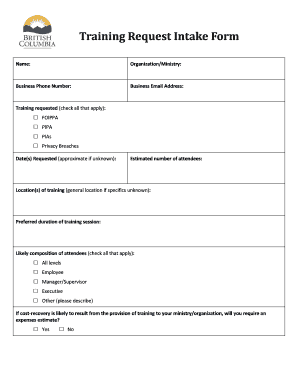
Training Request Intake Form to Request a Dedicated Privacy and Information Management Training Session, Complete and Submit a T


Understanding the Training Request Intake Form
The training request intake form is a structured document designed to facilitate the process of requesting training sessions, particularly in the realm of privacy and information management. This form serves as a formal means for individuals or organizations to communicate their training needs, ensuring that all necessary details are captured for effective planning and execution. By utilizing this form, requesters can outline specific requirements, preferred dates, and participant information, streamlining the training coordination process.
Steps to Complete the Training Request Intake Form
Completing the training request intake form involves several key steps to ensure that all relevant information is accurately provided. Start by filling in your contact details, including your name, email address, and phone number. Next, specify the type of training you are requesting, along with any particular topics or areas of focus. It is also important to indicate the desired date and time for the training session, as well as the number of participants expected. Finally, review the form for completeness and accuracy before submission to avoid delays in processing your request.
Key Elements of the Training Request Intake Form
Several essential elements should be included in the training request intake form to ensure its effectiveness. These elements typically encompass:
- Contact Information: Name, email, and phone number of the requester.
- Training Type: Specific training topics or sessions being requested.
- Preferred Dates: Suggested dates and times for the training.
- Participant Details: Number of attendees and their relevant backgrounds.
- Additional Notes: Any special requirements or considerations for the training.
Legal Use of the Training Request Intake Form
The training request intake form can be legally binding when completed and submitted through compliant electronic means. It is crucial to ensure that the form adheres to relevant legal frameworks, such as the ESIGN Act and UETA, which govern electronic signatures and documents in the United States. By utilizing a reliable platform for submission, such as signNow, users can ensure that their forms are not only legally valid but also securely processed, protecting sensitive information throughout the transaction.
How to Obtain the Training Request Intake Form
Obtaining the training request intake form is straightforward. Typically, organizations provide this form through their internal training or human resources departments. It may be available on the organization's intranet or as part of a training management system. For those seeking to create a custom training request intake form, templates are often available online, allowing for easy adaptation to specific organizational needs.
Examples of Using the Training Request Intake Form
There are various scenarios in which the training request intake form can be utilized effectively. For instance, a department may need to request training on data privacy regulations to ensure compliance with legal standards. Another example could involve a team seeking skills development workshops to enhance their capabilities in a specific area. By clearly outlining their needs through the intake form, organizations can ensure that the appropriate training sessions are scheduled and tailored to meet their objectives.
Quick guide on how to complete training request intake form to request a dedicated privacy and information management training session complete and submit a
Effortlessly Prepare Training Request Intake Form To Request A Dedicated Privacy And Information Management Training Session, Complete And Submit A T on Any Device
Digital document management has gained traction among businesses and individuals. It offers a perfect environmentally friendly substitute for traditional printed and signed documents, as you can obtain the correct form and securely store it online. airSlate SignNow provides all the resources necessary to create, edit, and electronically sign your documents swiftly without complications. Manage Training Request Intake Form To Request A Dedicated Privacy And Information Management Training Session, Complete And Submit A T across any platform with airSlate SignNow's Android or iOS applications and simplify any document-related operation today.
The easiest way to edit and electronically sign Training Request Intake Form To Request A Dedicated Privacy And Information Management Training Session, Complete And Submit A T with ease
- Find Training Request Intake Form To Request A Dedicated Privacy And Information Management Training Session, Complete And Submit A T and then click Get Form to begin.
- Utilize the tools we provide to complete your form.
- Highlight pertinent sections of your documents or redact sensitive information with tools that airSlate SignNow offers specifically for this purpose.
- Create your signature using the Sign tool, which only takes seconds and carries the same legal validity as a traditional handwritten signature.
- Review all the details and then click on the Done button to save your changes.
- Choose how you want to send your form, whether by email, SMS, invitation link, or download it to your computer.
Say goodbye to lost or misplaced documents, tedious form searching, or mistakes that require printing new copies. airSlate SignNow addresses your document management needs in just a few clicks from any device you prefer. Edit and electronically sign Training Request Intake Form To Request A Dedicated Privacy And Information Management Training Session, Complete And Submit A T and ensure exceptional communication at every stage of the form preparation process with airSlate SignNow.
Create this form in 5 minutes or less
Create this form in 5 minutes!
People also ask
-
What is a training intake form template?
A training intake form template is a structured document that allows organizations to gather essential information about participants before training sessions. This template simplifies the onboarding process by collecting necessary data, such as participant details, training goals, and specific needs, ensuring a more tailored training experience.
-
How can I customize my training intake form template?
airSlate SignNow provides an intuitive interface that allows users to easily customize the training intake form template. You can add or remove fields, modify layouts, and incorporate branding elements to suit your organization's needs, ensuring the form aligns with your training objectives.
-
Is the training intake form template mobile-friendly?
Yes, the training intake form template created with airSlate SignNow is mobile-friendly, allowing participants to fill it out on their smartphones or tablets. This accessibility ensures that you can gather participant information seamlessly, regardless of their device, improving engagement and response rates.
-
Can I integrate the training intake form template with other software?
Absolutely! airSlate SignNow offers integration capabilities with various software tools such as CRM systems and project management applications. This means you can automatically transfer data from your training intake form template to other platforms, streamlining your workflow and improving productivity.
-
What are the pricing options for using a training intake form template?
airSlate SignNow offers various pricing plans that cater to different organizational needs, including a free trial to test features related to the training intake form template. You can choose a plan based on your budget and requirements, ensuring you get the best value for your investment.
-
What are the benefits of using a training intake form template?
Utilizing a training intake form template helps streamline the data collection process, enhance participant engagement, and ensure that training sessions are more focused and effective. By clearly defining expectations and needs beforehand, organizations can tailor their training programs to better align with participant goals.
-
Is it easy to share the training intake form template with participants?
Yes, sharing your training intake form template is simple using airSlate SignNow. You can send the form via email, link, or embed it on your website, allowing participants to access and fill it out quickly and conveniently, thus facilitating a smooth onboarding process.
Get more for Training Request Intake Form To Request A Dedicated Privacy And Information Management Training Session, Complete And Submit A T
- Notice of claim state board of workers compensation form
- Grantors and and husband and wife as joint form
- Hereinafter referred to as grantors and an individual hereinafter form
- And two individuals form
- Husband and wife or two individuals one being form
- Hereinafter referred to as grantors and a limited liability company form
- Above this line reserved for official use only 490120135 form
- Hereinafter referred to as grantor does hereby remise convey form
Find out other Training Request Intake Form To Request A Dedicated Privacy And Information Management Training Session, Complete And Submit A T
- How To Integrate Sign in Banking
- How To Use Sign in Banking
- Help Me With Use Sign in Banking
- Can I Use Sign in Banking
- How Do I Install Sign in Banking
- How To Add Sign in Banking
- How Do I Add Sign in Banking
- How Can I Add Sign in Banking
- Can I Add Sign in Banking
- Help Me With Set Up Sign in Government
- How To Integrate eSign in Banking
- How To Use eSign in Banking
- How To Install eSign in Banking
- How To Add eSign in Banking
- How To Set Up eSign in Banking
- How To Save eSign in Banking
- How To Implement eSign in Banking
- How To Set Up eSign in Construction
- How To Integrate eSign in Doctors
- How To Use eSign in Doctors