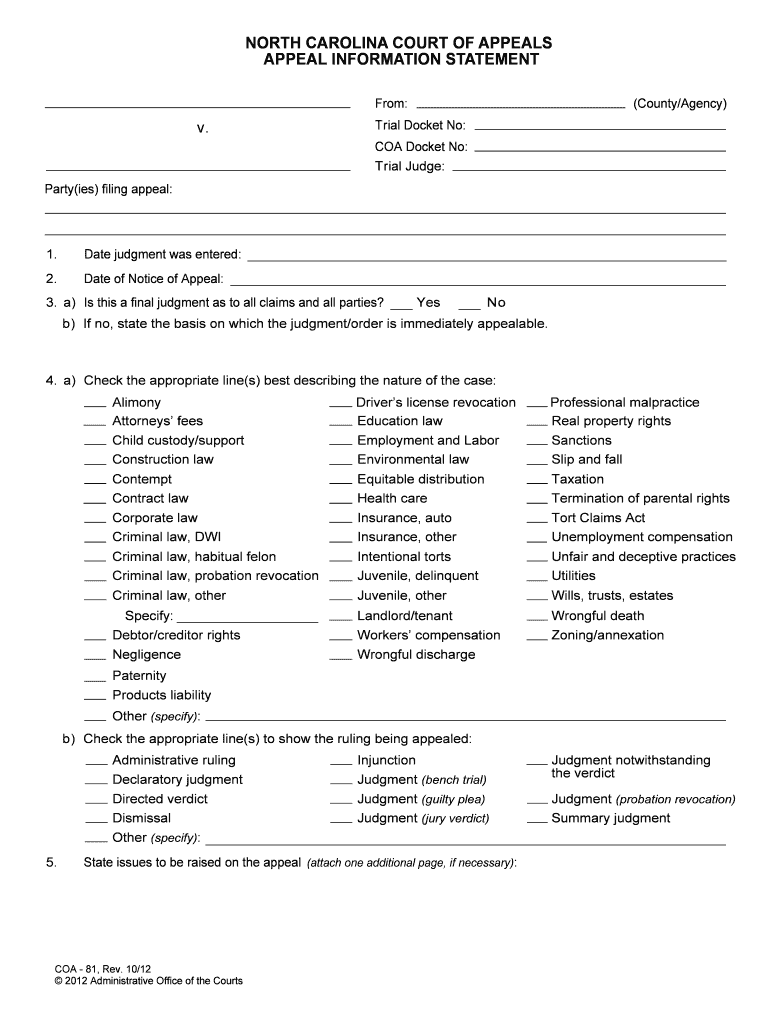
Filing the Notice of AppealEleventh CircuitUnited States Form


What is the Filing The Notice Of Appeal Eleventh Circuit United States
The Filing The Notice Of Appeal in the Eleventh Circuit of the United States is a formal document that initiates the appellate process. It is used when a party wishes to contest a decision made by a lower court. This document must be filed within a specific timeframe following the court's decision, and it serves to notify the court and the opposing party of the intent to appeal. Understanding the purpose and requirements of this filing is crucial for ensuring that the appeal is properly considered.
Steps to complete the Filing The Notice Of Appeal Eleventh Circuit United States
Completing the Filing The Notice Of Appeal involves several key steps:
- Review the court's decision to ensure grounds for appeal exist.
- Gather necessary information, including the case number and details of the lower court's ruling.
- Complete the notice form accurately, ensuring all required fields are filled.
- File the notice with the appropriate court within the designated timeframe, typically within thirty days of the ruling.
- Serve a copy of the notice to all parties involved in the case.
Legal use of the Filing The Notice Of Appeal Eleventh Circuit United States
The legal use of the Filing The Notice Of Appeal is governed by specific rules and regulations. This document must adhere to the Federal Rules of Appellate Procedure, which outline the requirements for filing an appeal. Proper use of the notice is essential for preserving the right to appeal and ensuring that the appellate court has jurisdiction over the case. Failure to comply with these legal requirements can result in the dismissal of the appeal.
Required Documents
When filing the Notice Of Appeal in the Eleventh Circuit, certain documents are required to support the filing:
- The completed Notice Of Appeal form.
- A copy of the judgment or order being appealed.
- Any necessary filing fees, or a motion to proceed in forma pauperis if applicable.
Filing Deadlines / Important Dates
Timely filing is critical in the appellate process. The typical deadline for submitting the Notice Of Appeal is thirty days from the date of the judgment or order being appealed. It is important to note that this deadline can vary based on specific circumstances, such as the type of case or any motions filed after the judgment. Keeping track of these dates is essential to avoid missing the opportunity to appeal.
Who Issues the Form
The Notice Of Appeal form is typically issued by the court where the original case was heard. Each federal circuit, including the Eleventh Circuit, may have its own version of the form. It is important to use the correct form and follow the specific instructions provided by the court to ensure proper filing.
Quick guide on how to complete filing the notice of appealeleventh circuitunited states
Effortlessly Prepare Filing The Notice Of AppealEleventh CircuitUnited States on Any Device
The management of online documents has gained signNow traction among businesses and individuals alike. It serves as an ideal eco-friendly substitute for conventional printed and signed papers, enabling you to access the correct template and securely save it online. airSlate SignNow equips you with all the tools necessary to create, modify, and digitally sign your documents swiftly without any holdups. Handle Filing The Notice Of AppealEleventh CircuitUnited States on any gadget with airSlate SignNow's Android or iOS applications and streamline any document-related task today.
How to Alter and Digitally Sign Filing The Notice Of AppealEleventh CircuitUnited States with Ease
- Acquire Filing The Notice Of AppealEleventh CircuitUnited States and click Get Form to begin.
- Utilize the tools we provide to complete your template.
- Emphasize important sections of your documents or obscure sensitive information with tools specifically designed for that task by airSlate SignNow.
- Generate your digital signature using the Sign feature, which takes mere seconds and holds the same legal validity as a conventional handwritten signature.
- Review the details and click the Done button to save your edits.
- Select your preferred method for sending your document: via email, SMS, or invitation link, or download it to your computer.
Eliminate concerns about lost or misplaced documents, tedious form navigation, or mistakes that necessitate printing new copies. airSlate SignNow addresses all your document management requirements in just a few clicks from your preferred device. Edit and digitally sign Filing The Notice Of AppealEleventh CircuitUnited States and ensure excellent communication throughout your document preparation journey with airSlate SignNow.
Create this form in 5 minutes or less
Create this form in 5 minutes!
People also ask
-
What is Filing The Notice Of AppealEleventh CircuitUnited States?
Filing The Notice Of AppealEleventh CircuitUnited States is a legal process that initiates an appeal in the Eleventh Circuit Court. This procedure requires precise documentation and adherence to court rules. Understanding the nuances of this process is crucial for ensuring your appeal is properly filed and accepted.
-
How can airSlate SignNow assist with Filing The Notice Of AppealEleventh CircuitUnited States?
airSlate SignNow provides a robust platform for seamlessly preparing and eSigning the necessary documents for Filing The Notice Of AppealEleventh CircuitUnited States. Our solution simplifies the paperwork, ensuring that all required forms are completed accurately and efficiently. With our user-friendly interface, users can manage their appeal documents with ease.
-
What are the costs associated with Filing The Notice Of AppealEleventh CircuitUnited States using airSlate SignNow?
The pricing for using airSlate SignNow varies based on the subscription plan you choose. We offer cost-effective solutions designed to meet the needs of businesses handling processes like Filing The Notice Of AppealEleventh CircuitUnited States. You can select a plan that fits your volume of document transactions and budget.
-
Are there any features specifically designed for Filing The Notice Of AppealEleventh CircuitUnited States?
Yes, airSlate SignNow includes several features that facilitate the process of Filing The Notice Of AppealEleventh CircuitUnited States. These features include customizable templates and automatic reminders to ensure you never miss a deadline. Additionally, our platform integrates easily with other tools you may already be using.
-
How secure is the process when Filing The Notice Of AppealEleventh CircuitUnited States with airSlate SignNow?
Security is a top priority for airSlate SignNow when Filing The Notice Of AppealEleventh CircuitUnited States. We utilize high-level encryption to protect your documents and personal information. Rest assured, your sensitive data will remain confidential through our secure signing and storage processes.
-
Can I integrate airSlate SignNow with other applications for Filing The Notice Of AppealEleventh CircuitUnited States?
Absolutely! airSlate SignNow offers seamless integrations with numerous applications, making it easier than ever to facilitate Filing The Notice Of AppealEleventh CircuitUnited States. Whether you're using a CRM or a project management tool, you can connect our service to streamline your document processes.
-
What are the benefits of using airSlate SignNow for Filing The Notice Of AppealEleventh CircuitUnited States?
Using airSlate SignNow for Filing The Notice Of AppealEleventh CircuitUnited States offers numerous benefits, including time-saving automation and enhanced collaboration features. Our platform reduces the hassles of manual paperwork, allowing you to focus on your legal strategy. Plus, the ease of eSigning accelerates the overall filing process.
Get more for Filing The Notice Of AppealEleventh CircuitUnited States
- Sm 4053a form material declaration bga preform sn63 pb37xls
- Aeon ansuran mudah form
- Nationstar mortgage rma sevne page fill form
- Form 8821 a april city of hayward hayward ca
- Ohio state board of cosmetology evaluation record form
- Ckschools form
- Log book for diploma industrial training form
- Id10t pdf form
Find out other Filing The Notice Of AppealEleventh CircuitUnited States
- How To Integrate Sign in Banking
- How To Use Sign in Banking
- Help Me With Use Sign in Banking
- Can I Use Sign in Banking
- How Do I Install Sign in Banking
- How To Add Sign in Banking
- How Do I Add Sign in Banking
- How Can I Add Sign in Banking
- Can I Add Sign in Banking
- Help Me With Set Up Sign in Government
- How To Integrate eSign in Banking
- How To Use eSign in Banking
- How To Install eSign in Banking
- How To Add eSign in Banking
- How To Set Up eSign in Banking
- How To Save eSign in Banking
- How To Implement eSign in Banking
- How To Set Up eSign in Construction
- How To Integrate eSign in Doctors
- How To Use eSign in Doctors