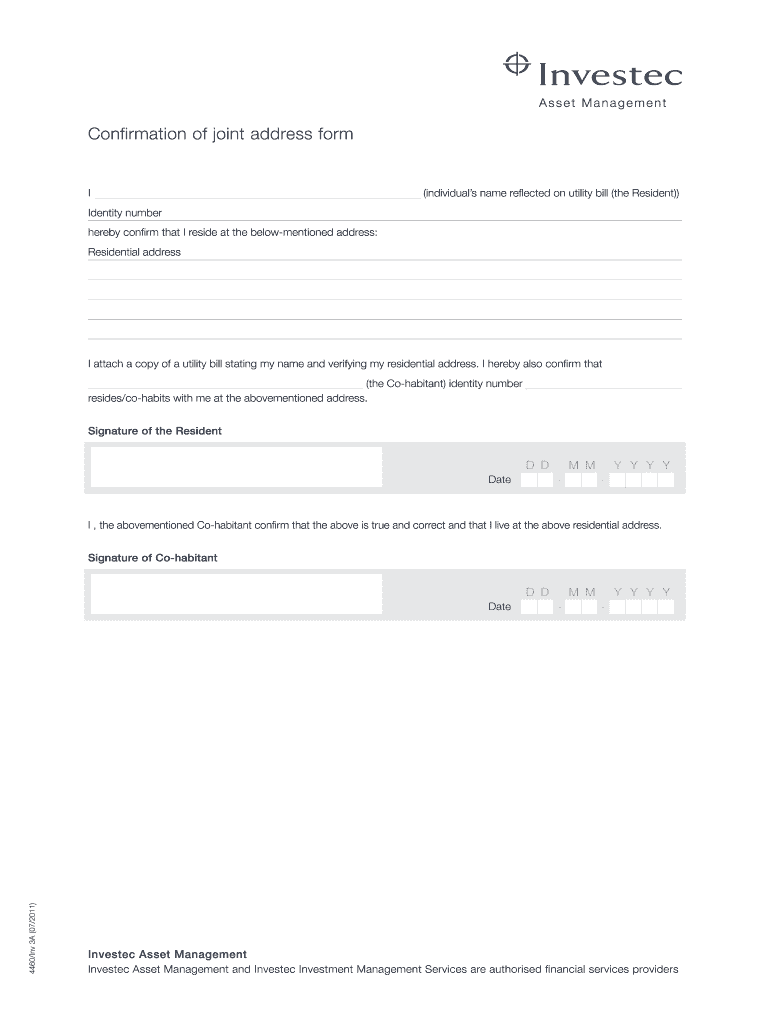
Confirm of Joint Address Form Investec


What is the Joint Address Form?
The joint address form is a document used to confirm the shared address of two or more individuals. This form is often required in various legal and financial contexts, such as when applying for loans, opening joint bank accounts, or establishing residency for legal purposes. It serves as an official declaration that the parties involved reside at the same location, which can be essential for verification processes.
How to Use the Joint Address Form
To utilize the joint address form effectively, individuals must first obtain the correct version of the form from a reliable source. Once acquired, both parties should fill in their personal information, including names, addresses, and any other required details. After completing the form, both individuals must sign it, either electronically or in person, to validate the document. It is crucial to ensure that all information is accurate and up-to-date to avoid any issues during processing.
Steps to Complete the Joint Address Form
Completing the joint address form involves several straightforward steps:
- Obtain the joint address form from a trusted source.
- Fill in the required personal information for each individual, including full names and addresses.
- Review the information to ensure accuracy.
- Sign the form in the designated areas, ensuring both parties have signed.
- Submit the completed form according to the instructions provided, whether online or via mail.
Legal Use of the Joint Address Form
The joint address form holds legal significance, as it can be used in various situations requiring proof of residence. It is often necessary for legal agreements, financial transactions, and identity verification processes. The form must be filled out correctly and signed by all parties involved to ensure its acceptance by institutions or courts. Failure to comply with the requirements may result in the form being deemed invalid.
Required Documents for the Joint Address Form
When filling out the joint address form, individuals may need to provide additional documentation to support their claims. This may include:
- Government-issued identification, such as a driver's license or passport.
- Utility bills or bank statements showing the shared address.
- Any legal documents that require the joint address confirmation.
Having these documents ready can streamline the process and ensure that the form is accepted without delays.
Form Submission Methods
The joint address form can typically be submitted through various methods, depending on the requirements of the institution requesting it. Common submission methods include:
- Online submission through a secure portal.
- Mailing the completed form to the designated address.
- In-person delivery to the relevant office or agency.
It is important to follow the specific submission guidelines provided to ensure proper processing of the form.
Quick guide on how to complete confirm of joint address form investec
Effortlessly Prepare Confirm Of Joint Address Form Investec on Any Device
Online document management has gained traction among businesses and individuals alike. It offers an excellent eco-friendly substitute for conventional printed and signed materials, allowing you to locate the correct form and securely store it online. airSlate SignNow provides you with all the tools required to create, modify, and eSign your documents promptly without any holdups. Manage Confirm Of Joint Address Form Investec on any device with airSlate SignNow's Android or iOS applications and enhance any document-based workflow today.
Effortless Methods to Modify and eSign Confirm Of Joint Address Form Investec
- Find Confirm Of Joint Address Form Investec and click on Get Form to initiate the process.
- Utilize the tools we offer to finalize your document.
- Emphasize important sections of your documents or conceal sensitive information with tools that airSlate SignNow provides specifically for that purpose.
- Generate your signature using the Sign feature, which takes mere seconds and has the same legal validity as a traditional wet ink signature.
- Verify the details and click on the Done button to preserve your modifications.
- Select your preferred method for delivering your form, whether by email, text message (SMS), invitation link, or download it to your computer.
Eliminate concerns about missing or lost documents, tedious form navigation, or errors that necessitate printing new document copies. airSlate SignNow fulfills your document management needs in just a few clicks from any device of your choice. Modify and eSign Confirm Of Joint Address Form Investec and guarantee effective communication at every stage of your form preparation process with airSlate SignNow.
Create this form in 5 minutes or less
Create this form in 5 minutes!
How to create an eSignature for the confirm of joint address form investec
How to generate an e-signature for a PDF in the online mode
How to generate an e-signature for a PDF in Chrome
How to create an e-signature for putting it on PDFs in Gmail
The best way to make an e-signature right from your smart phone
The best way to create an e-signature for a PDF on iOS devices
The best way to make an e-signature for a PDF on Android OS
People also ask
-
What is a joint address form and how is it used?
A joint address form is a document used for individuals or entities that share a common address. It simplifies the process of collecting and verifying address information by allowing multiple parties to provide their details in an organized manner. This is particularly useful in real estate transactions, joint accounts, or partnerships.
-
How can airSlate SignNow help with creating a joint address form?
airSlate SignNow provides tools to create, edit, and manage a joint address form easily. Our platform allows you to customize the form to meet your specific requirements and enables you to send it out for eSignature, ensuring a swift and secure signing process. With our user-friendly interface, you can streamline the creation of your joint address form in minutes.
-
Is there a cost associated with using a joint address form on airSlate SignNow?
Yes, there is a cost associated with using airSlate SignNow, but it varies based on the selected plan. We offer various pricing tiers that cater to different business needs, making it a cost-effective solution for managing your joint address form. You can explore our pricing page for more details and choose a plan that works best for you.
-
What features does airSlate SignNow offer for a joint address form?
airSlate SignNow offers a range of features for your joint address form, including customizable templates, automated workflows, and advanced security options. You can also track the status of your sent forms, enabling you to follow up easily with signers. These features ensure that your joint address forms are processed efficiently and securely.
-
Can I integrate the joint address form created in airSlate SignNow with other applications?
Absolutely! airSlate SignNow allows seamless integration with various applications like Google Drive, Salesforce, and Microsoft Office. This means you can easily import existing data, share your joint address form, and manage documents across different platforms without manual entry. Integrating enhances productivity and keeps your workflows smooth.
-
What are the benefits of using a joint address form with airSlate SignNow?
Using a joint address form with airSlate SignNow brings signNow benefits, such as time savings and increased accuracy in data collection. The eSignature feature speeds up transactions and enhances convenience for all parties involved. Additionally, all documents are stored securely in the cloud, ensuring easy access and compliance.
-
Is there customer support available for issues related to the joint address form?
Yes, airSlate SignNow offers robust customer support for all users, including assistance with joint address form issues. Our help center includes extensive resources, but you can also signNow out through chat or email for direct support. We are committed to helping you resolve any challenges quickly and efficiently.
Get more for Confirm Of Joint Address Form Investec
- Fillable online montessori autism programs ampampamp fax email form
- Order for expunction form
- Notice of expunction form
- Fillable online tools and methods for customizing multi form
- Give the name of the grantor or maker personally appeared before me this day and acknowledged form
- North carolina secretary of state frequently asked questions form
- Marine fisheries offenses for which court appearance is form
- This form is to be used under the rules north carolina
Find out other Confirm Of Joint Address Form Investec
- eSign Ohio High Tech Letter Of Intent Later
- eSign North Dakota High Tech Quitclaim Deed Secure
- eSign Nebraska Healthcare / Medical LLC Operating Agreement Simple
- eSign Nebraska Healthcare / Medical Limited Power Of Attorney Mobile
- eSign Rhode Island High Tech Promissory Note Template Simple
- How Do I eSign South Carolina High Tech Work Order
- eSign Texas High Tech Moving Checklist Myself
- eSign Texas High Tech Moving Checklist Secure
- Help Me With eSign New Hampshire Government Job Offer
- eSign Utah High Tech Warranty Deed Simple
- eSign Wisconsin High Tech Cease And Desist Letter Fast
- eSign New York Government Emergency Contact Form Online
- eSign North Carolina Government Notice To Quit Now
- eSign Oregon Government Business Plan Template Easy
- How Do I eSign Oklahoma Government Separation Agreement
- How Do I eSign Tennessee Healthcare / Medical Living Will
- eSign West Virginia Healthcare / Medical Forbearance Agreement Online
- eSign Alabama Insurance LLC Operating Agreement Easy
- How Can I eSign Alabama Insurance LLC Operating Agreement
- eSign Virginia Government POA Simple