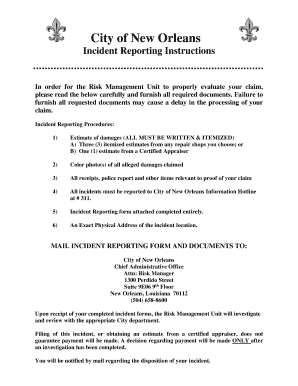
Physical Damage Incident Report Form


What is the Physical Damage Incident Report
The Physical Damage Incident Report is a formal document used to detail incidents resulting in damage to property or equipment. This report serves as a record for both internal use and potential legal proceedings. It is essential for documenting the specifics of the incident, including the date, time, location, and individuals involved. The report can be utilized in various contexts, such as workplace accidents, vehicle collisions, or property damage claims.
Key elements of the Physical Damage Incident Report
When creating a Physical Damage Incident Report, it is important to include several key elements to ensure its effectiveness and legal validity. These elements typically include:
- Date and time: Clearly state when the incident occurred.
- Location: Specify where the incident took place.
- Parties involved: List all individuals and entities affected by the incident.
- Description of the incident: Provide a detailed account of what happened, including any relevant circumstances.
- Witnesses: Include names and contact information of any witnesses to the incident.
- Photos or diagrams: Attach any visual evidence that may support the report.
Steps to complete the Physical Damage Incident Report
Completing a Physical Damage Incident Report involves several straightforward steps. Following these steps can help ensure that the report is thorough and accurate:
- Gather information: Collect all relevant details about the incident, including dates, times, and involved parties.
- Document the incident: Write a clear and concise description of what occurred, ensuring to include all necessary elements.
- Include supporting evidence: Attach any photographs, diagrams, or witness statements that may enhance the report's credibility.
- Review the report: Check for accuracy and completeness, ensuring all information is correctly presented.
- Submit the report: Follow the appropriate channels for submitting the report, whether internally within an organization or to an external party.
Legal use of the Physical Damage Incident Report
The Physical Damage Incident Report can serve as a crucial document in legal contexts. It may be used as evidence in court proceedings or insurance claims. For the report to be legally binding, it must meet specific criteria, such as being accurately completed and signed by the relevant parties. Understanding the legal implications of the report is essential, as it can impact liability and compensation outcomes.
Examples of using the Physical Damage Incident Report
There are various scenarios in which a Physical Damage Incident Report may be utilized. Some common examples include:
- Workplace accidents involving employees or equipment.
- Vehicle accidents where property damage occurs.
- Incidents of theft or vandalism affecting company property.
- Damages resulting from natural disasters, such as storms or floods.
Form Submission Methods (Online / Mail / In-Person)
Submitting a Physical Damage Incident Report can be done through multiple methods, depending on the organization's policies or the requirements of the involved parties. Common submission methods include:
- Online: Many organizations offer digital submission options through their websites or dedicated platforms.
- Mail: Reports can be printed and sent via postal service to the relevant department or authority.
- In-person: Submitting the report directly to a designated office or individual may be required in certain situations.
Quick guide on how to complete physical damage incident report
Complete Physical Damage Incident Report seamlessly on any device
Digital document management has gained popularity among enterprises and individuals. It serves as an ideal eco-friendly alternative to traditional printed and signed documents, allowing you to locate the necessary form and securely store it online. airSlate SignNow equips you with all the features required to create, edit, and eSign your files rapidly without any hindrances. Manage Physical Damage Incident Report on any device using airSlate SignNow's Android or iOS applications and enhance any document-centered procedure today.
How to edit and eSign Physical Damage Incident Report effortlessly
- Obtain Physical Damage Incident Report and click Get Form to begin.
- Utilize the tools we provide to complete your document.
- Mark signNow sections of the documents or redact sensitive information using tools that airSlate SignNow specifically offers for that purpose.
- Create your signature with the Sign tool, which takes mere seconds and carries the same legal validity as a conventional wet ink signature.
- Review the information and click the Done button to save your changes.
- Select your preferred method of delivering your form, whether by email, SMS, or invitation link, or download it to your computer.
Say goodbye to lost or misplaced documents, tedious form searching, and errors that necessitate creating new document copies. airSlate SignNow addresses all your document management needs in just a few clicks from any device you prefer. Edit and eSign Physical Damage Incident Report and guarantee outstanding communication at every stage of your document preparation process with airSlate SignNow.
Create this form in 5 minutes or less
Create this form in 5 minutes!
How to create an eSignature for the physical damage incident report
How to generate an e-signature for your PDF document online
How to generate an e-signature for your PDF document in Google Chrome
How to make an electronic signature for signing PDFs in Gmail
The best way to make an electronic signature right from your smart phone
The best way to create an electronic signature for a PDF document on iOS
The best way to make an electronic signature for a PDF on Android OS
People also ask
-
What is an incident report letter, and why is it important?
An incident report letter is a formal document that outlines the details of an unexpected event within an organization. Understanding how to make an incident report letter is crucial as it helps in documenting the facts clearly, facilitating accountability, and preventing future occurrences.
-
How can airSlate SignNow help me create an incident report letter?
With airSlate SignNow, you can easily create an incident report letter by using customizable templates and a user-friendly interface. Our platform guides you through the steps of how to make an incident report letter efficiently, ensuring you include all necessary details while maintaining professionalism.
-
What features does airSlate SignNow offer for crafting incident report letters?
airSlate SignNow offers a range of features including e-signature capabilities, template customization, and secure document sharing. These tools simplify the process of how to make an incident report letter, enabling you to generate a clear and legally binding document quickly.
-
Is airSlate SignNow cost-effective for small businesses looking to create incident report letters?
Yes, airSlate SignNow is designed to be a cost-effective solution for businesses of all sizes. By utilizing our platform, small businesses can learn how to make an incident report letter without incurring excessive costs, as we offer flexible pricing plans tailored to meet various needs.
-
What are the benefits of using airSlate SignNow for incident report letters?
Using airSlate SignNow to create incident report letters provides several benefits, including increased efficiency and enhanced collaboration. By understanding how to make an incident report letter through our platform, teams can work together seamlessly, reducing the time spent on documentation.
-
Can I integrate airSlate SignNow with other tools to streamline the incident reporting process?
Absolutely! airSlate SignNow seamlessly integrates with a variety of business tools and applications. This integration support enhances your ability to learn how to make an incident report letter as part of a larger workflow, ensuring all relevant data is easily accessible.
-
What types of incidents can I document with an incident report letter?
You can document various types of incidents, including workplace accidents, equipment failures, and compliance violations, with an incident report letter. Knowing how to make an incident report letter for these situations helps maintain a thorough record for future reference and analysis.
Get more for Physical Damage Incident Report
- Signed and sworn to or affirmed before me this day by name of form
- In the office of the register of deeds of form
- Hiring a california probate paralegala peoples choice form
- North carolina warranty deed to child us legal forms
- To both as joint tenants form
- Control number nc sdeed 7 form
- Williams communications group inc form s 1a received
- Control number ns sdeed 8 4 form
Find out other Physical Damage Incident Report
- How To Sign Wyoming Plumbing Form
- Help Me With Sign Idaho Real Estate PDF
- Help Me With Sign Idaho Real Estate PDF
- Can I Sign Idaho Real Estate PDF
- How To Sign Idaho Real Estate PDF
- How Do I Sign Hawaii Sports Presentation
- How Do I Sign Kentucky Sports Presentation
- Can I Sign North Carolina Orthodontists Presentation
- How Do I Sign Rhode Island Real Estate Form
- Can I Sign Vermont Real Estate Document
- How To Sign Wyoming Orthodontists Document
- Help Me With Sign Alabama Courts Form
- Help Me With Sign Virginia Police PPT
- How To Sign Colorado Courts Document
- Can I eSign Alabama Banking PPT
- How Can I eSign California Banking PDF
- How To eSign Hawaii Banking PDF
- How Can I eSign Hawaii Banking Document
- How Do I eSign Hawaii Banking Document
- How Do I eSign Hawaii Banking Document