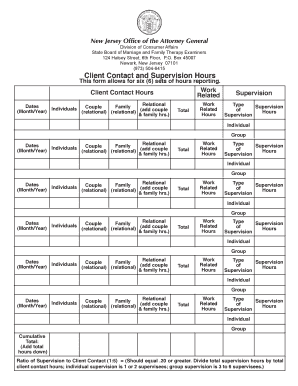
Client Contact and Supervision Hours Form


What is the Client Contact and Supervision Hours
The Client Contact and Supervision Hours form is essential for Licensed Clinical Social Workers (LCSWs) to document their professional interactions with clients. This form tracks the hours spent in supervision, ensuring compliance with state regulations. It is particularly important for LCSWs in New Jersey, as it aligns with the requirements set forth by the New Jersey Division of Consumer Affairs. Accurate recording of these hours is crucial for maintaining licensure and ensuring that practitioners meet the necessary standards for client care.
Steps to Complete the Client Contact and Supervision Hours
Completing the Client Contact and Supervision Hours form involves several key steps:
- Gather Necessary Information: Collect details about each client interaction, including dates, duration, and nature of the contact.
- Document Supervision Hours: Clearly indicate the hours spent in supervision, ensuring they align with state requirements.
- Review for Accuracy: Double-check all entries for completeness and correctness to avoid any discrepancies.
- Sign and Date: Ensure that the form is signed and dated by both the supervisor and the LCSW to validate the documentation.
Legal Use of the Client Contact and Supervision Hours
The Client Contact and Supervision Hours form serves a legal purpose in the context of professional accountability. It is recognized by regulatory bodies as a valid record of the supervision process. To ensure the form's legal standing, it must be completed accurately and retained for a specified period, as dictated by state regulations. This documentation can be crucial in the event of an audit or inquiry regarding a practitioner's compliance with licensure requirements.
Key Elements of the Client Contact and Supervision Hours
Several key elements must be included in the Client Contact and Supervision Hours form:
- Client Information: Names and identifiers for each client involved in the supervision.
- Supervision Details: Dates and times of supervision sessions, including the duration of each session.
- Supervisor Information: Name and credentials of the supervising LCSW or licensed professional.
- Signature Lines: Spaces for signatures of both the LCSW and the supervisor to confirm the authenticity of the records.
Examples of Using the Client Contact and Supervision Hours
Practical examples of using the Client Contact and Supervision Hours form can enhance understanding of its application:
- A newly licensed LCSW documents weekly supervision sessions with their mentor, detailing the topics discussed and hours spent.
- An LCSW preparing for license renewal compiles their supervision hours over the past year, ensuring they meet the required total hours.
- A supervisor reviews the completed forms of their supervisees to ensure compliance with state regulations and to provide feedback on their practice.
State-Specific Rules for the Client Contact and Supervision Hours
Each state may have specific rules governing the use of the Client Contact and Supervision Hours form. In New Jersey, for example, the Division of Consumer Affairs outlines the number of supervision hours required for LCSWs. Practitioners must familiarize themselves with these regulations to ensure compliance. This may include understanding the minimum number of hours required, the frequency of supervision sessions, and any additional documentation needed to support their practice.
Quick guide on how to complete client contact and supervision hours
Effortlessly Prepare Client Contact And Supervision Hours on Any Device
The management of documents online has gained immense popularity among organizations and individuals alike. It serves as an ideal eco-friendly alternative to conventional printed and signed documents, allowing users to find the appropriate form and securely store it online. airSlate SignNow equips you with all the essential tools to create, alter, and electronically sign your documents quickly and without interruptions. Manage Client Contact And Supervision Hours on any platform using the airSlate SignNow Android or iOS applications and enhance any document-related process today.
The Easiest Way to Edit and eSign Client Contact And Supervision Hours with Ease
- Obtain Client Contact And Supervision Hours and click on Get Form to begin.
- Utilize the tools we offer to complete your form.
- Highlight important sections of your documents or blackout confidential information with the tools that airSlate SignNow specifically provides for this purpose.
- Create your signature using the Sign tool, which takes just seconds and carries the same legal validity as a traditional wet signature.
- Review the information and click on the Done button to save your changes.
- Choose how you would like to send your form, whether by email, SMS, or invitation link, or download it to your computer.
Eliminate the hassle of lost or misplaced files, tedious form searching, or errors that require printing new document copies. airSlate SignNow meets all your document management requirements in just a few clicks from any device you prefer. Edit and eSign Client Contact And Supervision Hours to ensure seamless communication throughout your form preparation process with airSlate SignNow.
Create this form in 5 minutes or less
Create this form in 5 minutes!
How to create an eSignature for the client contact and supervision hours
How to make an e-signature for a PDF in the online mode
How to make an e-signature for a PDF in Chrome
The way to create an e-signature for putting it on PDFs in Gmail
The way to create an e-signature straight from your smart phone
The best way to make an e-signature for a PDF on iOS devices
The way to create an e-signature for a PDF document on Android OS
People also ask
-
What is the lcsw hours tracking form pdf used for?
The lcsw hours tracking form pdf is utilized by Licensed Clinical Social Workers to document and track their continuing education hours. This form ensures that professionals meet state licensing requirements by accurately recording their completed training and development activities.
-
How can I create a lcsw hours tracking form pdf using airSlate SignNow?
With airSlate SignNow, creating a lcsw hours tracking form pdf is simple and efficient. Users can customize templates, fill in necessary details, and generate easily shareable PDFs that are compliant with licensing requirements.
-
Is there a cost associated with using the lcsw hours tracking form pdf in airSlate SignNow?
airSlate SignNow offers various pricing plans that include features for creating and managing the lcsw hours tracking form pdf. The cost can vary based on the number of users and additional capabilities needed, making it a cost-effective solution for businesses.
-
Are there any benefits to using the lcsw hours tracking form pdf over traditional methods?
Using the lcsw hours tracking form pdf allows for quicker and more efficient processing of documents. Unlike traditional paper methods, this electronic form is easily accessible, can be modified in real-time, and provides secure storage for important records.
-
Can I integrate the lcsw hours tracking form pdf with other applications?
Yes, airSlate SignNow supports integrations with various applications, allowing users to connect the lcsw hours tracking form pdf with their existing tools. This means you can streamline workflows and keep all your documentation organized across systems.
-
Is it easy to get started with the lcsw hours tracking form pdf on airSlate SignNow?
Absolutely! Getting started with the lcsw hours tracking form pdf on airSlate SignNow is straightforward. The platform offers user-friendly templates and comprehensive resources to help users create and manage their forms efficiently.
-
What features does airSlate SignNow offer for managing the lcsw hours tracking form pdf?
airSlate SignNow provides a variety of features for managing the lcsw hours tracking form pdf, including electronic signatures, real-time collaboration, and document management tools. These features enhance productivity and ensure compliance with legal standards.
Get more for Client Contact And Supervision Hours
- Update your business address g suite admin help form
- Fillable online garnishee transfer hawaii state judiciary fax form
- Judiciarycircuit court forms for oahu first circuit
- Motion to dismiss declaration notice of motion form
- Motion for discovery declaration notice of motion certificate of service form
- Fillable online case 509cv04134rdrkgs document 1 fax email form
- Non hearing motion for continuance declaration form
- Judiciarydistrict court forms for kauai fifth
Find out other Client Contact And Supervision Hours
- How To Integrate Sign in Banking
- How To Use Sign in Banking
- Help Me With Use Sign in Banking
- Can I Use Sign in Banking
- How Do I Install Sign in Banking
- How To Add Sign in Banking
- How Do I Add Sign in Banking
- How Can I Add Sign in Banking
- Can I Add Sign in Banking
- Help Me With Set Up Sign in Government
- How To Integrate eSign in Banking
- How To Use eSign in Banking
- How To Install eSign in Banking
- How To Add eSign in Banking
- How To Set Up eSign in Banking
- How To Save eSign in Banking
- How To Implement eSign in Banking
- How To Set Up eSign in Construction
- How To Integrate eSign in Doctors
- How To Use eSign in Doctors