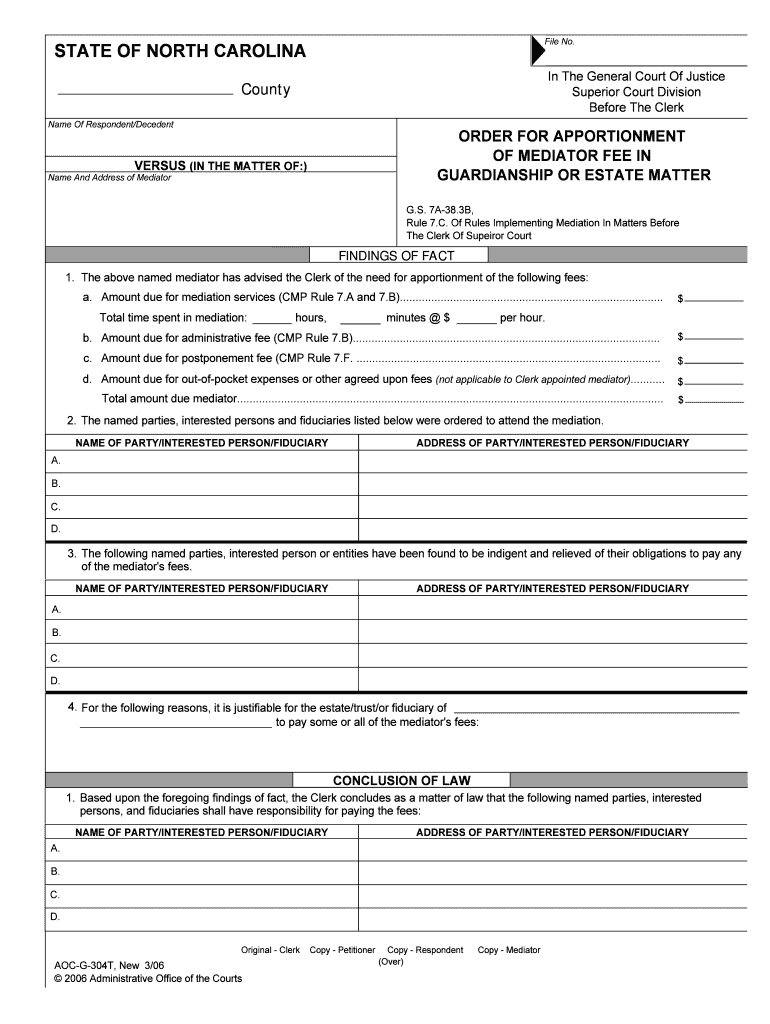
GuardianshipNorth Carolina Judicial Branch Form


What is the GuardianshipNorth Carolina Judicial Branch
The GuardianshipNorth Carolina Judicial Branch form is a legal document used to establish guardianship over an individual who is unable to manage their own affairs due to incapacity. This form is essential for individuals seeking to protect the rights and well-being of minors or adults who may be unable to make informed decisions regarding their personal or financial matters. The process involves a court's review and approval, ensuring that the appointed guardian acts in the best interest of the individual in need of assistance.
How to use the GuardianshipNorth Carolina Judicial Branch
Using the GuardianshipNorth Carolina Judicial Branch form involves several steps. First, you need to gather all necessary documentation that supports your case for guardianship. This may include medical records, financial statements, and personal identification. Next, complete the form accurately, ensuring that all required fields are filled out. Once completed, submit the form to the appropriate court in your jurisdiction. It is advisable to consult with a legal professional to ensure compliance with all legal requirements and to understand the implications of guardianship.
Steps to complete the GuardianshipNorth Carolina Judicial Branch
Completing the GuardianshipNorth Carolina Judicial Branch form requires careful attention to detail. Follow these steps for successful completion:
- Gather necessary documents, including medical evaluations and proof of relationship.
- Fill out the form, providing accurate information about the individual needing guardianship and yourself as the applicant.
- Review the form for completeness and accuracy.
- File the form with the appropriate court, along with any required fees.
- Attend the court hearing, if required, to present your case for guardianship.
Key elements of the GuardianshipNorth Carolina Judicial Branch
Several key elements are essential to the GuardianshipNorth Carolina Judicial Branch form. These include:
- Petitioner Information: Details about the individual applying for guardianship.
- Proposed Ward Information: Information about the person who will be under guardianship.
- Reason for Guardianship: A clear explanation of why guardianship is necessary.
- Consent and Acknowledgment: Signatures from all parties involved, including the proposed ward if they are able to consent.
State-specific rules for the GuardianshipNorth Carolina Judicial Branch
North Carolina has specific rules governing the guardianship process. These rules dictate the eligibility criteria for guardians, the types of guardianship available, and the procedures for filing and hearing cases. It is important to familiarize yourself with these regulations to ensure compliance. For instance, North Carolina requires that guardianship petitions be filed in the county where the proposed ward resides, and the court may require a hearing to evaluate the necessity of guardianship.
Required Documents
To successfully file the GuardianshipNorth Carolina Judicial Branch form, several documents are typically required. These may include:
- Completed guardianship petition form.
- Medical evaluation or assessment of the proposed ward's capacity.
- Proof of relationship to the proposed ward.
- Financial statements or records, if applicable.
Quick guide on how to complete guardianshipnorth carolina judicial branch
Effortlessly Prepare GuardianshipNorth Carolina Judicial Branch on Any Device
Managing documents online has gained signNow traction among businesses and individuals. It serves as an ideal eco-friendly alternative to conventional printed and signed paperwork, allowing you to obtain the necessary forms and securely store them on the web. airSlate SignNow equips you with all the tools required to create, modify, and electronically sign your documents rapidly without delays. Manage GuardianshipNorth Carolina Judicial Branch on any device with airSlate SignNow's Android or iOS applications, and simplify any document-related processes today.
How to Alter and Electronically Sign GuardianshipNorth Carolina Judicial Branch with Ease
- Obtain GuardianshipNorth Carolina Judicial Branch and click on Get Form to begin.
- Utilize the tools we offer to fill out your form.
- Emphasize important parts of the documents or redact sensitive information with tools specifically designed by airSlate SignNow for that purpose.
- Generate your eSignature using the Sign tool, which takes mere seconds and carries the same legal force as a conventional handwritten signature.
- Verify the details and click on the Done button to finalize your modifications.
- Choose how you wish to share your form, whether by email, text message (SMS), or invitation link, or download it to your computer.
Say goodbye to lost or misplaced documents, tedious form searching, or errors that necessitate printing new copies. airSlate SignNow fulfills your document management needs in just a few clicks from any device you prefer. Modify and electronically sign GuardianshipNorth Carolina Judicial Branch and guarantee effective communication at every stage of your form preparation process with airSlate SignNow.
Create this form in 5 minutes or less
Create this form in 5 minutes!
People also ask
-
What is the GuardianshipNorth Carolina Judicial Branch process?
The GuardianshipNorth Carolina Judicial Branch process involves establishing a legal guardian for minors or incapacitated individuals. It requires filing a petition with the court and may require a hearing to determine the individual's best interests. Understanding this process is crucial for anyone looking to safeguard the well-being of their loved ones.
-
How can airSlate SignNow assist with GuardianshipNorth Carolina Judicial Branch documents?
airSlate SignNow streamlines the signing and documentation process for GuardianshipNorth Carolina Judicial Branch cases. Our platform allows you to eSign and share important legal documents securely and efficiently. This helps reduce complications and ensures compliance with judicial requirements.
-
What features does airSlate SignNow offer for document management?
airSlate SignNow offers features tailored for efficient document management related to the GuardianshipNorth Carolina Judicial Branch. These features include customizable templates, electronic signatures, and real-time collaboration. Our user-friendly interface simplifies the entire workflow, making it easier to manage legal documentation.
-
What are the pricing options for airSlate SignNow?
airSlate SignNow provides flexible pricing plans to accommodate various needs, including those related to GuardianshipNorth Carolina Judicial Branch cases. We offer monthly and annual subscriptions, ensuring businesses can choose a plan that works for them. Additionally, we provide a free trial to experience our features before committing.
-
Are there any integrations available with airSlate SignNow?
Yes, airSlate SignNow offers integrations with popular platforms, enhancing your experience in managing GuardianshipNorth Carolina Judicial Branch documents. You can connect with applications such as Google Drive and Salesforce to streamline your workflow. These integrations help centralize your documentation processes efficiently.
-
What are the security measures of airSlate SignNow?
When dealing with GuardianshipNorth Carolina Judicial Branch documents, security is paramount. airSlate SignNow employs advanced security measures, including data encryption and user authentication, to protect sensitive information. You can trust that your documents are secure throughout the entire signing process.
-
How can I get started with airSlate SignNow for my GuardianshipNorth Carolina Judicial Branch needs?
Getting started with airSlate SignNow for your GuardianshipNorth Carolina Judicial Branch requirements is simple. Sign up for a free trial on our website to access all features without any obligations. Once registered, you can start creating, sending, and eSigning your legal documents right away.
Get more for GuardianshipNorth Carolina Judicial Branch
- Jv 195 form
- Vaf1g form
- Utah tc 559 ext form
- Sending a payment abroad for bank use only input by verified by signal number if used signal number checked 2nd verification by form
- Broker associate application form
- How to file a sapcr in texas form
- 2010 credit app jampl building materials form
- Kansas unemployment eligibility form
Find out other GuardianshipNorth Carolina Judicial Branch
- How To Electronic signature Pennsylvania Government Document
- Can I Electronic signature Texas Government PPT
- How To Electronic signature Utah Government Document
- How To Electronic signature Washington Government PDF
- How Can I Electronic signature New Mexico Finance & Tax Accounting Word
- How Do I Electronic signature New York Education Form
- How To Electronic signature North Carolina Education Form
- How Can I Electronic signature Arizona Healthcare / Medical Form
- How Can I Electronic signature Arizona Healthcare / Medical Presentation
- How To Electronic signature Oklahoma Finance & Tax Accounting PDF
- How Can I Electronic signature Oregon Finance & Tax Accounting PDF
- How To Electronic signature Indiana Healthcare / Medical PDF
- How Do I Electronic signature Maryland Healthcare / Medical Presentation
- How To Electronic signature Tennessee Healthcare / Medical Word
- Can I Electronic signature Hawaii Insurance PDF
- Help Me With Electronic signature Colorado High Tech Form
- How To Electronic signature Indiana Insurance Document
- Can I Electronic signature Virginia Education Word
- How To Electronic signature Louisiana Insurance Document
- Can I Electronic signature Florida High Tech Document