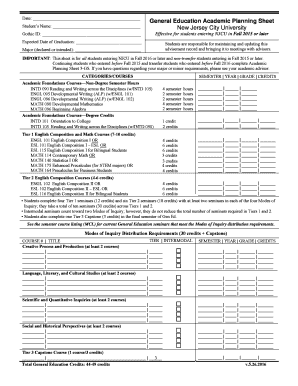
Student S Name Form


What is the NJCU General Form?
The NJCU General form serves as an essential document for various administrative processes within New Jersey City University. This form is utilized by students, faculty, and staff for a range of purposes, including enrollment, financial aid, and general requests. Understanding the specific use of this form is crucial for ensuring that all necessary information is accurately provided and submitted in a timely manner.
How to Use the NJCU General Form
Using the NJCU General form involves a straightforward process. First, individuals should access the form through the university's official website or designated administrative offices. Once obtained, users need to fill out the required fields, ensuring that all information is accurate and complete. After completing the form, it can be submitted electronically or in person, depending on the specific requirements outlined by the university.
Steps to Complete the NJCU General Form
Completing the NJCU General form requires attention to detail. Follow these steps for successful submission:
- Access the form from the university's official website.
- Fill in personal details, including name, student ID, and contact information.
- Provide any additional information required based on the form's purpose.
- Review the form for accuracy and completeness.
- Submit the form electronically or print it for in-person submission.
Legal Use of the NJCU General Form
The NJCU General form must be used in compliance with university regulations and applicable laws. It is important to ensure that the information provided is truthful and accurate, as any discrepancies may lead to legal implications or administrative penalties. The form is designed to uphold the integrity of the university's processes and protect the rights of all parties involved.
Required Documents for the NJCU General Form
When submitting the NJCU General form, certain documents may be required to support the application or request. Commonly required documents include:
- Proof of identity (e.g., driver's license or student ID).
- Academic transcripts, if applicable.
- Financial documentation for financial aid requests.
- Any additional forms specific to the request being made.
Form Submission Methods
The NJCU General form can be submitted through various methods, depending on the requirements set by the university. Options typically include:
- Online submission through the university's portal.
- Mailing the completed form to the appropriate administrative office.
- In-person submission at designated locations on campus.
Quick guide on how to complete student s name
Prepare Student S Name effortlessly on any device
Digital document management has gained traction among organizations and individuals alike. It serves as an ideal eco-friendly alternative to traditional printed and signed papers, allowing you to locate the necessary form and securely store it online. airSlate SignNow equips you with all the tools required to create, amend, and eSign your documents swiftly without delays. Manage Student S Name on any device using airSlate SignNow's Android or iOS applications and streamline any document-related process today.
The easiest method to modify and eSign Student S Name with minimal effort
- Obtain Student S Name and click Get Form to begin.
- Utilize the tools we provide to complete your form.
- Emphasize pertinent sections of your documents or conceal sensitive information using tools that airSlate SignNow offers specifically for this purpose.
- Create your signature with the Sign tool, which takes mere seconds and carries the same legal validity as a conventional wet ink signature.
- Review the information and click on the Done button to save your changes.
- Select how you wish to send your form, whether by email, text message (SMS), an invitation link, or download it to your computer.
Eliminate concerns about lost or misplaced documents, tedious form searches, or mistakes that necessitate printing new document copies. airSlate SignNow fulfills your document management requirements in just a few clicks from any device of your choosing. Edit and eSign Student S Name and ensure excellent communication at every stage of the form preparation process with airSlate SignNow.
Create this form in 5 minutes or less
Create this form in 5 minutes!
How to create an eSignature for the student s name
The best way to make an e-signature for your PDF file in the online mode
The best way to make an e-signature for your PDF file in Chrome
The way to make an e-signature for putting it on PDFs in Gmail
How to generate an electronic signature straight from your smartphone
How to make an electronic signature for a PDF file on iOS devices
How to generate an electronic signature for a PDF document on Android
People also ask
-
What is njcu general and how does it relate to airSlate SignNow?
NJCU General refers to the general services and features offered by airSlate SignNow, which is designed to facilitate eSigning and document management. This platform streamlines the process of sending and signing documents electronically, providing a user-friendly experience for organizations. By integrating njcu general features, users can optimize their document workflows and enhance operational efficiency.
-
What are the pricing options for airSlate SignNow related to njcu general?
AirSlate SignNow offers competitive pricing plans that align with njcu general services, catering to businesses of all sizes. Pricing tiers include various features and functionalities to meet user needs effectively. Prospective customers can choose from monthly or annual subscriptions, optimizing budget management while leveraging njcu general benefits.
-
What key features does njcu general include in airSlate SignNow?
NJCU general encompasses essential features like secure eSigning, customizable templates, and automated workflows within airSlate SignNow. Users can easily create and send documents for signing while tracking their status in real time. These features ensure that businesses operate smoothly and efficiently, eliminating the need for cumbersome paper processes.
-
How can njcu general benefit my business using airSlate SignNow?
Utilizing njcu general services through airSlate SignNow can signNowly enhance your business operations. The platform improves document turnaround times, reduces costs associated with printing and shipping, and ensures compliance with legal requirements. By adopting these solutions, businesses can focus more on growth while streamlining their documentation processes.
-
Are there integrations available with njcu general and airSlate SignNow?
Yes, airSlate SignNow offers a range of integrations with other software solutions that enhance the njcu general experience. These integrations allow businesses to connect their existing CRMs, document repositories, and productivity tools seamlessly. This connectivity ensures that companies can maintain a cohesive workflow while benefiting from advanced document signing solutions.
-
Is airSlate SignNow suitable for small businesses using njcu general?
Absolutely! AirSlate SignNow, featuring njcu general capabilities, is designed to accommodate small businesses looking for an efficient eSigning solution. The platform's affordability and robust features make it an ideal choice for startups and smaller enterprises aiming to streamline their document processes without signNow investment.
-
What security measures does njcu general implement in airSlate SignNow?
NJCU general emphasizes the importance of security within airSlate SignNow, ensuring that all documents are encrypted and stored securely. The platform adheres to industry standards to protect sensitive information and maintain integrity throughout the signing process. Users can trust that their documents are handled with the utmost care and security.
Get more for Student S Name
- Shaw floors flooring from carpet to hardwood floors form
- Control number ia p046 pkg form
- Township trustees fence viewing information ampamp forms
- Control number ia p049 pkg form
- Iowa commercial contractors form
- Control number ia p052 pkg form
- Control number ia p054 pkg form
- Control number ia p055 pkg form
Find out other Student S Name
- Can I eSignature Tennessee Car Dealer Limited Power Of Attorney
- eSignature Utah Car Dealer Cease And Desist Letter Secure
- eSignature Virginia Car Dealer Cease And Desist Letter Online
- eSignature Virginia Car Dealer Lease Termination Letter Easy
- eSignature Alabama Construction NDA Easy
- How To eSignature Wisconsin Car Dealer Quitclaim Deed
- eSignature California Construction Contract Secure
- eSignature Tennessee Business Operations Moving Checklist Easy
- eSignature Georgia Construction Residential Lease Agreement Easy
- eSignature Kentucky Construction Letter Of Intent Free
- eSignature Kentucky Construction Cease And Desist Letter Easy
- eSignature Business Operations Document Washington Now
- How To eSignature Maine Construction Confidentiality Agreement
- eSignature Maine Construction Quitclaim Deed Secure
- eSignature Louisiana Construction Affidavit Of Heirship Simple
- eSignature Minnesota Construction Last Will And Testament Online
- eSignature Minnesota Construction Last Will And Testament Easy
- How Do I eSignature Montana Construction Claim
- eSignature Construction PPT New Jersey Later
- How Do I eSignature North Carolina Construction LLC Operating Agreement