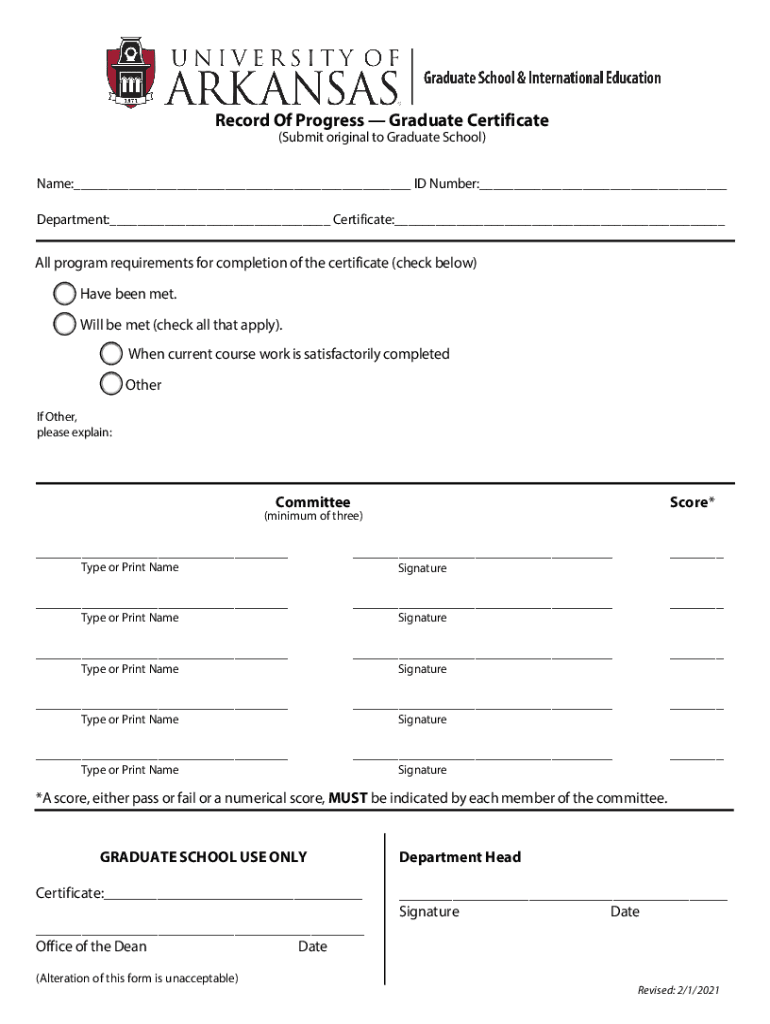
Record of Progress Graduate Certificate Form


What is the Record Of Progress Graduate Certificate
The Record Of Progress Graduate Certificate is an official document that indicates a student's academic achievements and progress toward graduation. This certificate serves as a formal recognition of the courses completed and the skills acquired during a graduate program. It is often used by students to demonstrate their qualifications to potential employers or educational institutions. The certificate may include details such as the program of study, the institution's name, and the dates of attendance.
How to obtain the Record Of Progress Graduate Certificate
To obtain the Record Of Progress Graduate Certificate, students typically need to complete specific requirements set by their educational institution. This process often involves:
- Completing all required coursework and credits for the graduate program.
- Submitting a formal request to the registrar's office or the appropriate department.
- Paying any associated fees for processing the certificate.
- Ensuring that all academic records are up to date and accurate.
Once these steps are completed, the institution will issue the certificate, which can then be used for various professional and academic purposes.
Steps to complete the Record Of Progress Graduate Certificate
Completing the Record Of Progress Graduate Certificate involves several key steps:
- Gather all necessary academic records, including transcripts and course completion confirmations.
- Review the specific requirements for the certificate as outlined by the institution.
- Fill out any required forms accurately, ensuring all information is current and correct.
- Submit the completed forms along with any required documentation to the appropriate office.
- Monitor the status of the application to ensure timely processing.
Following these steps helps ensure that the certificate is issued without delays or complications.
Legal use of the Record Of Progress Graduate Certificate
The Record Of Progress Graduate Certificate is legally recognized as a valid document that reflects an individual's educational accomplishments. It can be used in various contexts, such as:
- Job applications to showcase educational qualifications.
- Further education applications to demonstrate completed coursework.
- Professional licensing or certification processes where proof of education is required.
It is important to ensure that the certificate is issued by an accredited institution to maintain its legal validity.
Key elements of the Record Of Progress Graduate Certificate
The Record Of Progress Graduate Certificate typically includes several key elements that validate its authenticity and relevance:
- The name of the issuing institution.
- The student's full name and identification number.
- A list of completed courses and credits.
- The date of issuance.
- Signatures from authorized personnel, such as the registrar or program director.
These elements contribute to the certificate's credibility and usefulness in professional settings.
Examples of using the Record Of Progress Graduate Certificate
There are various scenarios in which the Record Of Progress Graduate Certificate can be beneficial:
- A recent graduate applying for a job in their field may present the certificate to highlight their academic achievements.
- A student seeking admission to a doctoral program may use the certificate to demonstrate their preparedness and relevant coursework.
- Professionals pursuing continuing education credits might submit the certificate as proof of their completed graduate studies.
These examples illustrate the versatility and importance of the certificate in advancing one's career or educational goals.
Quick guide on how to complete record of progress graduate certificate 560807081
Effortlessly Prepare Record Of Progress Graduate Certificate on Any Device
Digital document management has gained immense popularity among businesses and individuals alike. It offers an ideal eco-friendly substitute for conventional printed and signed files, allowing you to locate the appropriate form and securely store it online. airSlate SignNow provides all the tools necessary to create, edit, and eSign your documents swiftly without obstacles. Manage Record Of Progress Graduate Certificate across any platform with airSlate SignNow applications for Android or iOS and simplify any document-related procedure today.
The Easiest Method to Edit and eSign Record Of Progress Graduate Certificate Smoothly
- Obtain Record Of Progress Graduate Certificate and click Get Form to begin.
- Utilize the tools we offer to complete your document.
- Emphasize relevant sections of the documents or redact sensitive information using tools provided by airSlate SignNow specifically for this purpose.
- Generate your eSignature with the Sign feature, which takes seconds and carries the same legal validity as a conventional handwritten signature.
- Review all the details and click the Done button to save your changes.
- Choose your delivery method for the form, whether by email, SMS, invitation link, or download it to your computer.
Eliminate concerns about lost or misplaced documents, tedious form searches, or errors that necessitate printing new copies. airSlate SignNow fulfills all your document management requirements in just a few clicks from your chosen device. Edit and eSign Record Of Progress Graduate Certificate and guarantee excellent communication at every stage of your form preparation journey with airSlate SignNow.
Create this form in 5 minutes or less
Create this form in 5 minutes!
How to create an eSignature for the record of progress graduate certificate 560807081
The way to create an e-signature for your PDF file in the online mode
The way to create an e-signature for your PDF file in Chrome
The best way to make an e-signature for putting it on PDFs in Gmail
The best way to create an e-signature from your smartphone
The best way to generate an electronic signature for a PDF file on iOS devices
The best way to create an e-signature for a PDF file on Android
People also ask
-
What is the Record Of Progress Graduate Certificate?
The Record Of Progress Graduate Certificate is a certification that signifies the completion of specific educational achievements. It provides learners with documented proof of their progress and skills acquired during their studies, which can enhance job prospects and opportunities for advancement.
-
How can I obtain a Record Of Progress Graduate Certificate?
To obtain a Record Of Progress Graduate Certificate, you typically need to complete the required coursework and meet the academic standards set by your educational institution. After satisfying these criteria, you can request your certificate through the institution's administrative office or online portal.
-
What are the benefits of the Record Of Progress Graduate Certificate?
The Record Of Progress Graduate Certificate offers various benefits, including improved career opportunities, enhanced employability, and professional recognition. It serves as a valuable asset for job applications, demonstrating your commitment to continuous learning and expertise in your field.
-
Is the Record Of Progress Graduate Certificate recognized by employers?
Yes, the Record Of Progress Graduate Certificate is widely recognized by employers, particularly in industries that value formal education and continuous professional development. It can help distinguish you from other candidates and validate your skills and knowledge to potential employers.
-
What are the costs associated with obtaining a Record Of Progress Graduate Certificate?
The costs for a Record Of Progress Graduate Certificate can vary depending on the educational institution and the program requirements. Most institutions require a fee for processing the certificate, in addition to any tuition fees for the coursework completed.
-
Can I integrate the Record Of Progress Graduate Certificate into my LinkedIn profile?
Absolutely, you can integrate your Record Of Progress Graduate Certificate into your LinkedIn profile. Adding it highlights your qualifications and can improve your visibility to recruiters and employers who browse LinkedIn for candidates with specific skills and certificates.
-
What types of courses qualify for the Record Of Progress Graduate Certificate?
Courses that typically qualify for a Record Of Progress Graduate Certificate vary by institution but often include professional development courses, skill enhancement workshops, and degree programs. Ensure that the courses align with the educational criteria set forth by your institution to receive the certification.
Get more for Record Of Progress Graduate Certificate
- Contract manufacturing in new hampshire nh on thomasnetcom form
- Example deed restriction template new hampshire form
- Deed of preservation easement and agreement this deed of form
- Texas notice of filing of foreign judgmentus legal forms
- Self help landlordtenant unlawful detainer ud home form
- Board of directors of a new hampshire form
- Contact corporation division nhsos nh secretary of state form
- This instrument was acknowledged before me this date by form
Find out other Record Of Progress Graduate Certificate
- Can I eSign Nebraska Police Form
- Can I eSign Nebraska Courts PDF
- How Can I eSign North Carolina Courts Presentation
- How Can I eSign Washington Police Form
- Help Me With eSignature Tennessee Banking PDF
- How Can I eSignature Virginia Banking PPT
- How Can I eSignature Virginia Banking PPT
- Can I eSignature Washington Banking Word
- Can I eSignature Mississippi Business Operations Document
- How To eSignature Missouri Car Dealer Document
- How Can I eSignature Missouri Business Operations PPT
- How Can I eSignature Montana Car Dealer Document
- Help Me With eSignature Kentucky Charity Form
- How Do I eSignature Michigan Charity Presentation
- How Do I eSignature Pennsylvania Car Dealer Document
- How To eSignature Pennsylvania Charity Presentation
- Can I eSignature Utah Charity Document
- How Do I eSignature Utah Car Dealer Presentation
- Help Me With eSignature Wyoming Charity Presentation
- How To eSignature Wyoming Car Dealer PPT