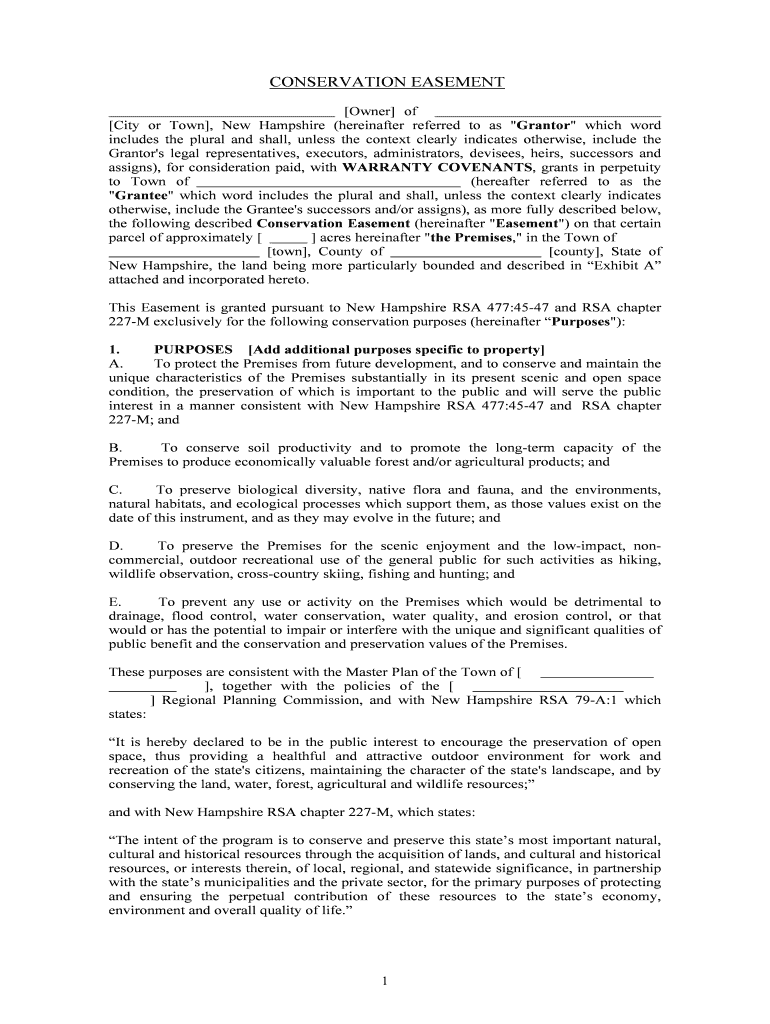
Example Deed Restriction Template New Hampshire Form


What is the Example Deed Restriction Template New Hampshire
The Example Deed Restriction Template New Hampshire is a legal document used to impose specific restrictions on the use of a property. This template outlines the conditions under which the property can be used, ensuring that certain standards or requirements are met. Commonly utilized in real estate transactions, these restrictions can cover various aspects, such as land use, building specifications, and environmental considerations. It serves to protect the interests of both the property owner and the community, ensuring compliance with local regulations and zoning laws.
How to use the Example Deed Restriction Template New Hampshire
Using the Example Deed Restriction Template New Hampshire involves several straightforward steps. First, gather all necessary property information, including the legal description and the names of the parties involved. Next, fill out the template with specific restrictions that apply to the property. It is crucial to ensure that the restrictions are clear and enforceable. After completing the template, both parties should review the document to confirm accuracy. Finally, the deed must be signed and notarized to ensure its legal validity before being recorded with the local registry of deeds.
Steps to complete the Example Deed Restriction Template New Hampshire
Completing the Example Deed Restriction Template New Hampshire requires careful attention to detail. Follow these steps for a successful completion:
- Gather necessary property information, including the legal description.
- Identify the parties involved and their roles.
- Clearly outline the restrictions to be placed on the property.
- Review the document for accuracy and completeness.
- Sign the document in the presence of a notary public.
- Record the executed deed at the local registry of deeds.
Key elements of the Example Deed Restriction Template New Hampshire
The Example Deed Restriction Template New Hampshire includes several key elements that are essential for its effectiveness. These elements typically consist of:
- Property Description: A detailed legal description of the property being restricted.
- Parties Involved: Names and addresses of the property owner and any other parties affected by the restrictions.
- Restrictions: Specific limitations or requirements imposed on the property use.
- Duration: The time frame for which the restrictions will be in effect.
- Signatures: Signatures of all parties involved, along with a notary acknowledgment.
Legal use of the Example Deed Restriction Template New Hampshire
The legal use of the Example Deed Restriction Template New Hampshire is governed by state laws and regulations. For the deed restriction to be enforceable, it must comply with local zoning laws and property regulations. It is advisable for property owners to consult with a legal professional to ensure that the restrictions are valid and do not violate any existing laws. Proper execution and recording of the document are also crucial to uphold its legal standing.
State-specific rules for the Example Deed Restriction Template New Hampshire
New Hampshire has specific rules that govern the use of deed restrictions. These rules may include:
- Compliance with local zoning ordinances.
- Adherence to state property laws and regulations.
- Requirements for notarization and recording.
- Limitations on the duration and scope of restrictions.
Understanding these state-specific rules is essential for ensuring that the Example Deed Restriction Template New Hampshire is legally sound and enforceable.
Quick guide on how to complete example deed restriction template new hampshire
Complete Example Deed Restriction Template New Hampshire effortlessly on any device
Digital document management has gained traction among organizations and individuals. It offers a superb eco-friendly substitute for traditional printed and signed documents, allowing you to locate the suitable form and securely keep it online. airSlate SignNow provides all the tools necessary to create, edit, and eSign your documents rapidly without delays. Manage Example Deed Restriction Template New Hampshire on any platform with airSlate SignNow's Android or iOS applications and simplify any document-related process today.
How to edit and eSign Example Deed Restriction Template New Hampshire with ease
- Locate Example Deed Restriction Template New Hampshire and click on Get Form to begin.
- Use the tools we provide to fill out your form.
- Highlight important sections of the documents or redact sensitive information using the tools specifically offered by airSlate SignNow for that purpose.
- Create your eSignature with the Sign tool, which only takes seconds and holds the same legal validity as a conventional wet ink signature.
- Review all the details and click on the Done button to save your updates.
- Choose how you wish to send your form, whether by email, text message (SMS), invite link, or download it to your computer.
Eliminate concerns about lost or misplaced documents, tedious form navigation, or errors that necessitate printing new document copies. airSlate SignNow fulfills all your document management needs in just a few clicks from any device you prefer. Edit and eSign Example Deed Restriction Template New Hampshire and ensure effective communication at every step of your form preparation process with airSlate SignNow.
Create this form in 5 minutes or less
Create this form in 5 minutes!
People also ask
-
What is an Example Deed Restriction Template New Hampshire?
An Example Deed Restriction Template New Hampshire is a legal document that outlines specific limitations or conditions on how a property can be used. This template serves as a guideline for property owners in New Hampshire, ensuring compliance with local regulations while protecting community interests.
-
How can I obtain an Example Deed Restriction Template New Hampshire?
You can easily obtain an Example Deed Restriction Template New Hampshire through our airSlate SignNow platform. We offer customizable templates that you can fill out and eSign right on our website, streamlining the document creation process.
-
Are there any costs associated with using the Example Deed Restriction Template New Hampshire?
Yes, airSlate SignNow provides an affordable pricing model for accessing the Example Deed Restriction Template New Hampshire. Our plans are designed to accommodate various needs, ensuring that you can create, send, and sign documents without breaking the bank.
-
What features does the Example Deed Restriction Template New Hampshire offer?
The Example Deed Restriction Template New Hampshire comes with several features, including customizable fields, electronic signatures, and secure cloud storage. These features help simplify the documentation process while maintaining legal compliance.
-
How does the Example Deed Restriction Template New Hampshire benefit property owners?
Using the Example Deed Restriction Template New Hampshire helps property owners specify restrictions and protect their property's value. It ensures that all parties involved are aware of the limitations, reducing potential disputes in the future.
-
Can I integrate the Example Deed Restriction Template New Hampshire with other tools?
Absolutely! airSlate SignNow's platform allows for seamless integration with various tools and applications. This means you can connect the Example Deed Restriction Template New Hampshire with your existing workflows for a more efficient process.
-
Is it easy to customize the Example Deed Restriction Template New Hampshire?
Yes, the Example Deed Restriction Template New Hampshire is designed for easy customization. You can modify text, add specific clauses, and personalize it according to your needs using our user-friendly interface.
Get more for Example Deed Restriction Template New Hampshire
Find out other Example Deed Restriction Template New Hampshire
- eSign Rhode Island Charity Rental Lease Agreement Secure
- eSign California Construction Promissory Note Template Easy
- eSign Colorado Construction LLC Operating Agreement Simple
- Can I eSign Washington Charity LLC Operating Agreement
- eSign Wyoming Charity Living Will Simple
- eSign Florida Construction Memorandum Of Understanding Easy
- eSign Arkansas Doctors LLC Operating Agreement Free
- eSign Hawaii Construction Lease Agreement Mobile
- Help Me With eSign Hawaii Construction LLC Operating Agreement
- eSign Hawaii Construction Work Order Myself
- eSign Delaware Doctors Quitclaim Deed Free
- eSign Colorado Doctors Operating Agreement Computer
- Help Me With eSign Florida Doctors Lease Termination Letter
- eSign Florida Doctors Lease Termination Letter Myself
- eSign Hawaii Doctors Claim Later
- eSign Idaho Construction Arbitration Agreement Easy
- eSign Iowa Construction Quitclaim Deed Now
- How Do I eSign Iowa Construction Quitclaim Deed
- eSign Louisiana Doctors Letter Of Intent Fast
- eSign Maine Doctors Promissory Note Template Easy