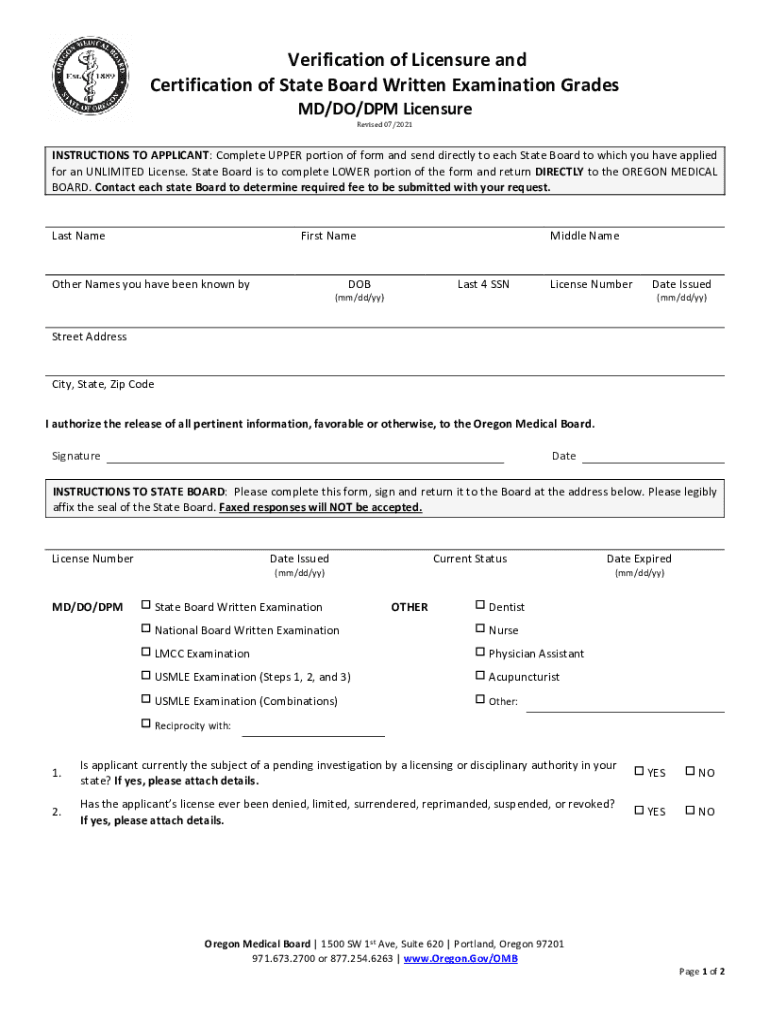
Mddo Verification State Licensure 20210716 2021-2026


What is the Mddo verification state licensure 20210716
The Mddo verification state licensure 20210716 is a specific form used to verify the licensure status of medical professionals in the United States. This form is essential for ensuring that individuals practicing in the medical field meet the necessary state requirements and hold valid licenses. It serves as a verification tool for employers, regulatory bodies, and other stakeholders who need to confirm a medical professional's credentials and legal ability to practice.
Steps to complete the Mddo verification state licensure 20210716
Completing the Mddo verification state licensure 20210716 involves several key steps to ensure accuracy and compliance. The process typically includes:
- Gathering necessary personal information, including your full name, license number, and state of licensure.
- Accessing the form through a reliable platform that supports electronic signatures.
- Filling out the form accurately, ensuring all required fields are completed.
- Reviewing the information for any errors or omissions before submission.
- Submitting the form electronically or as directed by the licensing authority.
Legal use of the Mddo verification state licensure 20210716
The Mddo verification state licensure 20210716 form is legally binding when completed in accordance with state regulations. To ensure its legal standing, it must adhere to the requirements set forth by the Electronic Signatures in Global and National Commerce (ESIGN) Act and the Uniform Electronic Transactions Act (UETA). These laws establish the validity of electronic signatures and documents, making them enforceable in a court of law, provided that all necessary conditions are met.
How to obtain the Mddo verification state licensure 20210716
Obtaining the Mddo verification state licensure 20210716 form typically involves visiting the official website of the relevant state licensing board or agency. Users can find the form by navigating to the section dedicated to licensure verification. It is important to ensure that the correct version of the form is used, as variations may exist depending on the state and the specific requirements of the licensing authority.
Required Documents
When completing the Mddo verification state licensure 20210716 form, certain documents may be required to support the application. These documents often include:
- A copy of the current state-issued license.
- Proof of identity, such as a government-issued ID.
- Any additional documentation requested by the licensing authority, such as proof of continuing education or training.
State-specific rules for the Mddo verification state licensure 20210716
Each state may have its own specific rules and regulations governing the use of the Mddo verification state licensure 20210716 form. It is crucial for applicants to familiarize themselves with these state-specific guidelines, as they can vary significantly. This may include differences in submission methods, required documentation, and processing times. Checking with the relevant state licensing board ensures compliance and smooth processing of the verification request.
Quick guide on how to complete mddo verification state licensure 20210716
Effortlessly Prepare Mddo verification state licensure 20210716 on Any Device
Digital document management has gained traction among both organizations and individuals. It offers an ideal eco-friendly substitute for conventional printed and signed documents, enabling you to find the right form and securely store it online. airSlate SignNow equips you with all the necessary tools to create, modify, and electronically sign your documents swiftly without complications. Manage Mddo verification state licensure 20210716 on any platform using the airSlate SignNow Android or iOS applications and enhance any document-related process today.
How to Modify and Electronically Sign Mddo verification state licensure 20210716 with Ease
- Obtain Mddo verification state licensure 20210716 and click on Get Form to begin.
- Use the tools we offer to complete your form.
- Emphasize important sections of the documents or redact sensitive information using tools that airSlate SignNow provides specifically for that reason.
- Create your eSignature with the Sign tool, which only takes a few seconds and holds the same legal validity as a conventional wet ink signature.
- Verify all the details and click on the Done button to save your modifications.
- Select your preferred method for submitting the form, whether by email, text message (SMS), invite link, or download it to your computer.
Eliminate concerns about lost or misplaced files, tedious form searching, or mistakes that necessitate printing new document copies. airSlate SignNow meets your document management needs in just a few clicks from any device you choose. Modify and electronically sign Mddo verification state licensure 20210716 and guarantee exceptional communication at every stage of your form preparation with airSlate SignNow.
Create this form in 5 minutes or less
Find and fill out the correct mddo verification state licensure 20210716
Create this form in 5 minutes!
How to create an eSignature for the mddo verification state licensure 20210716
The way to make an e-signature for your PDF online
The way to make an e-signature for your PDF in Google Chrome
The way to generate an electronic signature for signing PDFs in Gmail
The best way to make an electronic signature from your smartphone
The way to make an electronic signature for a PDF on iOS
The best way to make an electronic signature for a PDF file on Android
People also ask
-
What is Mddo verification state licensure 20210716?
Mddo verification state licensure 20210716 refers to the specific verification process required for state-level licenses. It ensures that businesses are compliant with local regulations, thus enhancing trust and credibility. Utilizing airSlate SignNow can simplify this process by allowing for quick document management and eSigning.
-
How does airSlate SignNow facilitate Mddo verification state licensure 20210716?
AirSlate SignNow streamlines the Mddo verification state licensure 20210716 process by providing a user-friendly platform for document handling. It allows users to upload, sign, and share necessary documents securely, reducing the time and effort involved in traditional methods. This leads to faster compliance and operational efficiency.
-
Is there a cost associated with verifying Mddo verification state licensure 20210716 using airSlate SignNow?
Yes, airSlate SignNow offers competitive pricing plans tailored to different business needs, including features necessary for handling Mddo verification state licensure 20210716. The plans are designed to provide value by enhancing productivity with cost-effective document signing solutions. You can choose the plan that best fits your organization's requirements.
-
What features does airSlate SignNow offer for managing Mddo verification state licensure 20210716?
AirSlate SignNow provides a variety of features, including customizable templates, document tracking, and in-app notifications, which are crucial for managing Mddo verification state licensure 20210716. These features help ensure that all documents are signed promptly and correctly, minimizing errors and maximizing compliance. The intuitive interface makes it easy for your team to adopt these features quickly.
-
What benefits does using airSlate SignNow provide for Mddo verification state licensure 20210716?
Using airSlate SignNow for Mddo verification state licensure 20210716 enhances efficiency and reduces the time required for document processing. It helps businesses maintain compliance more effectively while also saving on operational costs associated with traditional paper-based processes. Additionally, the platform’s secure environment ensures that sensitive information is protected.
-
Can I integrate airSlate SignNow with other tools for Mddo verification state licensure 20210716?
Absolutely! airSlate SignNow offers seamless integrations with a wide range of tools to enhance your workflow for Mddo verification state licensure 20210716. Whether you are using CRM systems, project management software, or cloud storage services, these integrations facilitate a smoother process. This interoperability allows you to centralize your document management efforts.
-
How does airSlate SignNow ensure compliance with Mddo verification state licensure 20210716?
AirSlate SignNow ensures compliance with Mddo verification state licensure 20210716 through features that include audit trails, secure storage, and advanced encryption. These tools provide businesses with the necessary accountability and security required for regulatory compliance. By using airSlate SignNow, you can confidently manage your licensing verification processes.
Get more for Mddo verification state licensure 20210716
- Owners demand for release corporation form
- Activity expressly assumes the risks of engaging in and legal responsibility for injury loss form
- Landlord will schedule a walk through tour to inspect for any damages caused by the offending form
- Please contact me immediately regarding these problems form
- Window security or locking devices for windows that are designed to be opened are not form
- Situation as soon as possible form
- I will consider your refusal to comply with this request to be willful malicious conduct warranting form
- I demand that you comply with the law in form
Find out other Mddo verification state licensure 20210716
- eSign Wisconsin High Tech Cease And Desist Letter Fast
- eSign New York Government Emergency Contact Form Online
- eSign North Carolina Government Notice To Quit Now
- eSign Oregon Government Business Plan Template Easy
- How Do I eSign Oklahoma Government Separation Agreement
- How Do I eSign Tennessee Healthcare / Medical Living Will
- eSign West Virginia Healthcare / Medical Forbearance Agreement Online
- eSign Alabama Insurance LLC Operating Agreement Easy
- How Can I eSign Alabama Insurance LLC Operating Agreement
- eSign Virginia Government POA Simple
- eSign Hawaii Lawers Rental Application Fast
- eSign Hawaii Lawers Cease And Desist Letter Later
- How To eSign Hawaii Lawers Cease And Desist Letter
- How Can I eSign Hawaii Lawers Cease And Desist Letter
- eSign Hawaii Lawers Cease And Desist Letter Free
- eSign Maine Lawers Resignation Letter Easy
- eSign Louisiana Lawers Last Will And Testament Mobile
- eSign Louisiana Lawers Limited Power Of Attorney Online
- eSign Delaware Insurance Work Order Later
- eSign Delaware Insurance Credit Memo Mobile