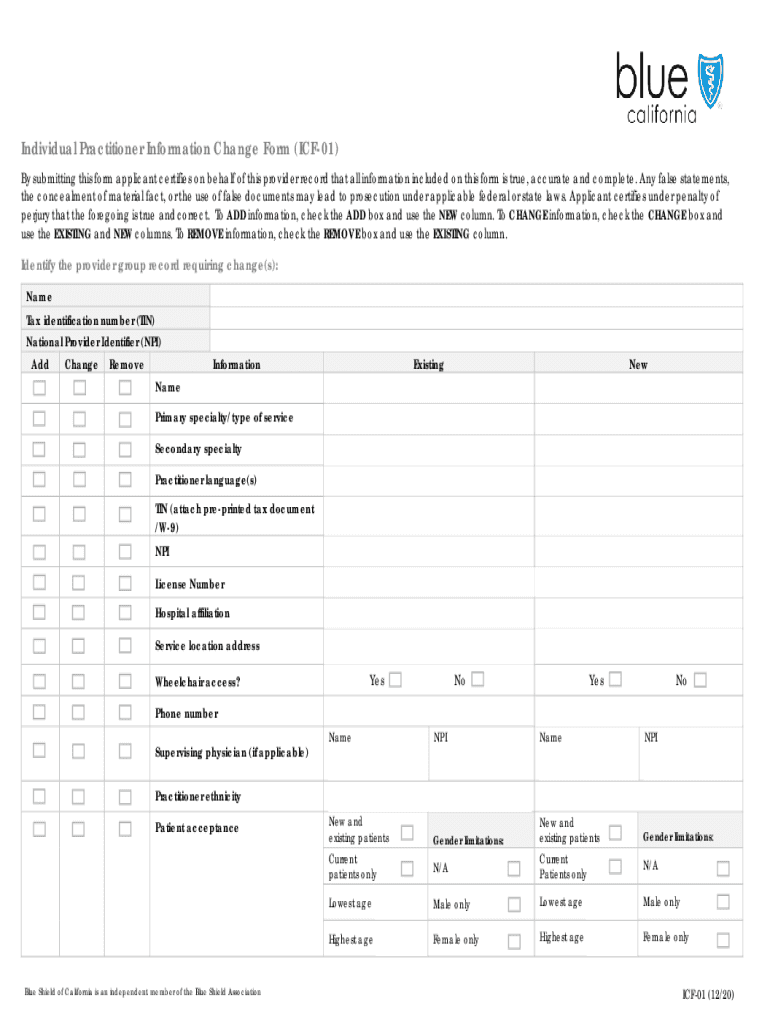
Individual Practitioner Information Change Form ICF 01 2020-2026


What is the Individual Practitioner Information Change Form ICF 02?
The Individual Practitioner Information Change Form, commonly referred to as the ICF 02 form, is a critical document used by practitioners to update their personal and professional information within a regulatory framework. This form is essential for maintaining accurate records and ensuring compliance with state and federal regulations. It typically includes sections for personal identification, practice location, and any changes in professional status or credentials. The ICF 02 form is particularly relevant for healthcare providers, ensuring that their information is current and accessible to relevant authorities.
Steps to Complete the Individual Practitioner Information Change Form ICF 02
Completing the ICF 02 form involves several straightforward steps to ensure accuracy and compliance. Practitioners should begin by gathering all necessary information, including their current credentials and any changes that need to be reported. The following steps outline the process:
- Review the form to understand each section and the information required.
- Fill in personal details such as name, address, and contact information.
- Update any changes in practice locations or professional status.
- Double-check all entries for accuracy and completeness.
- Sign and date the form to certify the information provided.
Once completed, practitioners should follow the submission guidelines to ensure the form is processed correctly.
Legal Use of the Individual Practitioner Information Change Form ICF 02
The ICF 02 form serves a legal purpose by ensuring that practitioners maintain compliance with licensing and regulatory requirements. The information provided on the form is used by regulatory bodies to verify the credentials and practice status of healthcare professionals. Accurate completion and timely submission of the ICF 02 form are essential to avoid potential legal issues, including penalties for non-compliance. Practitioners should be aware of the legal implications of the information they provide and ensure it is truthful and up-to-date.
Form Submission Methods for the ICF 02
Submitting the ICF 02 form can typically be done through various methods, depending on the regulatory authority's guidelines. Common submission methods include:
- Online Submission: Many regulatory bodies offer online portals where practitioners can submit their forms electronically.
- Mail Submission: Practitioners can print the completed form and send it via postal mail to the designated address.
- In-Person Submission: Some practitioners may prefer to deliver the form in person to ensure it is received and processed promptly.
Each submission method may have different processing times, so practitioners should choose the one that best suits their needs.
Key Elements of the Individual Practitioner Information Change Form ICF 02
The ICF 02 form includes several key elements that practitioners must complete to ensure their information is accurately updated. These elements typically consist of:
- Personal Information: Full name, address, and contact details.
- Professional Credentials: Current licenses, certifications, and any changes in professional status.
- Practice Information: Locations where the practitioner provides services and any updates to practice details.
- Signature and Date: A certification that the information provided is accurate and complete.
Each of these elements plays a crucial role in ensuring that the form fulfills its purpose and complies with regulatory standards.
Examples of Using the Individual Practitioner Information Change Form ICF 02
Practitioners may need to use the ICF 02 form in various scenarios, including:
- When changing practice locations, such as moving to a new office or facility.
- When obtaining new certifications or licenses that need to be reported to regulatory bodies.
- When there are changes in personal information, such as a name change due to marriage or divorce.
- When updating contact information to ensure patients and regulatory bodies can reach them.
These examples highlight the importance of the ICF 02 form in maintaining accurate and up-to-date practitioner information.
Quick guide on how to complete individual practitioner information change form icf 01
Effortlessly prepare Individual Practitioner Information Change Form ICF 01 on any device
Digital document management has grown in popularity among businesses and individuals. It serves as an ideal eco-friendly alternative to conventional printed and signed documents, allowing you to locate the right form and securely store it online. airSlate SignNow equips you with all the tools necessary to create, modify, and electronically sign your documents swiftly without delays. Handle Individual Practitioner Information Change Form ICF 01 on any device using the airSlate SignNow Android or iOS applications and enhance any document-related workflow today.
How to edit and electronically sign Individual Practitioner Information Change Form ICF 01 with ease
- Locate Individual Practitioner Information Change Form ICF 01 and click Get Form to begin.
- Utilize the tools we offer to fill out your form.
- Select key sections of the documents or obscure sensitive details with tools that airSlate SignNow provides specifically for that purpose.
- Generate your signature using the Sign feature, which takes mere seconds and carries the same legal validity as a conventional wet ink signature.
- Review all the details and press the Done button to save your changes.
- Choose how you want to submit your form, whether by email, text message (SMS), invite link, or download it to your computer.
Eliminate concerns about lost or misplaced documents, tedious form searches, or mistakes that necessitate printing new copies. airSlate SignNow meets all your document management needs in just a few clicks from any device you prefer. Edit and electronically sign Individual Practitioner Information Change Form ICF 01 and ensure seamless communication at every stage of your form preparation process with airSlate SignNow.
Create this form in 5 minutes or less
Find and fill out the correct individual practitioner information change form icf 01
Create this form in 5 minutes!
How to create an eSignature for the individual practitioner information change form icf 01
How to create an electronic signature for a PDF file in the online mode
How to create an electronic signature for a PDF file in Chrome
How to create an electronic signature for putting it on PDFs in Gmail
The way to create an e-signature from your smartphone
How to create an e-signature for a PDF file on iOS devices
The way to create an e-signature for a PDF file on Android
People also ask
-
What is the ICF 02 form?
The ICF 02 form is a crucial document used in various industries for capturing informed consent. It ensures that parties understand the terms associated with a specific agreement or process. By using airSlate SignNow, you can easily create, send, and manage your ICF 02 forms online.
-
How can airSlate SignNow help with the ICF 02 form?
airSlate SignNow streamlines the process of handling the ICF 02 form by enabling businesses to electronically sign and transmit documents securely. Our platform simplifies the preparation and storage of these forms, ensuring compliance and efficiency. With airSlate SignNow, manage your ICF 02 forms effortlessly.
-
Is there a cost associated with using airSlate SignNow for the ICF 02 form?
Yes, airSlate SignNow offers various pricing plans tailored to meet your business needs, including options for handling the ICF 02 form. Our plans are designed to be cost-effective, providing value by enhancing your document management process. Check our pricing page for specific information on costs related to the ICF 02 form.
-
What features does airSlate SignNow provide for the ICF 02 form?
airSlate SignNow includes features such as customizable templates, real-time tracking, and cloud storage for managing your ICF 02 form. Additionally, the platform offers advanced security measures to protect sensitive information. These features enhance the efficiency and reliability of your document processes.
-
Can I integrate airSlate SignNow with other applications for managing the ICF 02 form?
Absolutely! airSlate SignNow seamlessly integrates with various third-party applications, allowing for streamlined workflows associated with the ICF 02 form. This capability enhances your existing processes and centralizes document handling, contributing to overall business efficiency.
-
How secure is my data when using airSlate SignNow for the ICF 02 form?
Data security is a top priority at airSlate SignNow, especially when handling the ICF 02 form. Our platform employs industry-standard encryption and secure storage protocols to protect your information. You can confidently use our service knowing your data is safe and compliant with regulations.
-
What are the benefits of using airSlate SignNow for the ICF 02 form?
Using airSlate SignNow for the ICF 02 form offers numerous benefits, including increased efficiency, reduced paper waste, and enhanced compliance. The platform’s user-friendly interface makes it easy for all users to navigate the signing process. Experience the convenience of managing your ICF 02 forms digitally with us.
Get more for Individual Practitioner Information Change Form ICF 01
- Dayton police department checkcredit or form
- Illinois compass 2g iclicker university of illinois unified form
- Type the name and birth date of your 3rd adult child form
- Divorce online is fast and easycompletecasecom form
- City illinois or a form
- Affidavit of sponsor form
- Payment fee of five per cent 5 of any sum due hereunder if said payment is made after form
- To each defendant you are hereby summoned and required form
Find out other Individual Practitioner Information Change Form ICF 01
- How Can I Electronic signature New Jersey Sports Purchase Order Template
- How Can I Electronic signature Louisiana Courts LLC Operating Agreement
- How To Electronic signature Massachusetts Courts Stock Certificate
- Electronic signature Mississippi Courts Promissory Note Template Online
- Electronic signature Montana Courts Promissory Note Template Now
- Electronic signature Montana Courts Limited Power Of Attorney Safe
- Electronic signature Oklahoma Sports Contract Safe
- Electronic signature Oklahoma Sports RFP Fast
- How To Electronic signature New York Courts Stock Certificate
- Electronic signature South Carolina Sports Separation Agreement Easy
- Electronic signature Virginia Courts Business Plan Template Fast
- How To Electronic signature Utah Courts Operating Agreement
- Electronic signature West Virginia Courts Quitclaim Deed Computer
- Electronic signature West Virginia Courts Quitclaim Deed Free
- Electronic signature Virginia Courts Limited Power Of Attorney Computer
- Can I Sign Alabama Banking PPT
- Electronic signature Washington Sports POA Simple
- How To Electronic signature West Virginia Sports Arbitration Agreement
- Electronic signature Wisconsin Sports Residential Lease Agreement Myself
- Help Me With Sign Arizona Banking Document