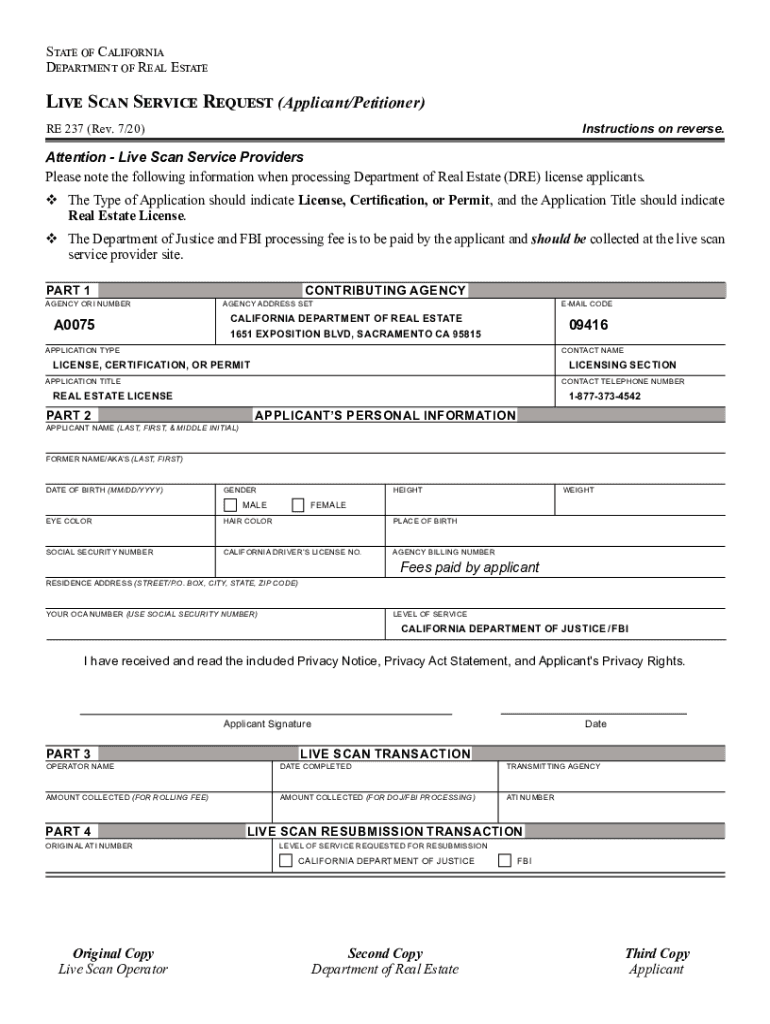
Live Scan Service Request ApplicantPetitioner Form


Understanding the Live Scan Service Request Applicant/Petitioner
The Live Scan Service Request Applicant/Petitioner is a crucial form used within the real estate sector to facilitate background checks for individuals seeking licenses or certifications. This form is essential for ensuring that applicants meet the legal requirements set forth by the Department of Real Estate. It collects personal information, including fingerprints, which are submitted electronically to the Department of Justice for processing. This process is designed to enhance the integrity of the real estate profession by verifying the background of those entering the field.
Steps to Complete the Live Scan Service Request Applicant/Petitioner
Completing the Live Scan Service Request involves several key steps:
- Obtain the Live Scan Service Request form from the Department of Real Estate or an authorized source.
- Fill out the form with accurate personal information, including your name, address, and contact details.
- Locate a certified Live Scan provider in your area, as this service is typically performed in person.
- Present the completed form to the Live Scan provider, who will take your fingerprints electronically.
- Submit the form along with any required fees to the provider for processing.
- Keep a copy of the completed form for your records.
Legal Use of the Live Scan Service Request Applicant/Petitioner
The Live Scan Service Request is legally binding and must be completed in accordance with state regulations. The information collected is used to conduct background checks to ensure compliance with licensing requirements in the real estate industry. The form must be filled out accurately to avoid delays in processing. It is important to understand that any discrepancies or inaccuracies may result in non-compliance, which could hinder your ability to obtain necessary licenses.
Required Documents for the Live Scan Service Request Applicant/Petitioner
When preparing to complete the Live Scan Service Request, it is essential to have the following documents ready:
- A valid government-issued photo ID, such as a driver’s license or passport.
- The completed Live Scan Service Request form with all required information.
- Payment for the Live Scan service, which may vary by provider.
Obtaining the Live Scan Service Request Applicant/Petitioner
The Live Scan Service Request can typically be obtained from the Department of Real Estate's official website or directly from authorized Live Scan service providers. It is advisable to ensure that you are using the most current version of the form to avoid any issues during processing. If you are unsure where to find the form, local real estate offices or licensing boards can often provide assistance.
State-Specific Rules for the Live Scan Service Request Applicant/Petitioner
Each state may have specific rules and regulations regarding the Live Scan Service Request. It is important to familiarize yourself with your state's requirements, as these can affect the information you need to provide and the processing times. Some states may require additional documentation or have different fees associated with the Live Scan process. Always check with your local Department of Real Estate for the most accurate and relevant information.
Quick guide on how to complete live scan service request applicantpetitioner
Effortlessly Prepare Live Scan Service Request ApplicantPetitioner on Any Device
Digital document management has become increasingly favored by both companies and individuals. It serves as an ideal eco-friendly substitute for traditional printed and signed documents, as you can access the appropriate form and securely keep it online. airSlate SignNow provides all the necessary tools to create, edit, and electronically sign your documents swiftly without delays. Handle Live Scan Service Request ApplicantPetitioner on any device with the airSlate SignNow apps for Android or iOS, and simplify any document-related tasks today.
How to edit and electronically sign Live Scan Service Request ApplicantPetitioner with ease
- Locate Live Scan Service Request ApplicantPetitioner and select Get Form to get started.
- Use the tools available to fill out your document.
- Emphasize important sections of your documents or hide sensitive information using tools specifically designed for that purpose by airSlate SignNow.
- Create your electronic signature with the Sign feature, which takes just seconds and has the same legal validity as a traditional handwritten signature.
- Review the details and click the Done button to save your changes.
- Decide how you want to share your form—via email, text message (SMS), or a sharing link, or download it to your computer.
Say goodbye to lost or misplaced documents, tedious form searching, or errors that require reprinting new document versions. airSlate SignNow caters to all your document management needs with just a few clicks from your desired device. Edit and eSign Live Scan Service Request ApplicantPetitioner to ensure effective communication throughout every stage of your form preparation process with airSlate SignNow.
Create this form in 5 minutes or less
Create this form in 5 minutes!
How to create an eSignature for the live scan service request applicantpetitioner
How to generate an electronic signature for a PDF file in the online mode
How to generate an electronic signature for a PDF file in Chrome
The way to create an electronic signature for putting it on PDFs in Gmail
The way to generate an electronic signature right from your smartphone
How to make an e-signature for a PDF file on iOS devices
The way to generate an electronic signature for a PDF on Android
People also ask
-
What are department of real estate forms and why are they important?
Department of real estate forms are standardized documents required for real estate transactions and compliance. They ensure that all necessary information is included and that the transaction aligns with state regulations. Using these forms helps to streamline processes and reduce the risk of legal issues.
-
How does airSlate SignNow assist with department of real estate forms?
airSlate SignNow provides an easy-to-use platform for creating, sending, and eSigning department of real estate forms. It simplifies the entire process by allowing users to customize documents and track their progress in real-time. This ensures that you can manage your transactions efficiently and effectively.
-
Can I integrate airSlate SignNow with other software for managing department of real estate forms?
Yes, airSlate SignNow integrates seamlessly with various CRM tools and real estate management systems. This connectivity allows for a more streamlined workflow when dealing with department of real estate forms. You can centralize information from multiple platforms, enhancing productivity and organization.
-
What features does airSlate SignNow offer for handling department of real estate forms?
airSlate SignNow offers features such as customizable templates, document tracking, and secure eSigning specifically for department of real estate forms. These tools enhance collaboration and ensure compliance with legal requirements. Additionally, the platform is user-friendly, making it accessible for everyone involved in the process.
-
Is airSlate SignNow cost-effective for managing department of real estate forms?
Yes, airSlate SignNow is a cost-effective solution for managing department of real estate forms. It reduces the need for physical paperwork, saves time, and minimizes the risk of errors, leading to overall cost savings for businesses. The pricing plans are designed to fit various budgets, making it accessible for all users.
-
How secure is airSlate SignNow when dealing with department of real estate forms?
airSlate SignNow prioritizes security, offering features like data encryption and secure access controls for department of real estate forms. This ensures that sensitive information remains protected throughout the eSigning process. The platform complies with industry standards, providing peace of mind for users handling important documents.
-
Can airSlate SignNow help speed up the processing of department of real estate forms?
Absolutely! airSlate SignNow speeds up the processing of department of real estate forms through its automated workflows and instant eSigning capabilities. This allows for quicker turnaround times, enhancing the efficiency of real estate transactions. As a result, clients experience faster service and improved satisfaction.
Get more for Live Scan Service Request ApplicantPetitioner
- How do i apply for a job if i am interested in a position ingov form
- Basic mouse clicks using a two button mouse form
- Read before signing important notice each party to this agreement form
- Ludwig farmslinkedin form
- Local rulesnorthern district of indianaunited states form
- In this case and i am not represented by a lawyer form
- The tenth of the month in which it is due form
- The court having reviewed the verified petition for dissolution of marriage and having form
Find out other Live Scan Service Request ApplicantPetitioner
- Sign Oregon Legal LLC Operating Agreement Computer
- Sign Pennsylvania Legal Moving Checklist Easy
- Sign Pennsylvania Legal Affidavit Of Heirship Computer
- Sign Connecticut Life Sciences Rental Lease Agreement Online
- Sign Connecticut Life Sciences Affidavit Of Heirship Easy
- Sign Tennessee Legal LLC Operating Agreement Online
- How To Sign Tennessee Legal Cease And Desist Letter
- How Do I Sign Tennessee Legal Separation Agreement
- Sign Virginia Insurance Memorandum Of Understanding Easy
- Sign Utah Legal Living Will Easy
- Sign Virginia Legal Last Will And Testament Mobile
- How To Sign Vermont Legal Executive Summary Template
- How To Sign Vermont Legal POA
- How Do I Sign Hawaii Life Sciences Business Plan Template
- Sign Life Sciences PPT Idaho Online
- Sign Life Sciences PPT Idaho Later
- How Do I Sign Hawaii Life Sciences LLC Operating Agreement
- Sign Idaho Life Sciences Promissory Note Template Secure
- How To Sign Wyoming Legal Quitclaim Deed
- Sign Wisconsin Insurance Living Will Now