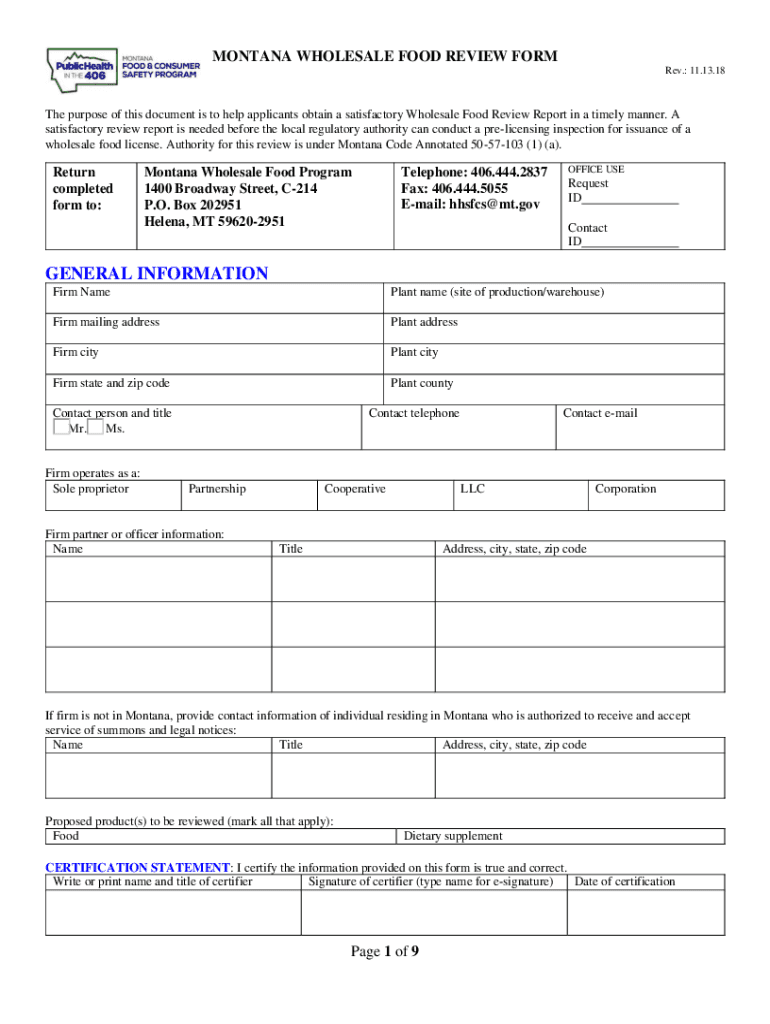
Montana Wholesale Food Review Form 2018-2026


What is the Montana Wholesale Food Review Form
The Montana Wholesale Food Review Form is a crucial document used by businesses in the food industry to ensure compliance with state regulations. This form is specifically designed for entities involved in the wholesale distribution of food products. It serves as a formal request for review and approval by health authorities, ensuring that the food being distributed meets safety and quality standards. The form includes essential information about the business, the types of food products being handled, and the facilities used for storage and distribution.
How to use the Montana Wholesale Food Review Form
Using the Montana Wholesale Food Review Form involves several steps to ensure accurate completion and submission. First, gather all necessary information about your business and the food products you intend to distribute. Next, fill out the form with detailed descriptions, including product types, storage methods, and distribution channels. Once completed, submit the form to the appropriate health authority for review. It is essential to retain a copy of the submitted form for your records and follow up with the agency if you do not receive a response within a specified timeframe.
Steps to complete the Montana Wholesale Food Review Form
Completing the Montana Wholesale Food Review Form requires careful attention to detail. Start by entering your business name and contact information accurately. Provide a comprehensive list of the food products you plan to distribute, including their ingredients and any relevant certifications. Next, describe your storage facilities, ensuring to include information about temperature controls and sanitation practices. After thoroughly reviewing the form for accuracy, sign and date it before submission. This process helps ensure that your application is processed without delays.
Key elements of the Montana Wholesale Food Review Form
The Montana Wholesale Food Review Form contains several key elements that are vital for compliance. These include:
- Business Information: Name, address, and contact details of the business.
- Product Details: A detailed list of food items, including descriptions and ingredient lists.
- Facility Information: Description of storage facilities, including sanitation and temperature control measures.
- Compliance Statements: Affirmations regarding adherence to health and safety regulations.
Legal use of the Montana Wholesale Food Review Form
The legal use of the Montana Wholesale Food Review Form is essential for businesses operating in the food distribution sector. This form must be completed accurately and submitted to the appropriate regulatory body to ensure that all food products meet state health standards. Non-compliance with the submission process can lead to penalties, including fines or revocation of licenses. Therefore, understanding the legal implications of this form is crucial for maintaining compliance and operating legally within Montana.
Examples of using the Montana Wholesale Food Review Form
Examples of using the Montana Wholesale Food Review Form can vary widely among businesses. For instance, a local bakery seeking to expand its wholesale distribution may use the form to outline its product offerings and storage practices. Similarly, a distributor of organic produce might complete the form to demonstrate compliance with organic certification standards. Each example highlights the importance of providing detailed and accurate information to facilitate a smooth review process by health authorities.
Quick guide on how to complete montana wholesale food review form
Complete Montana Wholesale Food Review Form seamlessly on any device
Online document management has become increasingly popular among businesses and individuals. It offers an ideal eco-friendly alternative to traditional printed and signed documents, as you can easily locate the appropriate form and securely store it online. airSlate SignNow provides you with all the tools necessary to create, modify, and eSign your documents swiftly and without delays. Manage Montana Wholesale Food Review Form on any device using the airSlate SignNow Android or iOS applications and streamline any document-related process today.
The easiest way to modify and eSign Montana Wholesale Food Review Form effortlessly
- Locate Montana Wholesale Food Review Form and click Get Form to begin.
- Use the tools we provide to complete your form.
- Highlight important sections of your documents or obscure sensitive information with the tools that airSlate SignNow offers specifically for that purpose.
- Create your eSignature using the Sign feature, which takes just seconds and holds the same legal validity as a conventional wet ink signature.
- Review all the information and click the Done button to save your adjustments.
- Choose how you wish to send your form, via email, text message (SMS), invitation link, or download it to your computer.
No more lost or misplaced documents, tedious form searches, or errors that necessitate printing new copies. airSlate SignNow fulfills all your document management needs in just a few clicks from any device you prefer. Customize and eSign Montana Wholesale Food Review Form while ensuring effective communication at every step of your form preparation process with airSlate SignNow.
Create this form in 5 minutes or less
Find and fill out the correct montana wholesale food review form
Create this form in 5 minutes!
How to create an eSignature for the montana wholesale food review form
How to make an e-signature for your PDF file in the online mode
How to make an e-signature for your PDF file in Chrome
The way to make an e-signature for putting it on PDFs in Gmail
How to create an electronic signature straight from your smartphone
The best way to make an electronic signature for a PDF file on iOS devices
How to create an electronic signature for a PDF document on Android
People also ask
-
What is a food review template?
A food review template is a structured format that allows users to provide detailed assessments of food items. With airSlate SignNow, you can easily create and customize your food review template to suit your specific needs, making it easier for you to gather customer feedback and improve your menu offerings.
-
How can I customize my food review template?
Customizing your food review template with airSlate SignNow is simple and intuitive. You can add various elements such as rating scales, comments sections, and images to suit your business requirements, ensuring that every review captures the necessary details to enhance your food offerings.
-
Is there a cost associated with using the food review template?
The airSlate SignNow platform offers competitive pricing, including options for users who seek to utilize a food review template. By choosing the right plan for your business, you can access various features, including document management and eSigning, at an affordable rate that fits your budget.
-
What benefits does using a food review template provide?
Using a food review template can signNowly streamline the feedback process for your restaurant or food service. It allows you to collect consistent and structured feedback, identify customer preferences, and ultimately improve your offerings based on valuable insights gathered from your patrons.
-
Can the food review template be integrated with other tools?
Absolutely! The airSlate SignNow platform allows for seamless integration with various tools and applications that enhance your business operations. Whether it’s connecting with CRM systems or email marketing platforms, integrating your food review template ensures a smoother workflow and better data management.
-
How can I share my food review template with customers?
With airSlate SignNow, sharing your food review template with customers is straightforward. You can send it via email or share a link directly, allowing your customers to submit their reviews quickly and conveniently, ensuring you receive valuable feedback right from the source.
-
Is it easy to analyze the feedback collected using the food review template?
Yes, analyzing feedback from your food review template is an easy process with the reporting features provided by airSlate SignNow. You can gather insights and trends from customer reviews, which can help inform menu changes and improve customer satisfaction in your establishment.
Get more for Montana Wholesale Food Review Form
- This decree references one of the following select only one form
- The following documents are referenced in this decree form
- Wage withholding order1 form
- Intestate form no will bernalillo county
- Application for informal probate of will and for informal
- 4b 102 state of new mexico in the probate court form
- Probate judgedoa ana county form
- Personal representative1 form
Find out other Montana Wholesale Food Review Form
- eSign Texas Construction POA Mobile
- eSign Kansas Finance & Tax Accounting Stock Certificate Now
- eSign Tennessee Education Warranty Deed Online
- eSign Tennessee Education Warranty Deed Now
- eSign Texas Education LLC Operating Agreement Fast
- eSign Utah Education Warranty Deed Online
- eSign Utah Education Warranty Deed Later
- eSign West Virginia Construction Lease Agreement Online
- How To eSign West Virginia Construction Job Offer
- eSign West Virginia Construction Letter Of Intent Online
- eSign West Virginia Construction Arbitration Agreement Myself
- eSign West Virginia Education Resignation Letter Secure
- eSign Education PDF Wyoming Mobile
- Can I eSign Nebraska Finance & Tax Accounting Business Plan Template
- eSign Nebraska Finance & Tax Accounting Business Letter Template Online
- eSign Nevada Finance & Tax Accounting Resignation Letter Simple
- eSign Arkansas Government Affidavit Of Heirship Easy
- eSign California Government LLC Operating Agreement Computer
- eSign Oklahoma Finance & Tax Accounting Executive Summary Template Computer
- eSign Tennessee Finance & Tax Accounting Cease And Desist Letter Myself