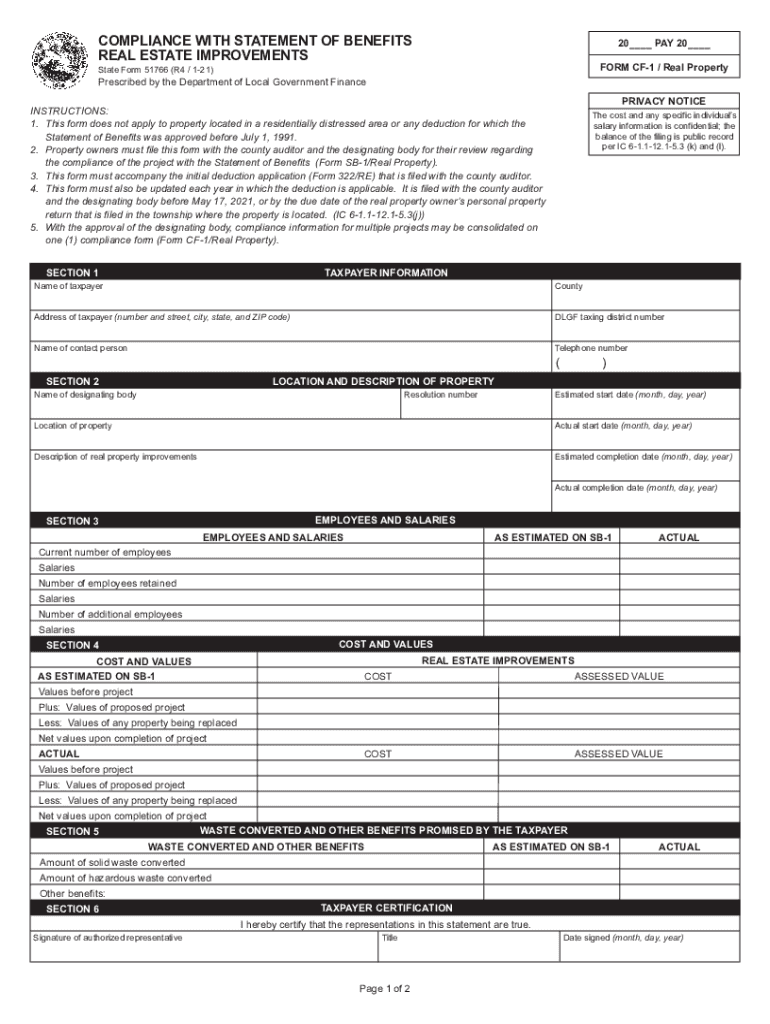
in Form 51766 2021


What is the Indiana State Form 51766?
The Indiana State Form 51766, also known as the Statement of Benefits for Real Estate Improvements, is a crucial document used in the assessment of property tax benefits for real estate improvements. This form allows property owners in Indiana to apply for tax deductions related to improvements made on their properties. By submitting this form, property owners can potentially reduce their tax liabilities, making it an important tool for financial planning and property management.
How to Use the Indiana State Form 51766
To effectively use the Indiana State Form 51766, property owners must first gather all necessary information regarding the improvements made to their real estate. This includes details such as the type of improvements, their costs, and the date of completion. Once the form is filled out accurately, it should be submitted to the appropriate local government office, typically the county assessor's office. It is essential to ensure that all required information is provided to avoid delays in processing.
Steps to Complete the Indiana State Form 51766
Completing the Indiana State Form 51766 involves several key steps:
- Gather all relevant information about the property and the improvements made.
- Download or obtain a copy of the form from the appropriate local government office.
- Fill out the form, ensuring that all sections are completed accurately.
- Review the form for any errors or omissions before submission.
- Submit the completed form to the county assessor's office by the designated deadline.
Legal Use of the Indiana State Form 51766
The Indiana State Form 51766 is legally binding when completed and submitted in accordance with state laws and regulations. It is essential for property owners to understand that providing false information on this form can lead to penalties, including fines or denial of benefits. Therefore, accuracy and honesty are paramount when filling out the form.
Key Elements of the Indiana State Form 51766
Several key elements are essential to the Indiana State Form 51766:
- Property Information: Details about the property, including its location and current assessed value.
- Improvement Details: A description of the improvements made, including costs and completion dates.
- Owner Information: The name and contact information of the property owner.
- Signature: The form must be signed by the property owner or an authorized representative.
Form Submission Methods
Property owners can submit the Indiana State Form 51766 through various methods:
- Online: Some counties may allow for electronic submission through their official websites.
- Mail: The completed form can be mailed to the county assessor’s office.
- In-Person: Property owners can also submit the form in person at the local government office.
Quick guide on how to complete in form 51766
Prepare In Form 51766 effortlessly on any device
Online document management has become increasingly popular among companies and individuals. It offers an ideal eco-friendly substitute to conventional printed and signed documents, as you can find the needed form and securely store it online. airSlate SignNow provides all the tools you require to create, modify, and eSign your documents swiftly without delays. Manage In Form 51766 on any device using airSlate SignNow's Android or iOS applications and enhance any document-based task today.
The simplest way to alter and eSign In Form 51766 with ease
- Find In Form 51766 and click Get Form to begin.
- Use the tools we provide to fill out your document.
- Emphasize important sections of your documents or obscure sensitive information with tools that airSlate SignNow offers specifically for that purpose.
- Generate your signature using the Sign tool, which takes moments and carries the same legal validity as a traditional wet ink signature.
- Review all the details and then click on the Done button to save your changes.
- Select how you prefer to send your form, via email, SMS, invite link, or download it to your computer.
Forget about missing or lost files, tedious form hunting, or mistakes that require printing new document copies. airSlate SignNow meets all your document management needs in just a few clicks from any device of your choice. Alter and eSign In Form 51766 and ensure excellent communication at every stage of the form preparation process with airSlate SignNow.
Create this form in 5 minutes or less
Find and fill out the correct in form 51766
Create this form in 5 minutes!
How to create an eSignature for the in form 51766
The best way to generate an electronic signature for your PDF online
The best way to generate an electronic signature for your PDF in Google Chrome
The way to generate an electronic signature for signing PDFs in Gmail
How to make an electronic signature from your smartphone
The way to make an electronic signature for a PDF on iOS
How to make an electronic signature for a PDF file on Android
People also ask
-
What is the Indiana State Form 51766?
The Indiana State Form 51766 is a specific state document required for various purposes, including tax-related submissions. With airSlate SignNow, you can easily fill out and eSign this form online, streamlining the process and ensuring compliance with state requirements.
-
How can airSlate SignNow help with Indiana State Form 51766?
airSlate SignNow provides an intuitive platform to fill out and eSign the Indiana State Form 51766 efficiently. Our solution simplifies document management, making it easy for businesses to handle forms like 51766 without unnecessary delays.
-
Is there a cost associated with using airSlate SignNow for Indiana State Form 51766?
Yes, there is a subscription fee associated with airSlate SignNow, which is cost-effective for businesses of all sizes. The pricing includes unlimited eSigning capability, making it an economical choice for managing documents like the Indiana State Form 51766.
-
What features does airSlate SignNow offer for the Indiana State Form 51766?
airSlate SignNow offers features such as templates, secure eSigning, and document tracking specifically for forms like the Indiana State Form 51766. These tools enhance efficiency and ensure that your documents are managed securely and professionally.
-
Can I integrate airSlate SignNow with other software to manage Indiana State Form 51766?
Absolutely! airSlate SignNow can be seamlessly integrated with various software applications, enhancing your workflow for managing the Indiana State Form 51766. This integration allows for easier access to documents and collaboration with your team.
-
What are the benefits of using airSlate SignNow for my Indiana State Form 51766 submissions?
Using airSlate SignNow for your Indiana State Form 51766 submissions offers numerous benefits, including time savings and reduced paperwork. The platform ensures that all your forms are filled out accurately and signed promptly, minimizing potential errors.
-
Is airSlate SignNow suitable for small businesses needing Indiana State Form 51766?
Yes, airSlate SignNow is designed to cater to small businesses looking for an efficient solution for their Indiana State Form 51766 needs. The user-friendly interface makes it simple for anyone to manage documents without extensive training.
Get more for In Form 51766
Find out other In Form 51766
- How To Electronic signature Oregon Legal Document
- Can I Electronic signature South Carolina Life Sciences PDF
- How Can I Electronic signature Rhode Island Legal Document
- Can I Electronic signature South Carolina Legal Presentation
- How Can I Electronic signature Wyoming Life Sciences Word
- How To Electronic signature Utah Legal PDF
- How Do I Electronic signature Arkansas Real Estate Word
- How Do I Electronic signature Colorado Real Estate Document
- Help Me With Electronic signature Wisconsin Legal Presentation
- Can I Electronic signature Hawaii Real Estate PPT
- How Can I Electronic signature Illinois Real Estate Document
- How Do I Electronic signature Indiana Real Estate Presentation
- How Can I Electronic signature Ohio Plumbing PPT
- Can I Electronic signature Texas Plumbing Document
- How To Electronic signature Michigan Real Estate Form
- How To Electronic signature Arizona Police PDF
- Help Me With Electronic signature New Hampshire Real Estate PDF
- Can I Electronic signature New Hampshire Real Estate Form
- Can I Electronic signature New Mexico Real Estate Form
- How Can I Electronic signature Ohio Real Estate Document