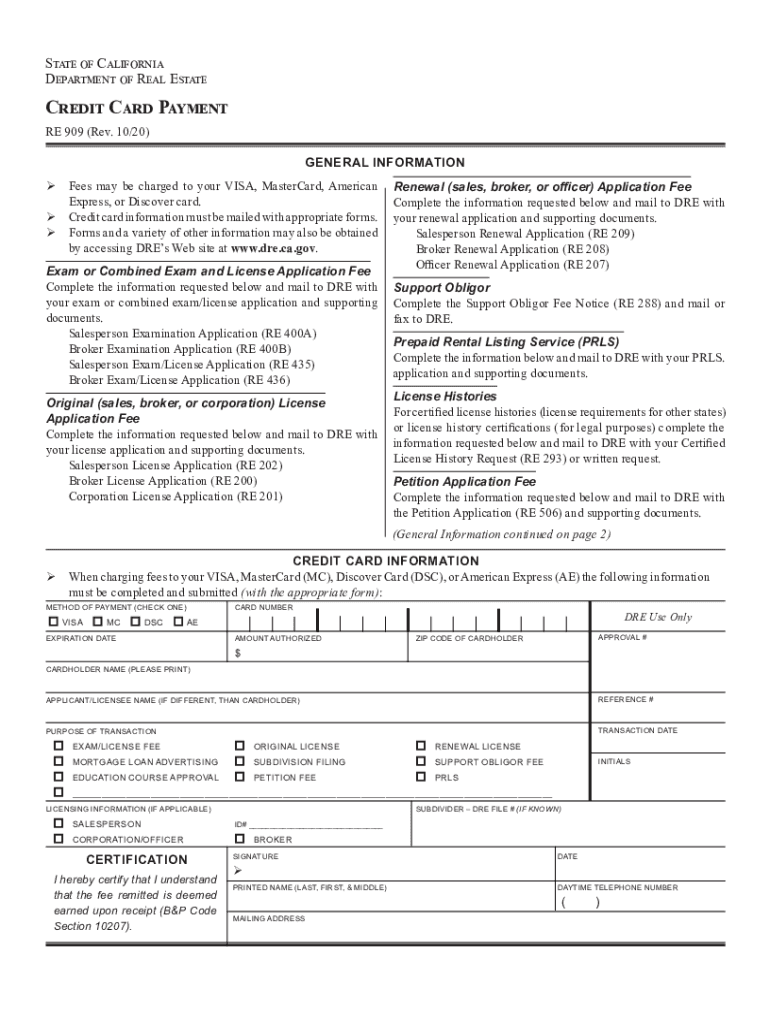
Credit Card Payment RE 909, Rev 10 Credit Card Payment RE 909 Form


What is the re payment form?
The re payment form is a crucial document used for processing credit card payments, specifically the RE 909 form. This form is essential for individuals and businesses in the United States who need to authorize payments for various services or transactions. It serves as a formal request to charge a specified amount to a credit card, ensuring that all parties involved have a clear understanding of the payment terms and conditions. The form typically includes fields for the payer’s information, credit card details, and the amount to be charged.
How to use the re payment form
Using the re payment form involves several straightforward steps. First, gather the necessary information, including the payer's name, credit card number, expiration date, and security code. Next, fill out the form accurately, ensuring that all details are correct to avoid processing errors. Once completed, the form can be submitted electronically or printed for manual submission, depending on the requirements of the receiving organization. It is important to review the filled form for any errors before submission to ensure a smooth transaction.
Key elements of the re payment form
The re payment form contains several key elements that are essential for its validity. These include:
- Payer Information: Name, address, and contact details of the individual or entity making the payment.
- Payment Details: Specific amount to be charged, along with a description of the service or product being paid for.
- Credit Card Information: Complete credit card number, expiration date, and CVV code for verification.
- Authorization Signature: A signature or electronic confirmation from the payer, indicating consent for the transaction.
Steps to complete the re payment form
Completing the re payment form involves a series of methodical steps to ensure accuracy and compliance:
- Collect all required information, including payer and credit card details.
- Fill in the payer's information accurately in the designated fields.
- Enter the payment amount and provide a brief description of the transaction.
- Input the credit card information, ensuring that each digit is correct.
- Sign the form to authorize the payment, either digitally or manually.
- Review the entire form for any errors or missing information.
- Submit the form according to the specified method (online or physical submission).
Legal use of the re payment form
The re payment form is legally binding when filled out correctly and signed by the payer. It must comply with relevant eSignature laws and regulations, such as the ESIGN Act and UETA, which recognize electronic signatures as valid. For the form to hold up in legal contexts, it is important that all information is accurate and that the payer has given explicit consent for the charge. This ensures that the transaction is enforceable and protects both the payer and the recipient from potential disputes.
Form submission methods
The re payment form can be submitted through various methods, depending on the preferences of the organization receiving the payment. Common submission methods include:
- Online Submission: Many organizations allow for the electronic submission of the form through secure online portals.
- Mail: The completed form can be printed and sent via postal service to the designated address.
- In-Person: Some businesses may require the form to be submitted in person, where it can be processed immediately.
Quick guide on how to complete credit card payment re 909 rev 102020 credit card payment re 909
Fulfill Credit Card Payment RE 909, Rev 10 Credit Card Payment RE 909 effortlessly on any device
Digital document management has become increasingly popular among businesses and individuals. It serves as an ideal eco-friendly alternative to traditional printed and signed documents, as you can easily find the appropriate form and securely keep it online. airSlate SignNow provides all the resources you need to create, edit, and eSign your documents swiftly without delays. Manage Credit Card Payment RE 909, Rev 10 Credit Card Payment RE 909 on any platform using airSlate SignNow's Android or iOS applications and enhance any document-oriented process today.
The easiest way to edit and eSign Credit Card Payment RE 909, Rev 10 Credit Card Payment RE 909 with ease
- Find Credit Card Payment RE 909, Rev 10 Credit Card Payment RE 909 and select Get Form to begin.
- Utilize the tools available to fill in your form.
- Highlight important sections of your documents or obscure sensitive information with the tools specifically designed by airSlate SignNow for that purpose.
- Create your eSignature using the Sign feature, which takes seconds and carries the same legal authority as a conventional wet ink signature.
- Review the details and click on the Done button to save your modifications.
- Choose how you want to share your form, via email, text message (SMS), or invitation link, or download it to your computer.
Forget about lost or misplaced documents, tedious form searches, or errors that necessitate printing new document copies. airSlate SignNow meets your document management needs in just a few clicks from any device you prefer. Edit and eSign Credit Card Payment RE 909, Rev 10 Credit Card Payment RE 909 and ensure excellent communication at any stage of the form preparation process with airSlate SignNow.
Create this form in 5 minutes or less
Create this form in 5 minutes!
How to create an eSignature for the credit card payment re 909 rev 102020 credit card payment re 909
The best way to generate an e-signature for a PDF file online
The best way to generate an e-signature for a PDF file in Google Chrome
How to create an electronic signature for signing PDFs in Gmail
The best way to create an e-signature right from your mobile device
How to create an e-signature for a PDF file on iOS
The best way to create an e-signature for a PDF on Android devices
People also ask
-
What is an ePayment form and how can airSlate SignNow facilitate its use?
An ePayment form is a digital document that allows for the secure collection of payments online. With airSlate SignNow, you can create and send customized re payment forms that are easy to fill out, ensuring a smooth and efficient transaction process for your customers.
-
How does airSlate SignNow ensure the security of my re payment form transactions?
airSlate SignNow prioritizes the security of your re payment forms by employing advanced encryption protocols and compliance with industry standards. This ensures that all transactions remain safe and confidential, protecting both your business and your customers’ sensitive information.
-
Can I customize my re payment form using airSlate SignNow?
Yes, airSlate SignNow allows you to fully customize your re payment form to align with your branding and specific needs. You can add your company logo, modify fields, and set up automatic notifications to enhance the customer experience and streamline your payment processes.
-
What are the pricing options for using airSlate SignNow's re payment form feature?
airSlate SignNow offers flexible pricing plans to accommodate businesses of all sizes. Each plan includes access to the re payment form feature, ensuring you can choose an option that fits your budget while benefiting from our robust features and support.
-
What types of payments can be processed through re payment forms with airSlate SignNow?
AirSlate SignNow's re payment forms support a variety of payment methods, including credit cards, debit cards, and electronic transfers. This versatility allows your customers to pay using their preferred method, increasing the likelihood of successful transactions.
-
Does airSlate SignNow integrate with other payment gateways for re payment forms?
Yes, airSlate SignNow seamlessly integrates with popular payment gateways, enabling you to process transactions through your chosen service. This flexibility ensures that your re payment forms can efficiently manage various payment options tailored to your business needs.
-
How can re payment forms improve my business efficiency?
Using airSlate SignNow's re payment forms can signNowly enhance your business efficiency by automating the payment collection process. This reduces the time spent on manual invoicing and follow-ups, allowing you to focus on other critical aspects of your operations.
Get more for Credit Card Payment RE 909, Rev 10 Credit Card Payment RE 909
- Any change orders form
- Said contract form
- Unenforceability of any particular provision of this agreement shall not affect the other provisions form
- Florida prenuptial premarital agreement with financial form
- Chapter 4 premarital and marital property agreements form
- Adult protective order porter county in form
- In the justice court of township form
- Frequently asked questions nevada judiciary form
Find out other Credit Card Payment RE 909, Rev 10 Credit Card Payment RE 909
- eSignature New Hampshire Outsourcing Services Contract Computer
- eSignature New York Outsourcing Services Contract Simple
- Electronic signature Hawaii Revocation of Power of Attorney Computer
- How Do I Electronic signature Utah Gift Affidavit
- Electronic signature Kentucky Mechanic's Lien Free
- Electronic signature Maine Mechanic's Lien Fast
- Can I Electronic signature North Carolina Mechanic's Lien
- How To Electronic signature Oklahoma Mechanic's Lien
- Electronic signature Oregon Mechanic's Lien Computer
- Electronic signature Vermont Mechanic's Lien Simple
- How Can I Electronic signature Virginia Mechanic's Lien
- Electronic signature Washington Mechanic's Lien Myself
- Electronic signature Louisiana Demand for Extension of Payment Date Simple
- Can I Electronic signature Louisiana Notice of Rescission
- Electronic signature Oregon Demand for Extension of Payment Date Online
- Can I Electronic signature Ohio Consumer Credit Application
- eSignature Georgia Junior Employment Offer Letter Later
- Electronic signature Utah Outsourcing Services Contract Online
- How To Electronic signature Wisconsin Debit Memo
- Electronic signature Delaware Junior Employment Offer Letter Later