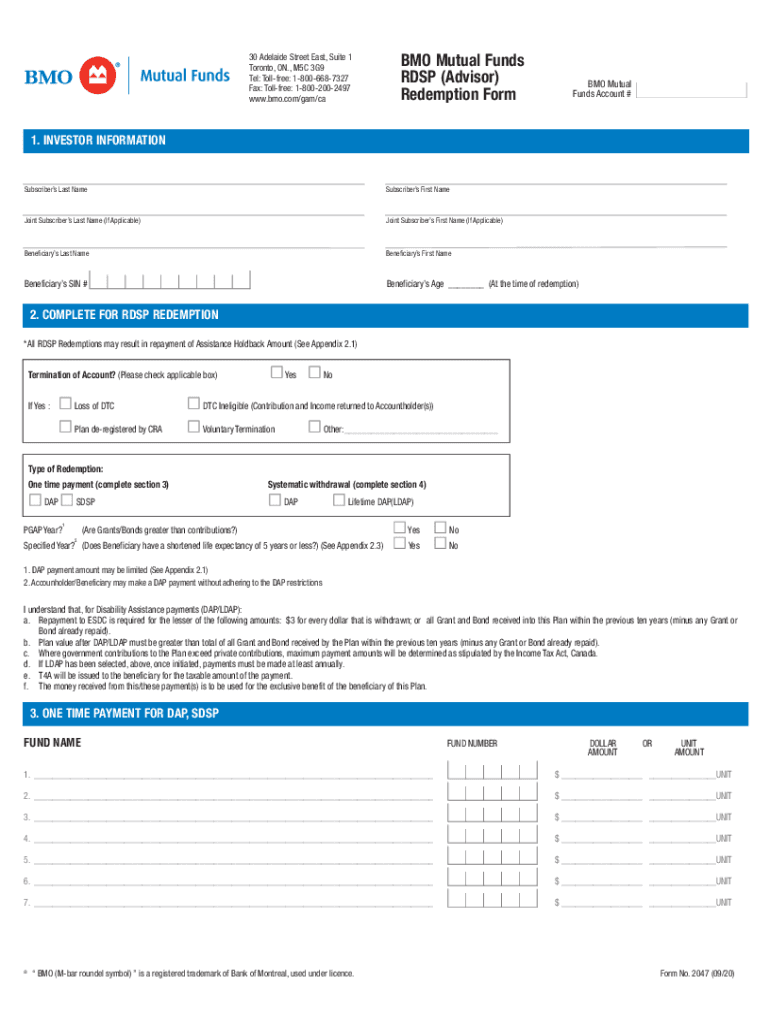
Canada BMO Mutual Funds Form 2047 Fill and


What is the BMO 250 Yonge Street Form?
The BMO 250 Yonge Street form is a document associated with financial transactions and services provided by BMO Financial Group. This form is essential for clients looking to manage their investments, open accounts, or access specific banking services at the BMO branch located at 250 Yonge Street. Understanding the purpose of this form is crucial for anyone engaging with BMO's financial offerings.
How to Use the BMO 250 Yonge Street Form
Utilizing the BMO 250 Yonge Street form involves several key steps. First, ensure you have all necessary personal and financial information at hand. This may include identification, account numbers, and relevant financial details. Next, fill out the form accurately, paying close attention to each section to avoid errors. Once completed, you can submit the form either digitally or in person at the BMO branch, depending on the specific requirements outlined for the service you are seeking.
Steps to Complete the BMO 250 Yonge Street Form
Completing the BMO 250 Yonge Street form requires careful attention to detail. Follow these steps:
- Gather all necessary documents, including identification and financial statements.
- Read the instructions provided with the form to understand each section.
- Fill in your personal information, ensuring accuracy in names and addresses.
- Provide any required financial details, such as account numbers or investment preferences.
- Review your entries for any mistakes before submission.
- Submit the form as directed, either online or at the 250 Yonge Street branch.
Legal Use of the BMO 250 Yonge Street Form
The BMO 250 Yonge Street form is legally binding when filled out and submitted correctly. To ensure its legal standing, it is important to comply with all requirements set forth by BMO and relevant financial regulations. This includes providing accurate information and adhering to any specific instructions regarding signature and submission. Utilizing a reliable digital platform for eSigning can enhance the security and legitimacy of your submission.
Key Elements of the BMO 250 Yonge Street Form
Key elements of the BMO 250 Yonge Street form include:
- Personal identification information, such as name and address.
- Financial details relevant to the services requested.
- Signature fields for authorization and compliance.
- Instructions for submission, including deadlines and methods.
Examples of Using the BMO 250 Yonge Street Form
Examples of scenarios where the BMO 250 Yonge Street form may be utilized include:
- Opening a new bank account at the BMO branch.
- Applying for a loan or mortgage through BMO Financial Group.
- Updating personal information for existing accounts.
- Requesting investment services or changes to investment accounts.
Quick guide on how to complete canada bmo mutual funds form 2047 2019 2021 fill and
Prepare Canada BMO Mutual Funds Form 2047 Fill And seamlessly on any device
Digital document management has become increasingly popular among businesses and individuals. It offers an excellent eco-friendly option to traditional printed and signed files, allowing you to obtain the correct format and securely store it online. airSlate SignNow provides you with all the tools needed to create, modify, and electronically sign your documents quickly and without interruptions. Manage Canada BMO Mutual Funds Form 2047 Fill And on any device with airSlate SignNow's Android or iOS applications and simplify any document-related task today.
The easiest way to alter and eSign Canada BMO Mutual Funds Form 2047 Fill And effortlessly
- Find Canada BMO Mutual Funds Form 2047 Fill And and click on Get Form to begin.
- Utilize the features we offer to complete your form.
- Emphasize important sections of your documents or redact sensitive data using tools that airSlate SignNow provides specifically for that purpose.
- Create your signature with the Sign tool, which takes only seconds and has the same legal validity as a conventional wet ink signature.
- Review all the details and click on the Done button to save your modifications.
- Choose your preferred method for sending your form, whether by email, SMS, invitation link, or downloading it to your computer.
Eliminate the hassle of lost or misplaced files, cumbersome form searches, or mistakes that require printing new document copies. airSlate SignNow meets all your document management requirements with just a few clicks from any device you choose. Modify and eSign Canada BMO Mutual Funds Form 2047 Fill And and ensure outstanding communication throughout your form preparation process with airSlate SignNow.
Create this form in 5 minutes or less
Create this form in 5 minutes!
How to create an eSignature for the canada bmo mutual funds form 2047 2019 2021 fill and
The best way to make an electronic signature for a PDF file in the online mode
The best way to make an electronic signature for a PDF file in Chrome
The best way to create an electronic signature for putting it on PDFs in Gmail
The best way to create an electronic signature straight from your smartphone
How to generate an e-signature for a PDF file on iOS devices
The best way to create an electronic signature for a PDF document on Android
People also ask
-
What is the location of the BMO 250 Yonge Street office?
The BMO 250 Yonge Street office is located in the heart of downtown Toronto, providing easy access for clients and team members. This central location is ideal for conducting business meetings and facilitating financial transactions.
-
How can airSlate SignNow benefit businesses at BMO 250 Yonge Street?
airSlate SignNow offers businesses at BMO 250 Yonge Street a cost-effective solution for sending and eSigning documents. This streamlines workflows, reduces paper usage, and enhances the efficiency of document management.
-
What pricing plans are available for airSlate SignNow for businesses located at BMO 250 Yonge Street?
airSlate SignNow offers various pricing plans designed to fit the needs of businesses at BMO 250 Yonge Street. Whether you are a small firm or a large corporation, you can find a plan that meets your budget and requirements.
-
Does airSlate SignNow offer integration options for companies at BMO 250 Yonge Street?
Yes, airSlate SignNow provides seamless integration options for businesses located at BMO 250 Yonge Street. You can connect with popular tools and software, ensuring that your document management process is fully synchronized with your existing workflows.
-
What features does airSlate SignNow provide for users at BMO 250 Yonge Street?
airSlate SignNow offers a suite of features that are beneficial for users at BMO 250 Yonge Street, including customizable templates, real-time collaboration, and audit trails. These features enhance the overall user experience and ensure secure, efficient document handling.
-
How does airSlate SignNow ensure the security of documents for businesses at BMO 250 Yonge Street?
Security is paramount for airSlate SignNow, especially for businesses located at BMO 250 Yonge Street. The platform uses advanced encryption technology and complies with industry standards to protect sensitive information, providing peace of mind for all users.
-
Can I use airSlate SignNow on mobile devices while working at BMO 250 Yonge Street?
Absolutely! airSlate SignNow is compatible with mobile devices, allowing users at BMO 250 Yonge Street to manage documents on the go. This flexibility enables you to send and eSign documents anywhere, without being tied to a desktop.
Get more for Canada BMO Mutual Funds Form 2047 Fill And
- Contractors notice to owner individual 490202162 form
- Nevada mechanics lien law in construction faqs forms
- The horses to seller form
- Notice of pendency of action individual form
- Notice of pendency of action corporation form
- Lien claimant furnished or supplied labor form
- Free florida eviction notice formsprocess and laws
- 5 day notice of termination of form
Find out other Canada BMO Mutual Funds Form 2047 Fill And
- How To Electronic signature Arkansas Banking Document
- How Do I Electronic signature California Banking Form
- How Do I eSignature Michigan Courts Document
- Can I eSignature Missouri Courts Document
- How Can I Electronic signature Delaware Banking PDF
- Can I Electronic signature Hawaii Banking Document
- Can I eSignature North Carolina Courts Presentation
- Can I eSignature Oklahoma Courts Word
- How To Electronic signature Alabama Business Operations Form
- Help Me With Electronic signature Alabama Car Dealer Presentation
- How Can I Electronic signature California Car Dealer PDF
- How Can I Electronic signature California Car Dealer Document
- How Can I Electronic signature Colorado Car Dealer Form
- How To Electronic signature Florida Car Dealer Word
- How Do I Electronic signature Florida Car Dealer Document
- Help Me With Electronic signature Florida Car Dealer Presentation
- Can I Electronic signature Georgia Car Dealer PDF
- How Do I Electronic signature Georgia Car Dealer Document
- Can I Electronic signature Georgia Car Dealer Form
- Can I Electronic signature Idaho Car Dealer Document