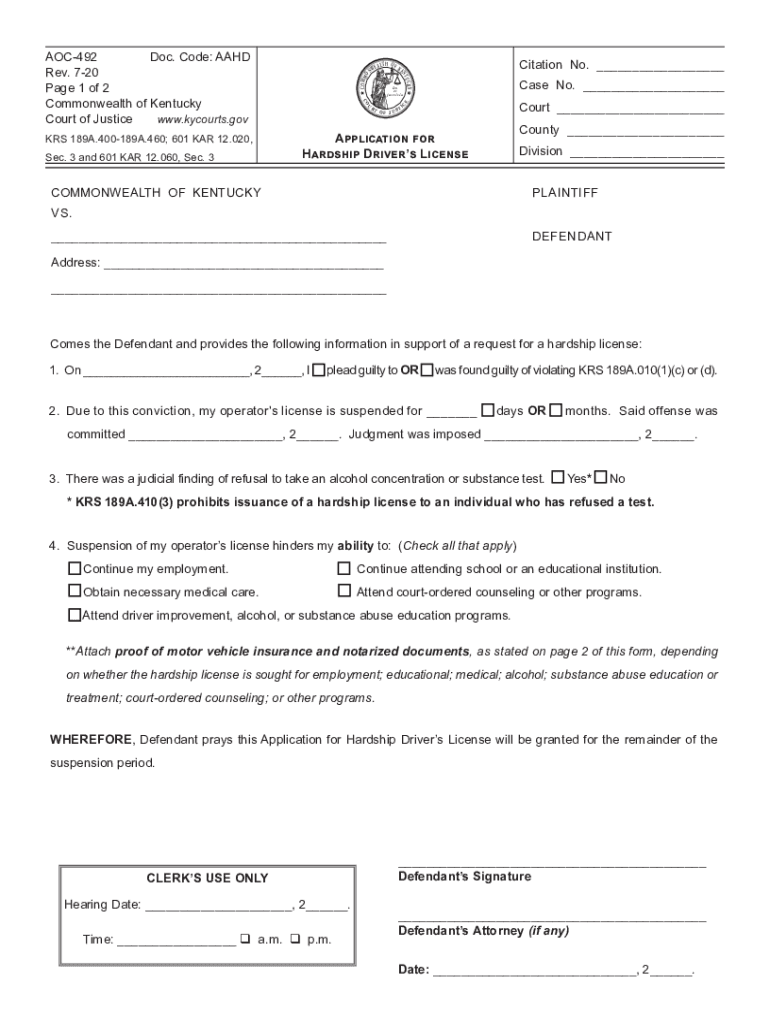
AOC 492 DOC Code AAHD O N W E a L T H Kycourts Gov 2020-2026


Understanding the AOC 492 Document for Hardship License Applications
The AOC 492 form is essential for individuals seeking a Kentucky hardship license. This document serves as an official application that outlines the reasons for requesting a hardship license, which permits driving under specific circumstances despite a suspended license. Understanding the purpose and requirements of the AOC 492 is crucial for a successful application process.
Eligibility Criteria for the Hardship License
To qualify for a Kentucky hardship license, applicants must meet specific criteria. Generally, this includes demonstrating a need for driving due to employment, education, or medical necessities. Applicants must also provide proof of their situation, such as employment verification or medical records. It is important to review the eligibility requirements thoroughly to ensure all conditions are met before submitting the application.
Steps to Complete the AOC 492 Form
Completing the AOC 492 form involves several steps to ensure accuracy and compliance. Begin by gathering all necessary documentation, including identification, proof of residency, and any supporting evidence for your hardship claim. Next, fill out the form carefully, ensuring all information is correct and complete. After completing the form, it should be submitted to the appropriate court or licensing authority as specified in your jurisdiction.
Required Documents for Submission
When applying for a hardship license using the AOC 492 form, several documents are typically required. These may include:
- Proof of identity, such as a government-issued ID
- Evidence of residency in Kentucky
- Documentation supporting the hardship claim, such as a letter from an employer or medical professional
Ensuring that all required documents are included with your application can significantly affect the approval process.
Form Submission Methods
The AOC 492 form can usually be submitted through various methods, depending on local regulations. Common submission methods include:
- In-person delivery to the local court
- Mailing the completed form to the appropriate court office
- Online submission, if available in your jurisdiction
It is advisable to verify the preferred submission method with your local court to avoid delays in processing your application.
Application Process and Approval Time
The application process for a Kentucky hardship license typically involves a review period during which the court evaluates the submitted AOC 492 form and accompanying documents. Approval times can vary based on the court's workload and the completeness of the application. Generally, applicants can expect to receive a decision within a few weeks, but it is wise to check with the court for specific timelines.
Quick guide on how to complete aoc 492 doc code aahd o n w e a l t h kycourtsgov
Effortlessly Prepare AOC 492 Doc Code AAHD O N W E A L T H Kycourts gov on Any Device
Digital document management has gained traction among businesses and individuals. It serves as an ideal eco-friendly alternative to traditional printed and signed paperwork, allowing you to obtain the proper form and securely store it online. airSlate SignNow equips you with all the necessary tools to create, edit, and electronically sign your documents quickly without any delays. Manage AOC 492 Doc Code AAHD O N W E A L T H Kycourts gov on any device with the airSlate SignNow Android or iOS applications and enhance any document-related process today.
How to Edit and Electronically Sign AOC 492 Doc Code AAHD O N W E A L T H Kycourts gov with Ease
- Obtain AOC 492 Doc Code AAHD O N W E A L T H Kycourts gov and click on Get Form to begin.
- Utilize the tools we offer to fill out your form.
- Emphasize important sections of your documents or redact sensitive information with tools specifically provided by airSlate SignNow for that purpose.
- Generate your electronic signature using the Sign tool, which takes just seconds and carries the same legal authority as a conventional wet ink signature.
- Review all the details and click on the Done button to save your changes.
- Select your preferred method for submitting your form, whether by email, SMS, invite link, or download it to your computer.
Eliminate concerns about missing or lost documents, cumbersome form searches, or mistakes that require creating new document copies. airSlate SignNow addresses your document management needs in just a few clicks from any device you choose. Edit and electronically sign AOC 492 Doc Code AAHD O N W E A L T H Kycourts gov to ensure seamless communication throughout your form preparation process with airSlate SignNow.
Create this form in 5 minutes or less
Find and fill out the correct aoc 492 doc code aahd o n w e a l t h kycourtsgov
Create this form in 5 minutes!
How to create an eSignature for the aoc 492 doc code aahd o n w e a l t h kycourtsgov
The way to create an electronic signature for a PDF online
The way to create an electronic signature for a PDF in Google Chrome
How to create an e-signature for signing PDFs in Gmail
The best way to make an e-signature right from your smartphone
The best way to create an e-signature for a PDF on iOS
The best way to make an e-signature for a PDF on Android
People also ask
-
What is a KY hardship license application?
A KY hardship license application allows individuals who have lost their driving privileges to apply for a restricted license due to personal or financial hardships. This type of application provides essential driving privileges for tasks like commuting to work or attending school. Ensuring you meet the eligibility requirements is crucial for a successful application.
-
How can airSlate SignNow assist with the KY hardship license application process?
airSlate SignNow streamlines the KY hardship license application process by allowing you to fill out and eSign documents electronically. You can easily upload necessary documents, ensuring everything is submitted quickly and efficiently. Our platform enhances efficiency, saving you time and hassle.
-
What documents are required for a KY hardship license application?
To complete a KY hardship license application, you typically need to provide proof of your identity, residency, and the hardship you are facing. Additional documents may include a financial statement and any relevant court records. Make sure to review the specific requirements outlined by the Kentucky Transportation Cabinet.
-
Is there a fee for submitting a KY hardship license application?
Yes, there is usually a fee associated with submitting a KY hardship license application, which can vary based on the county and specific circumstances. It's essential to check the latest fee schedule on the Kentucky Transportation Cabinet's website to understand the costs involved. airSlate SignNow's cost-effective solutions can help you manage these expenses.
-
Can I save my progress while completing my KY hardship license application with airSlate SignNow?
Absolutely! airSlate SignNow allows users to save their progress on the KY hardship license application, enabling you to return and complete it at your convenience. This feature is particularly useful if you need to gather additional documents or if you're short on time. It streamlines your application process without losing any previously entered information.
-
How long does the KY hardship license application process take?
The processing time for a KY hardship license application can vary depending on individual circumstances, but once submitted, it typically takes a few weeks to receive a decision. Factors like the volume of applications being processed and completeness of documentation can affect timelines. Using airSlate SignNow can expedite your submission and potentially lead to faster processing.
-
What are the benefits of using airSlate SignNow for my KY hardship license application?
Using airSlate SignNow for your KY hardship license application offers numerous benefits, including user-friendly eSigning and document management features. You'll have access to templates and the ability to track document statuses, ensuring nothing is lost in the shuffle. Plus, our platform enhances compliance and security, giving you peace of mind throughout the process.
Get more for AOC 492 Doc Code AAHD O N W E A L T H Kycourts gov
- State of louisiana court of appeal third circuit 12 1013 form
- Rs 155431 written notification by the courts form to be
- State of louisiana vs gregory green 2004 louisiana form
- State of louisiana vs alfred jones simmons 2017 form
- Octane june 2016 luxury vehicles motor vehicle form
- Danielle louise berthet form
- Pre trial memorandum on behalf of plaintiff form
- State v aspect energy llcdocket no 211 cv 489wd form
Find out other AOC 492 Doc Code AAHD O N W E A L T H Kycourts gov
- Electronic signature West Virginia Plumbing Memorandum Of Understanding Simple
- Electronic signature Sports PDF Alaska Fast
- Electronic signature Mississippi Real Estate Contract Online
- Can I Electronic signature Missouri Real Estate Quitclaim Deed
- Electronic signature Arkansas Sports LLC Operating Agreement Myself
- How Do I Electronic signature Nevada Real Estate Quitclaim Deed
- How Can I Electronic signature New Jersey Real Estate Stock Certificate
- Electronic signature Colorado Sports RFP Safe
- Can I Electronic signature Connecticut Sports LLC Operating Agreement
- How Can I Electronic signature New York Real Estate Warranty Deed
- How To Electronic signature Idaho Police Last Will And Testament
- How Do I Electronic signature North Dakota Real Estate Quitclaim Deed
- Can I Electronic signature Ohio Real Estate Agreement
- Electronic signature Ohio Real Estate Quitclaim Deed Later
- How To Electronic signature Oklahoma Real Estate Business Plan Template
- How Can I Electronic signature Georgia Sports Medical History
- Electronic signature Oregon Real Estate Quitclaim Deed Free
- Electronic signature Kansas Police Arbitration Agreement Now
- Electronic signature Hawaii Sports LLC Operating Agreement Free
- Electronic signature Pennsylvania Real Estate Quitclaim Deed Fast