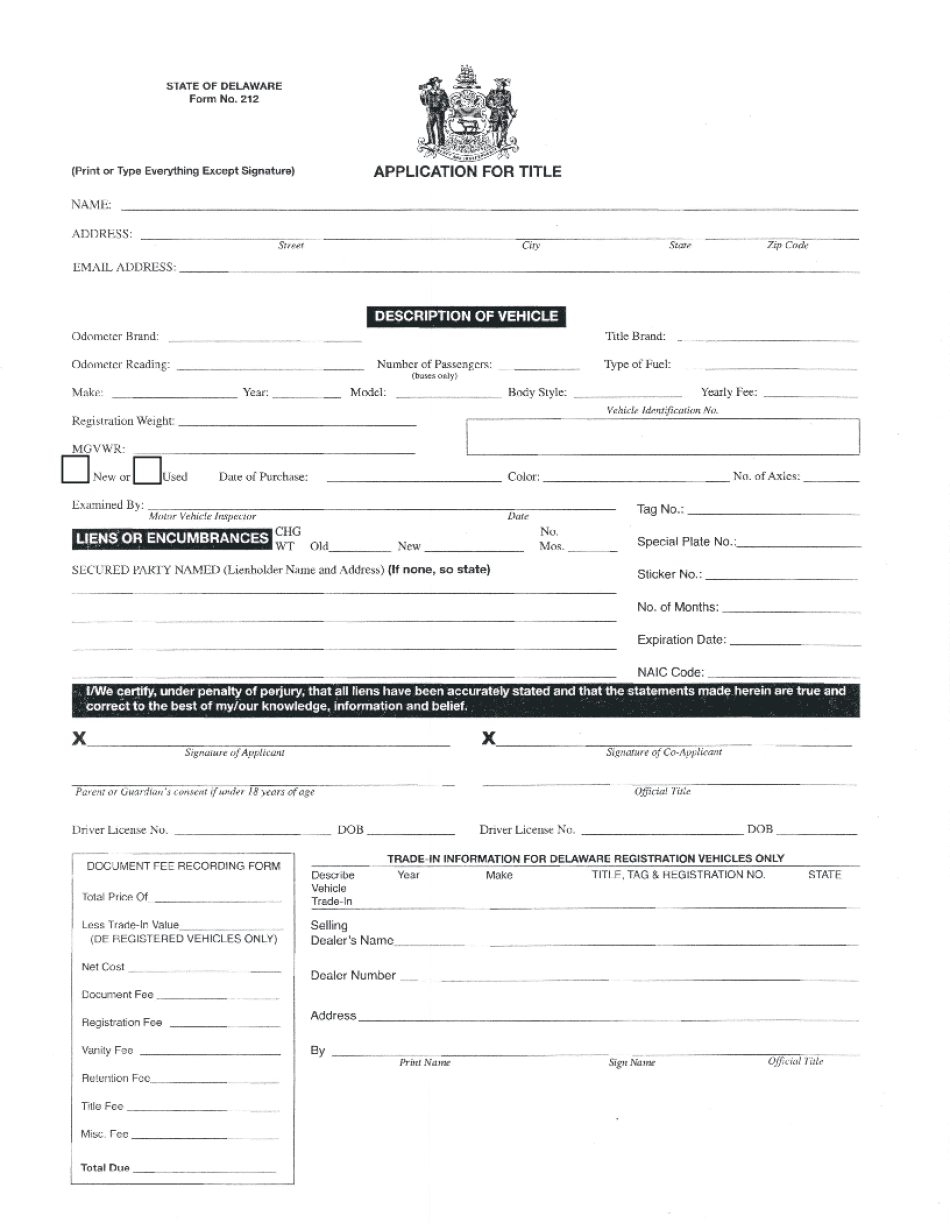
Print Name Sign Name Delaware Division of Motor Vehicles 2020


Understanding the Delaware Title Application Process
The Delaware title application is a crucial document for vehicle ownership transfer. It serves as proof of ownership and is necessary for registering a vehicle in the state. To successfully complete the application, it is important to understand the key components and requirements involved. This includes providing accurate vehicle information, personal identification, and any necessary supporting documents.
Required Documents for the Delaware Title Application
When filling out the Delaware title application, you will need to gather specific documents to support your application. These typically include:
- The current title of the vehicle, if applicable
- A completed MV212 form, which is the official title application
- Proof of identity, such as a driver's license or state ID
- Proof of residency in Delaware
- Payment for any applicable fees
Ensuring you have all required documents will streamline the application process and help avoid delays.
Steps to Complete the Delaware Title Application
Completing the Delaware title application involves several straightforward steps:
- Obtain the MV212 form from the Delaware Division of Motor Vehicles (DMV) website or office.
- Fill out the form with accurate vehicle and personal information.
- Attach any required documents, such as proof of identity and the current title.
- Submit the application either online, by mail, or in person at a DMV office.
- Pay the necessary fees associated with the title application.
Following these steps will help ensure your application is processed efficiently.
Form Submission Methods for the Delaware Title Application
The Delaware title application can be submitted through various methods, offering flexibility depending on your preference:
- Online: You can submit the application through the Delaware DMV's online portal, which allows for quick processing.
- By Mail: Send the completed MV212 form and supporting documents to the designated DMV address.
- In-Person: Visit a local DMV office to submit your application directly and receive immediate assistance.
Selecting the method that best suits your needs can save time and ensure a smoother application experience.
Legal Use of the Delaware Title Application
The Delaware title application is legally binding and must be completed accurately to prevent issues with vehicle ownership. Falsifying information on the application can lead to legal consequences, including fines or penalties. It is essential to ensure that all information provided is truthful and verifiable to maintain compliance with state laws.
Key Elements of the Delaware Title Application
Understanding the key elements of the Delaware title application is vital for successful completion. Important components include:
- Vehicle Information: Details such as make, model, year, and VIN must be accurately recorded.
- Owner Information: The applicant's name, address, and contact information should be clearly stated.
- Signature: The application must be signed by the applicant to validate the information provided.
Paying attention to these elements will help ensure that the application is complete and accurate.
Quick guide on how to complete print name sign name delaware division of motor vehicles
Prepare Print Name Sign Name Delaware Division Of Motor Vehicles effortlessly on any device
Managing documents online has gained popularity among businesses and individuals alike. It serves as an ideal environmentally friendly alternative to conventional printed and signed paperwork, allowing you to find the necessary form and securely store it online. airSlate SignNow equips you with all the tools you need to create, modify, and electronically sign your documents quickly without delays. Handle Print Name Sign Name Delaware Division Of Motor Vehicles on any device using airSlate SignNow's Android or iOS applications and enhance any document-driven process today.
How to modify and eSign Print Name Sign Name Delaware Division Of Motor Vehicles with ease
- Find Print Name Sign Name Delaware Division Of Motor Vehicles and click Get Form to begin.
- Utilize the tools we provide to fill out your form.
- Emphasize pertinent sections of your documents or redact sensitive information using tools specifically offered by airSlate SignNow for that purpose.
- Create your electronic signature using the Sign tool, which takes just seconds and holds the same legal validity as a traditional handwritten signature.
- Review all information and click on the Done button to save your adjustments.
- Choose how you want to send your form, whether by email, text message (SMS), invitation link, or download it to your computer.
Eliminate concerns about lost or misplaced files, tedious form searching, or errors that necessitate printing new copies of documents. airSlate SignNow caters to your document management needs in just a few clicks from the device of your choice. Modify and eSign Print Name Sign Name Delaware Division Of Motor Vehicles to ensure effective communication at any stage of your form preparation process with airSlate SignNow.
Create this form in 5 minutes or less
Find and fill out the correct print name sign name delaware division of motor vehicles
Create this form in 5 minutes!
How to create an eSignature for the print name sign name delaware division of motor vehicles
The way to generate an electronic signature for a PDF document online
The way to generate an electronic signature for a PDF document in Google Chrome
The way to generate an e-signature for signing PDFs in Gmail
The way to create an electronic signature right from your smart phone
The best way to make an e-signature for a PDF document on iOS
The way to create an electronic signature for a PDF on Android OS
People also ask
-
What is a Delaware title application?
A Delaware title application is a formal request to obtain a title for a motor vehicle in the state of Delaware. This process involves submitting specific documents and fees to the DMV. airSlate SignNow simplifies this by allowing users to eSign the required forms electronically.
-
How can airSlate SignNow help with the Delaware title application process?
airSlate SignNow streamlines the Delaware title application by enabling users to complete, sign, and share all necessary documents online. This reduces paperwork and saves time, ensuring a smoother experience for customers. With its user-friendly interface, you can manage your title applications more efficiently.
-
What features does airSlate SignNow offer for Delaware title applications?
airSlate SignNow offers a range of features to enhance your Delaware title application process, including template creation, document sharing, and secure eSigning. These capabilities ensure that your applications are submitted accurately and quickly, thus reducing delays. Users can also track their application status in real-time.
-
Is airSlate SignNow cost-effective for managing Delaware title applications?
Yes, airSlate SignNow provides a cost-effective solution for managing Delaware title applications with various pricing plans to suit different business sizes. By digitizing your document management, you can save on printing and mailing costs. This not only enhances efficiency but also improves your bottom line.
-
Can I integrate airSlate SignNow with other software for my Delaware title applications?
Absolutely! airSlate SignNow offers integrations with popular software applications such as Salesforce, Google Drive, and Dropbox to optimize your Delaware title application process. This means you can easily manage your documents across platforms, ensuring seamless workflow and better organization.
-
How secure is the eSigning process for a Delaware title application with airSlate SignNow?
Security is a top priority for airSlate SignNow, especially when it comes to sensitive documents like Delaware title applications. The platform employs encryption and secure authentication to protect your information throughout the eSigning process. This gives you peace of mind knowing that your data is safe and compliant with regulations.
-
What are the benefits of using airSlate SignNow for Delaware title applications?
Using airSlate SignNow for your Delaware title application provides several benefits, including faster processing times and reduced errors. The ease of online signing means less delay in receiving the title. Additionally, the comprehensive tracking and management features keep your documents organized and accessible.
Get more for Print Name Sign Name Delaware Division Of Motor Vehicles
- Excluded to the full extent permitted by law form
- Lien law 15 form
- Buyers warranties buyer shall provide adequate feed shelter worming form
- Feel like we had a fast one pulled on ushow much is form
- In consideration of the sum of hereby waives and releases his or form
- Timely i will have no option but to provide a formal notice to pay or terminate
- Notice of clients right to arbitrate a dispute form
- Rules and forms for arbitration new york county lawyers
Find out other Print Name Sign Name Delaware Division Of Motor Vehicles
- Help Me With Sign North Dakota Government Quitclaim Deed
- Sign Oregon Government Last Will And Testament Mobile
- Sign South Carolina Government Purchase Order Template Simple
- Help Me With Sign Pennsylvania Government Notice To Quit
- Sign Tennessee Government Residential Lease Agreement Fast
- Sign Texas Government Job Offer Free
- Sign Alabama Healthcare / Medical LLC Operating Agreement Online
- Sign Alabama Healthcare / Medical Quitclaim Deed Mobile
- Can I Sign Alabama Healthcare / Medical Quitclaim Deed
- Sign Utah Government Month To Month Lease Myself
- Can I Sign Texas Government Limited Power Of Attorney
- Sign Arkansas Healthcare / Medical Living Will Free
- Sign Arkansas Healthcare / Medical Bill Of Lading Later
- Sign California Healthcare / Medical Arbitration Agreement Free
- Help Me With Sign California Healthcare / Medical Lease Agreement Form
- Sign Connecticut Healthcare / Medical Business Plan Template Free
- Sign Indiana Healthcare / Medical Moving Checklist Safe
- Sign Wisconsin Government Cease And Desist Letter Online
- Sign Louisiana Healthcare / Medical Limited Power Of Attorney Mobile
- Sign Healthcare / Medical PPT Michigan Now