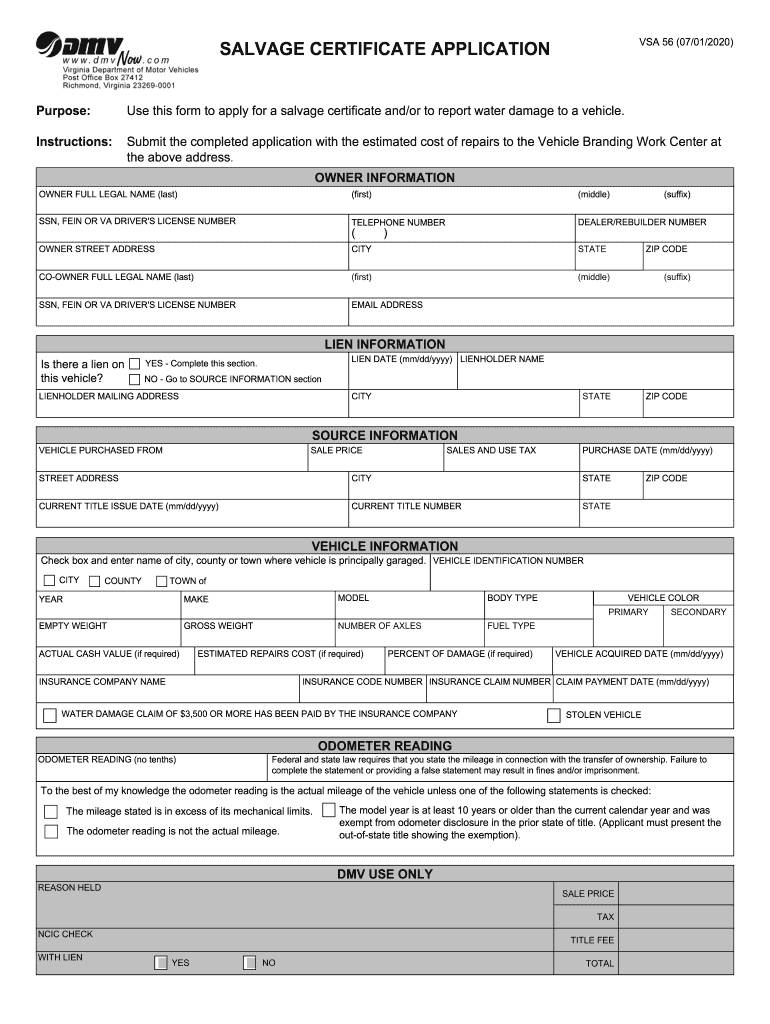
How Do I Get a Totalled Car Legal to Drive on the Road Again 2020-2026


Understanding the VSA 56 Form
The VSA 56 form, also known as the Virginia salvage application, is essential for individuals looking to legally register a vehicle that has been declared a total loss. This form is crucial for obtaining a salvage title in Virginia, allowing the vehicle to be repaired and legally driven again. It serves as a formal request to the Virginia Department of Motor Vehicles (DMV) to recognize the vehicle's status and facilitates the transition from a total loss to a repaired vehicle ready for the road.
Steps to Complete the VSA 56 Form
Completing the VSA 56 form involves several straightforward steps. First, gather all necessary information about the vehicle, including the Vehicle Identification Number (VIN), make, model, and year. Next, provide details regarding the previous title and the insurance company that declared the vehicle a total loss. After filling out the required sections, review the form for accuracy. Finally, submit the completed VSA 56 form to the DMV along with any required documentation, such as proof of ownership and the original title, if available.
Required Documents for the VSA 56 Form
When submitting the VSA 56 form, specific documents are necessary to ensure a smooth processing experience. These typically include:
- The completed VSA 56 form.
- Proof of ownership, such as the original title or a bill of sale.
- Documentation from the insurance company indicating the vehicle was declared a total loss.
- Any additional forms required by the DMV, which may vary based on individual circumstances.
Legal Use of the VSA 56 Form
The VSA 56 form is legally binding once submitted to the DMV. It is crucial to ensure that all information provided is accurate and complete, as any discrepancies may lead to delays or complications in obtaining a salvage title. This form must be used in compliance with Virginia state laws governing vehicle registration and salvage titles, ensuring that the vehicle can be legally driven on public roads after repairs are made.
State-Specific Rules for the VSA 56 Form
Virginia has specific regulations regarding the use of the VSA 56 form. It is important to be aware of state laws that dictate how salvage vehicles must be titled and registered. For instance, vehicles that have been salvaged must undergo a thorough inspection before they can be re-registered. Additionally, the DMV may require proof of repairs made to the vehicle, ensuring it meets safety standards for operation on public roads.
Examples of Using the VSA 56 Form
Individuals may find themselves needing to use the VSA 56 form in various scenarios. For example, if a vehicle is involved in an accident and deemed a total loss by an insurance company, the owner must complete the VSA 56 form to obtain a salvage title. Another scenario could involve purchasing a vehicle that has been previously totaled and repaired; the new owner would need to file the VSA 56 form to legally register the vehicle in their name.
Quick guide on how to complete how do i get a totalled car legal to drive on the road again
Complete How Do I Get A Totalled Car Legal To Drive On The Road Again effortlessly on any device
Online document management has gained traction among organizations and individuals alike. It serves as an ideal eco-friendly alternative to conventional printed and signed documents, enabling you to obtain the correct form and securely store it online. airSlate SignNow equips you with all the tools necessary to create, modify, and electronically sign your documents swiftly without delays. Manage How Do I Get A Totalled Car Legal To Drive On The Road Again on any device using airSlate SignNow's Android or iOS applications and enhance any document-related workflow today.
How to change and eSign How Do I Get A Totalled Car Legal To Drive On The Road Again with ease
- Obtain How Do I Get A Totalled Car Legal To Drive On The Road Again and click on Get Form to begin.
- Utilize the tools available to fill out your form.
- Emphasize pertinent sections of the documents or obscure sensitive information with the tools that airSlate SignNow offers specifically for that purpose.
- Create your signature with the Sign tool, which takes moments and carries the same legal validity as a conventional wet ink signature.
- Verify the information and click on the Done button to save your modifications.
- Choose how you want to send your form, whether by email, SMS, invitation link, or download it to your computer.
Say goodbye to lost or misplaced documents, tedious form searching, or mistakes that require printing new document copies. airSlate SignNow fulfills all your document management needs in just a few clicks from any device you prefer. Modify and eSign How Do I Get A Totalled Car Legal To Drive On The Road Again and ensure excellent communication at any stage of the document preparation process with airSlate SignNow.
Create this form in 5 minutes or less
Find and fill out the correct how do i get a totalled car legal to drive on the road again
Create this form in 5 minutes!
How to create an eSignature for the how do i get a totalled car legal to drive on the road again
The way to generate an electronic signature for your PDF online
The way to generate an electronic signature for your PDF in Google Chrome
The way to generate an electronic signature for signing PDFs in Gmail
The way to create an electronic signature from your smartphone
The best way to make an electronic signature for a PDF on iOS
The way to create an electronic signature for a PDF file on Android
People also ask
-
What is the vsa 56 and how does it work?
The vsa 56 is a powerful solution within the airSlate SignNow platform that allows users to electronically sign and send documents seamlessly. It simplifies the signing process by providing an intuitive interface designed for efficiency. This tool ensures that all necessary steps are covered while maintaining the legal validity of your documents.
-
What are the pricing options for using vsa 56?
airSlate SignNow offers flexible pricing plans for the vsa 56, catering to both individuals and businesses of all sizes. You can choose from monthly or annual subscription options, which provide access to all features necessary for effective document signing and management. Visit our pricing page to find the plan that best suits your needs.
-
What features are included with vsa 56?
The vsa 56 comes equipped with a variety of features including customizable templates, advanced security options, and real-time tracking of document status. These features enhance the usability of the platform, making it easier for teams to collaborate and manage documents efficiently. Additionally, users can integrate vsa 56 with other applications for a more streamlined workflow.
-
How does vsa 56 improve business efficiency?
By utilizing vsa 56, businesses can signNowly reduce the time spent on document signing processes. This solution eliminates the need for printing, signing, and scanning, allowing users to handle documents digitally. As a result, organizations can accelerate their workflows and enhance overall productivity, leading to increased efficiency.
-
Is vsa 56 secure for sensitive documents?
Yes, vsa 56 prioritizes security and complies with industry standards for handling sensitive documents. With features like encryption and secure access controls, users can trust that their information is safeguarded. airSlate SignNow also ensures that your signed documents maintain their legal status and integrity.
-
Can I integrate vsa 56 with my existing software?
airSlate SignNow's vsa 56 offers seamless integrations with a variety of third-party applications, including CRM systems and cloud storage services. This flexibility allows businesses to enhance their existing workflows without needing to overhaul their entire software ecosystem. Integrating vsa 56 can help you maintain consistency and improve operational efficiency.
-
What benefits can a small business expect from using vsa 56?
Small businesses can expect numerous benefits from vsa 56, such as reduced operational costs and increased turnaround times for document processing. By adopting this e-signature solution, organizations can eliminate manual tasks, streamline their document workflows, and provide a more professional experience for clients. Overall, vsa 56 helps small businesses compete on a larger scale.
Get more for How Do I Get A Totalled Car Legal To Drive On The Road Again
- Hepatitis b vaccine acknowledgementwaiver i form
- Lsu student form
- Gevirtz graduate school of education employment request form
- Mini audit form
- Payment card industry data security standards annual form
- Jagcard id badge access card authorization form
- 4 h health form
- I acknowledge receipt of and responsibility iaw da form
Find out other How Do I Get A Totalled Car Legal To Drive On The Road Again
- How To eSignature South Carolina Real estate document
- eSignature Florida Real estate investment proposal template Free
- How To eSignature Utah Real estate forms
- How Do I eSignature Washington Real estate investment proposal template
- Can I eSignature Kentucky Performance Contract
- eSignature Nevada Performance Contract Safe
- eSignature California Franchise Contract Secure
- How To eSignature Colorado Sponsorship Proposal Template
- eSignature Alabama Distributor Agreement Template Secure
- eSignature California Distributor Agreement Template Later
- eSignature Vermont General Power of Attorney Template Easy
- eSignature Michigan Startup Cost Estimate Simple
- eSignature New Hampshire Invoice for Services (Standard Format) Computer
- eSignature Arkansas Non-Compete Agreement Later
- Can I eSignature Arizona Non-Compete Agreement
- How Do I eSignature New Jersey Non-Compete Agreement
- eSignature Tennessee Non-Compete Agreement Myself
- How To eSignature Colorado LLC Operating Agreement
- Help Me With eSignature North Carolina LLC Operating Agreement
- eSignature Oregon LLC Operating Agreement Online