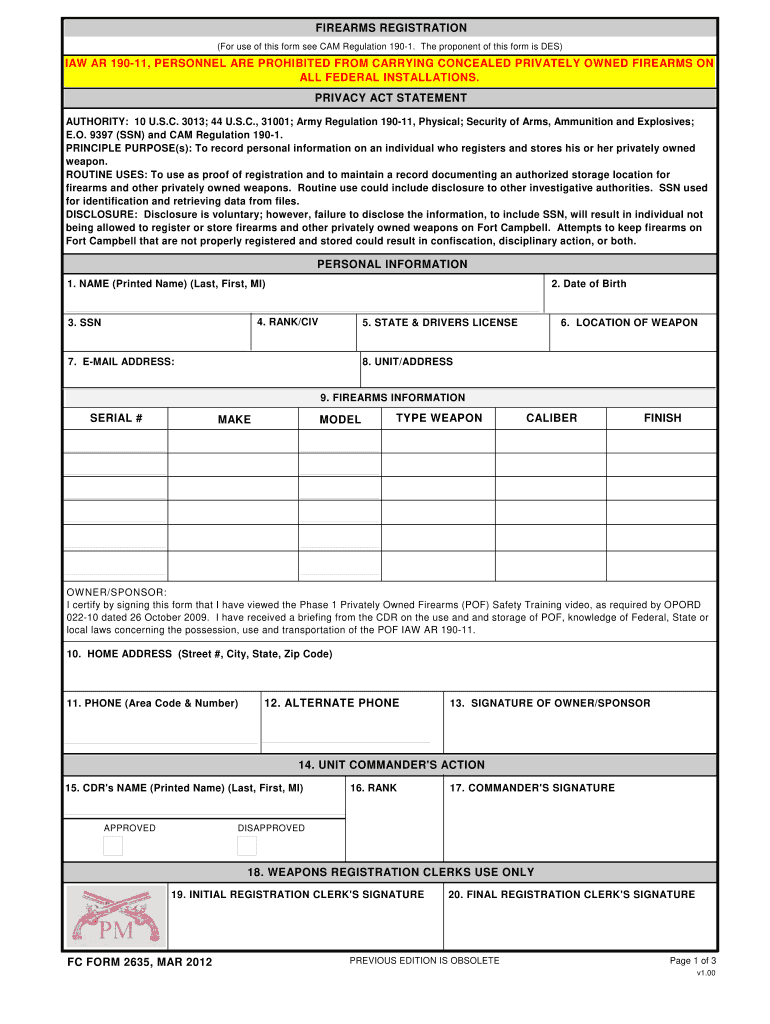
Form 2635 2012-2026


What is the Form 2635
The Form 2635, also known as the Fort Campbell gun registration form, is a crucial document used for registering firearms within the Fort Campbell jurisdiction. This form is essential for individuals who wish to possess firearms on military installations. It ensures compliance with military regulations and local laws regarding firearm ownership and usage.
How to Obtain the Form 2635
The Form 2635 can be obtained through official military channels or the Fort Campbell website. It is important to ensure that you are using the most current version of the form. You may also request a physical copy at designated military offices or legal assistance centers on the installation.
Steps to Complete the Form 2635
Completing the Form 2635 involves several key steps:
- Gather necessary information, including personal identification and details about the firearm.
- Carefully fill out all required fields on the form, ensuring accuracy to avoid processing delays.
- Review the form for completeness and correctness before submission.
- Submit the form to the appropriate authority as per the instructions provided on the form.
Legal Use of the Form 2635
The legal use of the Form 2635 is paramount for compliance with military and federal laws. This form must be completed and submitted to register firearms legally on Fort Campbell. Failure to comply with the registration requirements can result in penalties and restrictions on firearm ownership.
Form Submission Methods
The Form 2635 can typically be submitted through various methods, including:
- Online submission through designated military portals, if available.
- Mailing the completed form to the appropriate office.
- In-person submission at specified military facilities or offices.
Key Elements of the Form 2635
Key elements of the Form 2635 include:
- Personal information of the registrant, including name, address, and identification details.
- Details about the firearm, such as make, model, and serial number.
- Signature of the registrant, affirming the accuracy of the information provided.
Quick guide on how to complete form 2635 fillable
Discover the simplest method to complete and endorse your Form 2635
Are you still spending time preparing your official documents on paper instead of online? airSlate SignNow offers a superior approach to finalize and sign your Form 2635 and associated forms for public services. Our advanced eSignature solution equips you with all the necessary tools to manage paperwork efficiently and comply with official standards - comprehensive PDF editing, organizing, safeguarding, signing, and sharing features accessible through a user-friendly interface.
Only a few steps are needed to complete and endorse your Form 2635:
- Upload the editable template to the editor using the Get Form button.
- Verify what details you need to enter in your Form 2635.
- Move between the fields using the Next button to avoid missing anything.
- Utilize Text, Check, and Cross tools to fill in the blanks with your information.
- Modify the content with Text boxes or Images from the top toolbar.
- Emphasize what is most important or Conceal fields that are no longer relevant.
- Click on Sign to generate a legally binding eSignature using any method you prefer.
- Add the Date next to your signature and conclude your task with the Done button.
Store your finalized Form 2635 in the Documents folder within your profile, download it, or transfer it to your selected cloud storage. Our solution also offers adaptable form sharing. There’s no need to print out your templates when filing them in the relevant public office - you can do it via email, fax, or by requesting a USPS “snail mail” delivery from your account. Experience it today!
Create this form in 5 minutes or less
FAQs
-
I'm trying to fill out a free fillable tax form. It won't let me click "done with this form" or "efile" which?
From https://www.irs.gov/pub/irs-utl/... (emphasis mine):DONE WITH THIS FORM — Select this button to save and close the form you are currently viewing and return to your 1040 form. This button is disabled when you are in your 1040 formSo, it appears, and without them mentioning it while you're working on it, that button is for all forms except 1040. Thank you to the other response to this question. I would never have thought of just clicking the Step 2 tab.
-
How do I make a PDF a fillable form?
1. Open it with Foxit PhantomPDF and choose Form > Form Recognition > Run Form Field Recognition . All fillable fields in the document will be recognized and highlighted.2. Add form fields from Form > Form Fields > click a type of form field button and the cursor changes to crosshair . And the Designer Assistant is selected automatically.3. All the corresponding type of form fields will be automatically named with the text near the form fields (Take the text fields for an example as below).4. Click the place you want to add the form field. To edit the form field further, please refer to the properties of different buttons from “Buttons”.
-
Is there a service that will allow me to create a fillable form on a webpage, and then email a PDF copy of each form filled out?
You can use Fill which is has a free forever plan.You can use Fill to turn your PDF document into an online document which can be completed, signed and saved as a PDF, online.You will end up with a online fillable PDF like this:w9 || FillWhich can be embedded in your website should you wish.InstructionsStep 1: Open an account at Fill and clickStep 2: Check that all the form fields are mapped correctly, if not drag on the text fields.Step 3: Save it as a templateStep 4: Goto your templates and find the correct form. Then click on the embed settings to grab your form URL.
-
How do I transfer data from Google Sheets cells to a PDF fillable form?
I refer you a amazing pdf editor, her name is Puspita, She work in fiverr, She is just amazing, Several time I am use her services. You can contact with her.puspitasaha : I will create fillable pdf form or edit pdf file for $5 on www.fiverr.com
-
How do I fill out a fillable PDF on an iPad?
there is an app for that !signNow Fill & Sign on the App Store
-
How do I send a fillable form by email?
Well, contrary to the belief of some people, you CAN send a fillable form by email, the platform just has to support the Interactive Email feature(which is basically a micro site).
-
How can I edit a PDF or fillable PDF form?
You can try out Fill which has a free forever plan and requires no download.This works best if you just want to complete or fill in an fillable PDF.You simply upload your PDF and then fill it in within the browser:If the fields are live, as in the example above, simple fill them in. If the fields are not live you can drag on the fields to complete it quickly.Upload your PDF to get started here
-
What is the simplest way to create PDF fillable forms on a Mac?
A really easy (and FREE) way is using Open Office, an open source alternative to Microsoft Office Suite. It has an export to PDF option that I have found very useful. Here is a blurb from their website...OpenOffice.org 3 is the leading open-sourceoffice software suite for word processing,spreadsheets, presentations, graphics, databasesand more. It is available in many languages and works on all common computers. It stores all your data in an international open standard format and can also read and write files from other common office software packages. It can be downloaded and used completely free of charge for any purpose. You can download it at http://download.openoffice.org/If you need any additional assistance, send me a message in my inbox.
Create this form in 5 minutes!
How to create an eSignature for the form 2635 fillable
How to generate an electronic signature for the Form 2635 Fillable in the online mode
How to create an eSignature for the Form 2635 Fillable in Chrome
How to create an electronic signature for putting it on the Form 2635 Fillable in Gmail
How to generate an eSignature for the Form 2635 Fillable straight from your smartphone
How to generate an eSignature for the Form 2635 Fillable on iOS devices
How to create an eSignature for the Form 2635 Fillable on Android
People also ask
-
What is the form fc 2635 fillable and why is it important?
The form fc 2635 fillable is a crucial document used for various purposes, including applications and requests. By utilizing a fillable version, users can easily complete and submit the form electronically, ensuring accuracy and efficiency. This feature is particularly important for businesses and individuals looking to streamline their documentation process.
-
How can I create a form fc 2635 fillable with airSlate SignNow?
Creating a form fc 2635 fillable with airSlate SignNow is simple and intuitive. Just upload your document, and our platform will guide you in adding fillable fields where needed. You can then customize the form to fit your specific requirements and share it with others for signing.
-
What are the benefits of using the form fc 2635 fillable?
Using the form fc 2635 fillable provides users with convenience and speed. It eliminates the need for printing and scanning, allowing for faster document processing and signature collection. Additionally, it enhances accuracy by reducing the chance of errors often associated with handwritten forms.
-
Are there any costs associated with using the form fc 2635 fillable on airSlate SignNow?
airSlate SignNow offers various pricing plans, including options that cater to both small businesses and larger enterprises. The costs associated with using the form fc 2635 fillable depend on the chosen plan, with features ranging from basic document signing to advanced integrations. For detailed pricing, check the airSlate SignNow website.
-
Can I integrate the form fc 2635 fillable with other applications?
Yes, airSlate SignNow allows users to integrate the form fc 2635 fillable with several applications, enhancing workflow efficiency. Popular integrations include Google Drive, Dropbox, and CRM systems, which allow seamless document management and sharing. This capability makes your workflows simpler and more automated.
-
Is the form fc 2635 fillable secure for sensitive information?
Absolutely, airSlate SignNow ensures that the form fc 2635 fillable is secure for handling sensitive information. Our platform utilizes advanced encryption and secure storage measures to protect your data. You can confidently use the platform, knowing that your documents are safe.
-
How can I track the status of my form fc 2635 fillable?
With airSlate SignNow, you can easily track the status of your form fc 2635 fillable in real-time. The platform provides notifications regarding document views and signatures, keeping you updated throughout the process. This feature helps ensure that nothing falls through the cracks in your document workflow.
Get more for Form 2635
Find out other Form 2635
- Electronic signature Texas Tenant contract Now
- How Do I Electronic signature Florida Home rental application
- Electronic signature Illinois Rental application Myself
- How Can I Electronic signature Georgia Rental lease form
- Electronic signature New York Rental lease form Safe
- Electronic signature Kentucky Standard rental application Fast
- Electronic signature Arkansas Real estate document Online
- Electronic signature Oklahoma Real estate document Mobile
- Electronic signature Louisiana Real estate forms Secure
- Electronic signature Louisiana Real estate investment proposal template Fast
- Electronic signature Maine Real estate investment proposal template Myself
- eSignature Alabama Pet Addendum to Lease Agreement Simple
- eSignature Louisiana Pet Addendum to Lease Agreement Safe
- eSignature Minnesota Pet Addendum to Lease Agreement Fast
- Electronic signature South Carolina Real estate proposal template Fast
- Electronic signature Rhode Island Real estate investment proposal template Computer
- How To Electronic signature Virginia Real estate investment proposal template
- How To Electronic signature Tennessee Franchise Contract
- Help Me With Electronic signature California Consulting Agreement Template
- How To Electronic signature Kentucky Investment Contract